
We're halfway through 2014 and still lack an official (and likeable) YouTube app from Google on Windows Phone. No worries, we've got exceptional third-party YouTube apps on Windows Phone thanks to enterprising developers. One community favorite, myTube, is due for a major update shortly. Here's a hands-on look at some of the new features and design coming to myTube on Windows Phone.
A new, cleaner redesign is central to the next version of myTube. You'll notice things have been polished and changed up a bit from the version currently available in the Windows Phone Store.
Here's the list of new things coming to myTube:
- New, much cleaner design
- Landscape browsing
- Multiple account support that syncs across all your devices (PCs, tablets and phones)
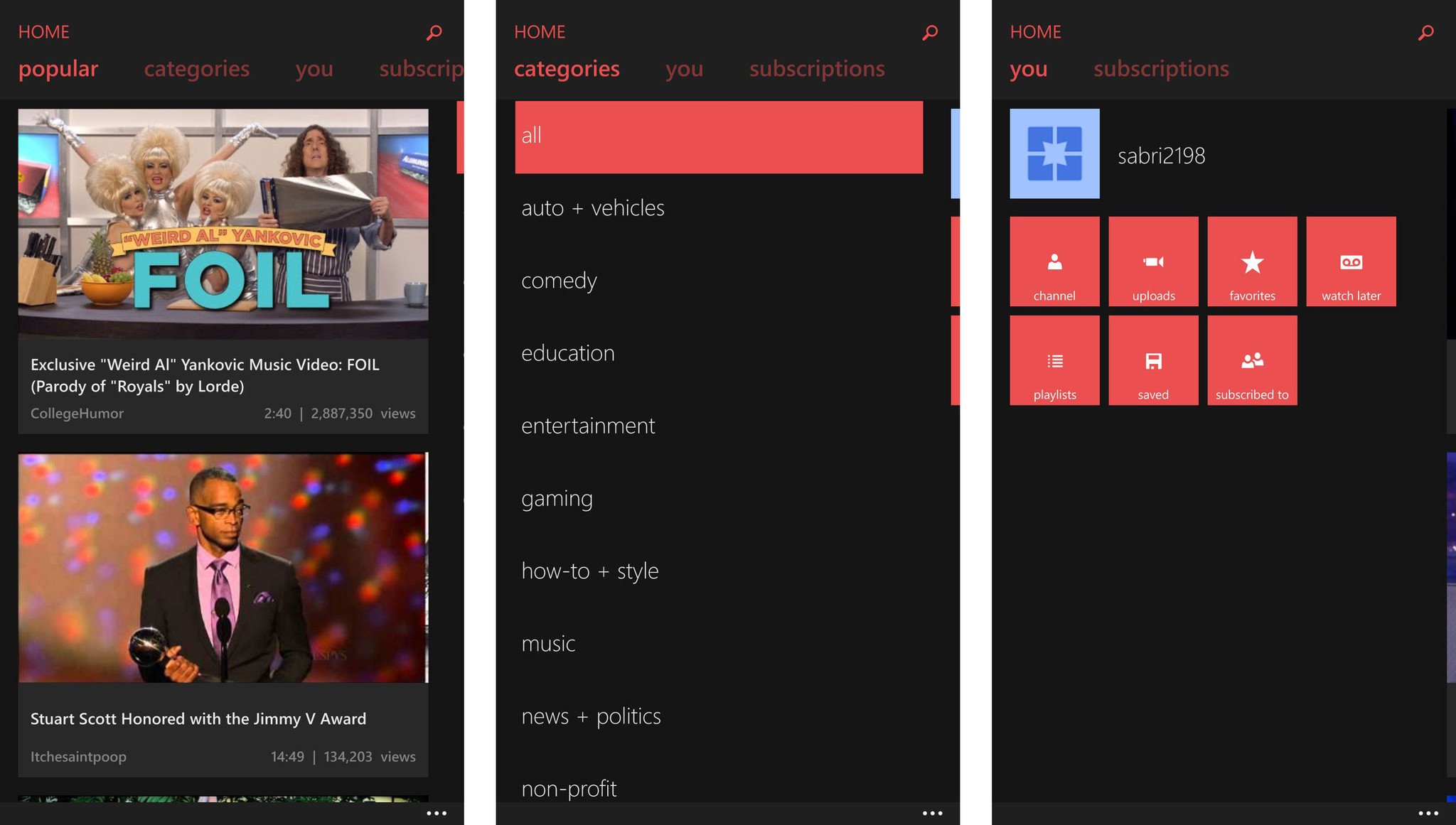
This version of myTube also lays the foundation for a Windows 8.1 app. That's in addition to a cleaner design, landscape browsing and multiple account support. Watch our hands-on video of some of the design changes coming to myTube below and let us (and the developer know what you think).
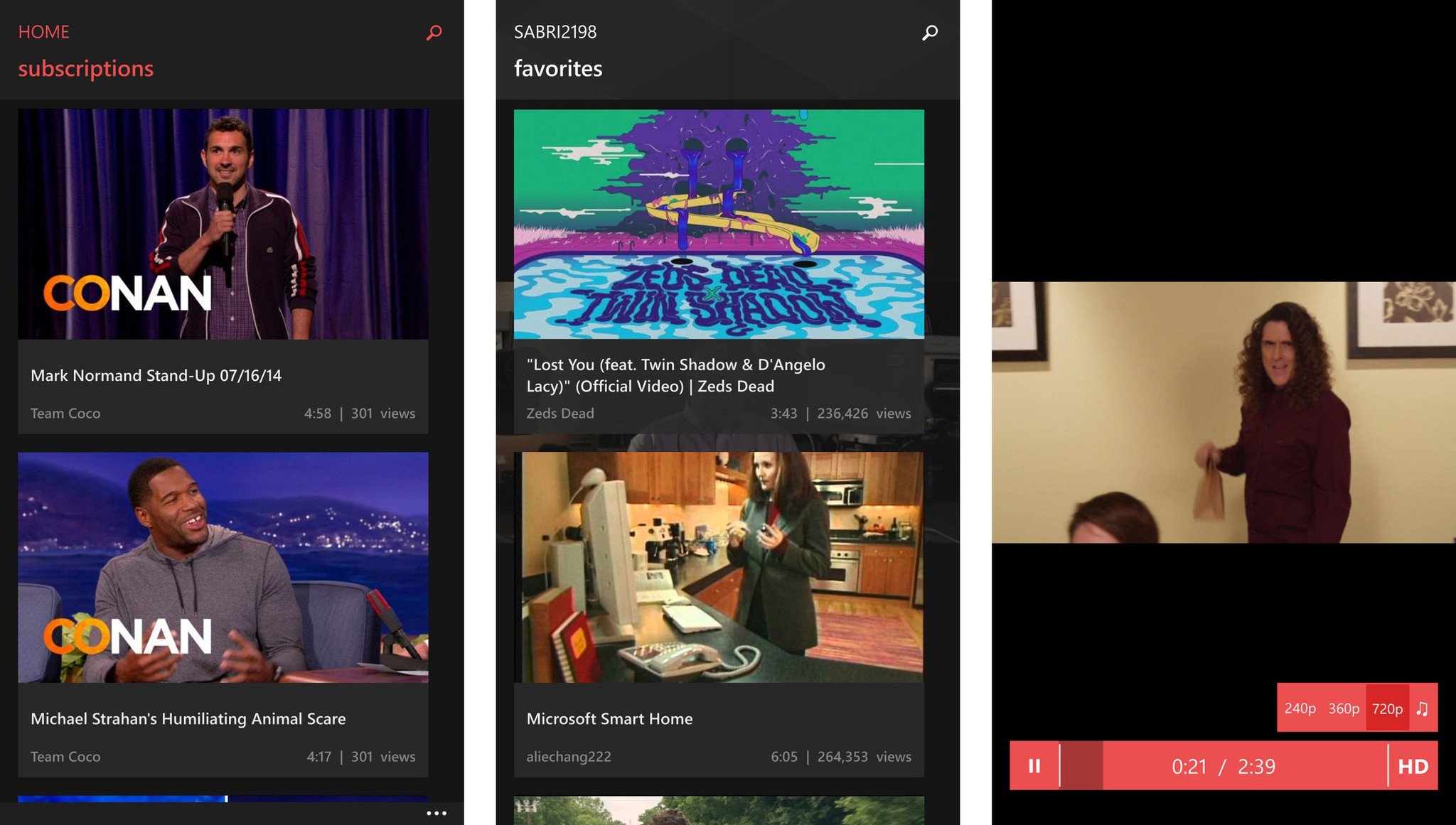
Awesome! When do I get it?
myTube developer Christopher Blackman ( @Ryken100) is hard at work on the beta right now. He's a full-time student throughout the year and is currently doing a summer internship. When he's not busy kicking ass, he's making myTube for you. He expects the functionality of the myTube beta to be fully complete in three weeks. After that, he expects a month or so of beta testing (from all of us) to help get rid of all of the bugs before the app is ready for primetime. We will, of course, let you know when myTube is updated with the new design and feature set. Or you could join the beta today to play around with it.
Bonus: Want a sneak peek of myTube for Windows 8.1? Check out the layout of this beta in landscape mode.
Get the Windows Central Newsletter
All the latest news, reviews, and guides for Windows and Xbox diehards.
Join the myTube beta
Want to join the myTube beta right now? Of course, you do, and you can easily join today. Here's how:
- Download and install myTube from the Windows Phone Store
- Launch the app
- Pull up the app bar (three dots!)
- Scroll down to find and click 'Join the beta.'
- Enter your Microsoft account and click submit!
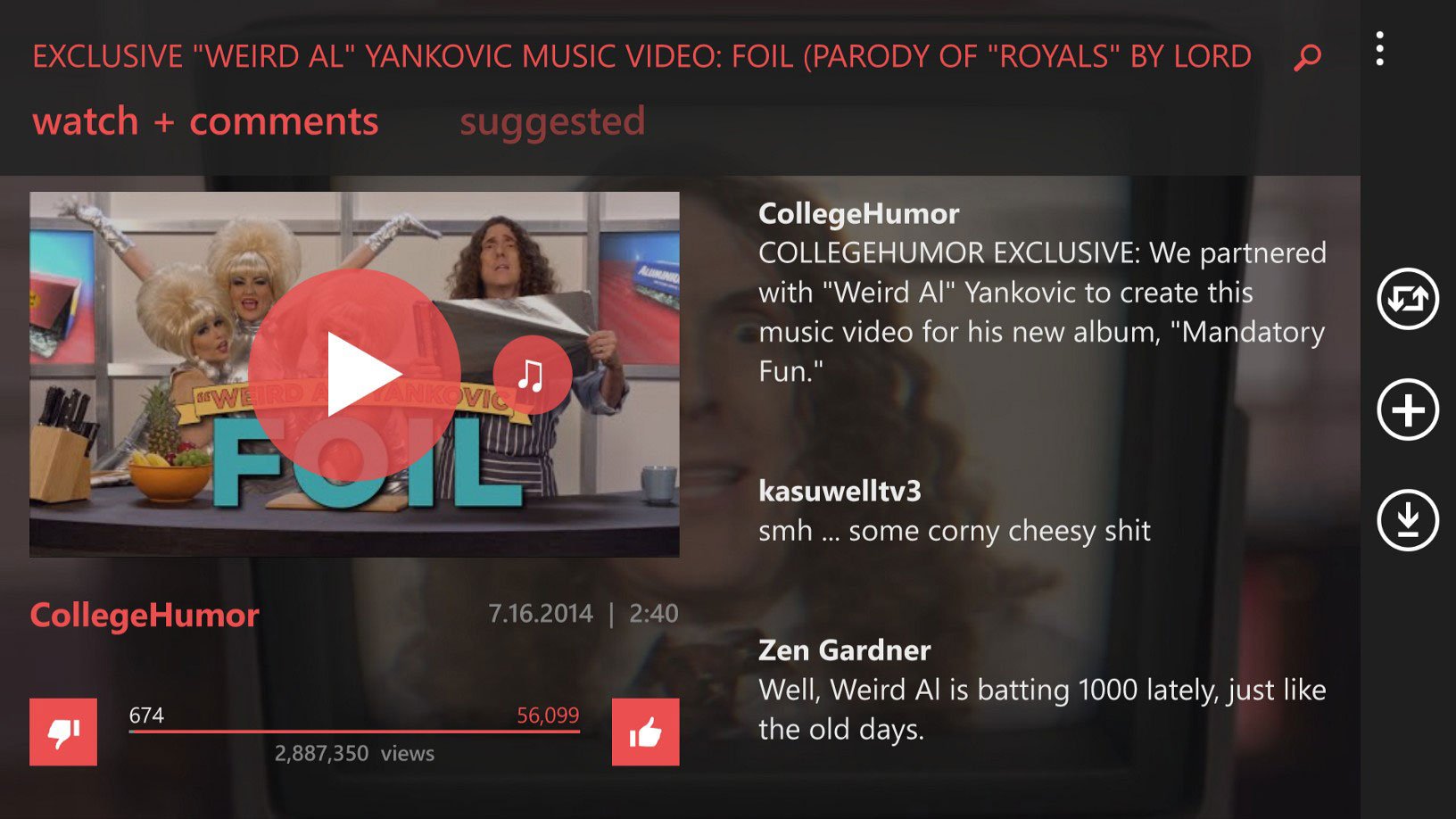
You'll then see the Windows Phone Store link to the myTube beta. Give the developer a few hours to add your Microsoft account to the beta list, and you're good to go!
Going to join the beta? Already in it? Sound off below and don't forget to tell us what you think of the next version of myTube.

