MyTube fixes loading issue, adds picture-in-picture and many more new features
If MyTube is your go-to YouTube app on Windows 10 and Xbox One, you're in for a heck of an update.
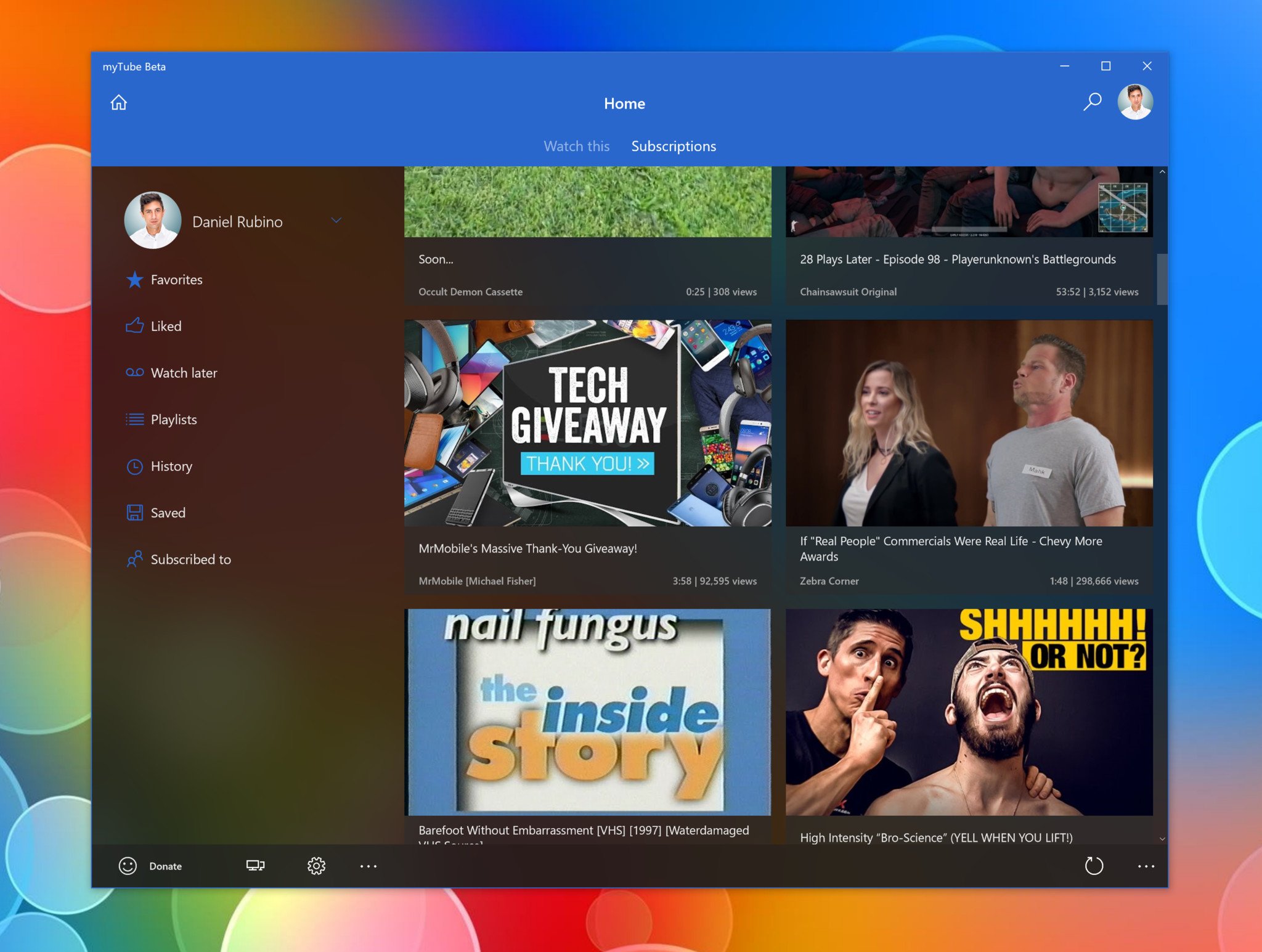
A new update is available for MyTube and MyTube Beta, ticking the app up to version 3.1 and adding a load of new features across its various platforms. Included is picture-in-picture (PiP) support on PC, infinite subscription scrolling, and much more.
Most importantly, this update also fixes an issue involving a Google API change that prevented things from loading. The app should load everything just fine now, but you will need to log back into your YouTube account after updating to get everything working correctly.
Aside from the bug fix, PiP support for PC is probably the biggest single addition. Using the feature works just as you'd expect, shrinking the video down to a smaller version of itself that sits on top of all of your other applications. This is especially handy if you're watching a video while getting some work done in another app. To get started, all you have to do is click the PiP button at the top right of the player.
Some other quality-of-life improvements packed in this update include infinite scrolling for your subscriptions, a bump up in the notification limit for channels, and an "Add to queue" button to set a video to play after your current one. Here's a look at the full release notes:
- New "Add to queue" context menu item lets you add videos to play after the current video
- Picture-in-picture support on the anniversary update Infinite subscriptions scrolling
- Patreon rewards implemented into the app
- Support for stop button on media remotes, keyboards, etc.
- Channel notification limit increased to 20
- Returned polls to developer messages
- Added "Now Playing" button to video player, which allows you to see all videos in the current playlist and play which ever one you want
- The player controls now take 0.5 seconds longer to appear
- (PC/Mobile) Added setting to change thumbnail size
- (PC/Mobile) Added "Use blur effects" setting, which controls most blur effects in the app
- (PC/Mobile) Added "Copy at current time" context menu item when you click the video URL while the video is playing
- (PC/Mobile) The data connection warning will no longer appear while playing saved videos on mobile data
- (PC/Mobile) Fixed bug where Entertainment didn't come up as a category for video uploading
- (PC/Mobile) Fixed bug where clicking "View Channel" on the search page could cause a crash
- (PC/Mobile) Fixed bug where copying a link in the app would cause the app's clipboard notification to appear
- (PC) Added visual separation between some sections of the app
- (PC) Added background noise and reveal lighting
- (PC) The app is now extended into the title bar (check out the channel page)
- (PC) TV Mode lets you use myTube's Xbox UI on your PC
- (Xbox) 'Trending' changed to 'Watch this', with different video categories
- (Xbox) Added search options
- (Xbox) Navigation using the d-pad is now a little bit smarter and faster
- (Xbox) Hold the B button to exit the currently playing video in one click
- (Xbox) New animation when opening home page menus (such as "Library")
That's a solid list of changes no matter how you slice it. You should be able to check out all of these changes now on MyTube and MyTube Beta by grabbing the updates now from the Windows Store.
Get the Windows Central Newsletter
All the latest news, reviews, and guides for Windows and Xbox diehards.
Dan Thorp-Lancaster is the former Editor-in-Chief of Windows Central. He began working with Windows Central, Android Central, and iMore as a news writer in 2014 and is obsessed with tech of all sorts. You can follow Dan on Twitter @DthorpL and Instagram @heyitsdtl.

