Solve the puzzles and mystery of Mystic Diary: Lost Brother

Mystic Diary: Lost Brother is a challenging puzzle game for Windows 10 where you seek out hidden objects that help you solve the mysterious disappearance of your brother. Set in Victorian times, Mystic Diary includes several mini-puzzles to supplement to core hidden object quests. You also have a series of objects that can be collected and used to unlock new areas of the game.
Available for Windows 10 PC and Mobile, the initial download for Mystic Diary: Lost Brother's is free and delivers the first few puzzles. Unlocking the full mystery story requires a $2.99 in-app purchase. Mystic Diary: Lost Brother is a challenging puzzle game with detailed graphics that tests your powers of observation rather nicely.
Mystic Diary: Lost Brother opens up to a modest primary menu that holds options to access the Windows 10 game's options, unlock the full game and to jump into gameplay. Options include the common settings that control music and sound effect levels.
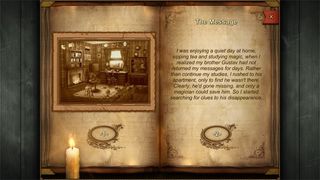

The storyline behind Mystic Diary has your brother, Gustav, mysteriously disappearing. You rush to his house to look for items and clues that can be used to help solve Gustav's disappearance and find him. You begin by searching his study with tutorials popping up to guide you through the early stages of the game.
Each hidden object puzzle has a series of items to find for the challenge of things and items to find that help you solve the mystery of your brother's disappearance. A list of objects to find runs along the bottom of the screen and can be in word or symbol form. For example, you may have an outline of a teddy bear or the words "teddy bear". Objects that are discovered that serve as clues are added to your inventory and can be dragged to a portion of the scene to unlock new puzzles to solve. Some inventory objects need to be combined before they can be used, such as combining a torch with a can of gas to mend a broken key. Mystic Diary does a good job by providing narrative guidance throughout the game to steer you in the right direction in using inventory items.

Another aspect of gameplay is mini puzzles that are discovered throughout gameplay. One of the first mini puzzles you find is locked up in a safe and requires you to organize a series of stone circles in the correct order. These mini puzzles are a nice break from the hidden object games and give Mystic Diary a bit of depth.


The gaming experience with Mystic Diary: Lost Brother is a mixed bag, but mostly positive. The puzzles are rich with detail that adds to the challenging of finding all the hidden items. You do have items hidden in plain sight, but many of the items are woven into other items making them difficult to locate. The scenes are a little on the dark side and while this adds to the game's challenge, it can be too difficult at times especially when played from a Windows 10 Mobile phone.
Get the Windows Central Newsletter
All the latest news, reviews, and guides for Windows and Xbox diehards.

You also lack the ability to zoom into scenes to discover the smaller, hidden items. This isn't a deal breaker but does boost the difficulty level of this Windows 10 game a good bit. To balance things out a little you do have unlimited hints, which are recharged over time, that can help you find the well-hidden objects.
Even though scenes are a little on the dark side and cannot be zoomed, Mystic Diary: Lost Brother does an excellent job of testing your skills at observation, patience and logic puzzle solving. The game does play out a little better from the larger screens of a Windows 10 PC device, but that's not to say the Windows 10 Mobile version is terrible. Overall, Mystic Diary: Lost Brother is a challenging way to pass a little down time with and the free chapters offers you enough game experience to decide if pulling the trigger on the full game is worth the price of admission.
George is the Reviews Editor at Windows Central, concentrating on Windows 10 PC and Mobile apps. He's been a supporter of the platform since the days of Windows CE and uses his current Windows 10 Mobile phone daily to keep up with life and enjoy a game during down time.
