My Start Wallpapers, high-resolution images for your Windows 10 needs
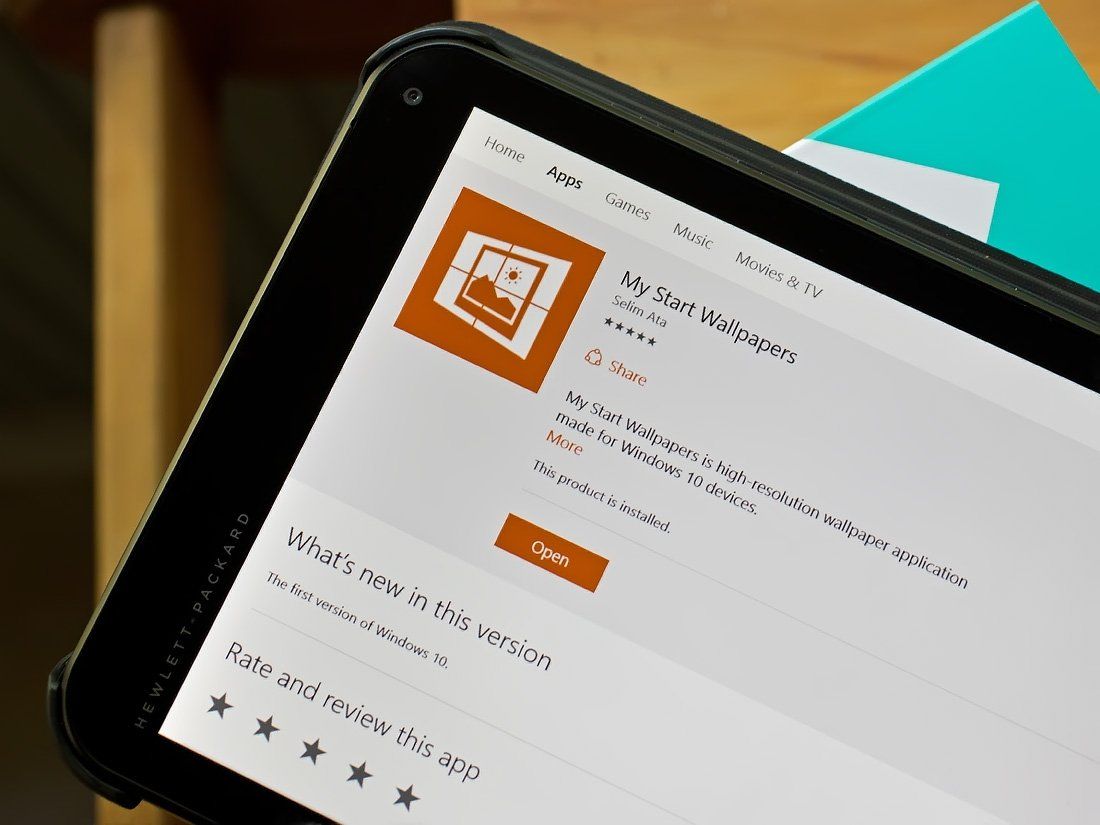
One long-standing feature of Windows that helps you customize your computer is the ability to change the desktop wallpaper. You also have the ability to change your lockscreen image to further customize your computer's appearance. My Start Wallpapers is a Windows 10 app that is an attractive option for those wanting an easy way to personalize their computer.
The Windows 10 app taps into Bing's Image of the Day and delivers hundreds of vibrant images that can be used as lockscreen images or desktop wallpapers. The layout is super simple and you have the ability to create slideshows and save the images locally. My Start Wallpapers doesn't have a lot of bells and whistles, but that isn't a bad thing.
My Start Wallpapers does require an internet connection to allow the app to tap into its image collection. This also helps minimize the footprint of the app, saving a little storage space.
You will be greeted by the current Bing Daily Image when you launch My Start Wallpapers. The hamburger menu that sits in the upper left corner of the screen will open up a category menu where you can search for that perfect image. There are ten categories that range from Animals to Space to Macro to Nature. Each category is presented in thumbnail fashion.

The hamburger menu will also offer options to view your image slideshow, rate/review the app in the Windows 10 Store, view the About screen and access the app's settings. My Start Wallpaper's settings includes:
- Defining the default folder where saved wallpapers are sent
- Turning on/off the slideshow background task
- Setting the transition delay for the slideshow
- Turning on/off the Lockscreen Slideshow

As you pull up images to full screen, five control buttons will appear at the bottom of the image. These control buttons (they look more like tiles) will let you:
- Set the image as your Windows lockscreen image
- Set the image as your Desktop Wallpaper
- Save the image locally
- Add the image to your slideshow
- Share the image via the Windows Universal Share Picker
The hardest part about My Start Wallpapers is deciding which image to use. You have to tip your hat to Microsoft and Bing for delivering phenomenal images on a daily basis that make stunning wallpapers.
Get the Windows Central Newsletter
All the latest news, reviews, and guides for Windows and Xbox diehards.
Overall Impressions
My Start Wallpapers isn't an overly complicated Windows 10 app. It delivers a collection of high-resolution images to your Windows 10 device that make for attractive desktop wallpapers and lockscreen images. The interface is simple and offers you the ability to swap out desktop or lockscreen images in a single tap.
If you would prefer to have your wallpaper rotated automatically, you can build a slideshow that will refresh your computer or tablet's appearance every few minutes.
Overall, My Start Wallpapers is a simple way to tap into a wonderful collection of images that will help you make your Windows 10 device better match your style or tastes. It is a free app, available from the Windows 10 Store.
George is the Reviews Editor at Windows Central, concentrating on Windows 10 PC and Mobile apps. He's been a supporter of the platform since the days of Windows CE and uses his current Windows 10 Mobile phone daily to keep up with life and enjoy a game during down time.
