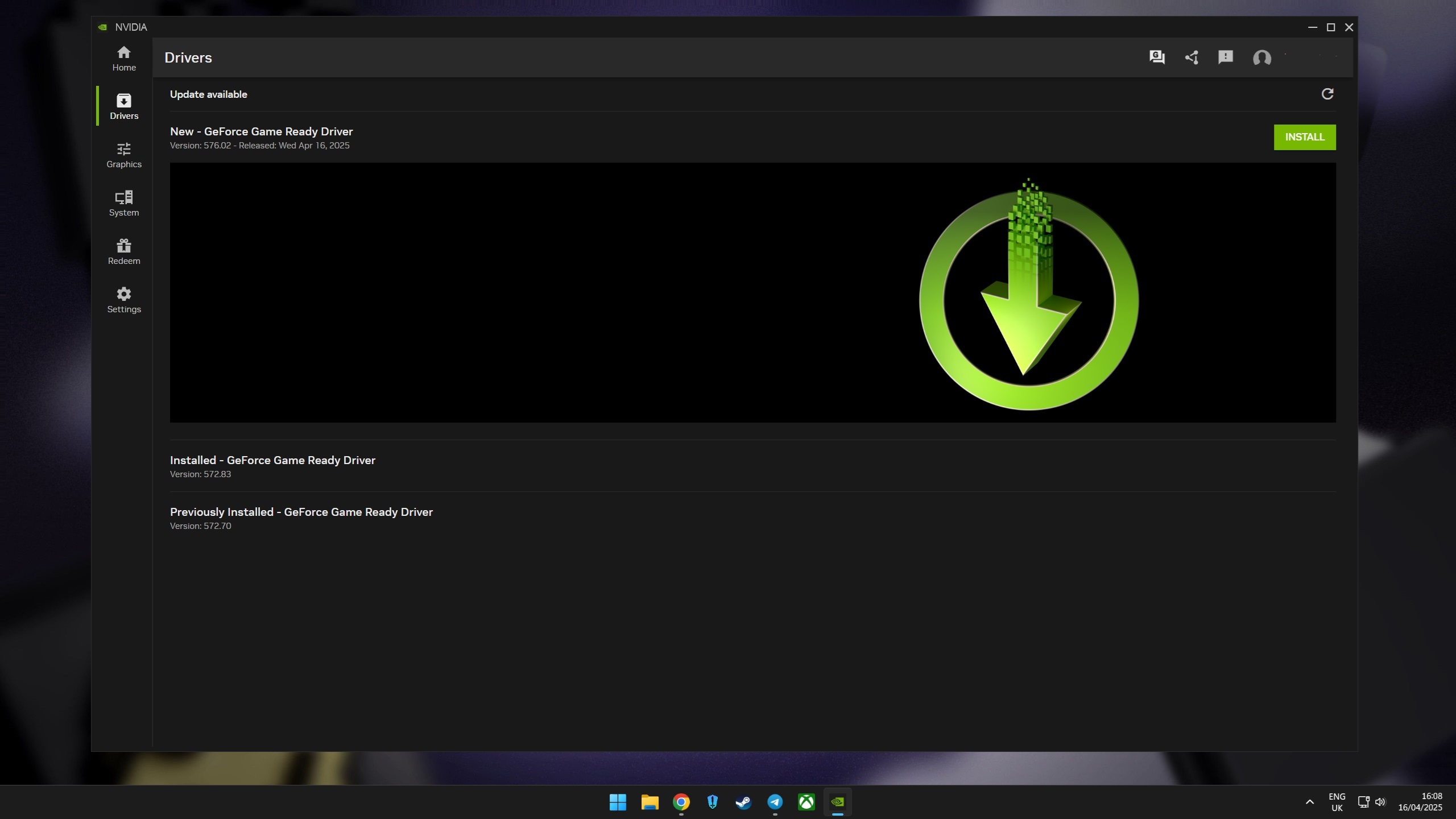Top 4 Windows 10 apps that are 'truly universal'
Here's a list of our favorite Windows 10 apps that we consider to be "truly universal," meaning they work across PC, Mobile, Xbox and more.
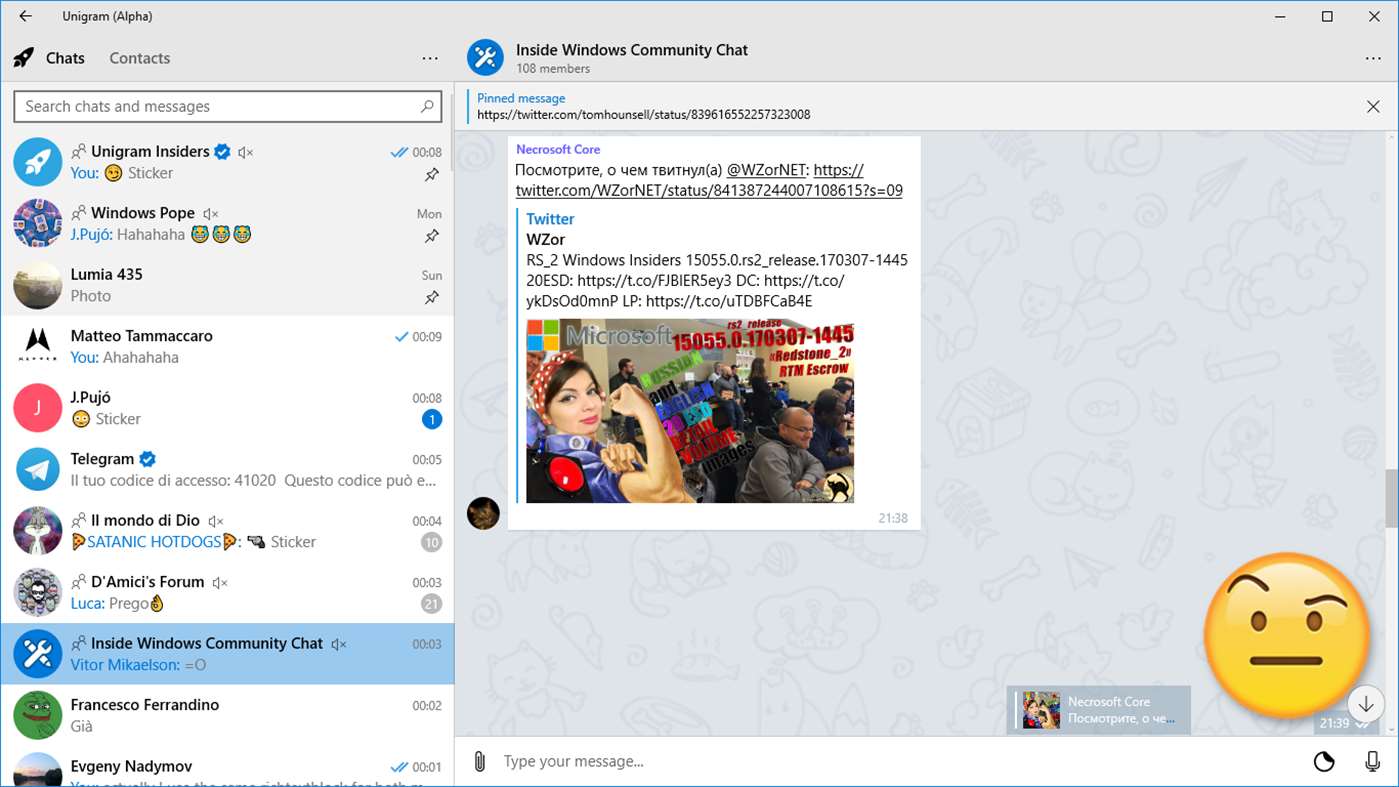
Lots of new Windows 10 apps have been making their ways into the Windows Store thanks to Microsoft's Centennial app development bridge. Unfortunately, many developers who are bringing their Win32 programs to the Windows Store aren't making truly universal Windows 10 apps.

The Centennial bridge is great, but for the most part it doesn't benefit Microsoft's universal platform of devices. Windows phones, HoloLens and Xbox can't run those apps. So I thought it would be a good idea to shine the light on a few of my favorite true universal Windows 10 apps.
When I say true universal, I mean apps that run across PC and Mobile at the very least. My selection of apps run on most of Microsoft's universal platform products. Let's dig in.
Unigram
Telegram is a chat service like WhatsApp, and as a Telegram user, I've always wanted a universal Windows 10 app that I can use across devices. Unfortunately, Telegram hasn't delivered, but Unigram is an excellent third-party alternative. Unigram is the universal Telegram client I've always wanted.
Built by the Telegram community, Unigram features a Windows 10 design that's easy to use. It has a light or dark mode, and has most of the core Telegram features already built in, including phone call support and group chats.
It's worth noting that the app is currently in alpha, so if you're a die hard Telegram user it may not have all the features you need. It does have most of the important stuff, however, and I have yet to come across something Unigram doesn't have that I need.
Price: Free
Get the Windows Central Newsletter
All the latest news, reviews, and guides for Windows and Xbox diehards.
Platforms: PC, Mobile, Xbox and HoloLens
Get Unigram from the Windows Store
ReddPlanet
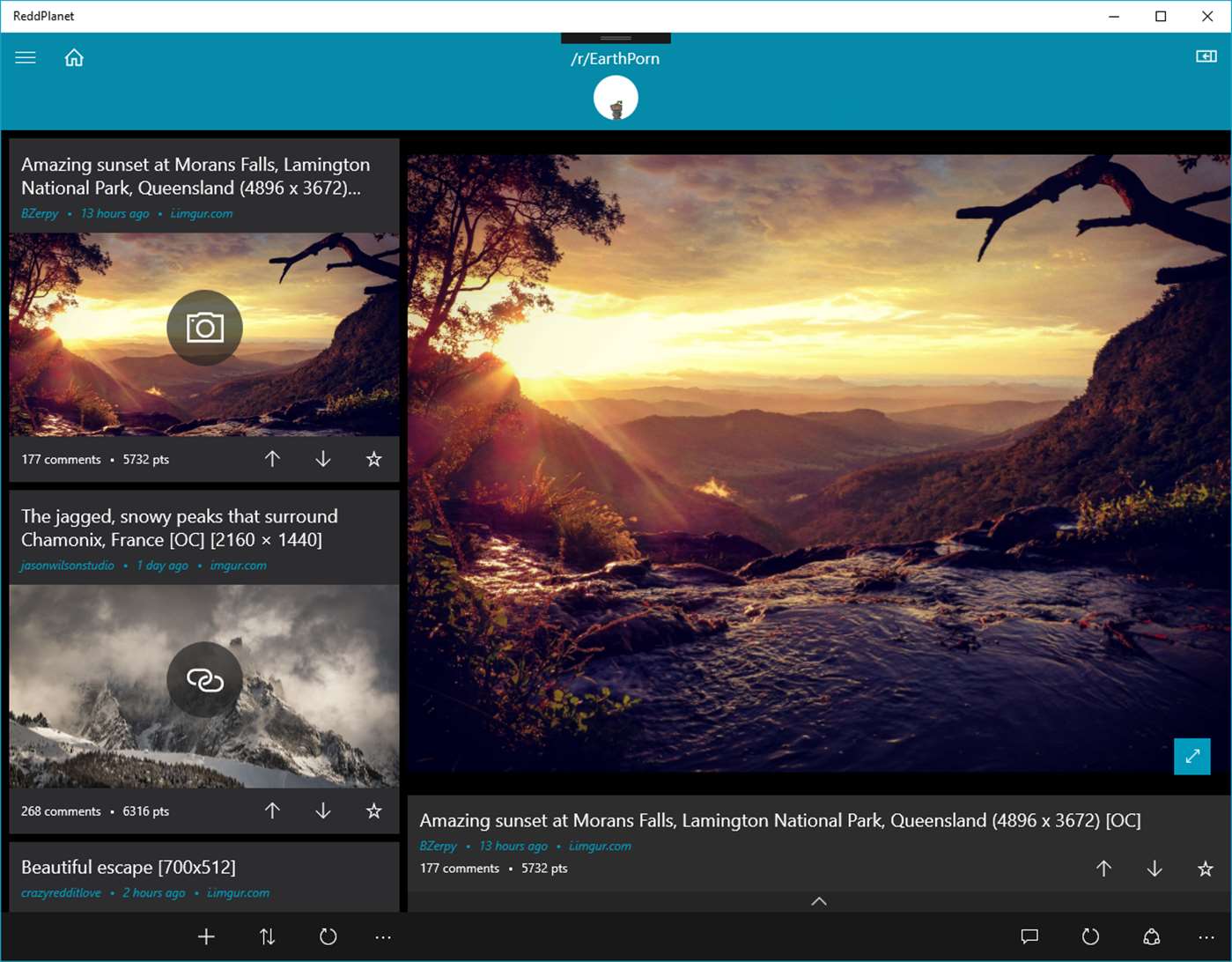
I know most Windows users choose Readit as their Reddit client of choice, but I much prefer ReddPlanet. Yes, it's another Reddit client, but it's a damn good one. It's customizable, with the ability to favorite subreddits for quick access.
It also has notification support, so when someone replies to your comments or threads, you know about it. It's also super customizable, with the ability to change everything from the color accents, to whether the navigation bar is blurry or not.
I really like how this app is designed, and I particularly enjoy its mobile experience. This is an app I use on phone more than my PC, because it makes browsing Reddit so much easier when on my Lumia 950.
Price: Free
Platforms: PC, Mobile, Xbox, HoloLens and Hub
Get ReddPlanet from the Windows Store
myTube
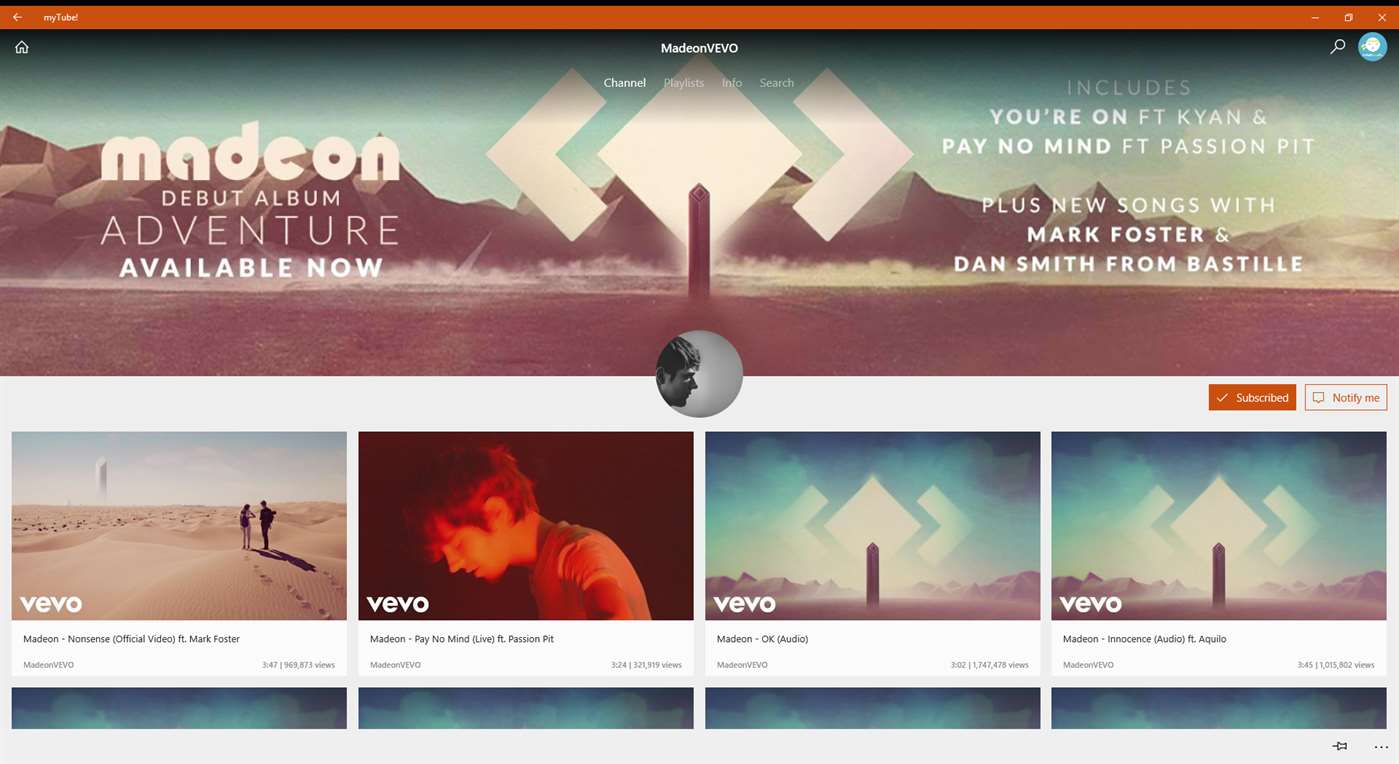
myTube is possibly the best YouTube client for Windows 10. Its developers recently launched a brand new updated design that makes the app far easier to use and better to look at. It's fully featured, allowing you to watch 1080p video, reply to comments and see channels.
It has a built in save video feature, which allows you to download your favorite videos for offline viewing. You can also save just the audio, which is great if you want to listen to music. It can play video and music in the background too.
This is another one of those apps that I use on my phone more than my PC. The app has a beautiful UI for both platforms and is even available on Xbox, which is superb.
Price: $0.99
Platforms: PC, Mobile, Xbox, HoloLens and Hub
Get myTube from the Windows Store
Appy Text

Appy Text is a lightweight text editor that's great for writing articles on the fly. If you like writing in dark apps, Appy Text features a great dark mode that looks beautiful on OLED screens. Appy Text is also a great looking app.
The app has a number of built-in features, including a word count, font changer, markdown support and more. I generally use it for writing quick articles on the go, where I know Word 2016 is a bit overkill. The app is free, but it has a paid option.
You can actually get away with using this as your only text editor. It's essentially Notepad, but better. It has a few additional, needed features, including tabs, and is a nice simple way of writing.
Price: Free with paid option
Platforms: PC, Mobile, HoloLens and Hub
Get Appy Text from the Windows Store
Your thoughts?
So that's our list. There are plenty of other truly universal Windows 10 apps out there, and this is just a small taste of some of the apps you can find. Let us know what your favorite Windows 10 apps are in the comments.