MusicBee for Windows 10 is an almost-perfect music app
Music streaming is growing in popularity but if you still download music MusicBee is an incredible music player.
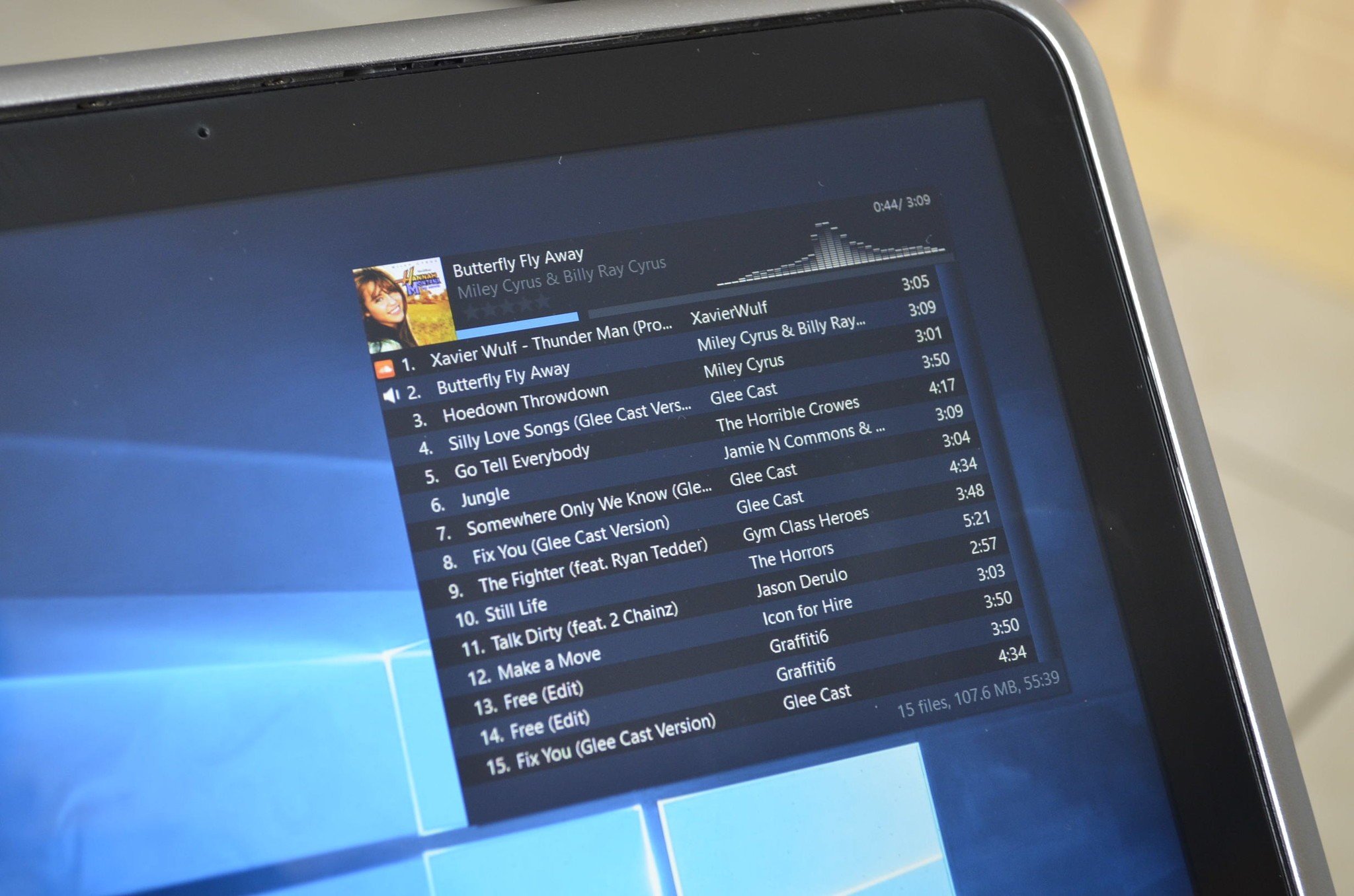
MusicBee packs a plethora of features into a music player that is highly customizable. It has all the standard features of a music player and many more that enrich the listening experience.
One of the best sets of features is MusicBee's tagging and organization system. It automatically imports album art and other information from iTunes and other sources, but also has options for you to alter information manually.
The app is available on Windows 10 PCs for free. If you'd prefer to download it outside of the Microsoft Store or are on a system using an older version of Windows, it's downloadable from their website.
Features galore
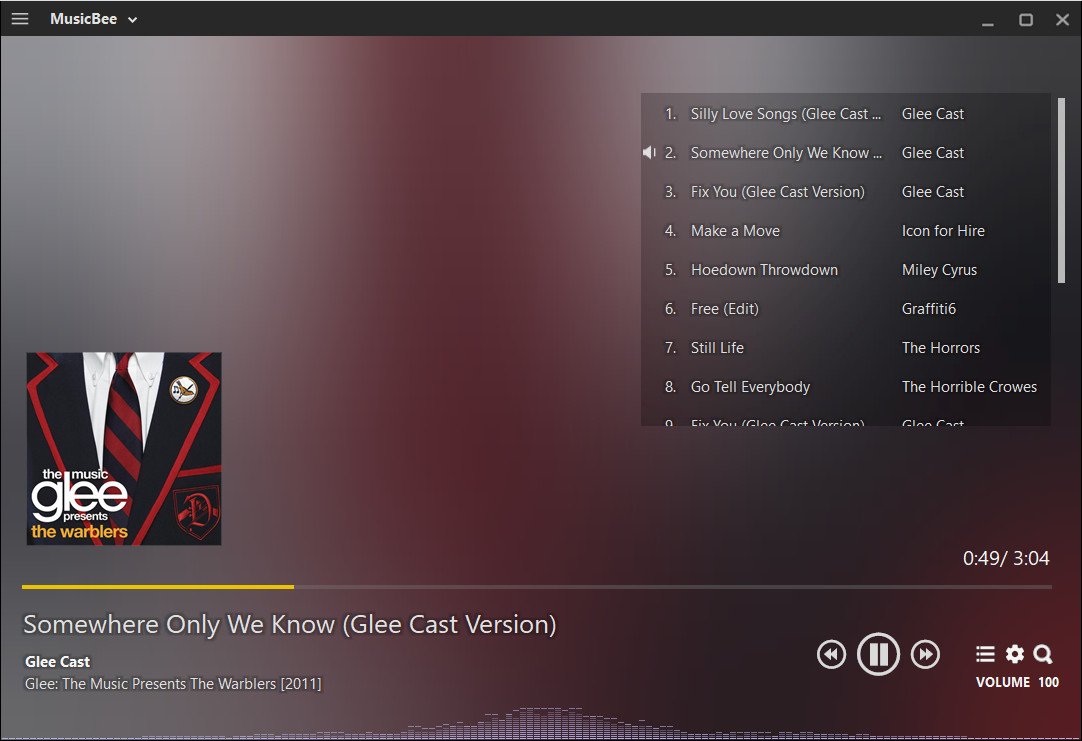
MusicBee does a lot of little things right. It has gapless playback, 10 and 15 band equalizers, cross device syncing, and even has Grove Music streaming support (rest in peace).
It also has compact and mini playback menus. The mini playback menu hovers over any windows on your screen and presents a lot of information. When your cursor is over it you have music control options and when you're doing something else it shows a set of wave bars for the song playing. You can also expand the mini playback menu to show and select other songs on a playlist.
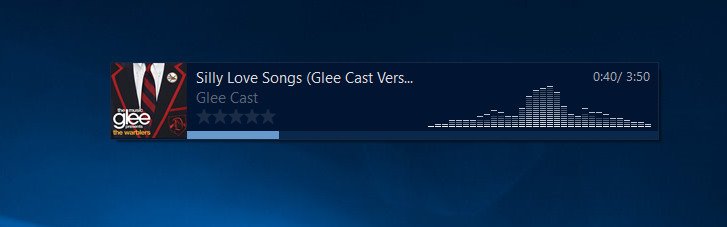
Apart from music playback, it also has auto-tagging and manual tagging support for media information such as art and genres.
All the latest news, reviews, and guides for Windows and Xbox diehards.
MusicBee has a services section that allows you to search and stream music directly from SoundCloud. You can also view music recommendations, upcoming music releases, and upcoming concerts in your area, though concert information seems to only work in some regions.
Customization

MusicBee has a tab based interface that you can customize. You can add and remove tabs for things like music and playlists and manually edit how panels appear within the app. The app also supports quite a few skins, though many of these are artsy names like "Jazzberry Jam" that make you guess what they look like. The default design looks a lot like iTunes but you can move pretty far away from that design if you'd like.
MusicBee is a perfect example of having features and options that many people will never touch. The default settings look nice and work well so if you don't want to play around with the app you don't have to but for those who want to tailor the app to their taste, there are plenty of options.
Summing things up

MusicBee doesn't have any killer features that by themselves make it a one of a kind app. Instead, the developers have put together an app with so many features and options that the overall experience is excellent.
It's not often that we review an app and can't find some faults or ways that we'd improve it. This app comes very close to that. Anything that we'd ask to change about MusicBee is either a very specific nitpick or something that comes down to personal taste. If you have music or podcasts that you want to play on your PC we absolutely recommend trying MusicBee out.
Pros:
- Loads of features for music playback
- Highly customizable
- Free
Cons:
- Not a modern UWP app

Sean Endicott is a tech journalist at Windows Central, specializing in Windows, Microsoft software, AI, and PCs. He's covered major launches, from Windows 10 and 11 to the rise of AI tools like ChatGPT. Sean's journey began with the Lumia 930, leading to strong ties with app developers. Outside writing, he coaches American football, utilizing Microsoft services to manage his team. He studied broadcast journalism at Nottingham Trent University and is active on X @SeanEndicott_ and Threads @sean_endicott_.
