MuseScore 2 is a powerful Windows 10 app for music composition and practice
Composing sheet music can be time-consuming and use a lot of paper. MuseScore 2 speeds up the process and lets you compose without limits.
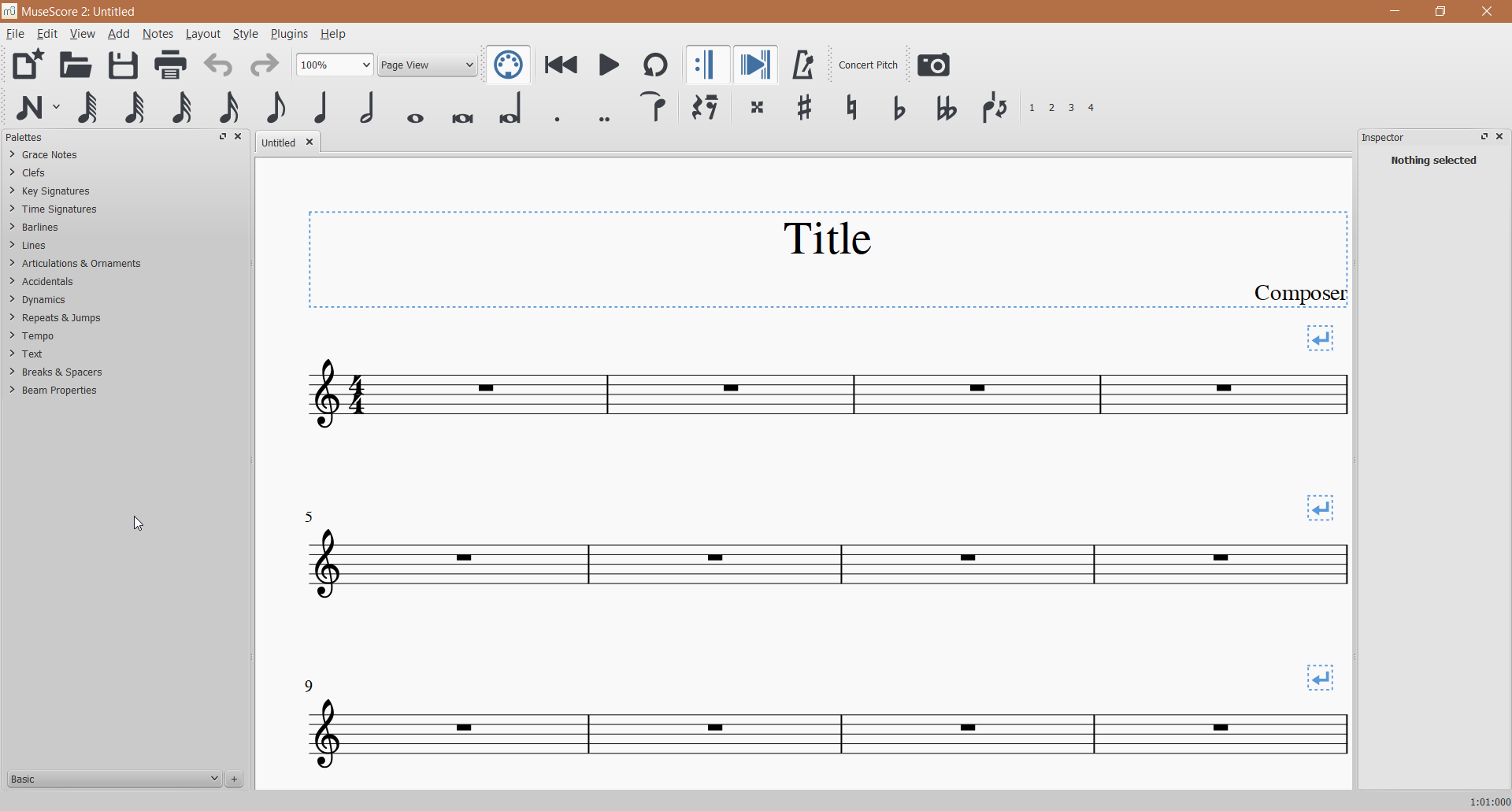
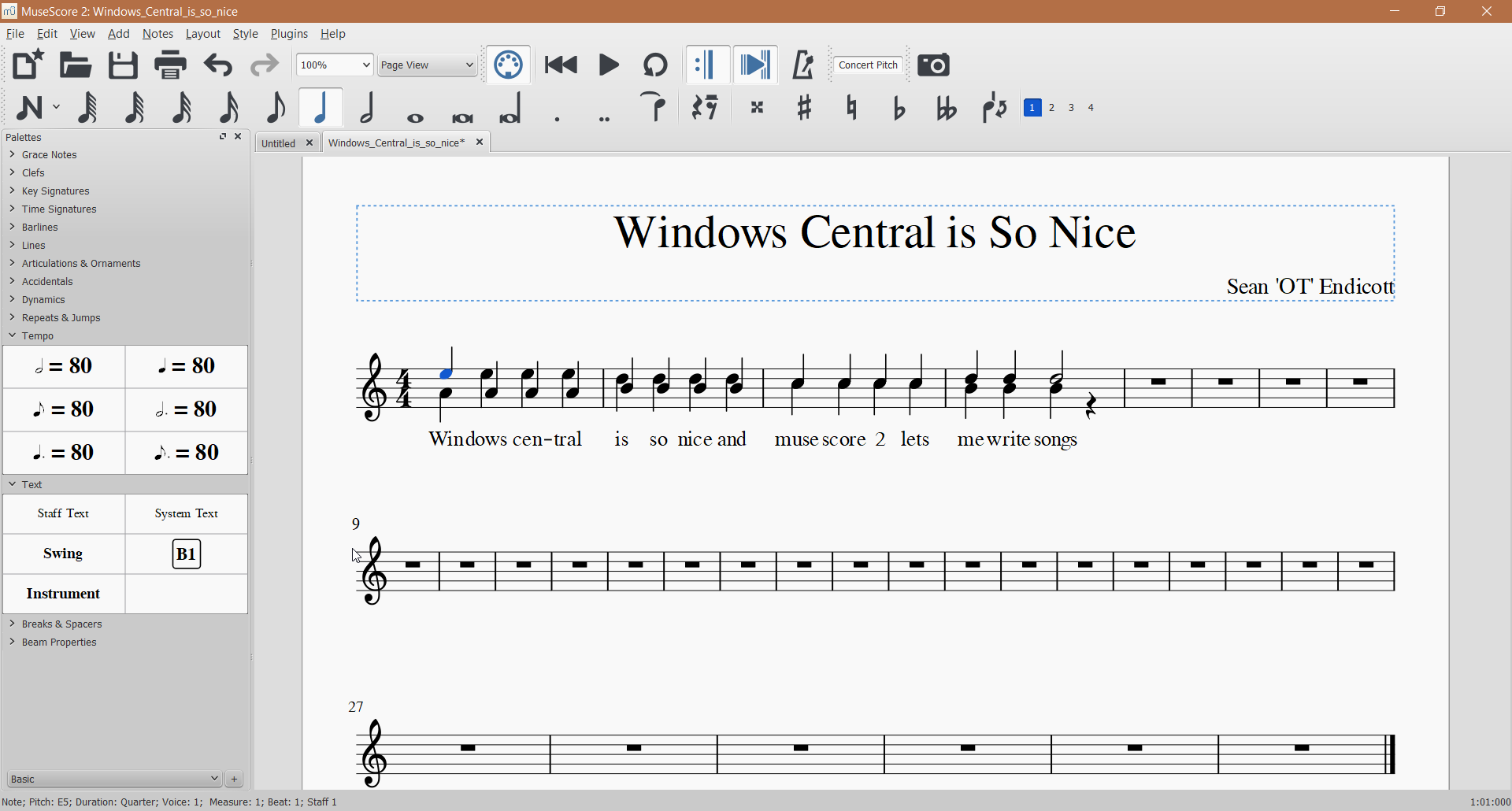
MuseScore 2 is an open sourced and highly functional app with a long list of features to help musicians compose or play music. The app is available for free on PCs through the Windows Store but isn't available on Windows 10 Mobile or any other Windows devices.
A few highlights of MuseScore 2 include:
- Composing music with multiple parts.
- Ability to add lyrics.
- Option to import music from a vast Musescore library.
- Ability to export or print music.
- Playing back sheet music.
- Plugin support to enhance the app.
If you compose music or just want to playback music as part of practicing to hear how it's supposed to sound, MuseScore 2 is a must have app.
See MuseScore 2 in the Windows Store
Composing with MuseScore 2
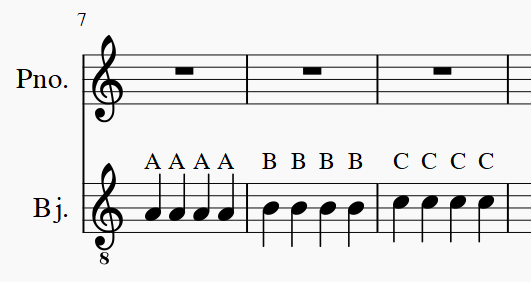
MuseScore 2 allows you to compose long scores with multiple staves of music. You can add from a wide range of instruments and place them on either the treble or bass clef.
Writing music from scratch is pretty straightforward. You click on the staff and can either press the letter keys and enter their respective note or select them using a mouse. You can easily change the length of notes or rests and play around with your music. This is a big advantage over composing with paper and pencil.
If you'd like to import a song that someone has already composed and tweak it you can use Musescore's large music library. Musescore users measure over 3 million so there isn't a shortage of music to choose from.
All the latest news, reviews, and guides for Windows and Xbox diehards.
As you're composing you can listen to the entire song or just a part of it just by hitting play.
Using MuseScore 2 to practice music
If writing music isn't your thing, you can use MuseScore 2 to practice. You can import music and play it back to hear how it's supposed to sound if you're struggling to learn your part.
Additionally, you can use it to play an entire band or orchestra instead of just hearing yourself play. This is great for when you need to hear how your part sounds with the rest of your ensemble and to practice your timing.
If you're just getting into music, you can use the namenotes plugin that shows you the letters the correspond to each note. There's also an option to show a piano keyboard if you need help visualizing.
Plugin support
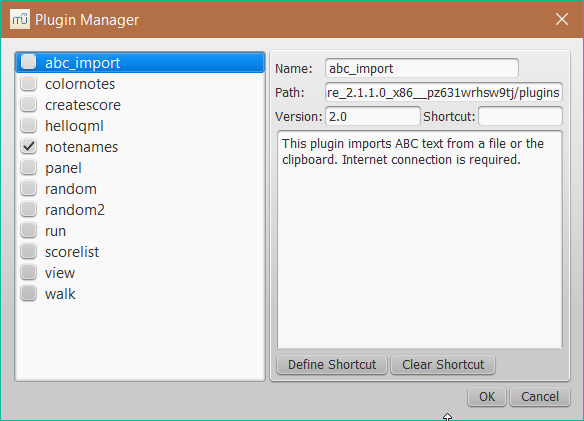
In addition to the notenames plugin, there are a variety of other plugins to enhance your experience such as colornotes which makes different notes appear as different colors. You can also create your own plugins for MuseScore 2.
In conclusion
If you play music or write it, it's worth checking out Musescore 2. Its features combined with easy importing and exporting of music make it a handy, and free, tool to add to your musical setup.

Sean Endicott is a news writer and apps editor for Windows Central with 11+ years of experience. A Nottingham Trent journalism graduate, Sean has covered the industry’s arc from the Lumia era to the launch of Windows 11 and generative AI. Having started at Thrifter, he uses his expertise in price tracking to help readers find genuine hardware value.
Beyond tech news, Sean is a UK sports media pioneer. In 2017, he became one of the first to stream via smartphone and is an expert in AP Capture systems. A tech-forward coach, he was named 2024 BAFA Youth Coach of the Year. He is focused on using technology—from AI to Clipchamp—to gain a practical edge.
