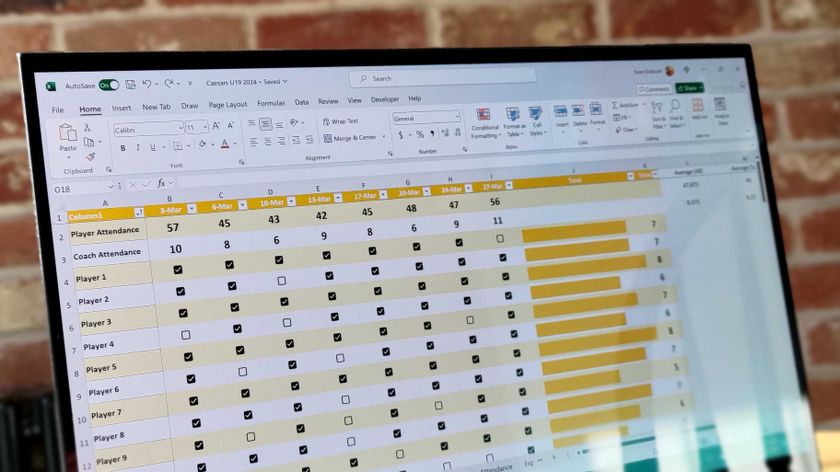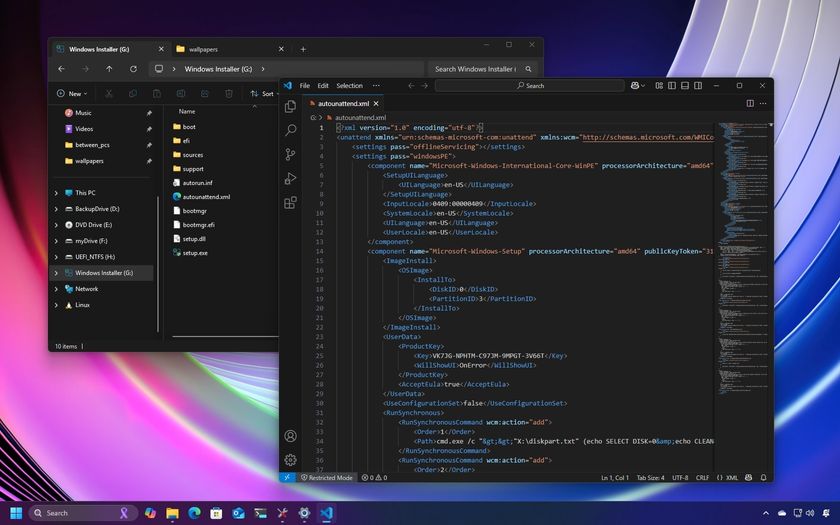Munchem, restaurant ordering from your Windows Phone

Munchem is an interesting Windows Phone app that lets you search for nearby restaurants, check out their menus and order food for pick-up or delivery (if available).
The Windows Phone app comes across as a convenient way to order food on the go. I can see it coming in handy on those nights you don't feel like cooking and want to grab some grub on the way home from work.
The concept behind Munchem has appeal but is crippled by one small restriction. The only restaurants covered by Munchem are in the Orlando, Florida area and it only appears that one pizza joint has signed on to the program. Munchem isn't a bad Windows Phone app, it just needs a lot more meat on the bones as far as coverage is concerned to have a chance at success.
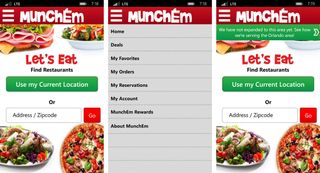
With the limited usefulness of Munchem, let us pretend the app has more coverage that the Orlando area. The app itself is presented in user-friendly fashion with a main page that has options to search for restaurants nearby or by zip/city name. You also have a drop-down navigation menu (that is also accessible by side-swiping) that offers options to:
- Return to the home page
- View any local meal deals
- Access your favorite restaurants
- View your orders and dining reservations
- Access your Munchem Account and Rewards
- View the About Screen
The only problem with this drop-down navigation menu is that it is not available throughout the app. Once you drill down to a restaurant listing, the menu option disappears and you have to rely on the Windows Phone back button for navigation. The drop-down navigation menu really needs to be accessible throughout the app.
Searches will generate a listing of restaurants that can be filtered by cuisine, price and distance from your current location. Restaurant listings will have a brief description on the establishment, note pick-up and delivery options, display a Munchem rating and any delivery fees or restrictions.
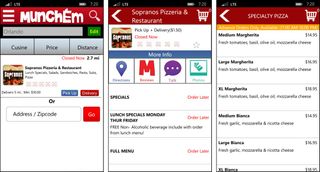
Tapping on an individual restaurant will display any specials offered and menus available from the restaurant. You also have button tiles to view directions to the establishment, view any Munchem reviews, a talk button that will call the restaurant and a photos tile where you can take a peek at pictures of menu items or the restaurant itself.
Get the Windows Central Newsletter
All the latest news, reviews, and guides for Windows and Xbox diehards.
Ordering food is simple with any options listed for the menu item (e.g. pizza toppings). You will need a Munchem account to place an order (free) or you can log in with your Facebook account.
Again, the concept isn't too shabby with the only real hang-up being the lack of participating restaurants. If you happen to own a restaurant, you can sign up with Munchem one of two ways. First, on the About screen in the Windows Phone app there is an option to "Get on Munchem". The other option is to go to Munchem.com and sign up.
Hopefully, Munchem is actively recruiting new restaurants and will expand its coverage to more of the U.S. and possibly other parts of the globe. For now, Munchem is a handy app if you happen to live in or are visiting Orlando, Florida.
- Munchem – Windows Phone 8 – Free – Store Link

George is the Reviews Editor at Windows Central, concentrating on Windows 10 PC and Mobile apps. He's been a supporter of the platform since the days of Windows CE and uses his current Windows 10 Mobile phone daily to keep up with life and enjoy a game during down time.