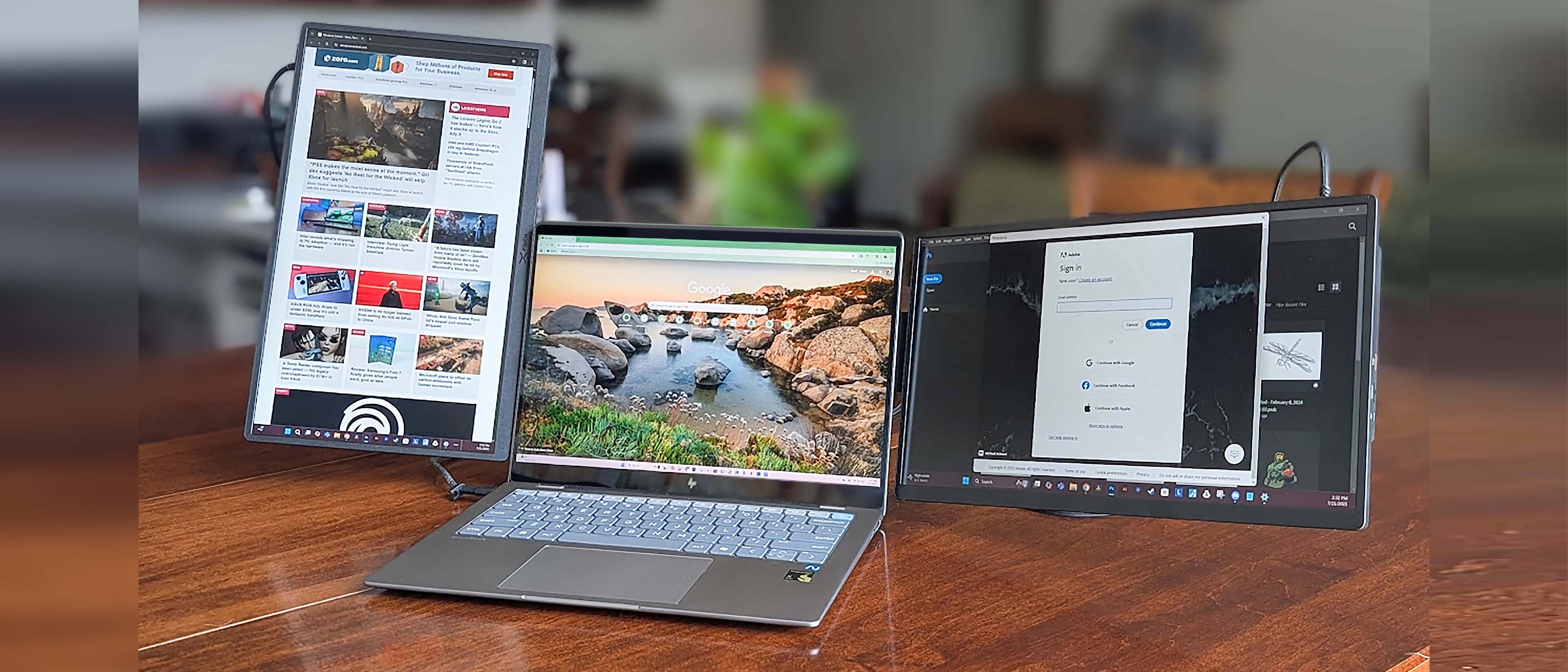Office Online files in Dropbox now allow collaborative editing

Dropbox and Microsoft have announced the ability to co-edit Office Online files that are stored in Dropbox. With this, more than one person from a team can make edits and additions to documents without having to wait for the other person to finish what they are doing. Gone are the days of needing to send out multiple revisions because of edits that are requested, as co-workers can now just work alongside you on the document. Here's how it all works:
From dropbox.com, open any Microsoft Word, Excel, or PowerPoint file in a shared folder with Office Online. You can then start working on the file with other members of the shared folder—right from your browser. You'll be able to see when collaborators are making changes and communicate through comments while editing the same file. Best of all, changes are saved automatically to Dropbox, and your teammates can keep working on the file even after you close it.
The two companies are also working together to make sharing Dropbox files easier on Outlook.com. Soon you'll be able to select Dropbox files without having to worry about attachment limits, and you'll be able to access the files you need whether at your desk or on the road. The co-editing is live now, and the Outlook.com changes will be coming in the next few weeks.
Source: Dropbox
All the latest news, reviews, and guides for Windows and Xbox diehards.

Jared is a Former Contributor for Windows Central who started off writing about mobile phones back when BlackBerry ruled the market, and Windows Mobile was kinda cool. Now, with a family, mortgage and other responsibilities he has no choice but to look for the best deals, and he's here to share them with you.