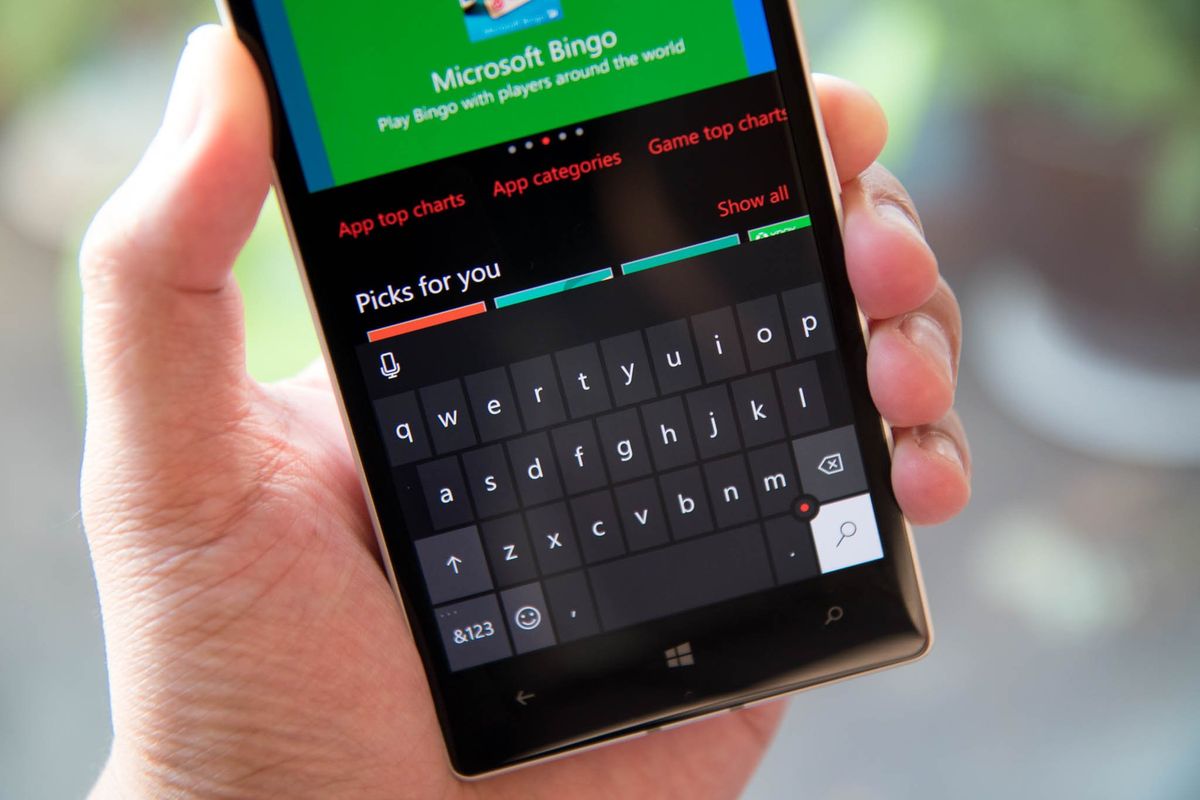
The keyboard on Windows 10 Mobile features a caret stick that lets you move the cursor as you hold the nub and then drag it towards up, down, left, or right. You'll mostly need it to replace letters in the middle of some words when writing a note or email. It's located on the left side of the keyboard by default. We'll show you how to switch it to right, or even turn it off.
- Go to Settings > Time & language > Keyboard
- Tap More keyboard settings
- Under Cursor controller, change it to Left handed usage if you want the caret stick to the right. You can also select Off if you don't need to use it.
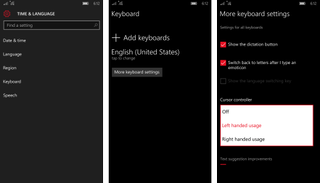
That's it! I'm right-handed, but I personally like the caret stick to the right. Maybe it's because I'm used to having the arrow keys to right when I'm using my laptop. Do you use the caret stick on Windows 10 Mobile? Sound off in the comments!
Get the Windows Central Newsletter
All the latest news, reviews, and guides for Windows and Xbox diehards.
CATEGORIES
