Moto Racing, a Windows Phone endless runner game on two wheels
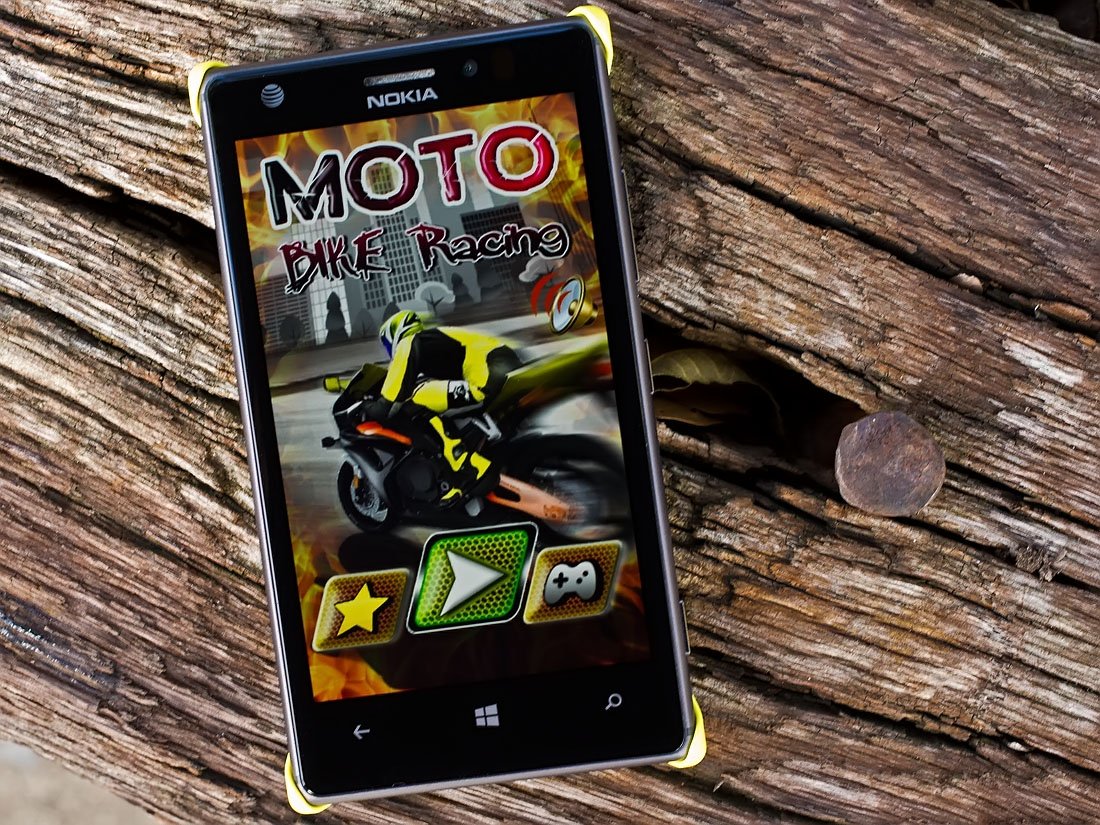
Moto Racing is an endless runner styled game for your Windows Phone that has you weaving a motorcycle through traffic. You collect coins to buy new and faster motorcycles and ultimately see how far you can go without kissing the pavement.
The game's pace does have a little zip to it and a decent selection of bikes. Moto Racing isn't a bad title to have in your Windows Phone gaming library and is a fun way to pass the time. While the game is available for low memory devices, Moto Racing has more of a casual feel than what you would find with a more feature rich that you might invest marathon gaming sessions with.
Get your motor running
Motor Racing doesn't waste much time with its main menu. You have an option to mute the sound, jump into game play, check out other gaming titles from the developer (the game controller button) and rate the game in the Windows Phone Store (the star button).
When you first launch Motor Racing, as well as throughout the game, you are greeted by an annoying full-screen advertisement. These type ads should be outlawed because they can really ruin a game. You already have ad-banners throughout the game so the full-page ads need to go.

Once you get past the annoying full-screen ad and head into game play, your first stop is the garage where you get to pick out your motorcycle. You begin playing Motor Racing with a Harley Davidson Police Motorcycle and as you earn coins through game play, you can unlock additional bikes.
Motor Racing has four additional motorcycles that includes two racing bikes and two chopper styled bikes. Each motorcycle has varying abilities such as durability, handling and speed.
Game play is simple in that you control the side-to-side movement of the motorcycle with your Windows Phone tilt controls. The tilt controls are responsive but you'll end up crashing into the sides of the roadway a few times before you get the feel of things. You can also tap/hold the screen for a boost of speed.
Get the Windows Central Newsletter
All the latest news, reviews, and guides for Windows and Xbox diehards.

Motor Racing's objective is to travel as far as you can, collect as many coins as you can, without crashing into anything. While tapping the bike's accelerator will pick up the game's pace, the pace will also increase the longer you survive.
Once you crash and end the game, you can visit the online leaderboards, return to the main menu or restart the game. As you head over to the leaderboard for the first time, you will have the opportunity to enter a screen name.
Overall Impressions
First, let's get the positives out of the way. Motor Racing has decent graphics, and somewhat challenging game play. While it is a nice casual arcade game, what the game lacks is a feature to keep you pulled into the game.
Motor Racing is probably good enough for three or four games before you move on to the next title in your Windows Phone gaming library. You move on because there is not much to Motor Racing. No power-ups, nothing to blow up and no change of scenery. To have more draw, Motor Racing needs a little more hutzpah with game play.
Then there is the awful full-screen ads that can be so irritating.
Motor Racing does have a nice foundation but needs more features and smaller ads. I cannot say the game is a total bust but, as is, Motor Racing is not a game to pin to your Start Screen. Instead, it's more along the lines of a game to pick up from time to time when you need a change of pace.
After ten reviews, Motor Racing pulls in a 4 Star rating in the Windows Phone Store, which is probably a half a star too high.

George is the Reviews Editor at Windows Central, concentrating on Windows 10 PC and Mobile apps. He's been a supporter of the platform since the days of Windows CE and uses his current Windows 10 Mobile phone daily to keep up with life and enjoy a game during down time.
