Motion blur in Call of Duty: Modern Warfare is dumb — here's how to disable it

When you create a multiplayer experience, there is a line you need to walk between offering the best visuals and the most competitive gameplay possible. Infinity Ward tends to tread this line very well, and when they don't, they give you options to fix it. Here's how to disable that pesky motion blur in multiplayer.
How to turn world and weapon blur off
- Start Call of Duty: Modern Warfare.
- Select the multiplayer blade in the center of the screen.

- Press the options button on your Xbox controller to access the settings.

- Move over to the general tab.
- Scroll down to the World Motion blur option
- Tap the A button to disable it.
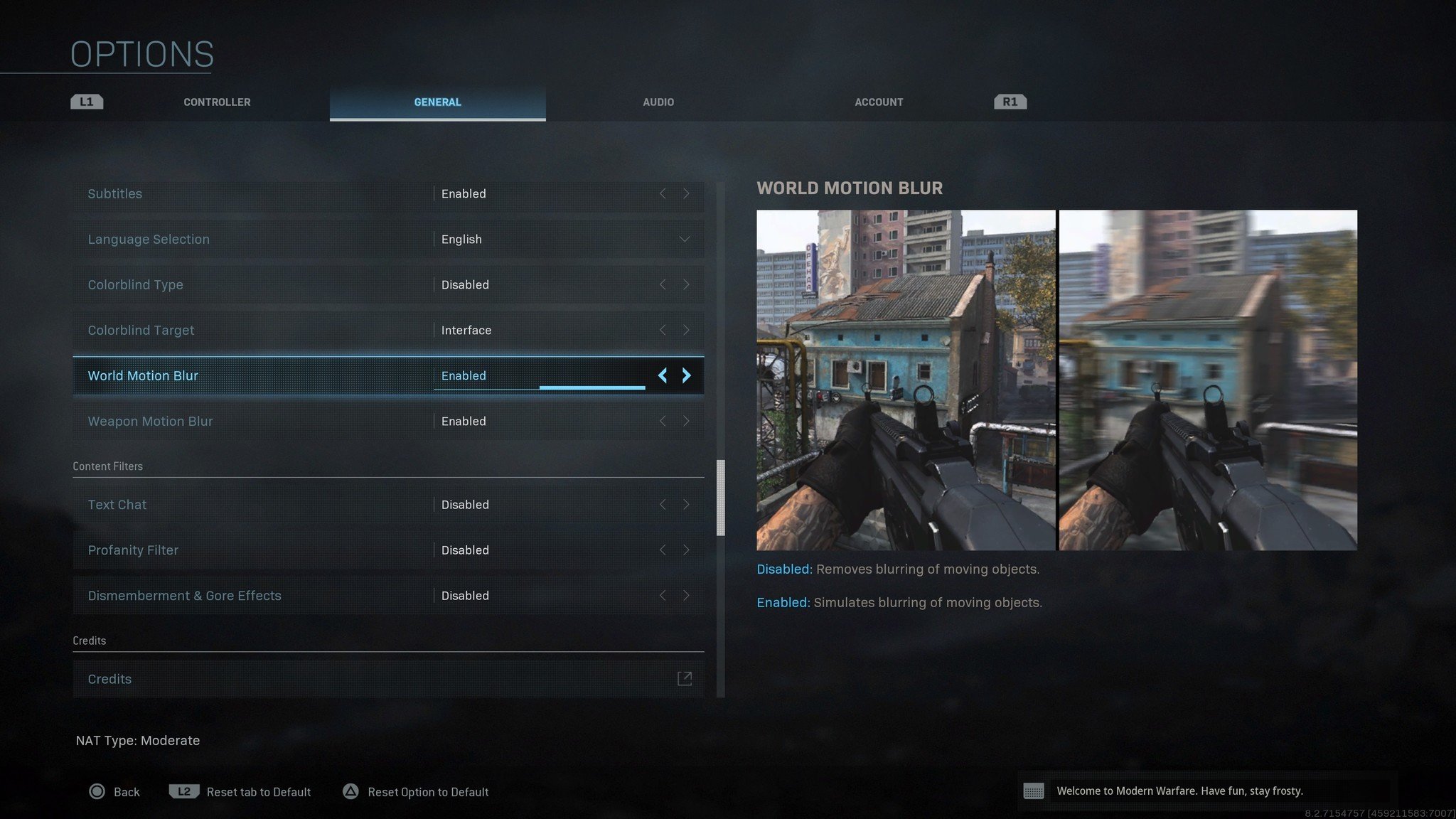
- Press down on the d-pad to select Weapon Motion blur.
- Press the A button to disable that as well.
Why you should disable motion blur
Motion blur seems like a good idea, and it is for a single-player game. It makes the movement feel more realistic as you spin round, trying to find multiple contacts. In multiplayer, though, motion blur makes it harder to see the other players as you move throughout the map.
Because the console (and not your eyes) generates the motion blur, you can't focus on something within the blur. When your eyes blur naturally, it can still pick out shapes that become sharp as you spot them. With digital blur, all the pixels become altered in a way that your eye cannot detect any shapes.
By turning off the world and weapon blur, the images on the screen stay sharp and clear — even as you move quickly around the map — giving you the best chance to spot an enemy player before they merc you to death.
When you are playing multiplayer games, especially competitively, you need all the advantages you can get. If one or two people on the opposing team haven't turned the motion blur off, then you may have that winning edge.
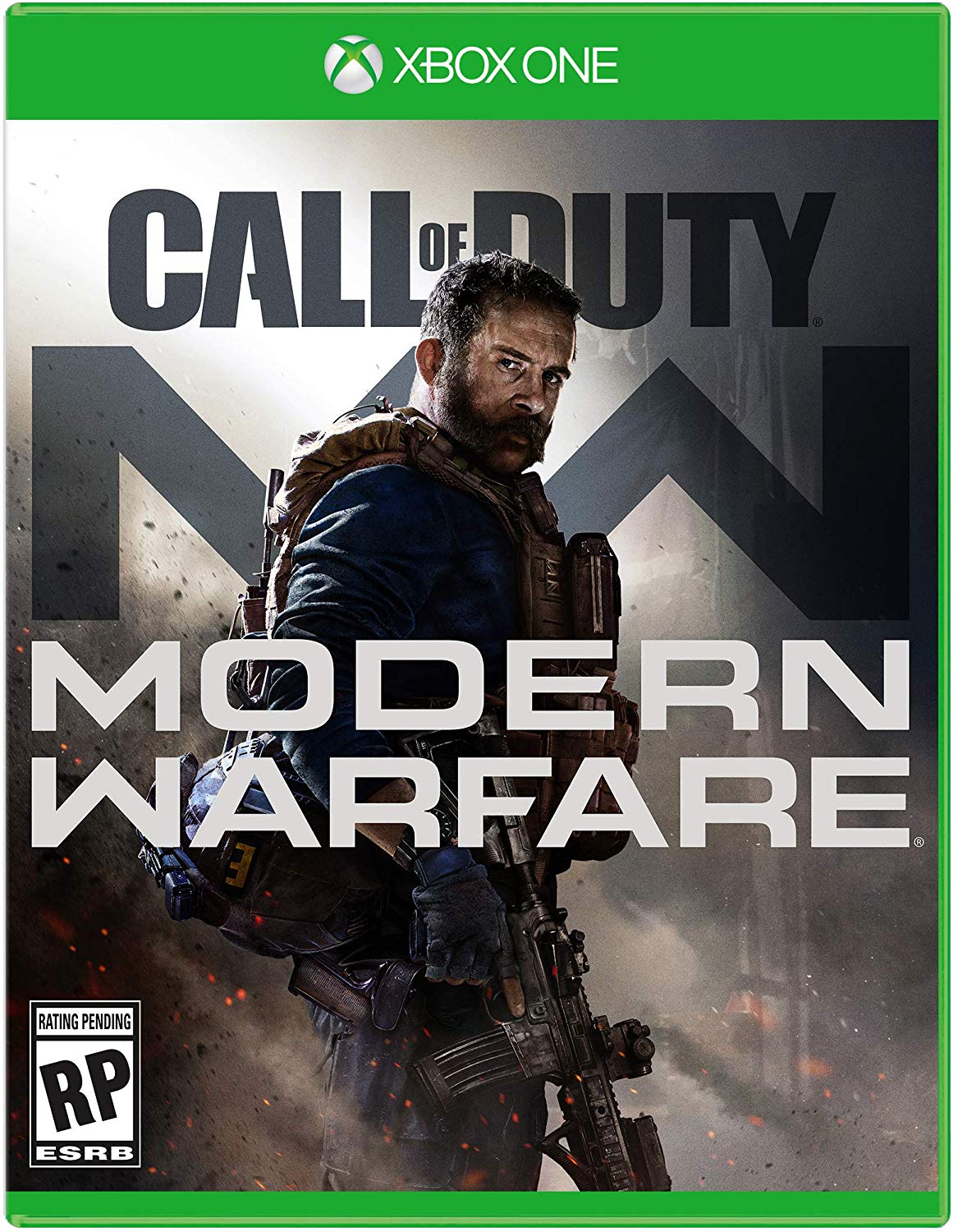
Times have changed
Call of Duty: Modern Warfare raises the stakes once again in 2019. Infinity Ward brings a raw and provocative take on the first-person shooter, shining a gritty light on the changing nature of modern combat.
Call of Duty: Modern Warfare
Main
- Call of Duty: Modern Warfare Review
- Call of Duty: Modern Warfare bugs and known issues
- Call of Duty: Modern Warfare weapons list
- How to get XP fast in CoD: Modern Warfare
- How to crossplay in CoD: Modern Warfare
Get the Windows Central Newsletter
All the latest news, reviews, and guides for Windows and Xbox diehards.
James built his first PC when he was 13 and has never looked back. He can be found on Windows Central, usually in the corner where all the 3D printers are, or huddled around the Xbox playing the latest games.

