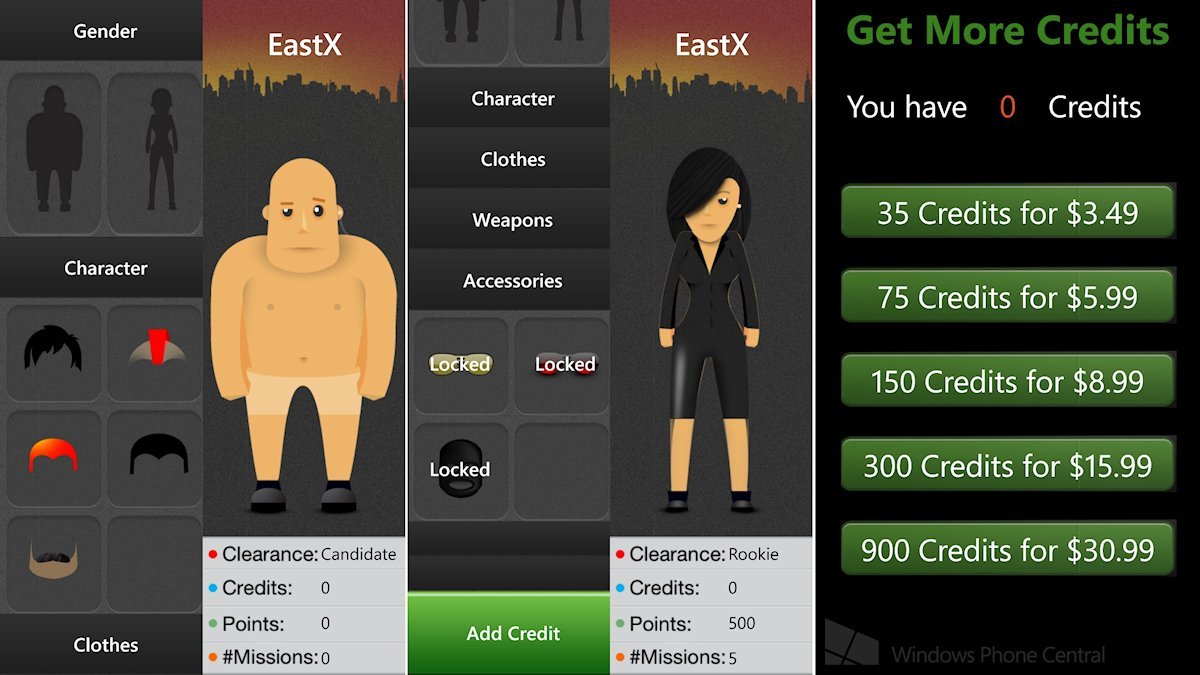Mossad: an augmented reality spy game for Windows Phone
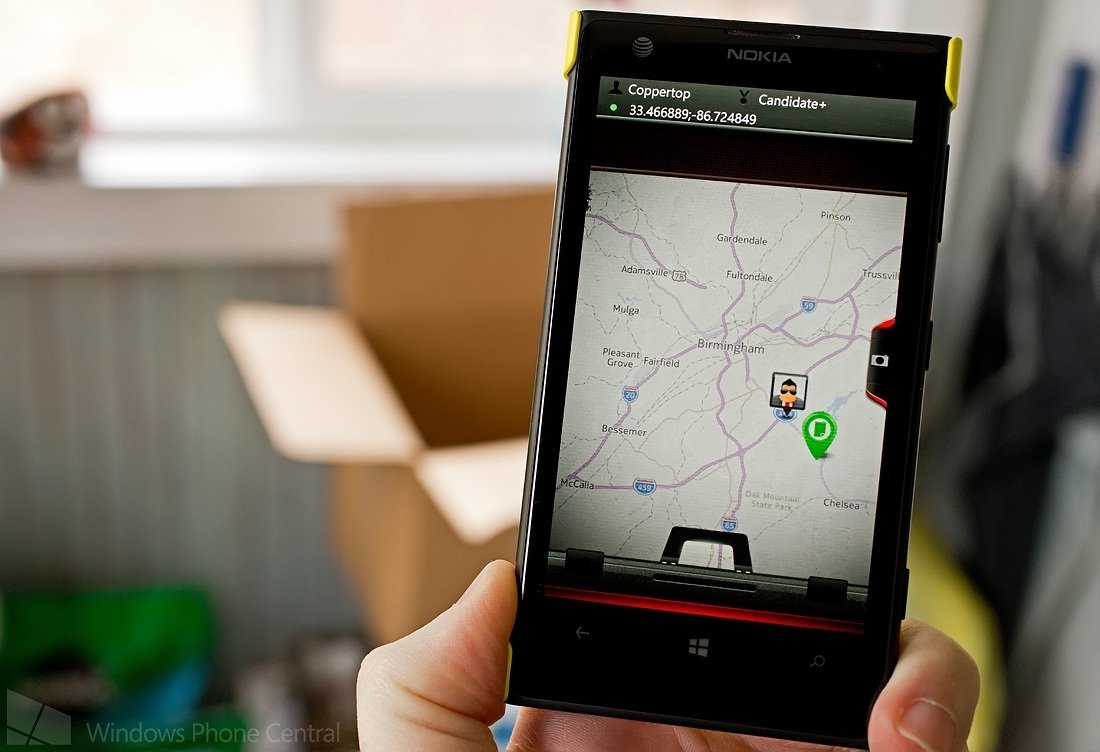
Location-based games and mobile are a great fit since smartphones usually have a GPS built in and people take their phones around everywhere. Why not work that into a game, right?
Israel-based developer GreenShpits recently released its own location-based/augmented reality game for Windows Phone 8 called Mossad as part of the AppCampus program. The word “Mossad” means “Institute” in Hebrew and is used to refer to the Israeli equivalent of the CIA. Mossad allows players to travel around playing spy and acting out their own missions, but some major bugs cut into the fun.
Secret agent man
Mossad has a fun character customization component in which players dress up their own paper doll-style characters as agents. You can choose between a couple of male and female body types, but not skin color, unfortunately.
To start with, players will only have access to the free clothing and hair styles available. You’ll have to complete missions or make an In-App Purchase in order to get the credits needed for the nicer stuff. Tapping a category of item reveals the stuff for that category, but the menus don’t always like to load – as shown in our hands-on video.
Head to base
Between missions, players can head to base by selecting the icon at the bottom of the screen. The base consists of a single grainy panoramic picture, from what I can tell. The player’s boss stands in the middle of the base and provides instructions.
Oddly, the boss’s instructions are too wide for the screen, forcing players to scroll in order to read them. The text can be scrolled up and down, so it’s not “baked in” to the background art…
At the start of the game, there’s nothing else to do at the base. Tapping anywhere just takes you back to the map screen. Presumably, more interactions will unlock as players progress.
All the latest news, reviews, and guides for Windows and Xbox diehards.
Gameplay
The core gameplay in Mossad involves finding and completing missions from a map of the player’s real-life surroundings. As you do this, you will (presumably) earn credits and progress through the ranks of the game's spy agency.
After selecting a mission, you’ll read a short description of its objectives. These tend to involve locating or delivering an item or message, from what I’ve seen so far. You then press the camera icon at the right side of the screen and start looking into the camera feed…
Mossad uses augmented reality to hide items and objectives within the environment surrounding the player. You’ll have to watch the camera feed and allow the red arrows that appear on it to guide you to your destination.
After reaching the destination (which can be either close or far, depending on the selected mission), an item should be hovering on-screen somewhere in the vicinity. Line it up dead-center in the camera and tap the screen to complete your objective.
Bugs located
Completing objectives is where things get hairy. I’ve only been able to actually finish a mission once. Every other time, the game either doesn’t recognize that the mission is done, and continues flashing the camera indicator, or it simply crashes. So for me, it’s impossible to progress. See the problem in action in our video above. Maybe you guys will have better luck?
The game has potential. Hopefully the developer can iron things out with the next update.
- Mossad – Windows Phone 8 – 13 MB – Free – Store Link

Paul Acevedo was formerly a Games Editor at Windows Central. A lifelong gamer, he has written about videogames for over 15 years and reviewed over 350 games for our site. Follow him on Twitter @PaulRAcevedo. Don’t hate. Appreciate!