Monstrous Math - a simple math game for our younger Windows Phone fans

There are plenty of quality children's apps and games in the Windows Phone Store. Titles that not only will keep our kids entertained but will also teach them a thing or two along the way. Monstrous Math is one such Windows Phone app (or is it a game?) that hopes to teach children the basic math skills in a fun, animated app.
Monstrous Math covers addition, subtraction, multiplication and division problems with each area having 12 stages. Each stage has five randomly generated equations, giving the game a little longevity. Available for low-memory Windows Phones, as well as Windows 8 devices, Monstrous Math is a strong option to consider for those with younger Windows Phone fans with a need exercise their math muscles.
Monstrous Math presents itself in a very uncomplicated manner. The game has no text but instead relies on the animations of the monster and symbols to guide you through the game.

From the main menu, you feed to monster a pear (or it could be a fig) to get things rolling. You have bubble buttons to choose your math section and from there you simply choose the first stage for that section.
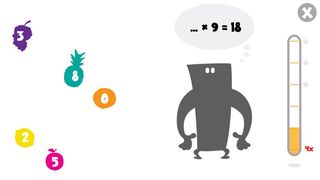
The game screen has the equation floating above the monster and several possible answers displayed (in the form of fruit) to the left side of the screen. To solve the equation just drag the correct piece of fruit to the monster's mouth. If the answer is correct, the monster will dance around in acknowledgment. If the answer is incorrect, the monster will shrug his shoulders in disappointment.

Each stage has five equations to solve and with each correct answer, the meter to the right side of the screen will slowly fill. The goal is to fill the meter completely to earn three stars for each section. However, once you have earned one star you can proceed to the next stage.
Overall Impression
Monstrous Math is a rather nice educational app for Windows Phone and Windows 8. The interface is simple, the problems challenging but not overly difficult and you don't have to worry with in-app purchases or ads.
Get the Windows Central Newsletter
All the latest news, reviews, and guides for Windows and Xbox diehards.
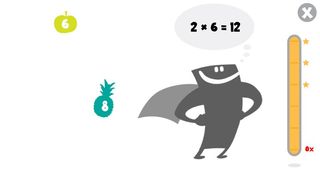
There is no time limits to solve the problems and you can always re-play each stage to improve on your star score. The game is designed where your children can go at it on their own without difficulty but there is enough room to give parents an opportunity to work with their children.
Monstrous Math isn't going to find its way on to everyone's Windows Phone but if you have young children, it would make for a great addition to your Kid's Corner.
At last check, Monstrous Math only has two reviews but a 5 star rating in the Windows Phone Store, which is about spot on for this title. If you give Monstrous Math a try, let us know in the comments below what you think. In addition, remember to rate Monstrous Math in the Windows Phone Store. It is the easiest way to get feedback to the developer.

George is the Reviews Editor at Windows Central, concentrating on Windows 10 PC and Mobile apps. He's been a supporter of the platform since the days of Windows CE and uses his current Windows 10 Mobile phone daily to keep up with life and enjoy a game during down time.
