Monocle for Windows Phone - a simple photo editor for lens effects

Monocle is a simple Windows Phone photography app that allows you to apply a handful of lens distortion effects to your photos. The app also has a small collection of basic editing tools, tonal effects and a vignette tool to further edit your photos with.
As far as Windows Phone photo editors are concerned, Monocle falls in with the more basic editing apps specializing in a particular effect. I'm not sure it could hold up as your main photo editor but Monocle might not be a bad supplemental editor for the lens effects it offers.
Monocle has the ability to edit existing photos from your Windows Phone Pictures Hub or launch a very basic camera app to edit newly captured images. These two options greet you on the main menu when you launch Monocle.
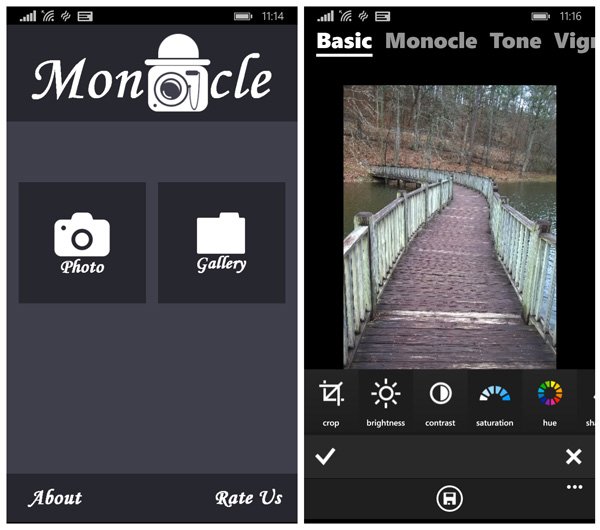
Once you've decide which image to edit, Monocle's editing pages cover:
- Basic: This editing tab has tools to crop you image, adjust the brightness, contrast, saturation, hue and sharpness.
- Monocle: This is a collection of lenses that can be applied to your photo. While the thumbnail examples are not labeled, most of the lenses are a variation of soft focus, saturation and haze.
- Tone: This editing tab has ten different tonal filters ranging from gray to sepia.
- Vignette: Here you can darken the edges of your photo.
Applying the edits is simple, once you have made your adjustments with the Basic tools or tapped an effects thumbnail to apply the effect all you need to do is tap the check mark at the bottom of the page. Effects and edits can be stacked and an undo button is available at the bottom of the page as well, if you do not like the end result.
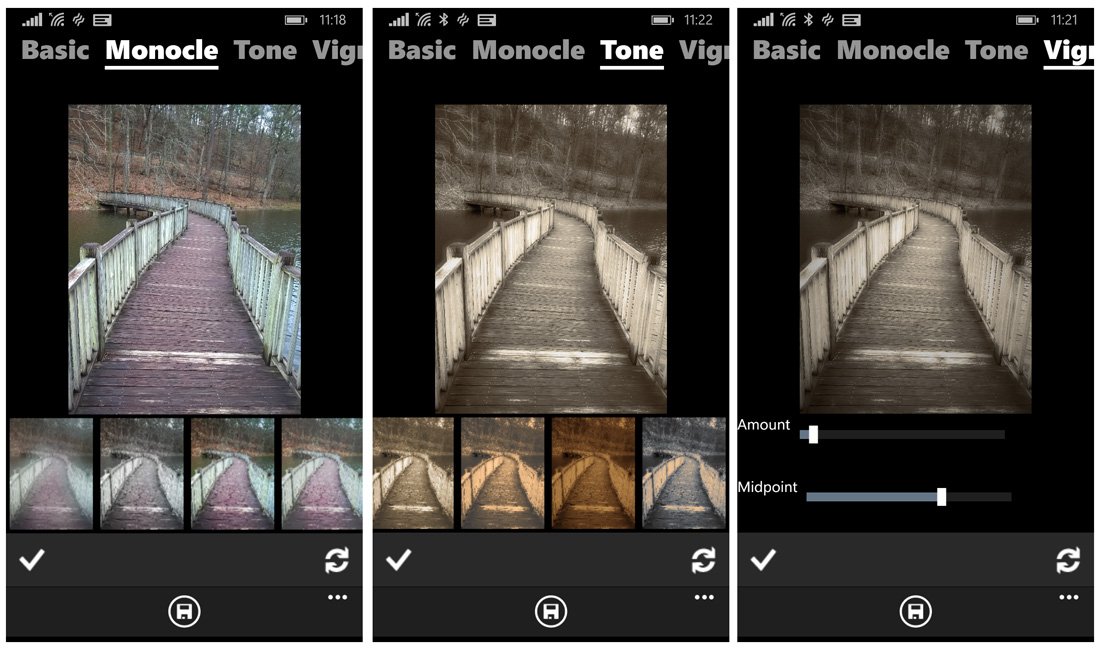
Once you have all your edits applied, tap the save control button at the bottom of the page and the image is saved to your Pictures Hub. Edited images are saved at lower resolution. A 2640 x 3520 pixels image captured with a Lumia 830 was saved at 1500 x 1200 pixels. The resizing of an image will be more should you crop the image.
Overall Impression
Monocle is a nice, very basic phot editor for your Windows Phone. The app isn't overflowing with features but does a nice job of applying the lens effects to your images. I would have liked to have seen the thumbnail images labeled but you're likely to choose one based on appearance than on name.
Get the Windows Central Newsletter
All the latest news, reviews, and guides for Windows and Xbox diehards.
I also would have liked to have seen support for horizontal orientation. Portrait orientation isn't terrible but having the ability to rotate your Windows Phone and work on images in horizontal or landscape view gives you more elbow room and a better feel for how the edits look.

Overall, I cannot say Monocle is a bust but may have a limited following. I did experience periodic bouts of instability with the app crashing after applying a filter. The frequency wasn't frustrating to the point of wanting to uninstall the app but noticeable. If you are looking for a simple editor to add to your Windows Phone library for the times you want to apply lens effects, Monocle is worth trying.

George is the Reviews Editor at Windows Central, concentrating on Windows 10 PC and Mobile apps. He's been a supporter of the platform since the days of Windows CE and uses his current Windows 10 Mobile phone daily to keep up with life and enjoy a game during down time.

