
If you enjoy watching videos on your Windows Phone, but don’t want to waste time transcoding, then you should check out MoliPlayer Pro. It plays anything you throw at it such as MP4, WMV, RMVB, AVI, MKV, FLV, FLAC, APE, and more. Have the new Nokia Lumia 1520 with 1080p display? Yes... this app plays 1080p movies and TV shows.
Head past the break to watch our video walkthrough.
MoliPlayer Pro can play videos from your camera roll folder of the internal storage or SD card of your phone. You’ll need to transfer your videos from your PC or Mac to those folders in order for the app to find them. One simple way to do this is via WiFi. When you click on WiFi transfer on the app, it provides a URL to the upload page you can access on your desktop. From there, you can drag and drop your video. We find it faster via USB cable.
If you’re a Mac user, you can import movie files using Nokia Photo Transfer. If you’re a PC user, you can use the Windows Phone app for desktop.
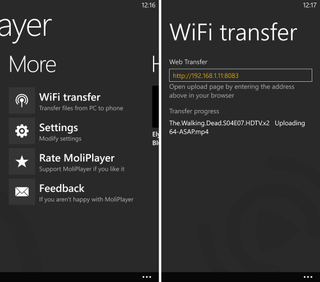
To play your video, you can go to the folders section and click your movie file. The typical playback controls are at the bottom. They disappear after a few seconds. Tap anywhere on the screen to make them show up again.
There are gestures that good to know. Swiping vertically on the left side of the screen controls brightness, while swiping vertically on the right side controls volume. Swiping horizontally forwards or rewinds your video.
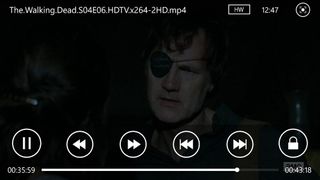
The top right corner changes the aspect ratio. There are three options for you to choose from. The first one uses the video’s original aspect ratio while the other two zoom in to remove black bars above and below the video.
Get the Windows Central Newsletter
All the latest news, reviews, and guides for Windows and Xbox diehards.
One thing we don’t understand is the SW/HW button. We know the abbreviations usually mean hardware or software, but we can’t find a manual or user guide that explains what that button actually does in the app.
The lock button takes away all the gestures and playback controls off the screen. This is useful when you’re watching a movie. When the app is locked, tapping on the screen only displays the file name, playing time, and current time.

MoliPlayer Pro is among a suite of popular iOS & Android apps that have made their appearances on the Windows Phone platform recently. Since its debut a few weeks ago, MoliPlayer Pro has reached Number 1 on the top-paid list of all apps + games in China, Hong Kong and Taiwan stores, and high on the list of all top-paid apps in stores like the US, India, Malaysia, Indonesia and Poland.
The latest version 1.1 adds performance optimization and seven more languages. There's now a total of eleven supported languages including Dutch, Spanish, French, Italian, and English. For a limited time, MoliPlayer Pro is available at a promotional price of $2.99, a 25% discount off the original price of $3.99 (requires Windows Phone 8 to run).
Do you use this app? How do you like it? Let us know in the comments!

