Modernize Windows 10 with these free tools and tweaks (video)
Here's how you can modernize your Windows 10 desktop today.
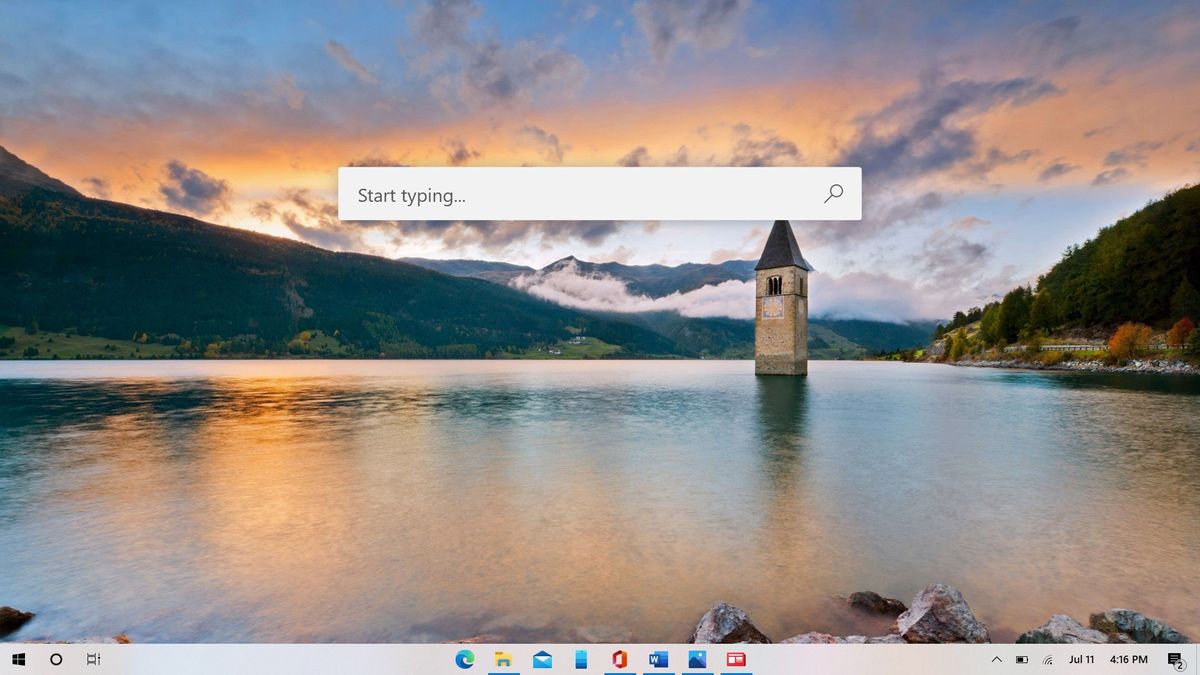
Are you looking for ways to modernize and clean-up the Windows 10 UI? You're not alone. I'm a huge UI fanatic, and I love contemporary user interfaces. Unfortunately, Windows 10's UI has become rather stagnant these last few years, with very little changes to keep things looking fresh. Luckily, there's a whole bunch of third-party tools you can use to customize Windows 10 just how you want it.
I've put together a video walkthrough of all the tools and tweaks I use to create a more "modern" interface for Windows 10. Now, of course, not everyone will agree with the changes I like to make to my version of Windows 10, and that's fine. You don't have to install any of the tools and tweaks suggested in the video, and can mix and match the ones you do like.
If you decide to use all the tweaks in the video, you'll end up with something a little like this:
This is a combination of the following tools:
In addition to these tools, I also do a number of tweaks that don't require any third party software. For example, I like to change the default File Explorer home area from "Quick access" to "This PC" to keep things tidy. I also like to uninstall legacy programs such as Internet Explorer. All is showcased in the video above.
Let us know your thoughts on the setup I use above. If you like it, feel free to try it out for yourself! These are small tweaks that I think enhance the overall user interface to give it cleaner, more modern look. Of course, UI design is subjective, so not everyone will agree with the changes here. Make sure you share your own setups too.
Get the Windows Central Newsletter
All the latest news, reviews, and guides for Windows and Xbox diehards.
