Modern Glance for Windows 10 gives your PC a Lumia feel
Glance Screen was one of the favorite features that came with many Lumia handsets. Modern Glance brings a similar experience to PCs.

Windows 10 Mobile might be dead but if you have have a Windows 10 tablet or PC and want information displayed on your screen while it's idle you can check out Modern Glance. The app is rather straightforward and has some options to make the glance experience more personalized.
Modern Glance displays the time and date on your screen and looks like a mixture of Glance Screen from Lumias and your PCs lockscreen.
The app is available on Windows 10 for free but to unlock all features of the app you'll have to pay $1.99.
More than a screensaver
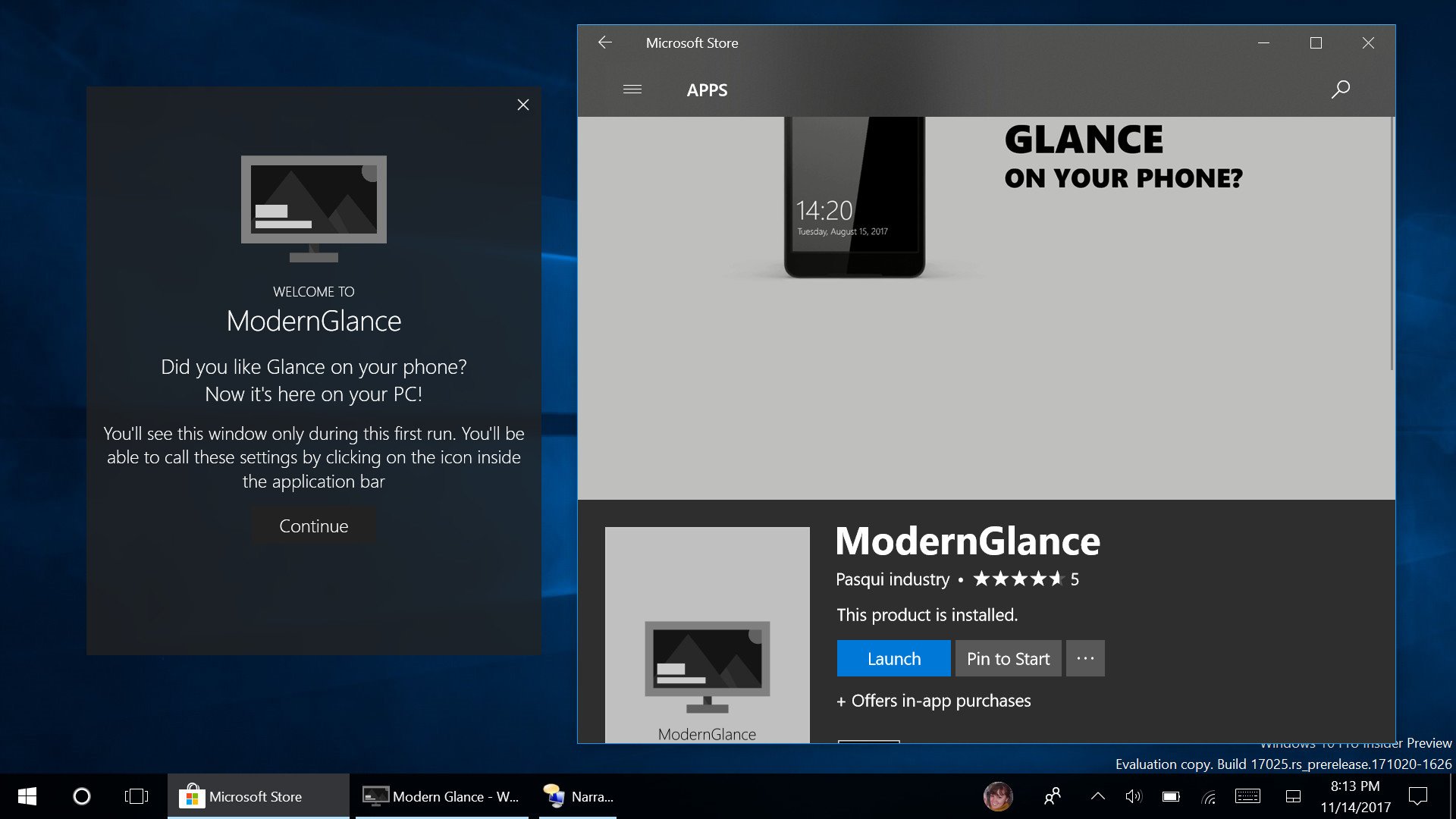
Modern Glance works similarly to a screensaver but displays the time and date. You select how long your PC needs to be idle before it turns on and after it hits that time switches over. You close it with a double or single tap/click, moving a mouse or swiping on the screen or tapping on the keyboard.
You can customize the app in a few ways including which image appears on the background. Options include your desktop wallpaper, the Bing image of the day, any picture from your PC, or a video. Using videos require you to buy the full version.
It's not quite glance
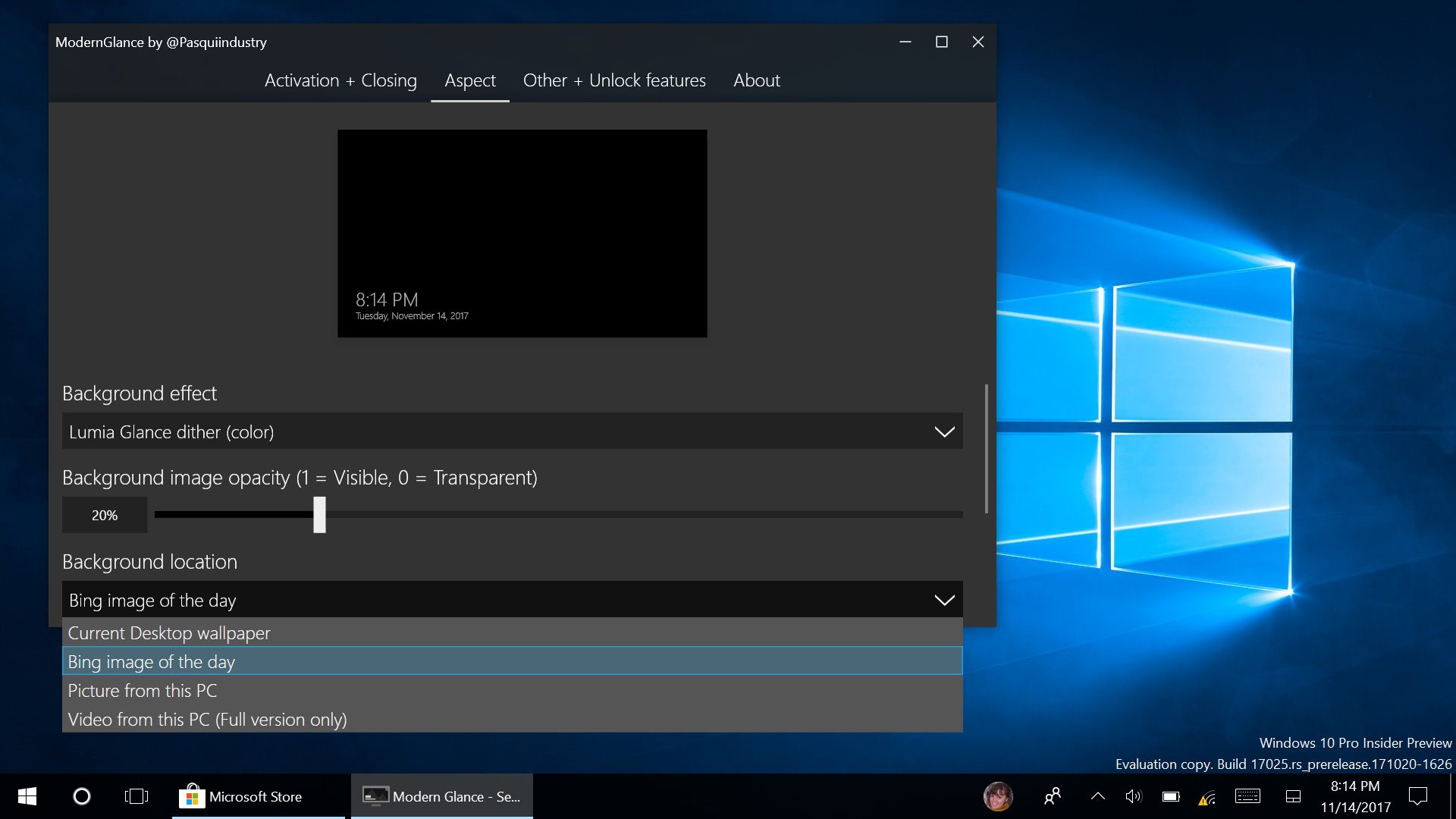
Modern Glance looks very nice and is a good alternative to a traditional screen saver but it's not the same as Glance Screen on a Lumia device. Modern Glance is an app that has to be running to work, it isn't a lower powered lockscreen that displays information. This makes it inferior to Lumia's Glance Screen as well as similar offerings such as the always on display of Samsung's Galaxy series.
All the latest news, reviews, and guides for Windows and Xbox diehards.
Additionally, one of the main benefits of an always on display on a mobile device relies on it having an OLED screen. These screens don't require power to produce black on a screen so only having to light up a few characters requires very little power. While there are PCs with OLED displays, they aren't very common so using Modern Glance won't save many users much power.
This is an early version of a new app but over time it would also be great to see Modern Glance display icons for detailed notifications such as emails and information from other apps.
Summing things up

Modern Glance is a great throwback for users who loved Windows 10 Mobile. Even though it doesn't provide the power savings of using an always on display on an OLED phone, it still brings back fond memories while also displaying some useful information.
It also has some great options such as using the Bing image of the day as a background which makes it fit right in with a Microsoft-centered ecosystem.
Pros:
- Gives a Glance Screen-esque experience on PCs
- Multiple customization options
- Free
Cons:
- Doesn't replace lockscreen
- Requires PC to be actively running to work

Sean Endicott is a news writer and apps editor for Windows Central with 11+ years of experience. A Nottingham Trent journalism graduate, Sean has covered the industry’s arc from the Lumia era to the launch of Windows 11 and generative AI. Having started at Thrifter, he uses his expertise in price tracking to help readers find genuine hardware value.
Beyond tech news, Sean is a UK sports media pioneer. In 2017, he became one of the first to stream via smartphone and is an expert in AP Capture systems. A tech-forward coach, he was named 2024 BAFA Youth Coach of the Year. He is focused on using technology—from AI to Clipchamp—to gain a practical edge.
