MobileSheets for Windows 10 review: Easily read and annotate digital sheet music
When you're playing music, you should be able to focus on your instrument, not flipping pages. MobileSheets frees your hands to make music.
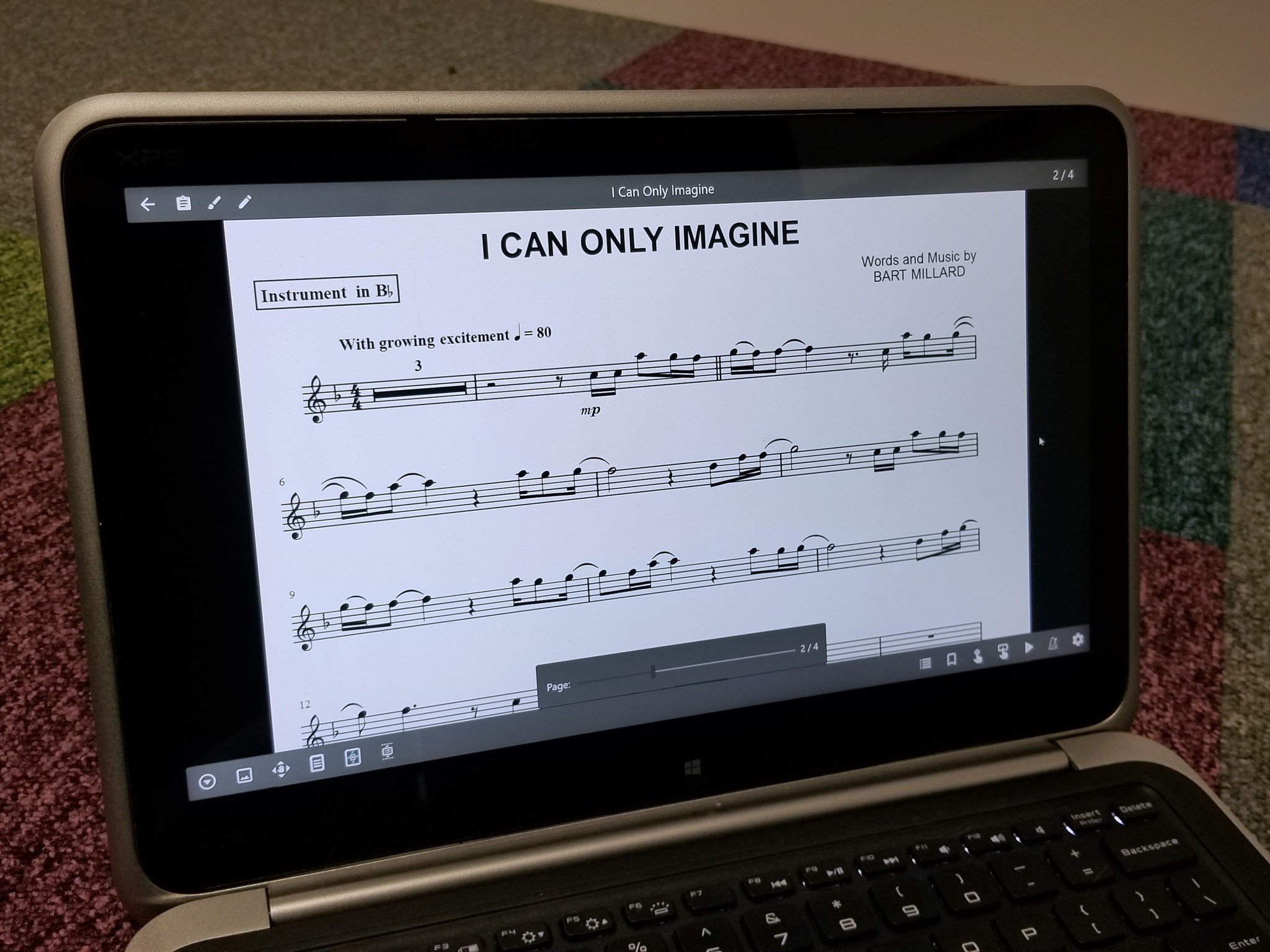
While digital notebooks are becoming more commonplace, many people are still using physical paper for reading sheet music. MobileSheets makes it easy to view sheet music on your Windows 10 devices and allows you to take notes, automatically scroll through music, and search through your music.
The app is available for $12.99 on Windows 10, Windows 10 Mobile, and Windows Mixed Reality. You can try a free version for 14, days which limits you to nine pieces of music, but that's enough to help you make an informed decision before dropping any cash.
There is also a version of MobileSheets on Android.
New age features
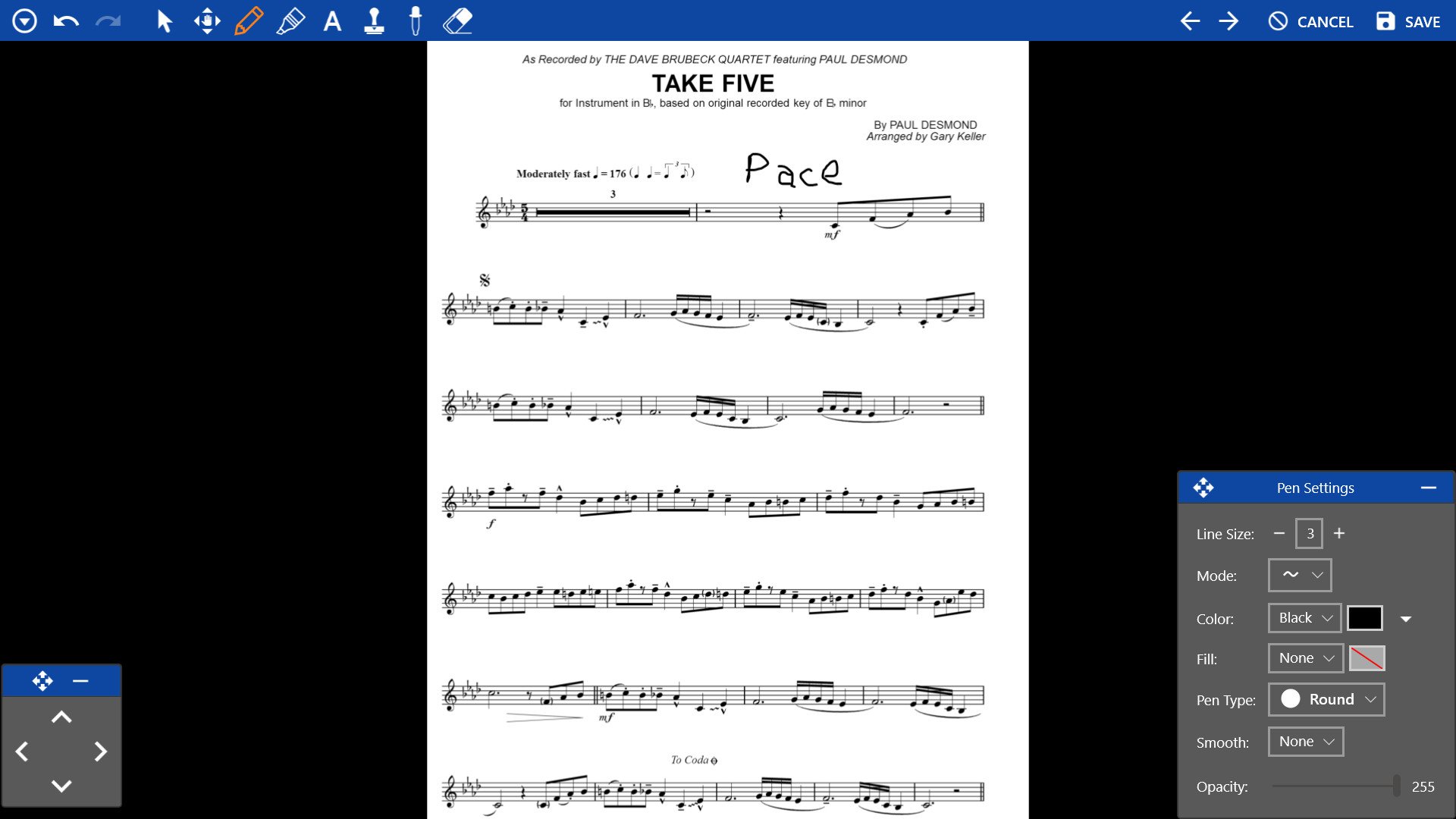
Like reading books, using a digital medium provides features and advantages that you could never get with ink and paper. MobileSheets can auto-scroll your music or let your turn pages with USB or Bluetooth devices. It also has a built-in metronome, link points so you can jump between pages easily, and multiple ways to manage and organize music.
In addition to features you couldn't have on paper, MobileSheets lets you take notes on your music.
I played music for most of my childhood and lugging around folders full of sheet music gets old very quickly. Sheet music is bulky, hard to organize, and can get damaged easily. While I don't play music much now, I could see musicians switching over to MobileSheets for practice at home or on the go. While it is available on laptops and PCs, MobileSheets will do its best on thin and light tablets that can rest on a music stand.
Get the Windows Central Newsletter
All the latest news, reviews, and guides for Windows and Xbox diehards.
MobileSheets also has a lot of little features that show that the developers obviously play music and built the app for musicians. You can see the full feature list on MobileSheet's about page.
Old age design
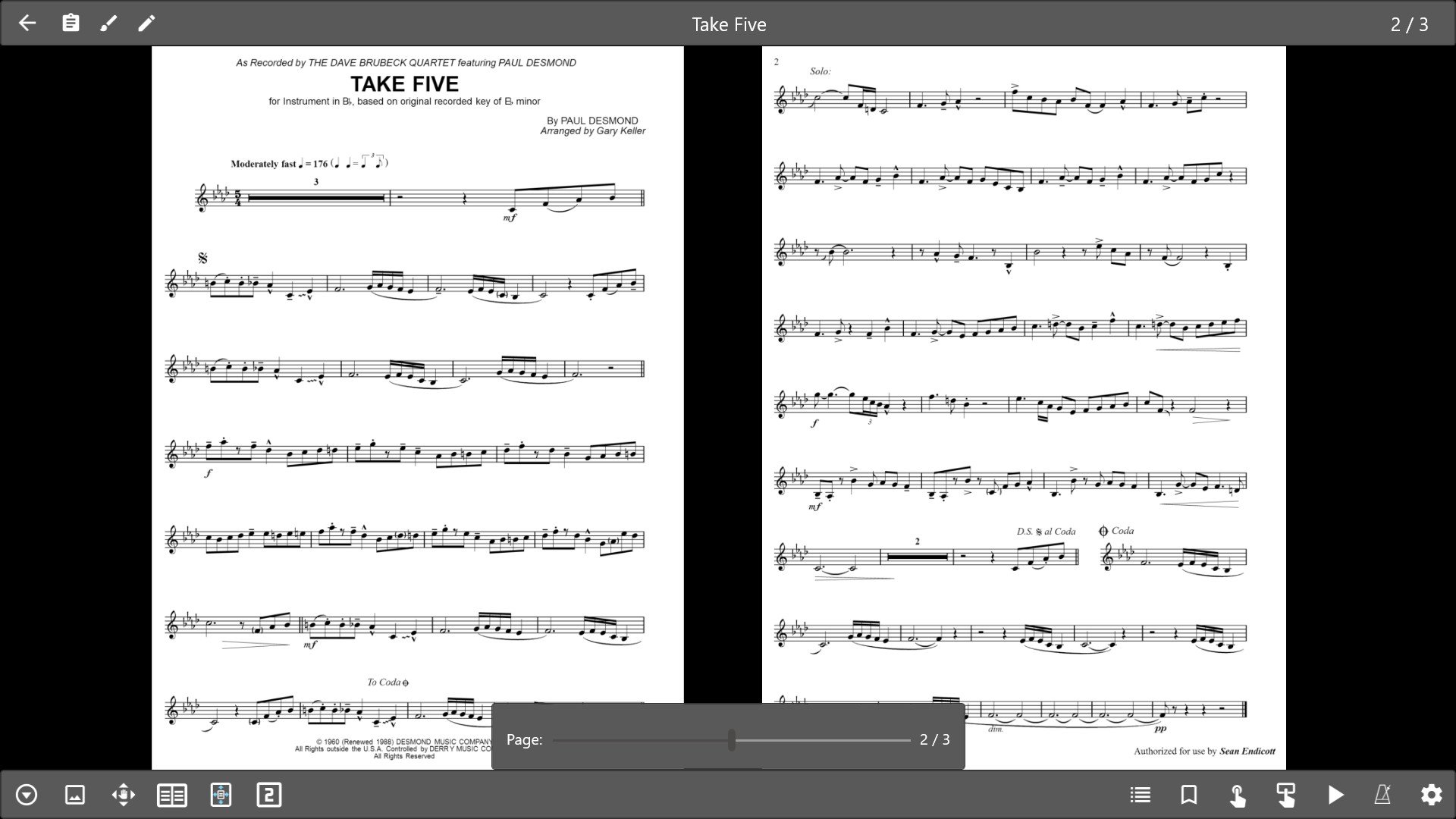
While MobileSheets is modern in the fact that it brings sheet music into the digital age, its design is far from futuristic. The full-screen mode is difficult to navigate, the layout hasn't been updated to newer design styles, and overall it just feels old.
This doesn't hinder its ability to let you read and annotate sheet music, but it's disappointing to see an otherwise good app have such a dated design.
I'm not advocating slapping transparency into the app and making it look like Groove Music; that would be a hindrance to functionality if done poorly. But a general update and freshening up would do MobileSheets good.
Overall thoughts on MobileSheets for Windows 10
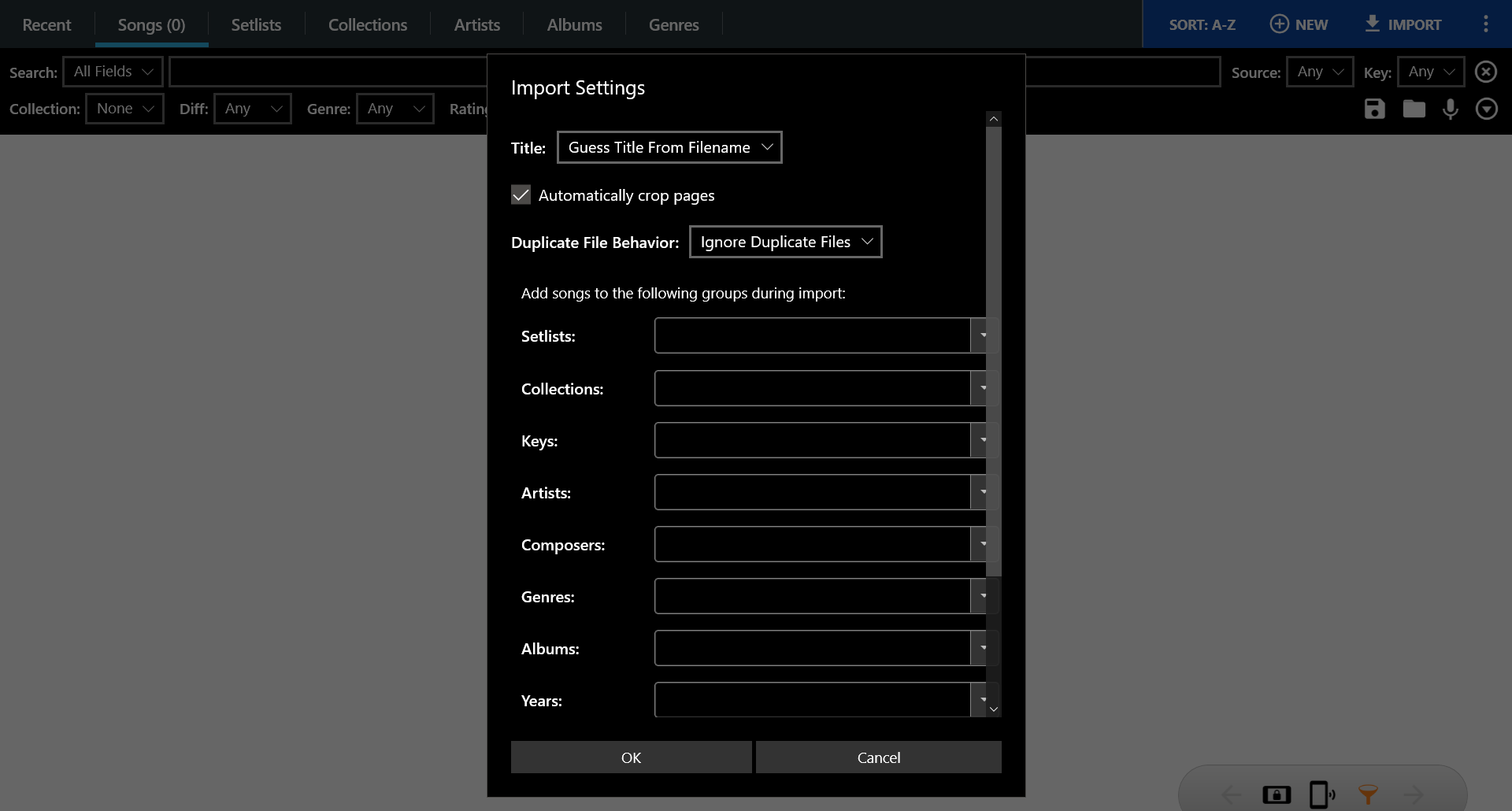
MobileSheets is one of the best sheet music applications on Windows 10. It makes it easy to mark up your sheet music and follow along while playing without fussing around with your hands.
I'd love to see the interface updated to match more modern design styles, but beyond that, I'm very impressed with MobileSheets' ability to improve music practice. Again, it costs about $12 for the Windows version.
Pros
- Supports annotation
- Has automatic scrolling
- Imports sheet music easily
Cons
- Dated design
- High price

Sean Endicott is a tech journalist at Windows Central, specializing in Windows, Microsoft software, AI, and PCs. He's covered major launches, from Windows 10 and 11 to the rise of AI tools like ChatGPT. Sean's journey began with the Lumia 740, leading to strong ties with app developers. Outside writing, he coaches American football, utilizing Microsoft services to manage his team. He studied broadcast journalism at Nottingham Trent University and is active on X @SeanEndicott_ and Threads @sean_endicott_.
