Mobile Device Center automatically installs with Windows 7 (hooray!)
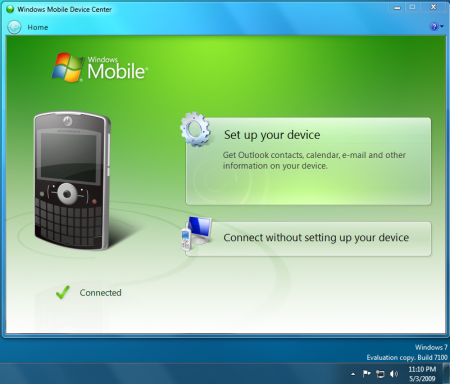
Back in April we whined complained about how syncing your Windows phone with Windows (the desktop operating system) took a few steps too many. You had to manually go out and find the software (ActiveSync for you XP users, Mobile Device Center for Vista and Windows 7).
Our cries have been heard.
With the Release Candidate version of Windows 7 (that's Build 7100, for those keeping track at home), everything's taken care of for you. We'd heard as much from PocketNow but just had to try it ourselves. Here's my experience:
- Phil plugged in his trusty ol' Moto Q9h.
- Windows 7 downloaded and installed some drivers.
- Mobile Device Center was automatically downloaded and installed.
- Phil thrust his arms in the air in celebration, sounded a barbaric yawp and immediately began a post praising Microsoft's foresight.
OK, it's not perfect. There really are no dialog boxes telling you what's going on, and the process isn't as quick as I'd like. It took a couple of minutes to install the drivers and software, which in and of itself was fine. But there basically were no dialog boxes (other than the one saying drivers were being installed) to let the user know what was going on. But we're not going to let that rain on our parade.
And for those of you wanting to try out the Release Candidate, it'll be available to the public on Tuesday.
Get the Windows Central Newsletter
All the latest news, reviews, and guides for Windows and Xbox diehards.
Phil is the father of two beautiful girls and is the Dad behind Modern Dad. Before that he spent seven years at the helm of Android Central. Before that he spent a decade in a newsroom of a two-time Pulitzer Prize-finalist newspaper. Before that — well, we don't talk much about those days. Subscribe to the Modern Dad newsletter!
