Our thoughts on Mixer+, the first third-party Mixer app for Windows 10
There won't be an official Mixer app for Windows 10 anytime soon. But here's a third-party one that isn't too bad.

How many times in the past has the Windows developer community come in clutch when the first-party doesn't want to know? In the case of Mixer, you know, that Microsoft-owned streaming platform, there's an app for the Xbox One and that's it.
There are also apps for Android and iOS that are very good, as well as ones over there that let you stream from mobile. On Windows, there's nothing.
But now, there is something. Mixer+ is a third-party creation that lets you watch Mixer streams without the need to go to the website. It works on PCs and phones and while it's barebones at the moment, the core functionality works pretty well.
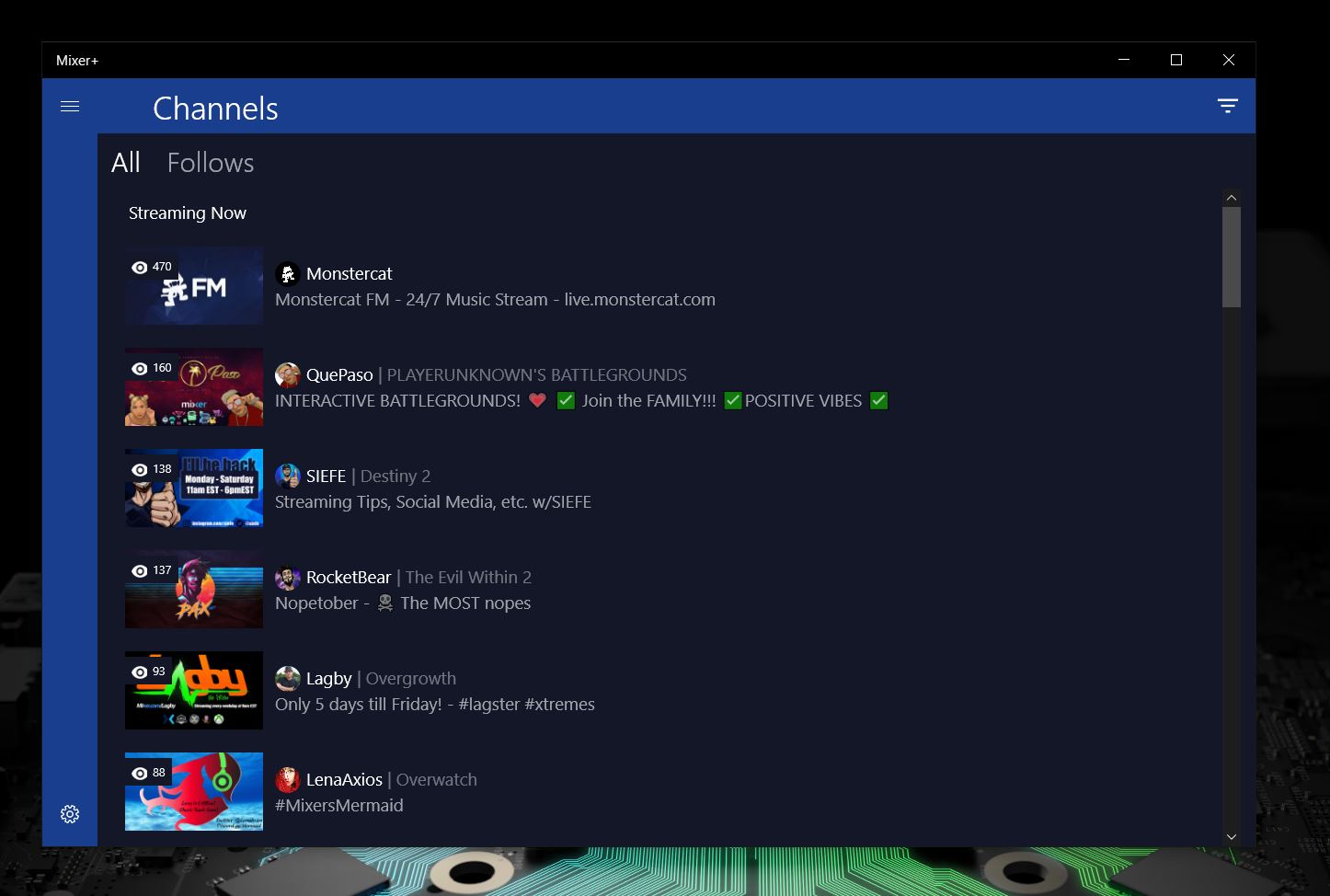
If you're worried about logging in with a Microsoft Account, Mixer+ doesn't ask you for any credentials. Instead, it uses Mixer's web-based authentication. You go to mixer.com/go in a web browser and enter the unique code you're presented in the app while logged in to your Mixer account. This then magically links the two together and you're logged into Mixer +.
Once you are logged in there isn't a lot to see. You'll be able to see live channels you follow, all live channels, or by hitting the down arrow in the top right corner you can browse by game. Opening a stream will automatically segregate into video and chat, but what's nice is that you can resize the windows to make the chat disappear, or make it bigger if you want at the expense of the stream.
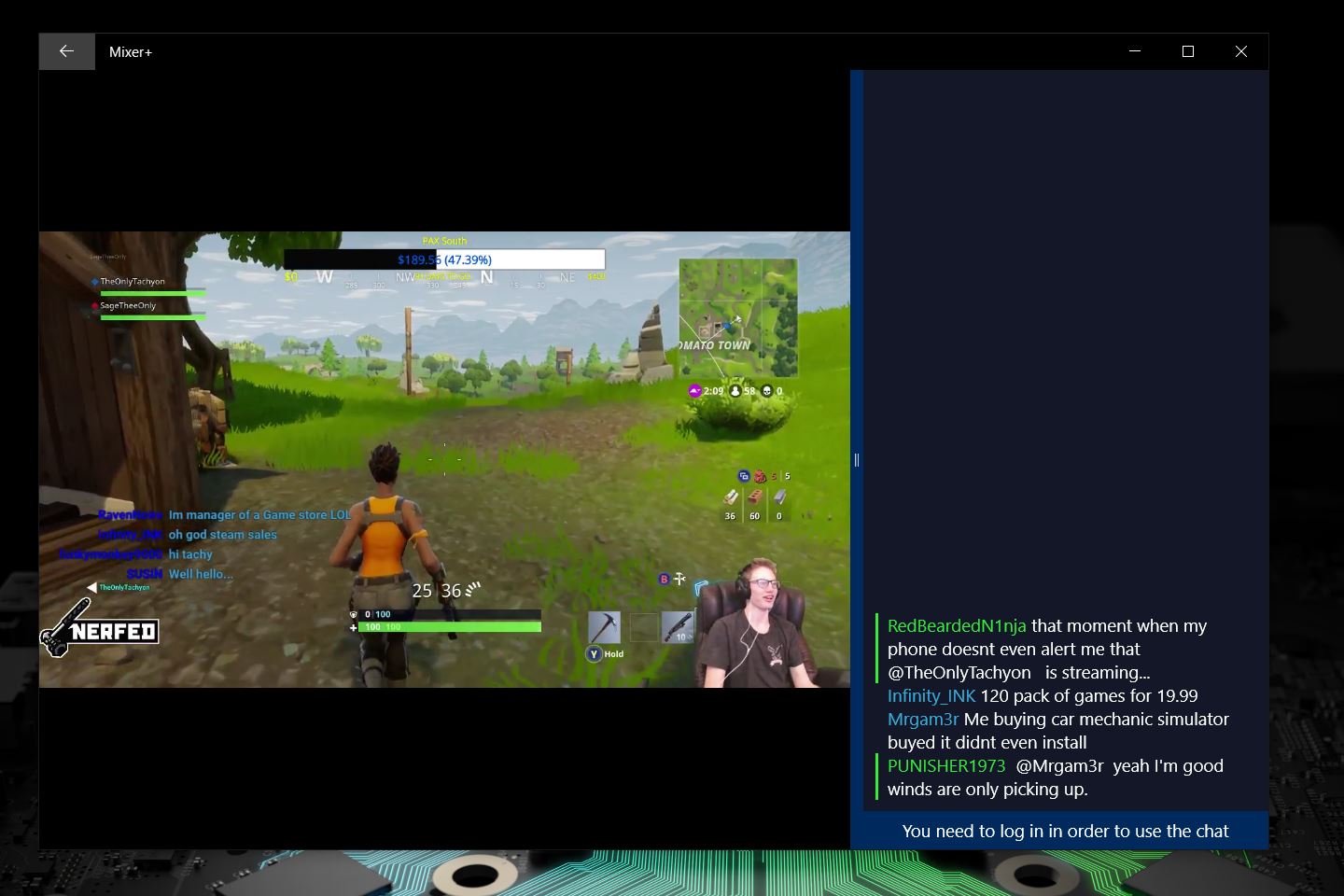
What isn't so good is that you can only read the chat. There's a bug right now where even when logged in the app tells you to log in to interact with chat. So for now, you can watch but you can't chat.
Otherwise, you have options to go full screen, change the aspect ratio of the video and cast it to a nearby device. And that's all she wrote.
Get the Windows Central Newsletter
All the latest news, reviews, and guides for Windows and Xbox diehards.
I did say it was barebones at the moment.
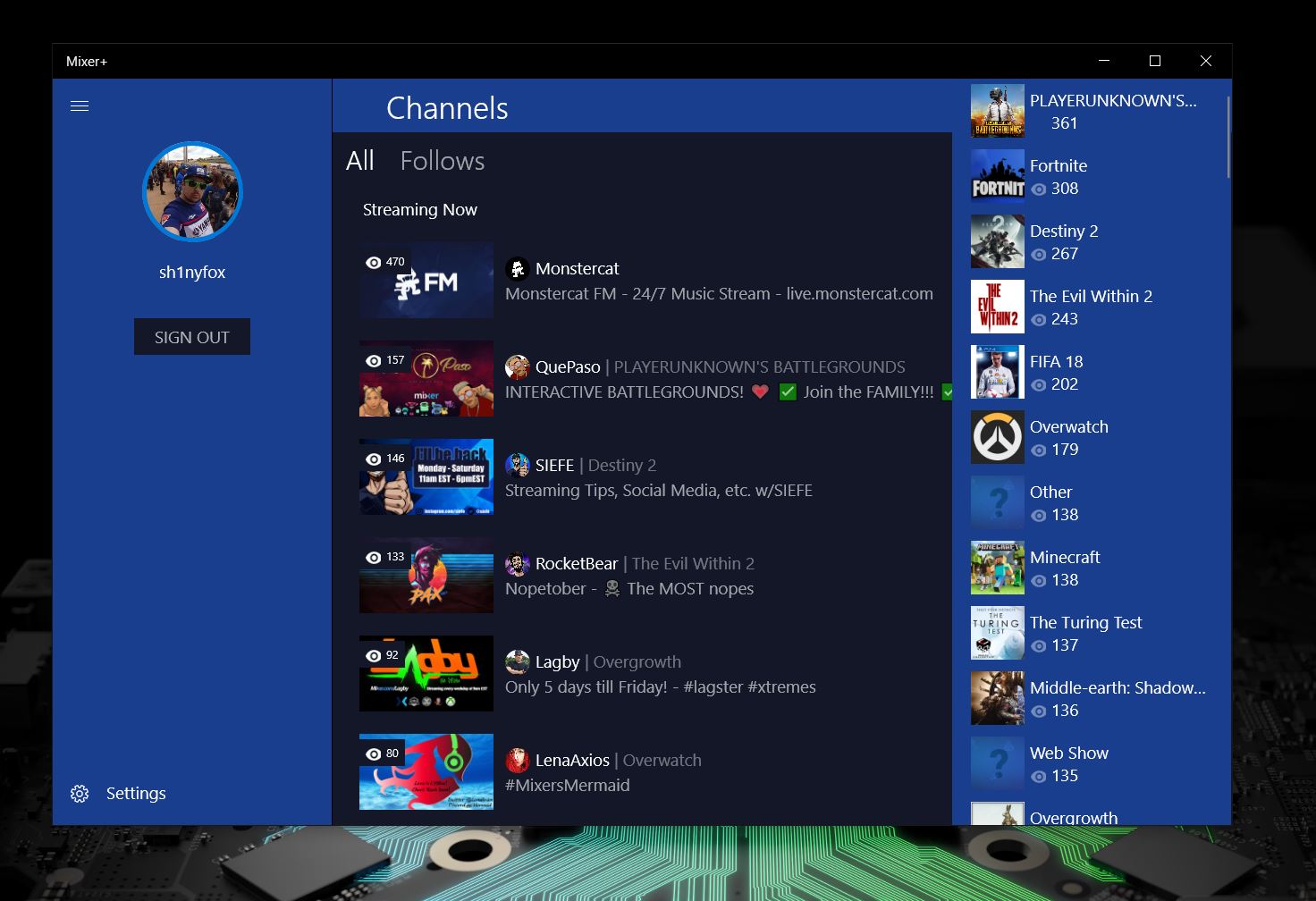
So, while there's a ton more we'd love to see in this app – not to mention being able to interact with chat – like being able to follow folks, view their profiles and change the quality of the stream on the fly, it's a good start.
Actual stream playback seem reliable and on a good connection, decent quality. It's far from perfect, but it's the first time anyone has put out a Windows 10 app for Mixer, so we're happy to give it a try. It's a nice start in any case.
Grab it for free from the Store now and let us know what you think in the comments below.

Richard Devine is a Managing Editor at Windows Central with over a decade of experience. A former Project Manager and long-term tech addict, he joined Mobile Nations in 2011 and has been found on Android Central and iMore as well as Windows Central. Currently, you'll find him steering the site's coverage of all manner of PC hardware and reviews. Find him on Mastodon at mstdn.social/@richdevine
