Missing album art on Windows Phone 8? Then you must get this app and kill the grey.
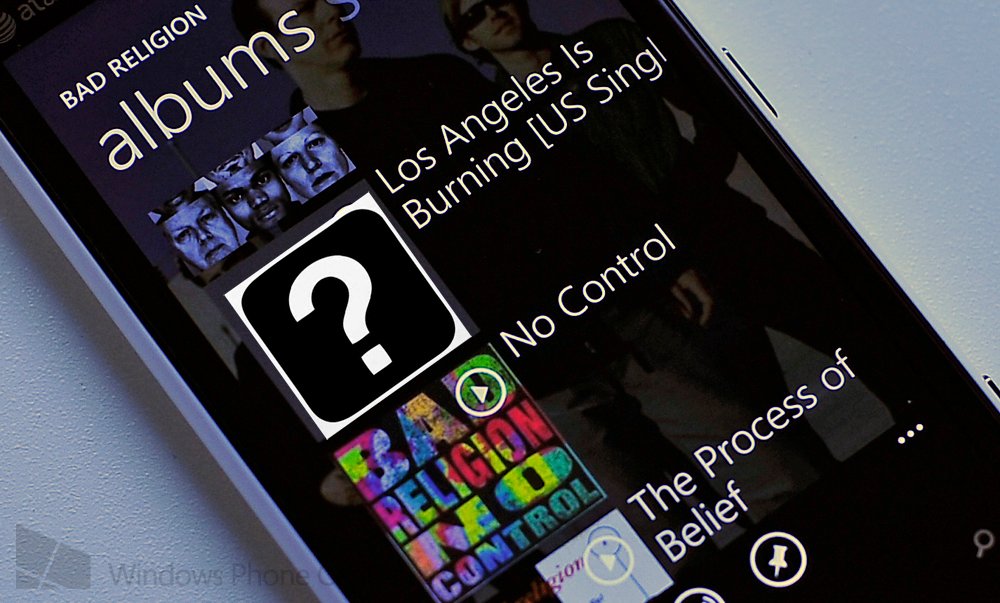
We’ve lamented numerous times here at Windows Phone Central on the sorry state of Xbox Music on current Windows Phone 8 devices. When it comes to management, features or in one particular case, missing album art, it can be quite frustrating to use and it's quite the downgrade from the Zune days..
We touched on this topic recently on the last podcast where ripping a CD (via Zune) and transferring to our device using the Windows Phone App (RT) caused our album art to magically disappear, leaving a hideous gray box in its place.
Luckily for us we now have a solution. Best of all it’s simple, free and called MPAtool.
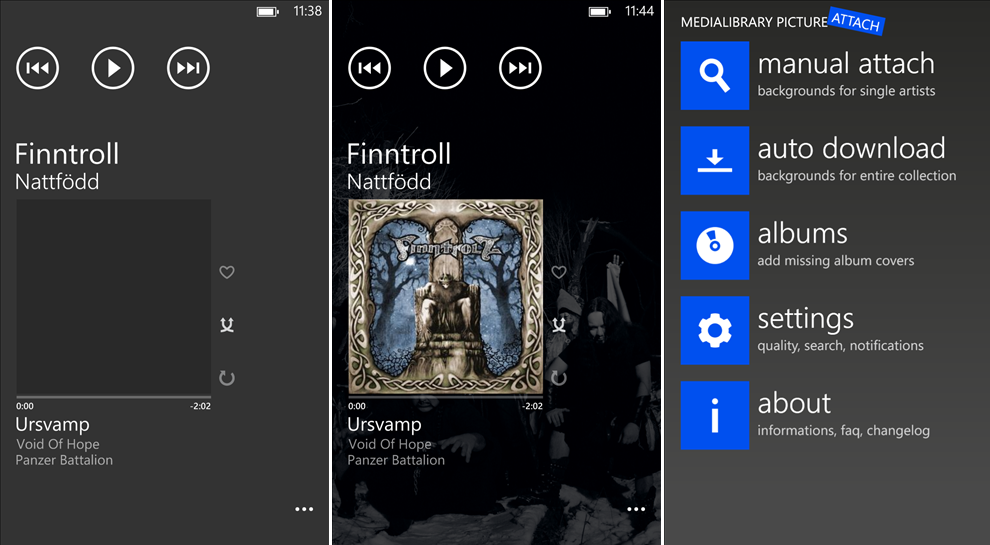
The app, now available for Windows Phone 8 devices is to the point, well laid out and clear as a bell. Launching the app gives you a menu of five items, including manual attach, auto download, albums, settings and about.
The manual attach lets you select images of your favorite band to be used as background artwork during album play. The bad news is if you already have exiting artwork, you can’t replace it. Instead you need remove all the music first of that artist, change the artist image then re-add music. Certainly a pain but this is not the developer’s fault. Regardless, if you have a low resolution image that is really bothering you, you can now replace it (seriously, what’s up with that?). Heck, you can even specify your own image if the selection is not to your liking.
Auto download will go through all your artists and download the latest images from Last.fm.
Albums – this is the good stuff. Here you can auto download album images from Last.fm and have them added to your device library. Depending on how many albums you have missing artwork, it can take a few moments over Wi-Fi. After fetching the images it then shows you the new choices and lets you one-touch update everything. This is what will fix all your missing artwork and it works brilliantly.
Get the Windows Central Newsletter
All the latest news, reviews, and guides for Windows and Xbox diehards.
Settings has a few features including low or high quality image previews, notifications (for process completion) and backing up your custom artwork to SkyDrive—a nice touch.
There’s not much else to say about this app. It works well, it’s laid out nicely and has no ads. Sure, it’s a shame that Xbox Music even has this issue with no built in way to fix but we glad a developer like hppDev has stepped up with such a great app.
Grab MPAtool right now here in the Store and get fixin’.


Daniel Rubino is the Editor-in-chief of Windows Central. He is also the head reviewer, podcast co-host, and analyst. He has been covering Microsoft since 2007 when this site was called WMExperts (and later Windows Phone Central). His interests include Windows, laptops, next-gen computing, and wearable tech. He has reviewed laptops for over 10 years and is particularly fond of 2-in-1 convertibles, Arm64 processors, new form factors, and thin-and-light PCs. Before all this tech stuff, he worked on a Ph.D. in linguistics, performed polysomnographs in NYC, and was a motion-picture operator for 17 years.
