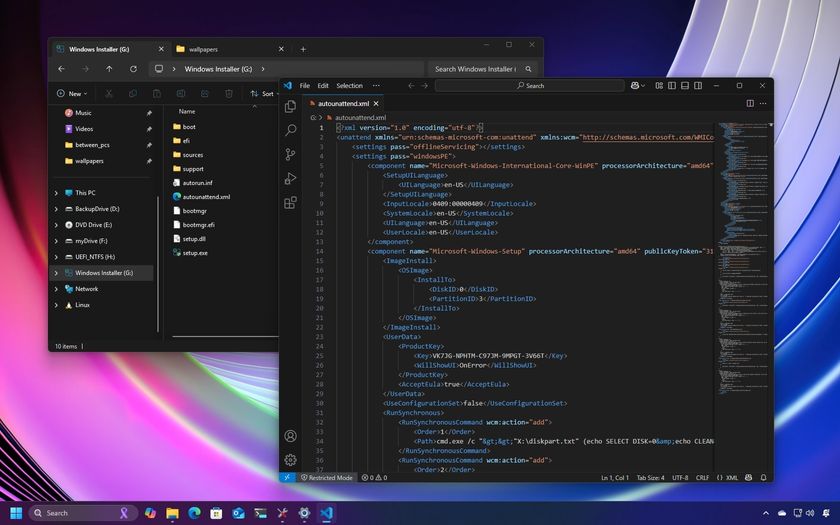Miss your LED notifications with the Sprint Touch Pro 2 ROM update?
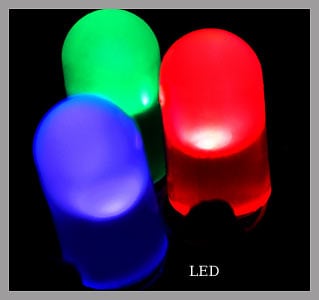
While the Sprint Touch Pro 2 ROM update, featuring Windows Mobile 6.5 and Sense 2.5, has turned out to be a pretty big hit amongst users, there is one little nagging issue that has changed with the new configuration: no more LED alerts.
Before under 'Sounds and Notifications', the user was able to enable/disable whether LED alerts would be used for email, text, voicemail, missed calls, etc. In addition, you could specify how long the duration for said blinking shall occur. This feature was a recent change found on many HTC devices and was something that we all greatly appreciated.
So why did Sprint/HTC decide to disable the feature with the latest update? Improve battery life? Make everything more "simple"? They simply made a mistake? No one knows but it is quite annoying.
Luckily, MightyMike and Mr.X have found a solution, all packed up in a simple .cab file. Just download, install and soft reset and those LED alerts will now be available to enable and configure. You can get the download and read more about it here or scan the MS Tag below.
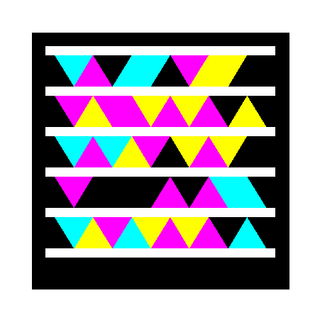
Get the Windows Central Newsletter
All the latest news, reviews, and guides for Windows and Xbox diehards.
George is the Reviews Editor at Windows Central, concentrating on Windows 10 PC and Mobile apps. He's been a supporter of the platform since the days of Windows CE and uses his current Windows 10 Mobile phone daily to keep up with life and enjoy a game during down time.