AirServer brings Miracast, Chromecast, and Airplay to your Xbox One
You can add a lot of streaming functionality to the Xbox One for a small price with AirServer Xbox Edition.
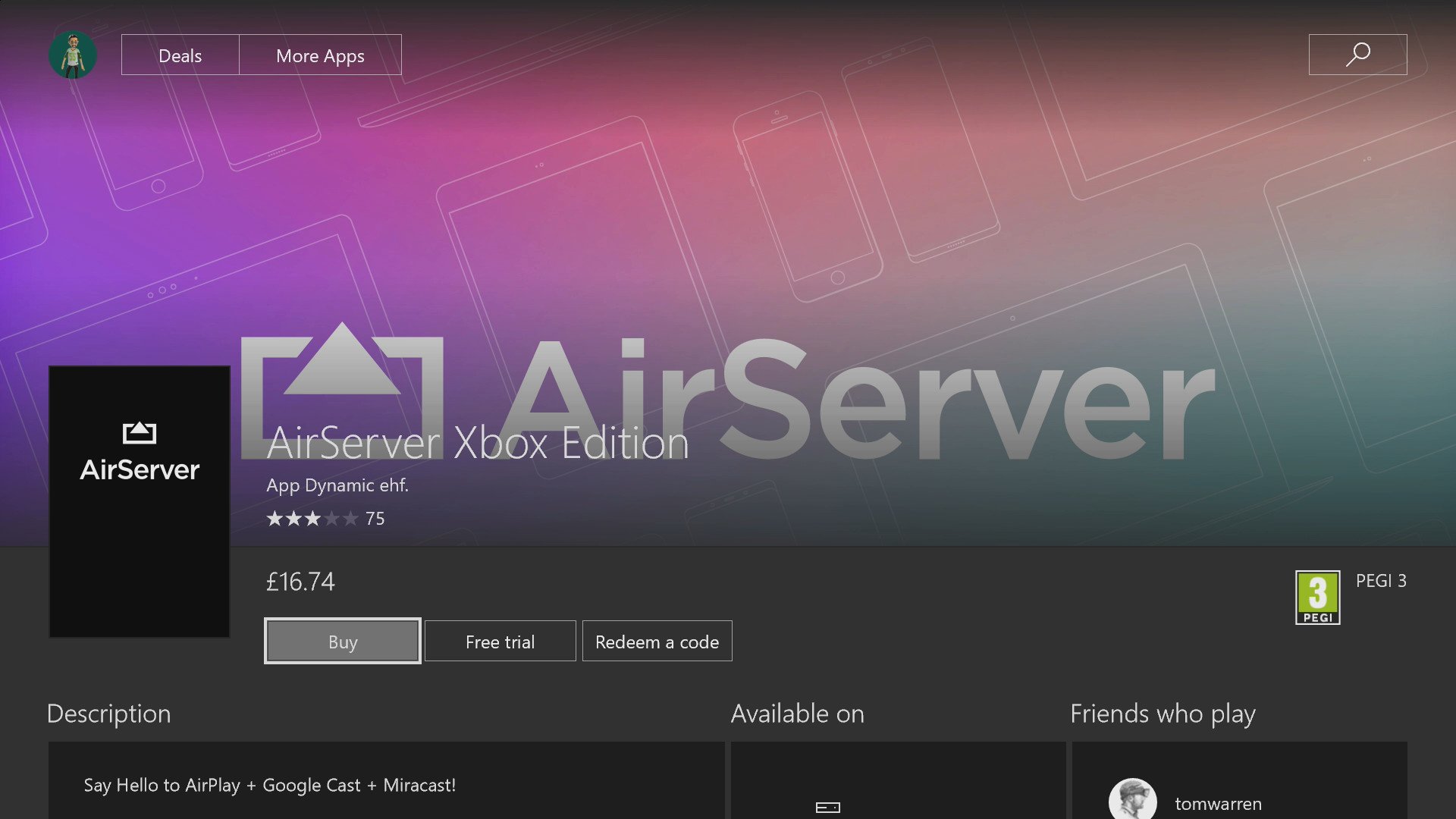
AirServer has been available on the Xbox One for awhile but thanks to a new update it now works with all Miracast devices. Previously Miracast support was limited to Windows devices streaming to the Xbox One.
The app comes with a relatively high price tag of $19.99, but when compared to the price of the hardware it is doing a similar job to, the price is fairly reasonable.
A few key features for AirServer for Xbox One include:
- AirPlay support including AirPlay audio and AirPlay screen mirroring
- Chromecast support
- Miracast support
- Background audio support
Using the app is straightforward. When you open it on your Xbox One it launches to a generic launch screen. You can then connect to it using any of the supported casting formats. This varies a bit from device to device but generally you can connect, cast, or or screen mirror from the quick actions area on your device.
Features
AirPlay was the first type of streaming available for AirServer Xbox Edition and the app has many features that Apple users will enjoy. On the video side of things, the app supports AirPlay screen mirroring as well as AirPlay audio. AirPlay audio is especially useful because it puts less of a strain on the app, which yields smoother performance. The app also has background audio support so you can stream your favorite music or podcasts from your Apple devices as you play on the Xbox One.
Chromecast is ubiquitous in the streaming world and AirServer Xbox Edition having support for it is a big plus for the app. It essentially turns your Xbox One into a Chromecast receiver. In our testing on an Android phone, it was easy to cast and connect to the app. It just appears as if you've named a Chromecast "Xbox One." This makes it easy to stream all sorts of things to your Xbox One.
Get the Windows Central Newsletter
All the latest news, reviews, and guides for Windows and Xbox diehards.
Miracast is a more universal, if lesser-known, streaming tech. The recent update to the AirServer allows Miracast streaming from any device, though to use it your Xbox One has to be connected to the internet using an Ethernet cable. This is useful for if you need to stream something that doesn't have an Xbox One app that also doesn't work within Microsoft Edge. There was some latency with Miracasting in our testing, but this may vary based on your setup. Another curious issue was that the mouse cursor icon didn't appear when Miracasting, though again that could be hardware related.
Pros and Cons
AirServer has done a good job making the app work well on the Xbox One, including optimizing the app for a year. But there are some restrictions that they pointed out when asked that give some perspective on the app "Due to Microsofts limitations on the Xbox, we were only allowed to utilize up to 40% of the GPU while in foreground and a total of 128 MB while AirServer was running in the background"
What this leads to is an app that does very well at certain things and struggles some with others. For example, Chromecast streaming yielded much better performance than Miracast streaming. The app is fairly optimized for the Xbox One, but it is not quite perfect.
What AirServer excels at is streaming media content. If you have music or videos that you want to stream that for one reason or another you can't play natively on the Xbox One, AirServer Xbox Edition is going to add a new world of functionality to your device.
The smoothness of your streaming may vary but in our experience Miracast support had the most issues. There is noticeable latency that would make it impossible to game on. But that doesn't matter as much if you're streaming videos or audio. The sound and picture were in sync while streaming, even if there was latency, so the viewing experience was fine.
Pricing
There are two important things to know when it comes to pricing for the app. First, at $19.99 the app costs more than a lot of apps in the Windows Store. It can be easily argued that the price is justified when compared to the price of a Chromecast device, AirPlay receiver (an Apple TV), and Miracast device, but you have to make that decision for yourself.
The second factor is that the price you pay for AirServer Xbox Edition does not also get you AirServer on other devices. The pricing for the PC version or any other version is completely separate.
When asked about the pricing separation AirServer support stated "Since the AirServer for Xbox has been specifically designed to work for the Xbox, it's quite different from the AirServer Desktop version which results in us having to maintain two separate softwares. This is the reason why we do not have the AirServer Desktop and AirServer Xbox versions unified under the same license."
Wrapping things up
AirServer Xbox Edition is a great example of a third party app expanding the functionality of the Xbox One. It adds streaming from the three most popular ways of casting devices and has improved over time which is a positive sign. While the app isn't perfect and has a relatively high price when compared to other apps, it is worth trying out and seeing if it can replace or supplement your casting setup.
The app has a free trial that we recommend giving a go so you can determine if the app works well with your particular setup and if it's worth the cost.

Sean Endicott is a tech journalist at Windows Central, specializing in Windows, Microsoft software, AI, and PCs. He's covered major launches, from Windows 10 and 11 to the rise of AI tools like ChatGPT. Sean's journey began with the Lumia 740, leading to strong ties with app developers. Outside writing, he coaches American football, utilizing Microsoft services to manage his team. He studied broadcast journalism at Nottingham Trent University and is active on X @SeanEndicott_ and Threads @sean_endicott_.
