Mint arrives for Windows Phone 8 and Windows 8.1
Official apps for Mint.com now available for Windows Phone 8 and Windows 8.1 (US + Canada residents only)

In early March, Mint (Mint.com) famously stated that they had no plans for a Windows Phone app. Then in June, they had a change of heart (and probably some help from Microsoft) as the company announced that their financial app was headed to both Windows 8 and its Phone counterpart. Fast forward to last month and private beta testing had begun and starting today, December 4th, everyone can have Mint on their favorite Windows device.
For those who aren’t aware, Mint.com, which is now owned by Intuit (Quicken, TurboTax), is considered the must-have financial aggregation app. The service taps into any and virtually all of your institutions like banks, loans, investments, credit cards, etc. and then gives you an overview of your current status. Track your spending, plan to save money, see where your dollars are going and more.
Mint is a simple, elegant solution to a complicated monetary world. And now, Windows Phone 8 and Windows 8.1 users can take advantage of the free service.
Main features of the Mint apps
- Monitor accounts anytime, anywhere. Up-to-date account information is easily accessed on Windows Phones, tablets, laptops and PCs.
- Track spending. Transactions are automatically categorized to simplify money management, giving users the ability to organize their finances and create customized budgets.
- Find ways to save. Mint suggests easy-to-follow steps to save more money based on users’ spending.
- Enter or edit pending transactions. Add transactions at the time of purchase and instantly see available bank and credit balances.
Mint for Windows Phone 8

Coming in at 6 MB, the Mint.com app for Windows Phone 8 takes advantage of the Microsoft development platform. The app is clean and Modern, allowing users to pin Live Tiles (including doublewide) of their individual accounts to their Start screen, use location services, push-notifications (for reminders) and even a passcode-lock to protect your data.
The app is simple to use too. Users can create an account within the app or head to mint.com. Once completed, various financial accounts can be added, which will then sync up to their phone.
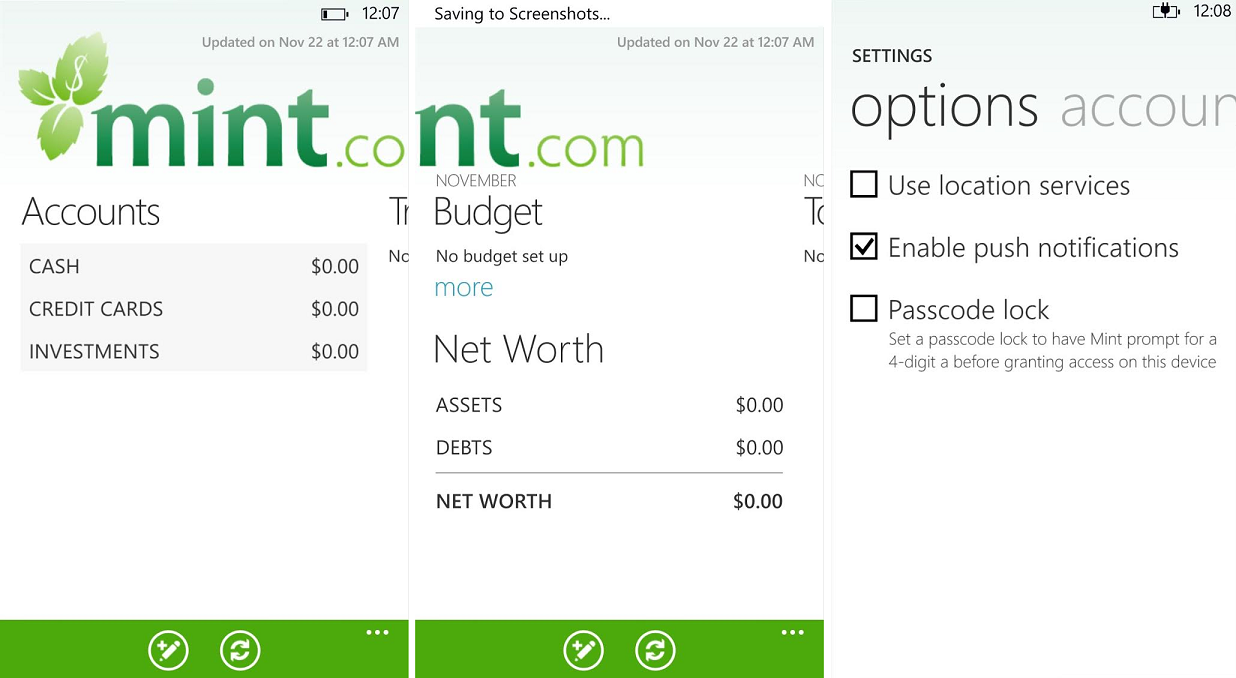
The big selling point of Mint.com is the ability to have your bank account spending broken down into various categories. For instance, you can see exactly how much is being spent on bills, food, auto, shopping and entertainment, all without the user doing anything. Users can also see the latest transactions from their institutions to keep abreast of any charges, or have reminds sent for bill payments.
We’ve been using the app for a few days now and have to admit that it’s been a joy to use. Pick up Mint.com for Windows Phone 8 here in the Store or scan the QR code below. Link is now live at 11 AM ET.
Get the Windows Central Newsletter
All the latest news, reviews, and guides for Windows and Xbox diehards.

Mint for Windows 8.1

The Mint.com app for Windows 8.1 takes advantage of all four Tile sizes, including Large, Wide, Medium and Small. In addition, users can snap the app and resize it, allowing them to work within Mint.com and any other Windows 8 app.
Taking advantage of the larger display, the Windows 8.1 version shows a pie chart of all of your spending, allowing users to drill down further to see where their money is going. Likewise, you can see the latest transactions, spending categories, net worth, assets (vs. debts) and all accounts.
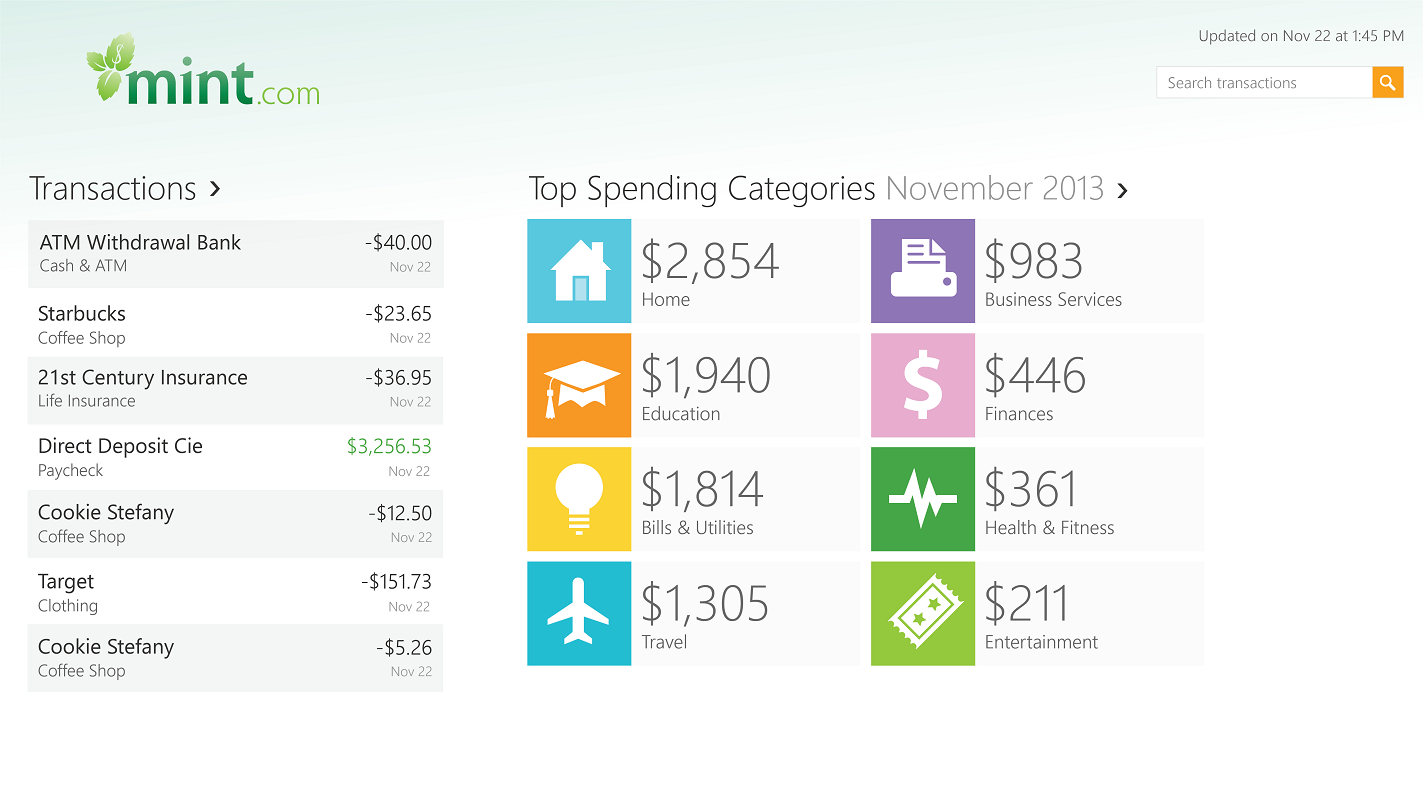
The app can be found now in the Windows Store by following this link and like the Windows Phone version, it is completely free.
Overall, it’s a great day for Windows fans as Mint.com is a major flagship app. It’s the premier way to keep track of your spending, budget your money and see where you can change your behavior for a “rainy day” fund. With access to more than 20,000 different bank, credit card, loan and investment accounts, almost everyone should be able to make use of it on their Phone, Surface or PC. The apps clearly take advantage of the Windows and Windows Phone platforms in terms of design and Live Tiles, making them excellent “custom built” experiences and we’ve been informed that frequent updates should be expected.

Daniel Rubino is the Editor-in-chief of Windows Central. He is also the head reviewer, podcast co-host, and analyst. He has been covering Microsoft since 2007 when this site was called WMExperts (and later Windows Phone Central). His interests include Windows, laptops, next-gen computing, and wearable tech. He has reviewed laptops for over 10 years and is particularly fond of 2-in-1 convertibles, Arm64 processors, new form factors, and thin-and-light PCs. Before all this tech stuff, he worked on a Ph.D. in linguistics, performed polysomnographs in NYC, and was a motion-picture operator for 17 years.
