Mini Golf Stars for Windows Phone - complete with loop to loops, sand traps and more

Mini Golf Stars is a relatively new Windows Phone game that will test your abilities on a wide variety of miniature golf courses.
The sports game includes over 150 holes of carpet golf that are spread across nineteen courses. Mechanics are simple and you have two bonuses to help salvage a low score. Graphics are well drawn up and while it's not a round at The Masters, Mini Golf Stars comes across as a fun way to pass the time.

The main menu for Mini Golf Stars isn't very complicated. You have a "Lets Putt" button center screen with a few options in the upper right corner to visit the game's Facebook page, must the sound and exit the game.
Game play is spread across nineteen courses that includes river, desert, castle, space and beach courses. All totaled you have over 150 holes to challenge your putting abilities.

There is not a help section with Mini Golf Stars but when you first start the game, a cartoon golf ball will appear to walk you through game play. Each hold plays out like an individual gaming level and you will need to score par or better to advance to the next hole/level.
The gaming screen will have your score in the upper left corner of the screen with two buttons in the right corner. One will toggle between game and overhead views, along one to access the settings. Down the right side of the screen are your two power-up buttons (Retry and Chip) along with your putting control. The Retry is essentially a mulligan and the Chip lets you replace the putter with a wedge to chip your ball over obstacles or take shortcuts on a hole.

You play the game from a behind the ball point of view with an arrow that will help you line up your shot. Tap and slide on the screen to rotate your arrow around and when you have your shot lined up just right, tap the Hit button to start your swing. An energy meter will begin to fill and again when you think you have enough power behind your shot.
Get the Windows Central Newsletter
All the latest news, reviews, and guides for Windows and Xbox diehards.
I do have two minor nits with Mini Golf Stars mechanics. First, the arrow is a little on the short side and while this adds to the challenge of the game, it can also be frustrating. Next, after each shot your arrow doesn't align in the direction of your next shot but rather in the direction where your last shot came from. Another mildly frustrating aspect but neither are deal killers.

Game play follows your typical game of putt-putt golf. You navigate around the holes, avoiding obstacles, navigating ramps and eventually having your ball find the bottom of the cup. Holes can be challenging with loop to loops, ramps, jumps and other hazards to conquer.
The better your score, the more stars you earn at the end of the hole. You can use these stars to unlock new courses or refill your power-ups. Stars can also be picked up through in-app purchase if you are feeling a little impatient.
Overall Impression
Mini Golf Stars is a decent game of putt-putt golf with decent graphics and challenging holes. The mechanics are simple but there is some room for improvement.

The directional arrow could be a little longer or maybe a power-up that extends it further. I also would not mind seeing the arrow line up in the direction of the hole at the start of each shot, which would help make game flow smoother. One last observation is that the game has a slight lag time in loading holes. The delay isn't terrible but an hour glass or spinning golf ball would be a nice touch to confirm something is happening under the hood.
Overall, Mini Golf Stars is a fun way to pass the time. At last check the Windows Phone game is pulling in a 4 star rating in the Windows Phone Store, which is about right for Mini Golf Stars.
Download Mini Golf Stars for Windows Phone (Free)
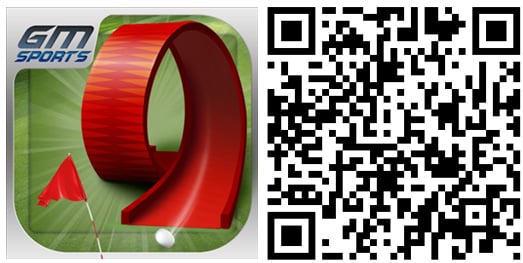
George is the Reviews Editor at Windows Central, concentrating on Windows 10 PC and Mobile apps. He's been a supporter of the platform since the days of Windows CE and uses his current Windows 10 Mobile phone daily to keep up with life and enjoy a game during down time.

