Minecraft's Update Aquatic comes to beta testers on Windows 10 and Xbox One
Minecraft players can get their first taste of the Update Aquatic with the beta for Windows 10, Xbox One, and Android.
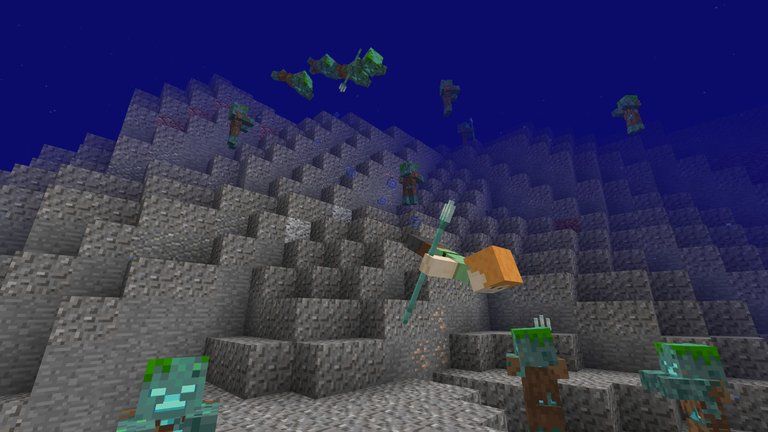
Minecraft is getting ready to introduce a whole slew of new aquatic features to the mix, and players can now get a look at them a little early. The Minecraft team is now rolling out features from the Update Aquatic to for beta testing on Windows 10, Xbox One, and Android.
Not all of the features that are planned to accompany the update when it finally ships are available as part of this update, but it does give players a look at some of what's coming. That includes new Drowned mobs, along with new swimming animations and stripped wood. The update also brings the new Trident weapon, along with enchantments meant to help players explore the depth. Of course, a number of fixes are tagging along as well. Here's a look at all of what's new and fixed:
- Added Drowned mobs
- Added the Trident and new enchantments (Channeling, Loyalty, Riptide and Impaling)
- Added Stripped Wood
- Added Slabs and Stairs for Prismarine, Prismarine Brick, and Dark Prismarine
- Iron Golems no longer spawn when Mob Spawning is disabled
- Rain, smoke particles, and shadows are no longer visible through lava
- Disabling "Visible to LAN Players" for one world no longer disables it for all worlds
- Buttons cloned in a "pressed" state no longer remain pressed forever
- A warning now appears instructing not to close the game when exporting a world
- The power output of Redstone Comparators is no longer lost after a world is converted from Xbox One Edition
- Pick Block no longer replaces the item currently selected in the hotbar if other slots are empty
When the update ships to everyone, it's planned to include coral reefs, shipwrecks, new oceanic species, and more.
If you want to try out all of these features ahead of everyone else, you can opt in to beta test Update Aquatic by downloading the Minecraft beta for Windows 10, Xbox One, or Android and toggling on the "Use Experimental Gameplay" setting in the Game Settings menu.
Get the Windows Central Newsletter
All the latest news, reviews, and guides for Windows and Xbox diehards.
Dan Thorp-Lancaster is the former Editor-in-Chief of Windows Central. He began working with Windows Central, Android Central, and iMore as a news writer in 2014 and is obsessed with tech of all sorts. You can follow Dan on Twitter @DthorpL and Instagram @heyitsdtl.
