Minecraft: Xbox One Edition review – The best-selling game is better than ever on Xbox One

Earlier this week, Microsoft announced that today would be the official release date of Minecraft: Xbox One Edition. The game actually ended up launching yesterday evening, perhaps to line up more closely with the debut of the Playstation 4 version on the same day.
Although Minecraft is already available on other platforms like Xbox 360 and PC (but sadly not Windows Phone), the release of the Xbox One version still warrants excitement. For one thing, owners of the 360 game can buy the Xbox One Edition for only $4.99. More importantly, this version brings a ton of improvements over the previous one, such as 1080p support, improved draw distance, and larger worlds.
Still don't get the fuss? Our detailed review with exclusive hands-on video and screenshots will set you straight.
Hop into the tutorial
After launching the game, players can select between playing the Tutorial, creating a new world, or importing an Xbox 360 save. First-time Minecraft players will want to start with the tutorial. It seems to be basically unchanged from the Xbox 360 version, walking players through movement, crafting, and other game mechanics.
As a bonus, the tutorial world contains lots of rare materials in relative abundance. You can stick around and earn lots of Achievements for completing tasks like crafting or cooking specific items.

Learning to survive
Once the tutorial ends, players will have to learn to survive on their own and fend off predators. The daytime in Minecraft is safe, a time for exploration and collecting materials. Your unique game world is truly vast, stretching out in all directions, even up and down. At first you're simply tasked with building a shelter to sleep in and survive the night, but eventually you'll be able to concentrate on building new and better things, including weapons like swords and bows and arrows.
Those weapons will come in handy for hunting animals like cows and pigs, but also monsters. Once the sun goes down in Minecraft, all manner of monsters start to lurk: zombies, spiders, skeleton archers, Creepers, and several more. The stronger ones can end your life quickly if you're not careful, forcing you to respawn without any of the items you previously carried. Don't worry, those items remain where you died, should you wish to return for them.
Get the Windows Central Newsletter
All the latest news, reviews, and guides for Windows and Xbox diehards.

But the hordes of monsters can certainly prove problematic, which is why staying indoors is usually the safest option. Monsters can still tell you're in a building and try to attack, but the door will hold them off for at least a while. If holing up and trying to survive the night proves too stressful, you can simply choose to sleep in a bed until morning – as long as there aren't any monsters around when you get in bed.
You'll have to manage your health and hunger if you want to stay alive. The key to both is simply eating good food. You can plant and harvest vegetables like carrots and potatoes. You can also catch fish (just remember to press Left Trigger right when the lure bobs underwater) and kill animals for meat. Then you'll want to cook that meat with the furnace. You can even cook more complex recipes like mushroom stew, pumpkin pie, and cake. Yum!

The Minecraft Store
Minecraft comes to Xbox One with support for (I believe) all previously released DLC from the Xbox 360 version. DLC comes in three categories:
- Skins: Change the appearance of your character! Although the game is normally first-person, you can switch to a third-person view by clicking in the left stick. Also, other players can see you and admire your cool appearance. Minecraft offers packs of original characters and licensed character packs as well. You can choose from a great variety of Marvel skins, for instance, including the Guardians of the Galaxy pack. A Doctor Who skin pack will be released later this month as well.
- Textures: Change your world's appearance with completely different texture sets.
- Mash-ups: These packs include skins, textures, and unique environments to explore. The three packs currently available are based on Halo, Mass Effect, and Skyrim. Unfortunately, you can't earn Achievements while playing in the mash-up worlds. Each mash-up costs $3.99. Players can also sample the worlds from the mash-up packs for free, but progress can't be saved in the trial versions.
The Minecraft Store is built-in to the game and features its own intuitive interface for navigation and purchasing. You can also buy through the traditional Xbox Store, but that's much clunkier.

Performance and improvements
Minecraft is a visually basic game, but in the same deliberate way as Super Time Force. The blocky 3D graphics and simplistic textures evoke feelings of the 32-bit era. Except that 32-bit games never really had the complexity of Minecraft's vast worlds. Nor did they run in the beautiful 1080p resolution offered on Xbox One.
Blocky graphics or not, the art style is a deliberate stylistic choice that makes this game different and unique. In fact, the distinctive appearance has been one of many factors that made Minecraft one of the best-selling downloadable games of all time. You should really get over it.
Besides the increased resolution, the Xbox One version runs at a smoother frame rate than the 360 game. It seems to hit 60 fps (the sweet spot) most of the time, though the frames will dip a bit if things get too hectic. The draw distance is much improved, allowing players to take in just how vast the game world really is. Speaking of which, the worlds can be 36 times larger here than on the 360. That's a lot to explore!
The actual times for generating new worlds and loading save games are still a bit longish, but that's a Minecraft staple. This version saves games much faster than the 360 game, so that's a bonus.

Multiplayer
You might not expect it, but Minecraft offers excellent multiplayer support. Four people can play together in split-screen on one system, and up to eight people can join online. Split-screen players can join online games as well, so populating games should be a snap. Split-screen players can even earn Achievements.
The downside of split-screen is that the UI elements are pretty small compared to single-player. You'll want to sit relatively close to the screen if you hope to deal with crafting and similar tasks.
Still, Minecraft works very well as a cooperative game, with players working together to build complex structures or simply to survive. You can adjust the difficulty to be as easy or challenging as you like, or switch to Creative mode if you don't want to deal with enemies or restrictions on movement. Like Diablo III: Ultimate Evil Edition, this is a great game to relax with while socializing with friends.
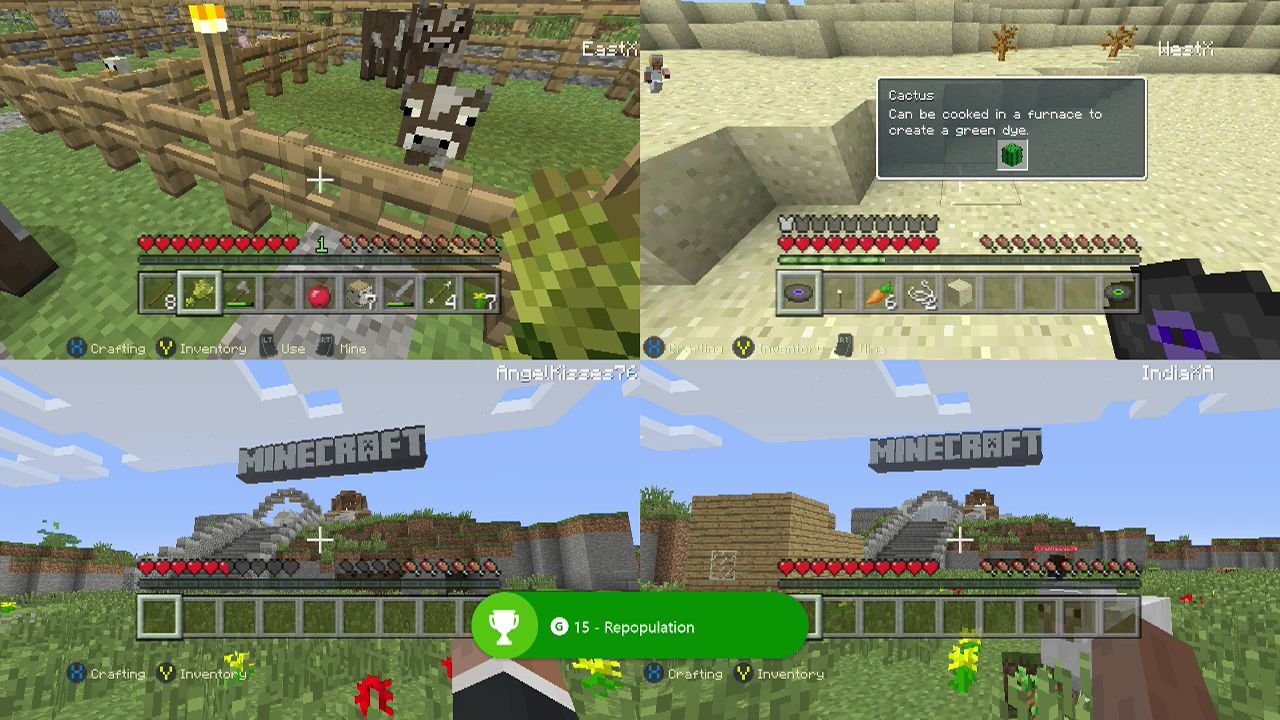
Achievements
The Xbox One Edition has 50 Achievements worth 1,000 GamerScore, and of course they stack with the 360 version's 400 GamerScore worth of Achievements. Many are easy to get; I knocked out 15 in less than two hours. But there are some hard ones, such as playing for 100 days, and building a minecart track of over 500m length in a single direction. Those will require some dedication!

Overall Impression
What's the big deal about Minecraft? In a nutshell, it offers a deep and engrossing survival simulation. You can spend a lot of time exploring your uniquely generated world, or even hop online and team up with friends. And you can also play Creative mode, building wild and intricate structures and completely reshaping the game environment.
Survival gameplay isn't for everyone, nor is creating things. But don't say you "don't get it." That's like saying you don't understand building things with LEGO blocks, or sculpting, or painting.
Remember, the Xbox One Edition is only $4.99 for owners of the Xbox 360 game! Just try to buy the game and the discounted price should show up, though the discount has been hit-or-miss for owners of the 360 disc version. All DLC purchased from your Gamertag on 360 will show up as free in the Xbox One game as well.
- Minecraft: Xbox One Edition – Xbox One – 553 MB – $19.99 – Xbox.com Link
Paul Acevedo is the Games Editor at Windows Central. A lifelong gamer, he has written about videogames for over 15 years and reviewed over 350 games for our site. Follow him on Twitter @PaulRAcevedo. Don’t hate. Appreciate!

