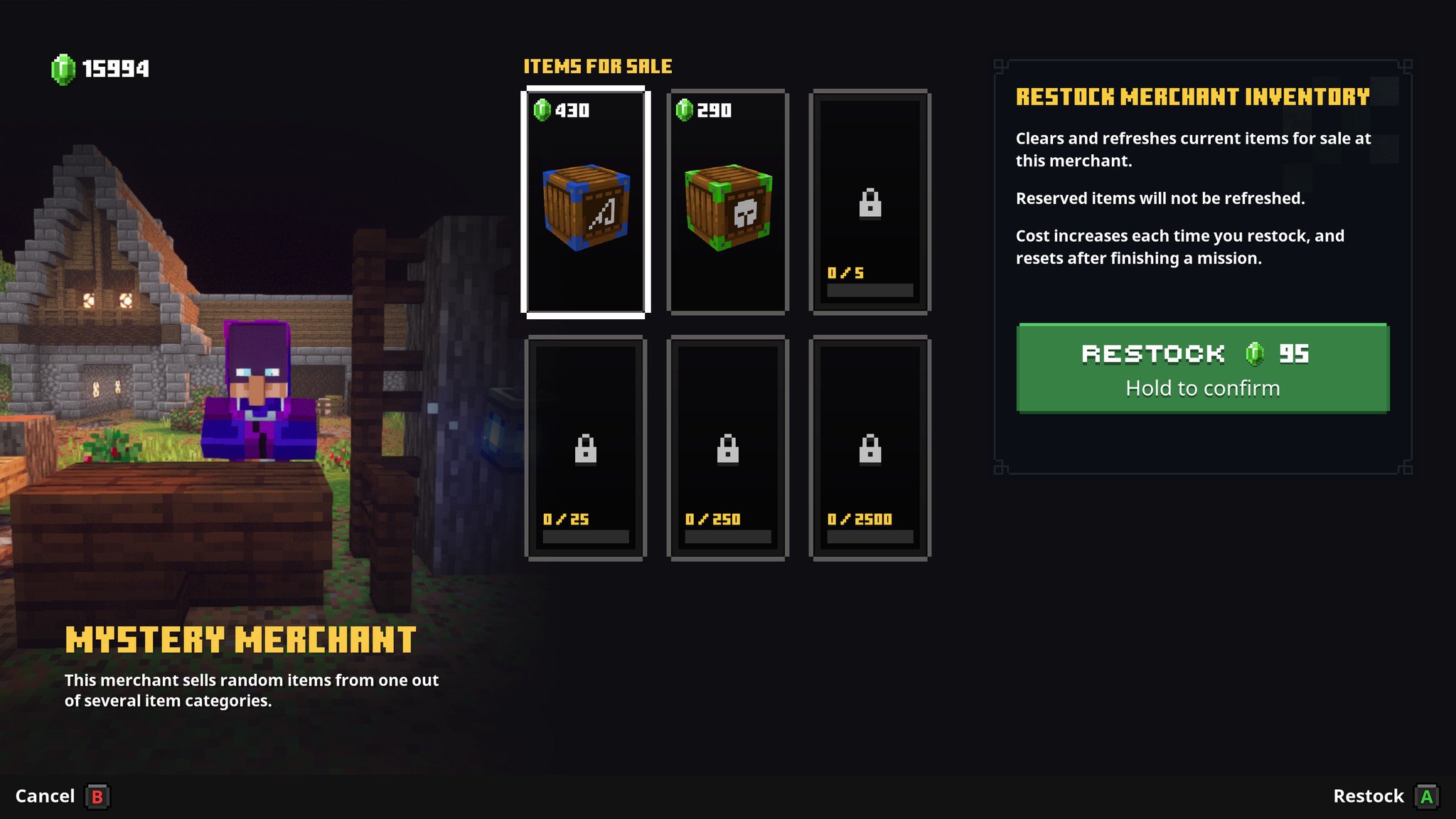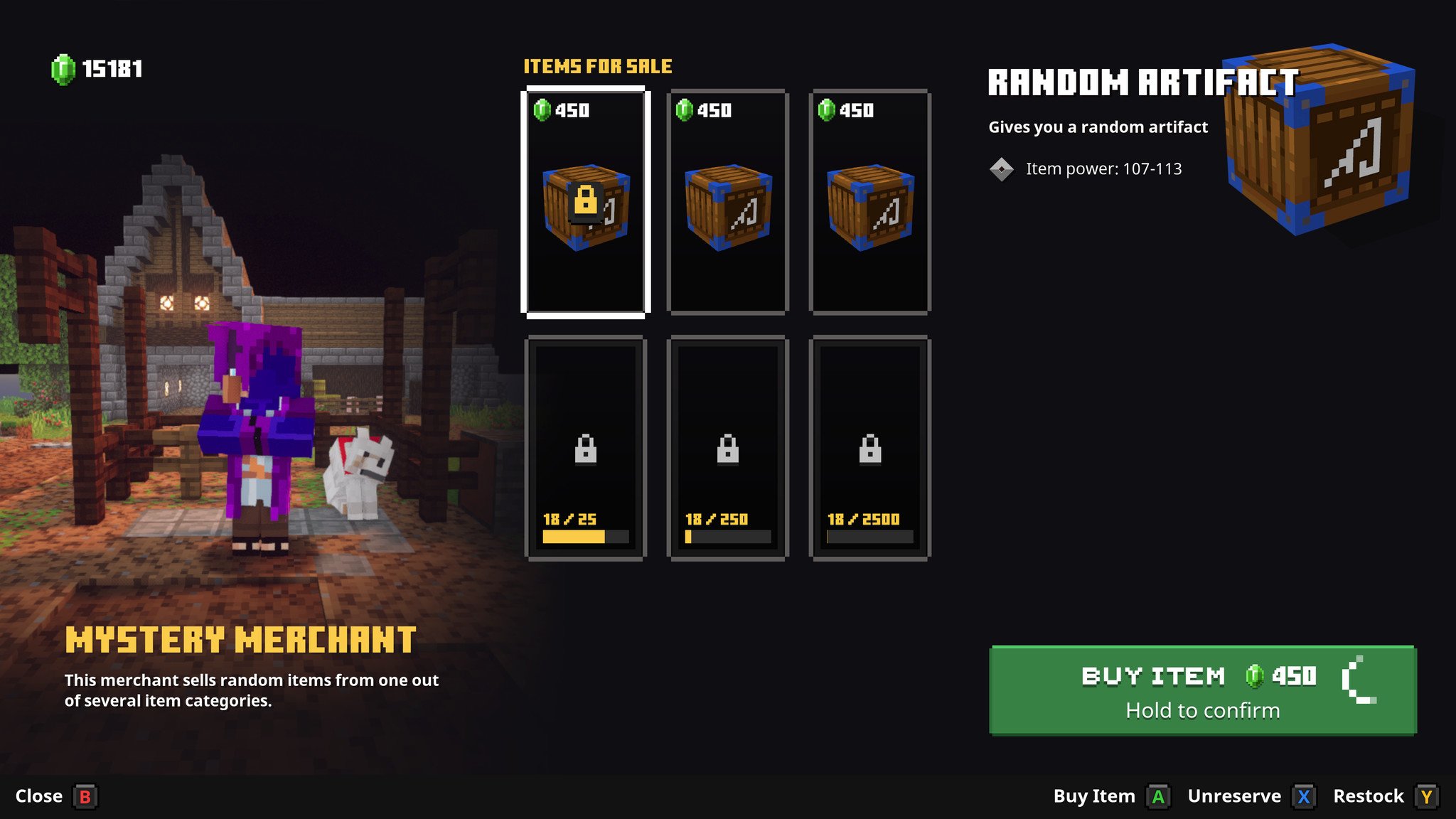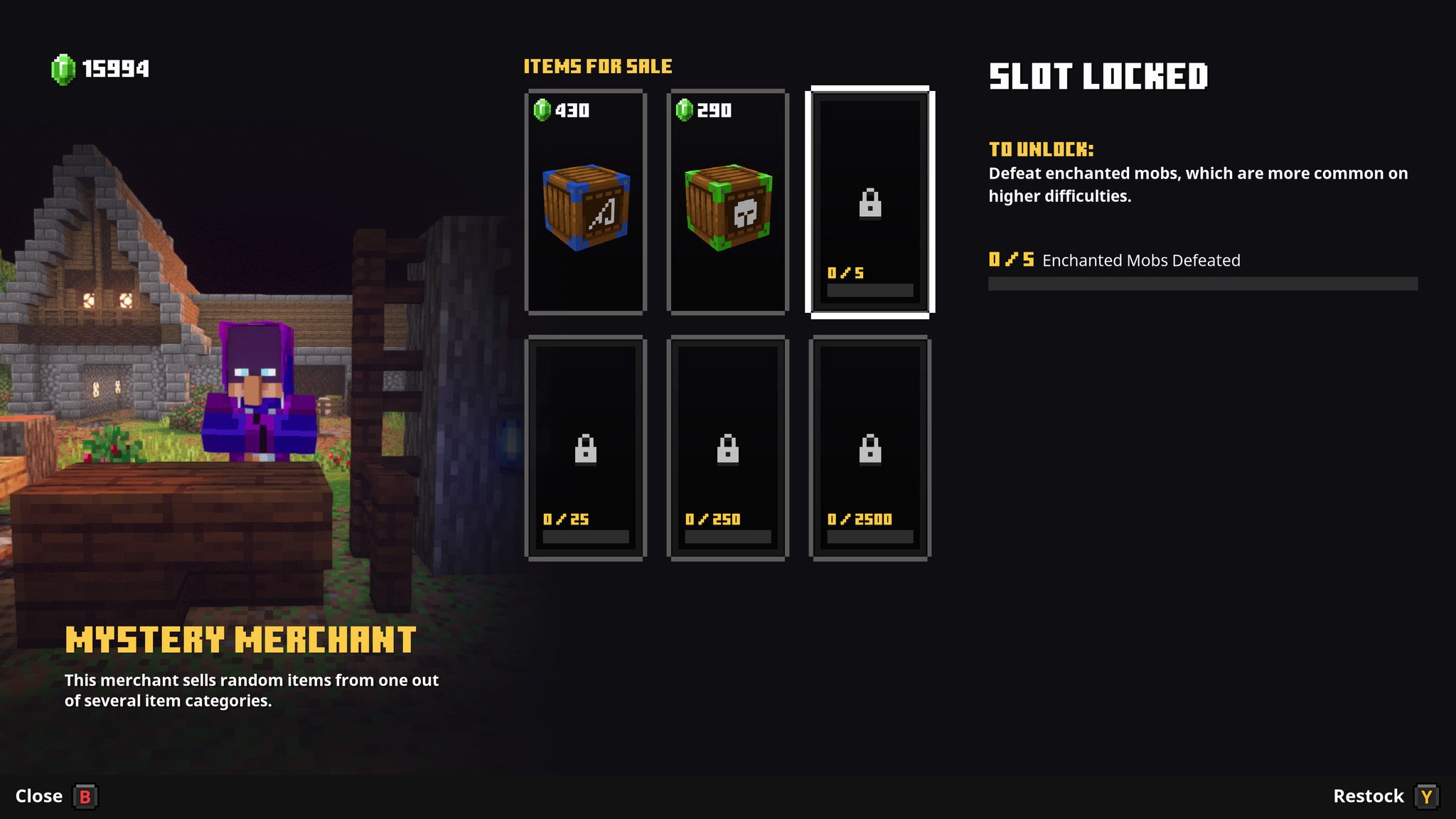Minecraft Dungeons guide: How to use the new Mystery Merchant vendor
Throw caution to the wind and let fate decide.

When the Creeping Winter DLC overhauled the existing vendors in Minecraft Dungeons, the wandering trader ceased to exist and the Blacksmith took on an entirely new role.
So what happened to the previous functionality of those two vendors? They were both rolled into one: the eccentric and little-bit-shady Mystery Merchant, who occupies a brand new stall in your camp. Using this vendor, you can get presumably anything, but you won't know until you buy. In this Minecraft Dungeons guide, we'll be going over everything you need to know about using the new Mystery Merchant vendor in Minecraft Dungeons.
In the mood for something new to play while on the go? Check out some of the best games for Xbox Cloud Gaming, previously known as Project xCloud, of which Minecraft dungeons is included.

Minecraft explores the dungeons.
Minecraft Dungeons is the next saga in Minecraft's story, and Mojang Studios have knocked another one out of the park. Awesome co-op combat paired with powerful loot, all at a crazy affordable price? There's not much more you could ask for in an epic dungeon crawling ARPG.
What is the Mystery Merchant in Minecraft Dungeons?

The Mystery Merchant is one of five new vendors added in Minecraft Dungeons, alongside the Village Merchant, Luxury Merchant, and Blacksmith, but it effectively merges and replaces the previous two vendors' duties. With the Mystery Merchant, you can select from three different kinds of mysterious boxes that contain one random item within your power level range. It's another way to spend your hard-earned emeralds, but don't mistake these for loot boxes.
While the boxes do contain random items, and you don't get a choice in the matter (could be rare and powerful, common and weak, or somewhere in between), you're not gambling with real money. The only in-game currency in Minecraft Dungeons are emeralds, and those aren't available for purchase (although, you can farm for them).
The Mystery Merchant lets you live on the edge a tad by allowing you to spend your emeralds on something that might be good. Plus, prices sit right in between the Village Merchant and Luxury Merchant.
How do I use the Mystery Merchant in Minecraft Dungeons?
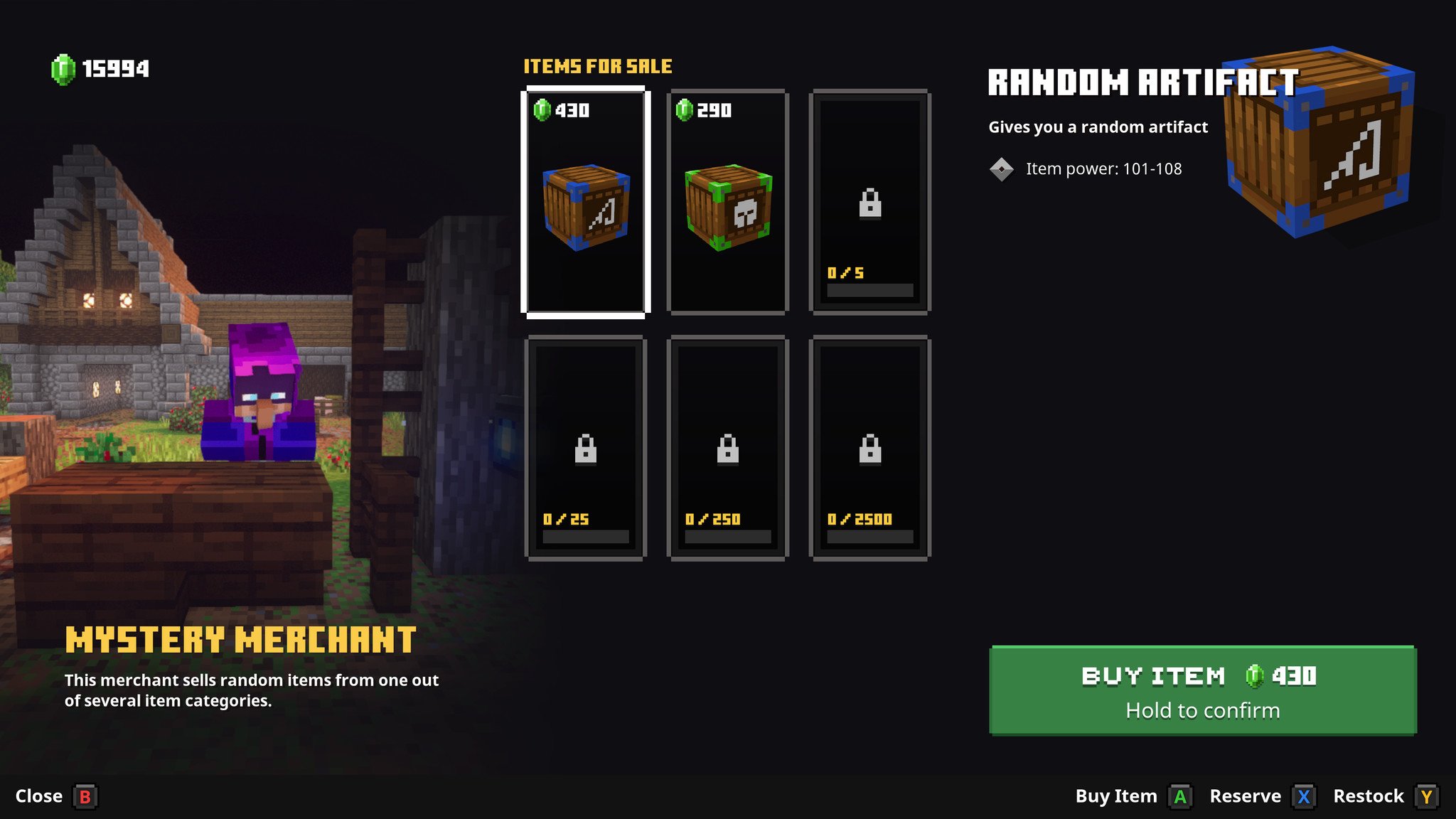
The Mystery Merchant will never tell you what you'll get out of a box, but you can see what kind of item will be inside. There are three different boxes to choose from, each with a different color and icon, that clearly state what you can expect when you spend your emeralds. The most expensive box will contain a random artifact, with boxes also available that contain random weapons, and armor. By default, the Mystery Merchant only has two slots available (so you'll only have two boxes to choose from), but perseverence and knowledge allow you to upgrade the Mystery Merchant by completing vendor-specific missions. More on that below.
All the latest news, reviews, and guides for Windows and Xbox diehards.
If you want to go ahead an invest in a mystery box, you just need to highlight your selection and hold down the corresponding button ("A" on an Xbox controller) and the Mystery Merchant will let you unbox your random equipment. Hopefully it's an upgrade. Part of the fun of the Mystery Merchant is you don't know if you saved money over the Luxury Merchant, or lost money over the Village Merchant. You just have to open the box to find out!
Source: Windows Central
There are a few other features that the Mystery Merchant can take advantage of, just like other merchants.
The first function the Mystery Merchant allows for is restocking, which randomly renews all the available inventory and replaces it with something else. There is a fee for restocking, which will slowly rise the more you use it, until you complete a mission. However, the Mystery Merchant's restocking fee is understandably much lower than other vendors since you don't know what you're restocking (and will only use this option if the Mystery Merchant isn't currently stocking the type of box you want). It's still a great feature to have. Keep in mind this will restock all available inventory slots, except for those that have been reserved.
If there's a box that has really caught your eye, and you want to ensure it doesn't go anywhere, you can reserve it by highlighting it and tapping the corresponding button ("X" on an Xbox controller). Again, this function isn't as useful with the Mystery Merchant as other vendors, since you're reserving what's essentially anything in the game within three categories, but if you just need to complete a quick mission to save up the emeralds and don't want to risk losing that category of box, the function is there.
To lower the chances of needing to use either one of these features even further, you can upgrade the Mystery Merchant to stock more random mystery boxes at a time, all the way up to six!
How do I upgrade the Mystery Merchant in Minecraft Dungeons?
Source: Windows Central
Most of the new vendors in Minecraft Dungeons allow you to upgrade their capabilities by completing unique missions for them. You can see and keep track of these missions from the vendor's menu, and steadily unlock new inventory slots that allow the vendor to stock more items. This is no different for the Mystery Merchant, which by default only stocks two mystery boxes. However, by completing four missions, you can bring this number all the way to six. Like with other vendors, the missions are the same across the board, just with higher difficulties.
For the Mystery Merchant, your job is to defeat enchanted mobs. There are four tiers here — 5, 25, 250, and 2,500. Obviously there is a huge gap between the upper missions, so it'll definitely take you a while to successfully unlock all of the Mystery Merchant's inventory. However, lower missions aren't too difficult, so it shouldn't take long to at least get this vendor up to four slots instead of two.
Enchanted mobs can either mean mobs that are already enchanted when you come across them (and are usually quite formidable), or mobs that have been enchanted after-the-fact by an enchanter, which can be found in most of Minecraft Dungeons' levels. Most of the time, targeting an enchanter to make the fight easier is the way to go, but in order to complete these missions the mob needs to be enchanted when it dies, meaning you'll have to avoid killing enchanters for mob kills to count. Keep this in mind when you're off causing mayhem for the Arch-Illager and his minions, and you'll have fully upgraded the Mystery Merchant in no time!

Minecraft explores the dungeons.
Minecraft Dungeons is the next saga in Minecraft's story, and Mojang Studios have knocked another one out of the park. Awesome co-op combat paired with powerful loot, all at a crazy affordable price? There's not much more you could ask for in an epic dungeon crawling ARPG.
Minecraft Dungeons
Main

Zachary Boddy (They / Them) is a Staff Writer for Windows Central, primarily focused on covering the latest news in tech and gaming, the best Xbox and PC games, and the most interesting Windows and Xbox hardware. They have been gaming and writing for most of their life starting with the original Xbox, and started out as a freelancer for Windows Central and its sister sites in 2019. Now a full-fledged Staff Writer, Zachary has expanded from only writing about all things Minecraft to covering practically everything on which Windows Central is an expert, especially when it comes to Microsoft.