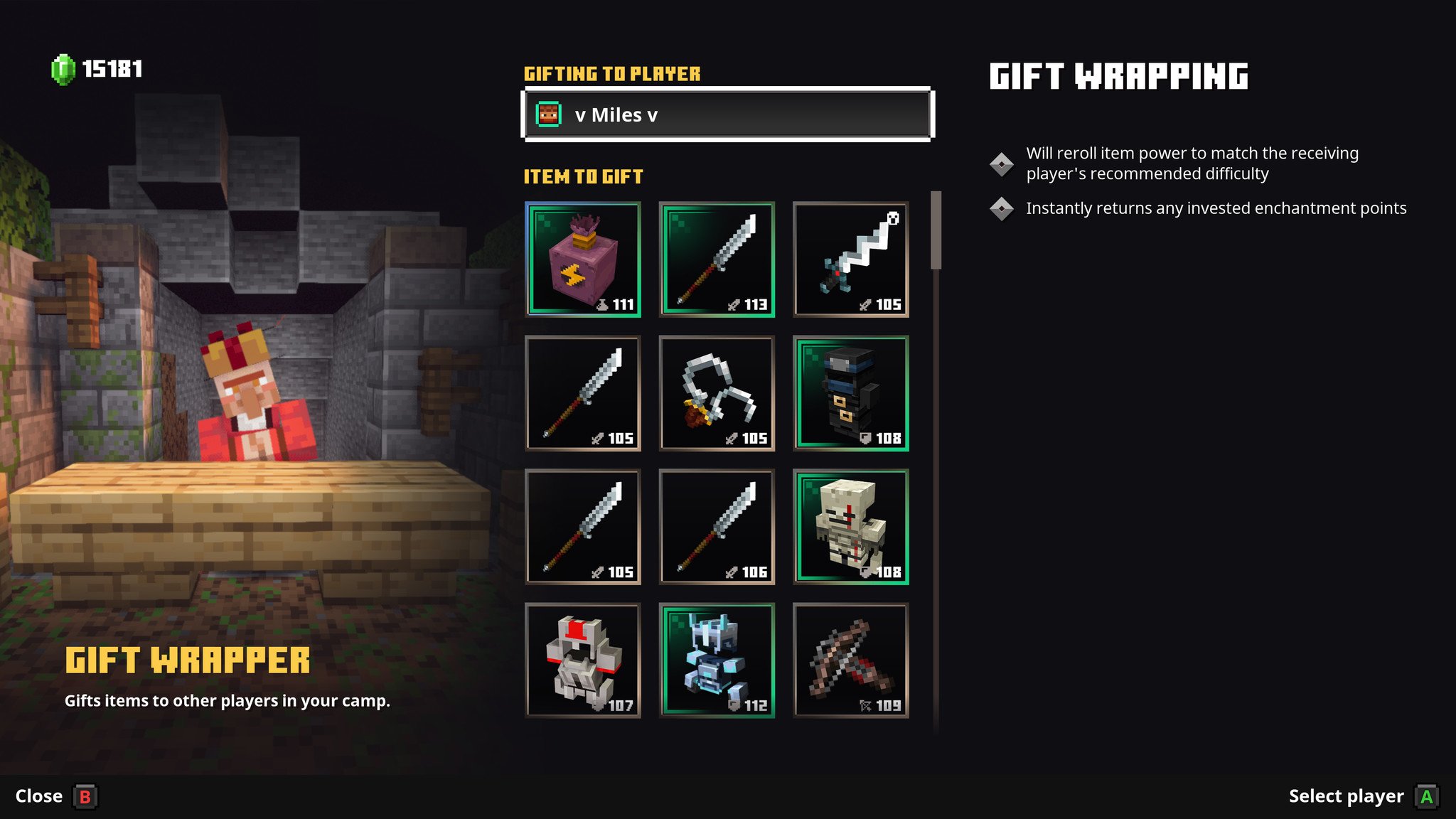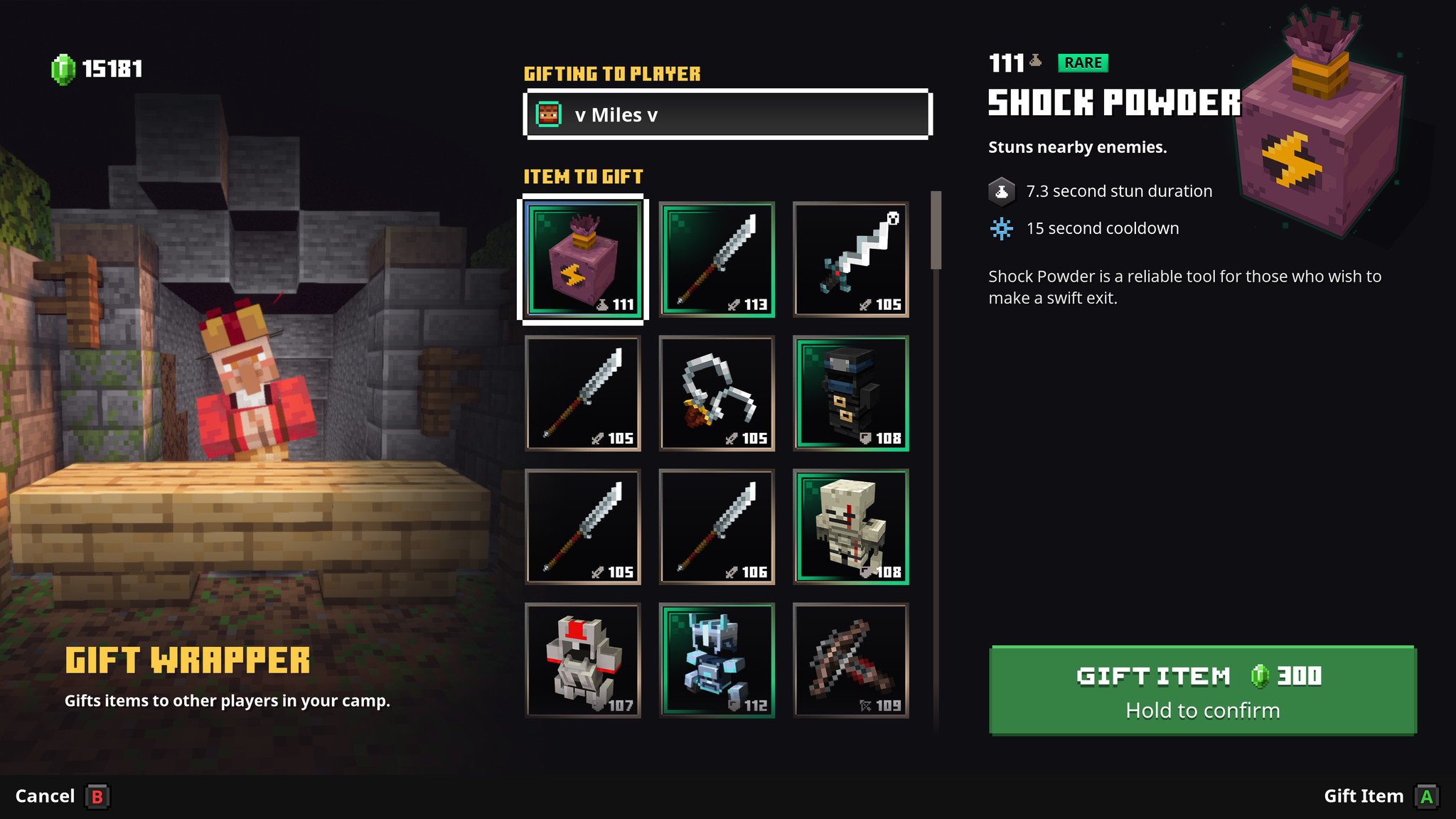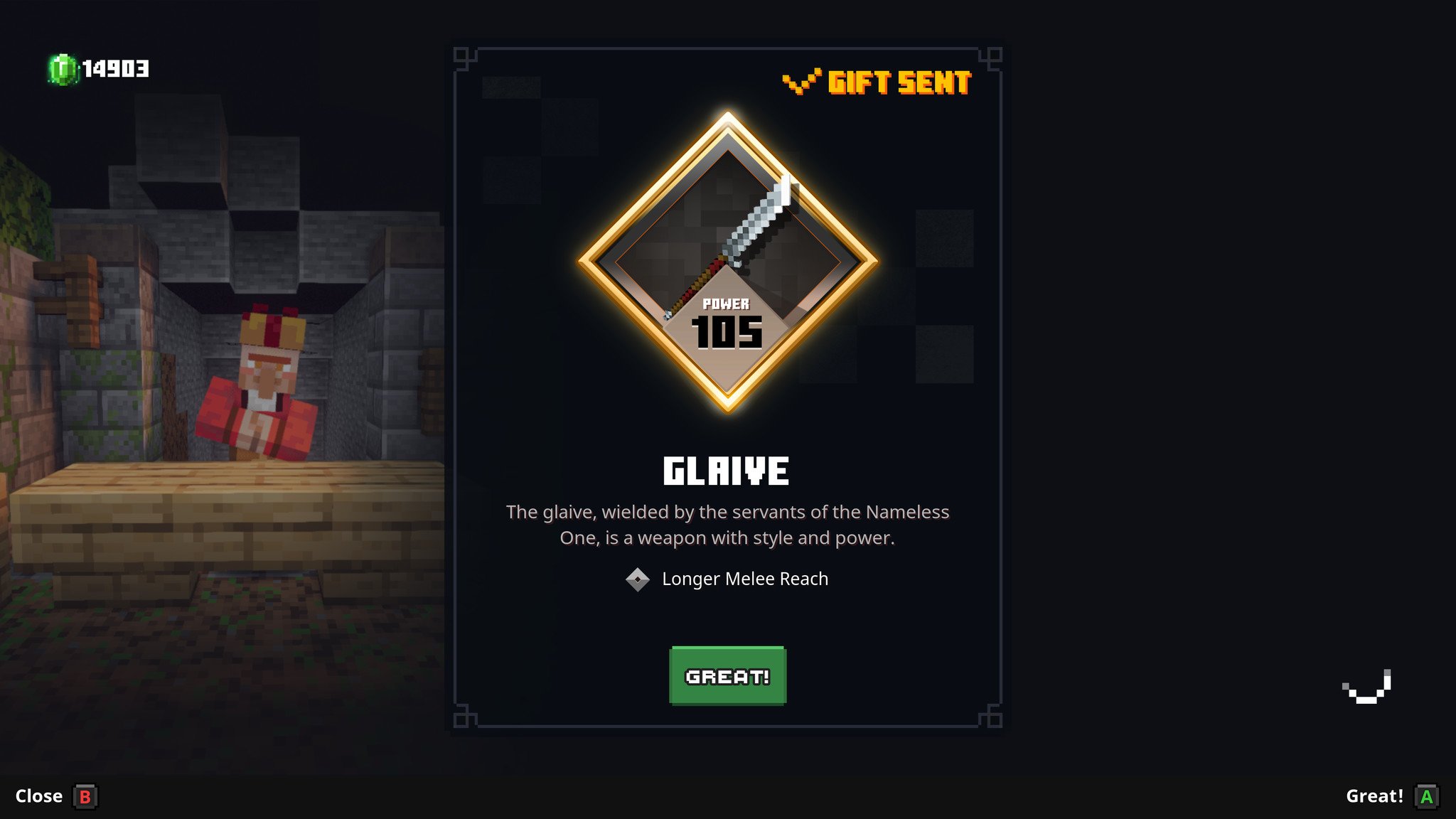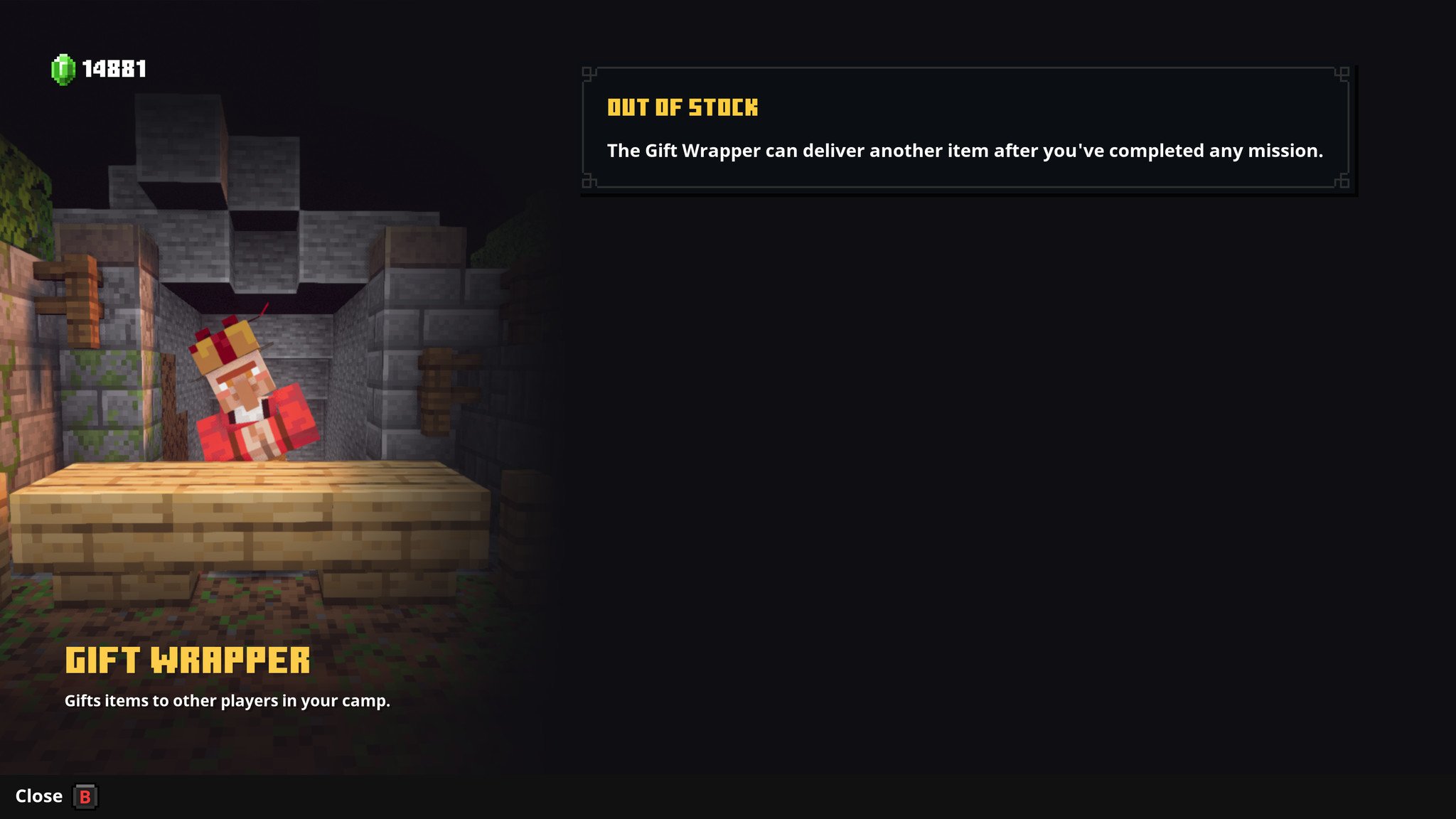Minecraft Dungeons guide: How to use the new Gift Wrapper vendor
Friendship makes you stronger.

One of the biggest pitfalls in Minecraft Dungeons' co-op focused gameplay was the lack of any gifting features. If you were playing with a friend much less powerful than you, there was no way to help them out with a sweet piece of gear or weapon that you weren't using. With the Creeping Winter DLC, Mojang Studios added five new vendors with a ton of new options and abilities between them, and the enigmatic Gift Wrapper is among them. With the Gift Wrapper, players can finally gift weapons, armor, and artifacts to their friends, but there's a cost, and the way isn't immediately obvious.
Here's everything you need to know about using the new Gift Wrapper vendor in Minecraft Dungeons.
Want a new way to play Minecraft Dungeons, or are looking for something similar? Minecraft Dungeons is one of the Best Games for Xbox Cloud Gaming (Project xCloud) right now, letting you play on the go with an Android mobile device. It also ranks as one of the Best Games for Kids on Xbox, along with a handful of other truly fantastic titles.

Minecraft explores the dungeons.
Minecraft Dungeons is the next saga in Minecraft's story, and Mojang Studios have knocked another one out of the park. Awesome co-op combat paired with powerful loot, all at a crazy affordable price? There's not much more you could ask for in an epic dungeon crawling ARPG.
What is the Gift Wrapper in Minecraft Dungeons?
The Gift Wrapper is one of five new vendors in Minecraft Dungeons, introduced in the soft-reboot of the camp with the Creeping Winter DLC update. In case you missed out, the new vendors include the average-bloke Village Merchant, questionable-supplier Mystery Merchant, expensive-tastes Luxury Merchant, and the upgrade-happy Blacksmith.
Unlike every other vendor introduced in the update, the Gift Wrapper doesn't provide a service that benefits you, the player. Instead, the Gift Wrapper lets you share your wealth with friends who have joined you in your lobby, finally giving you a way to hook that friend up who has been looking for a specific Unique, or power up newer players who may otherwise struggle a tad.
Because of the Gift Wrapper's unique skillset, it also works a little bit differently. Fortunately, we've unlocked all the secrets of this useful vendor. All you need is some extra gear lying around, a friend willing to join your game lobby, and a surplus of emeralds.
How do I use the Gift Wrapper in Minecraft Dungeons?
Using the Gift Wrapper in Minecraft dungeons isn't immediately obvious, if only because the Gift Wrapper may not give you a ton to look at the first time they talk to. That's because you're not able to use the Gift Wrapper to send gifts to anyone on your friends list, just those you're actively playing with. If you're not familiar with how to play with friends, check out our guide to playing co-op with friends in Minecraft Dungeons before moving on.
All the latest news, reviews, and guides for Windows and Xbox diehards.
Source: Windows Central
To get started, you'll need to either be in someone else's multiplayer lobby, or have someone in your multiplayer lobby. You can use the Friends menu in the camp to see who's online, who's in your game, if there are any games you can join, and toggle a private lobby. If the person you're looking to bestow riches upon is in the same lobby as you, then you can use the illustrious Gift Wrapper to make the magic happen.
You can find the Gift Wrapper to the right of the center map, right next to the Blacksmith, making them very easy to find. Just like with all the other vendors, interacting with the Gift Wrapper is as easy as walking up to them and pressing the corresponding button ("A" on an Xbox controller).
Source: Windows Central
If there's an eligible player in your lobby, the Gift Wrapper will open up a lot more. You can see up at the top of the Gift Wrapper's screen all the players besides yourself that are currently in the lobby. You can choose which player you want to give a gift too by selecting their name from this list. Once you've chosen a player to send a gift to, you'll see a scrolling list of everything you currently own. You can go through this list and read the stats, power levels, and enchantments of all the gear, and decide what you want to send.
Once you've chosen your gift, you'll need to hold down the corresponding button ("A" on an Xbox controller) to send the gift. You will not be able to back out once you've done this, so make sure you're confident in your gift. Also bear in mind that sending a gift does cost emeralds, so double check to make sure you have some to spare. If you're running a little low, you can always farm for emeralds and XP.
Two other things to keep in mind when sending gifts:
- Any enchantment points you've spend on a piece of gear you're gifting to someone else will be refunded to you in full.
- The power level of the gear will be rerolled to match the recipient's recommended power level, so you can't give a low level player a ton of high-end gear.
Source: Windows Central
Once you've sent the gift, you'll get a confirmation message telling you that the gift has been sent. On the other end of things, the player you sent the gift too will get a similar message to confirm that the item has been received and added to their inventory. The player you sent the gift to will be able to use their new present immediately, and it's theirs to keep forever.
The Gift Wrapper doesn't let you "trade" gear, only one-way gift, so if you're looking to swap powerful equipment with a fellow Minecraft Dungeons player, you'll be relying on the honor system.
There's one last thing to know about the Gift Wrapper: you can only send one gift at a time. If you're hoping to deck out a friend in a full loadout of Unique weapons and armor, it's going to take a while, as you need to play and complete a mission between each gift you send. While this encourages players to play the game more, it can be frustrating if you've been waiting for this functionality for a long time.
How do I upgrade the Gift Wrapper in Minecraft Dungeons?
Many of the other new vendors in Minecraft Dungeons allow players to upgrade them in order to expand their inventory or abilities. Unfortunately, the Gift Wrapper is not one of these vendors. Outside of actively gifting to another player, you won't be interacting with the Gift Wrapper, and there are no vendor-specific missions to complete in exchange for enhanced functionality, like being able to send more than one gift at a time.
It's not impossible that the Gift Wrapper won't be updated with this in the future, but for now, players will have to make do with the already-useful abilities of Minecraft Dungeons' most unique new vendor.

Minecraft explores the dungeons.
Minecraft Dungeons is the next saga in Minecraft's story, and Mojang Studios have knocked another one out of the park. Awesome co-op combat paired with powerful loot, all at a crazy affordable price? There's not much more you could ask for in an epic dungeon crawling ARPG.
Minecraft Dungeons
Main

Zachary Boddy (They / Them) is a Staff Writer for Windows Central, primarily focused on covering the latest news in tech and gaming, the best Xbox and PC games, and the most interesting Windows and Xbox hardware. They have been gaming and writing for most of their life starting with the original Xbox, and started out as a freelancer for Windows Central and its sister sites in 2019. Now a full-fledged Staff Writer, Zachary has expanded from only writing about all things Minecraft to covering practically everything on which Windows Central is an expert, especially when it comes to Microsoft.