Minecraft Dungeons guide: How to replay levels at higher difficulties
This is all too easy.

There are a ton of levels in Minecraft Dungeons that go through different areas and biomes, each with unique enemies, challenges, and bosses for you to face. These levels also scale in difficulty with you, so your progression through the game should be met with increasingly difficult enemies and scenarios. But what if you're finding current levels just a little bit too stale for you, or you want a challenge with the promise of greater rewards? Then revisit levels you've already beaten, and crank up the heat. Here's what you need to know.
How can I replay levels at higher difficulties in Minecraft Dungeons?
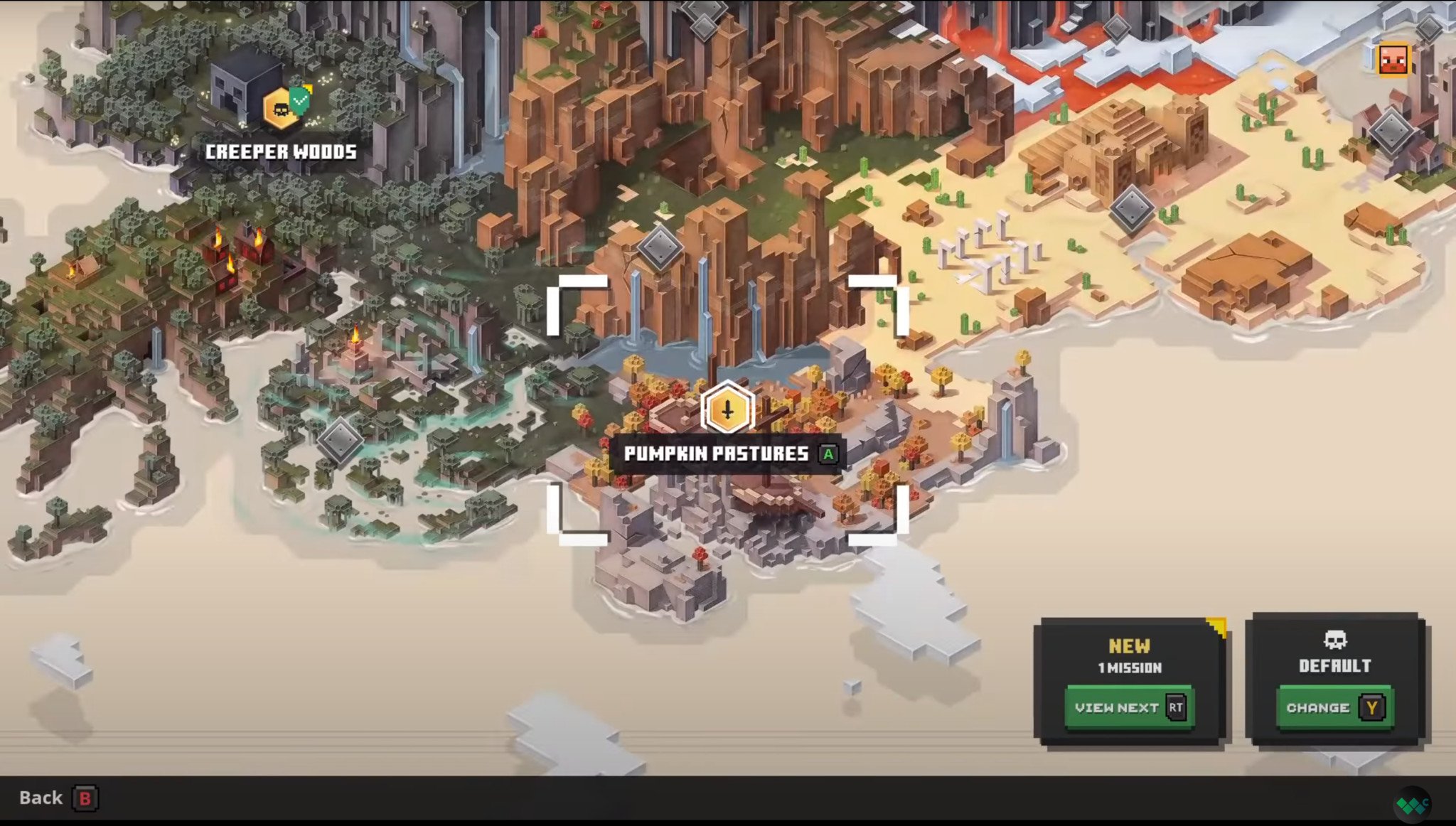
Between every level in the game, you'll return to the camp. Here, you can buy better gear from different vendors with the emeralds you've saved up, and take a breather before proceeding with the next level.
You can also use this mission selector to revisit levels you've already beaten, instead of moving on to the next one immediately. Doing this allows you to take on familiar levels at higher difficulties more appropriate to your current power level, and can also net you better rewards if you succeed. Every level has multiple difficulties, so you can double back for them multiple times in a playthrough as you grow stronger, further improving your loadouts and testing your prowess in combat against different enemy types.

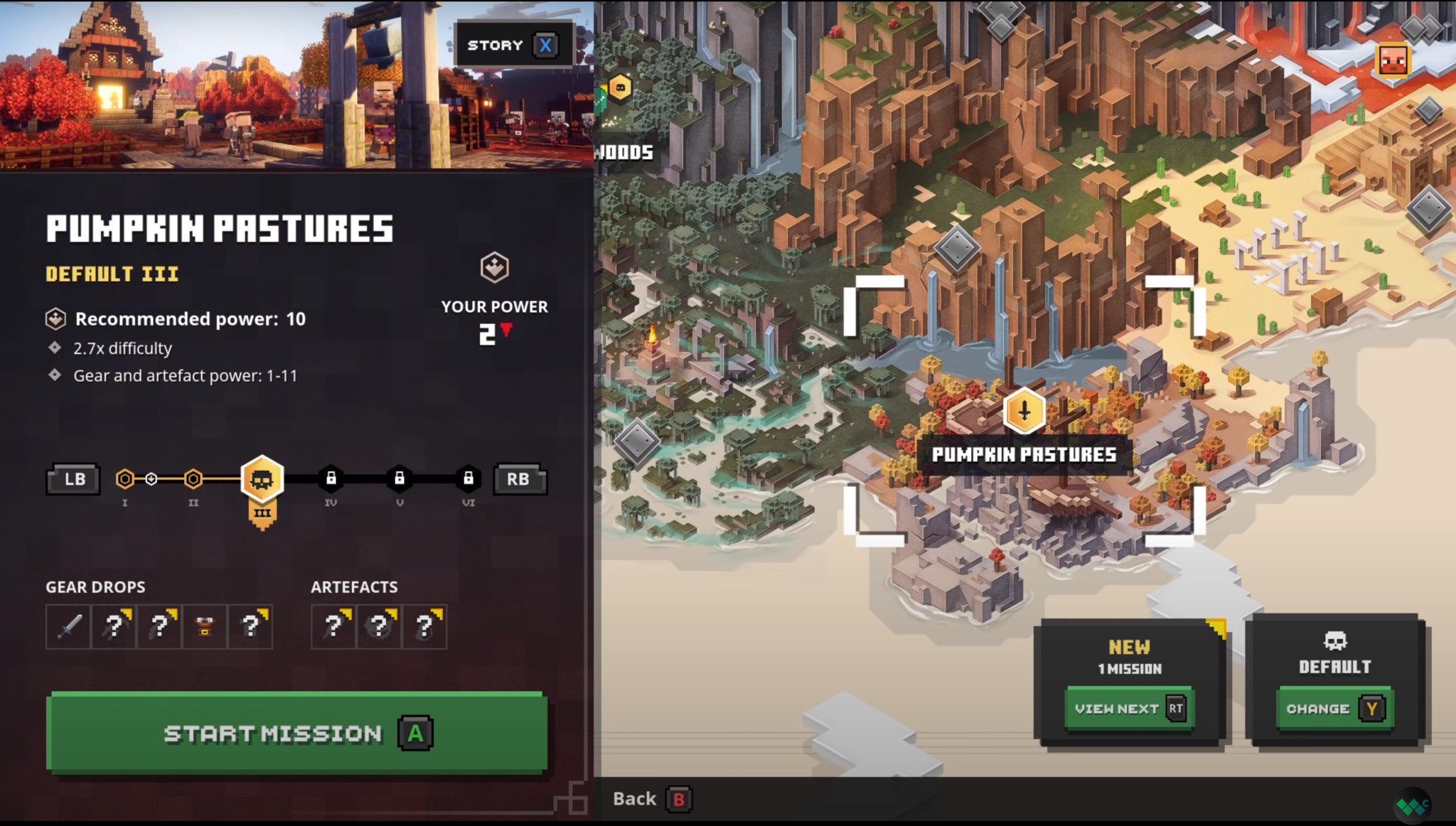
Source: Windows Central
Here's everything you need to know about replaying old levels in Minecraft Dungeons:
- To replay older levels at higher difficulties, you can navigate around the mission select screen and find the one you're interested in playing again. Once you've got it in your sights, you can select it like you normally would. Pause on this screen before proceeding, though, because it's here that you can adjust the difficulty. If you're playing with a controller, the "LB" and "RB" bumpers will move you through the difficulties.
- Each level seems to have six separate difficulties, each with adjusted recommended power levels to go with the increased challenge. At first, you may only notice three are unlocked, as any difficulty beyond that would be simply impossible to tackle for even the most proficient player. As you grow as a player and complete more of the game, more difficulties should unlock for older levels, so be sure to check back in periodically.
- You may also notice that at the bottom of the difficulty selection screen there's a list of the possible loot you can obtain from the level. As you find more and more gear, you'll be able to keep better track of what gear comes from where. If you're looking for a specific piece of gear at a higher level than what you have now, you can check older levels to find which one can provide that equipment as a reward.
- Finally, you can change the default difficulty for levels from the mission select screen by tapping "Y" on your controller, if the default just isn't cutting it for you. Be careful if you do this, as you may not be able to grow fast enough to keep up with the substantially stronger enemies you can face in future levels. If you love the idea of a challenge, or are playing with multiple people, this is an option worth considering.
Go back if you dare
Minecraft Dungeons looks to already have an impressive amount of content stuffed inside, but its replayability takes it to the next level. With new overall difficulties being unlocked as you complete the game, as well as the ability to go back and tackle older areas with refreshed enemies and challenges, players shouldn't be lacking in things to do to reach the next level of power. Careful not to fly too high, though.

Minecraft grows up and and reaches out.
Minecraft Dungeons is the next saga in Minecraft's story, and it looks like Mojang and Microsoft are hitting another one out of the park. Minecraft Dungeons combines the familiar world we all grew up on with an injection of Diablo, a whole lot of fun. Available on every platform you're on, for a ridiculously tempting price, what's not to love?
Xbox
Main
- What is Xbox Game Pass?
- Best 4K TVs for Xbox Series X and S
- Must-buy Xbox One Headsets
- Our Favorite Xbox One Wireless Headsets
- Best Upcoming Xbox Games for 2021
- Xbox One X vs. Xbox Series S
Get the Windows Central Newsletter
All the latest news, reviews, and guides for Windows and Xbox diehards.

Zachary Boddy (They / Them) is a Staff Writer for Windows Central, primarily focused on covering the latest news in tech and gaming, the best Xbox and PC games, and the most interesting Windows and Xbox hardware. They have been gaming and writing for most of their life starting with the original Xbox, and started out as a freelancer for Windows Central and its sister sites in 2019. Now a full-fledged Staff Writer, Zachary has expanded from only writing about all things Minecraft to covering practically everything on which Windows Central is an expert, especially when it comes to Microsoft. You can find Zachary on Twitter @BoddyZachary.
