Minecraft: Bedrock Edition Beta 1.18.10.21 introduces first features from 'The Wild Update'
The Wild Update is already moving in.
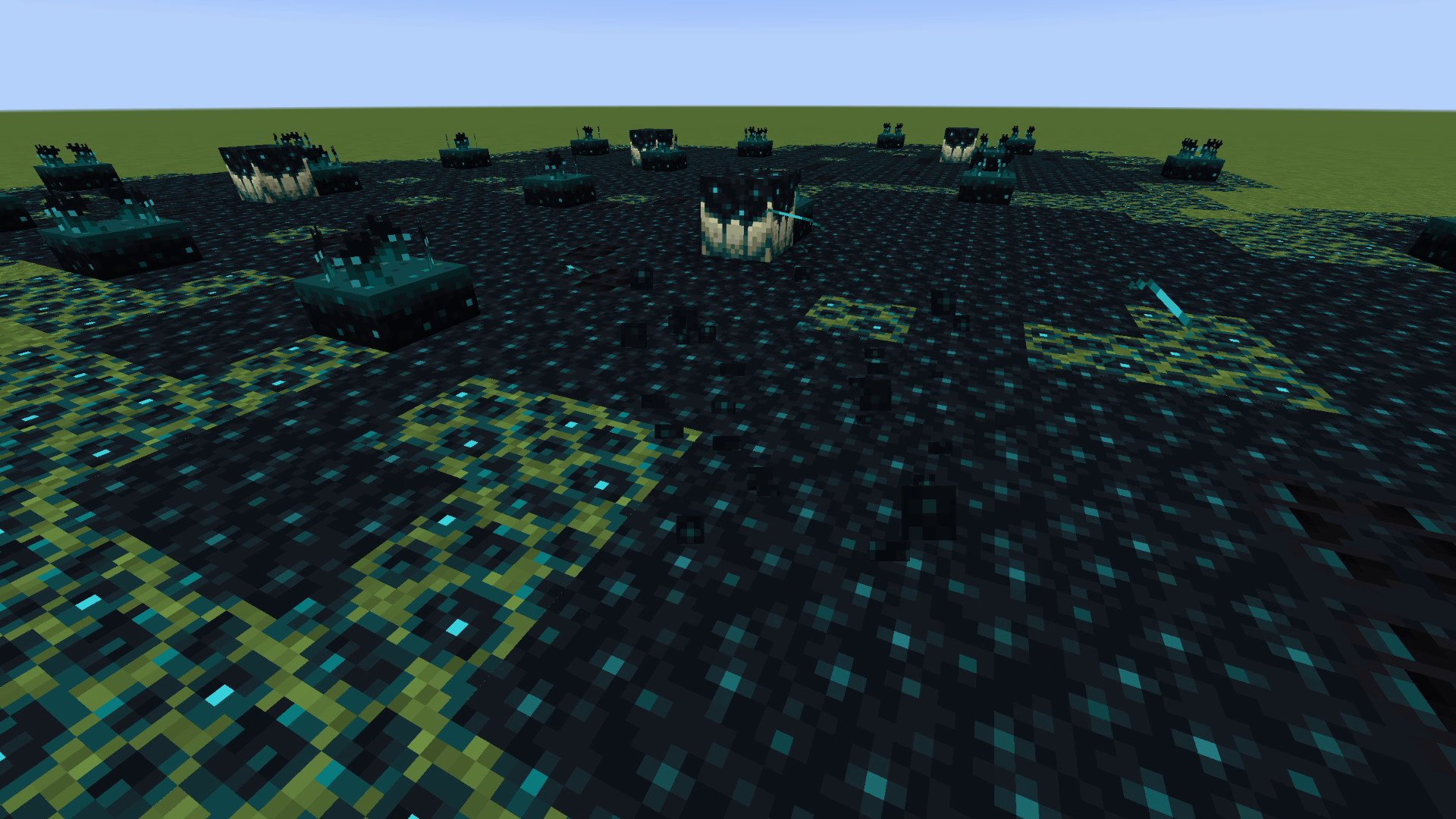
What you need to know
- 1.18 'Caves and Cliffs Update' Part Two just released to Minecraft players everywhere with a ton of new features in tow.
- Mojang Studios is already working on what's next, though, with Minecraft: Bedrock Edition Beta 1.18.10.21 including plenty of bug fixes and more.
- This beta also introduces the first experimental features for 'The Wild Update,' the next major content update for Minecraft.
- While 'The Wild Update' features are locked behind a toggle, the other bug fixes and improvements focus on the 1.18 update.
The release of 1.18 Caves and Cliffs Update Part Two to Minecraft players everywhere is far from a distant memory, but that's not stopping Mojang Studios from moving to what's next. On Wednesday, the studio released Minecraft: Bedrock Edition Beta 1.18.10.21, which includes plenty of bug fixes and improvements for the recent content update and the first signs of Minecraft's future.
The Caves and Cliffs Update is finally available to all Minecraft players, but there's still plenty of work to be done to ensure it's as polished as possible. The latest Minecraft: Bedrock Edition beta includes several bug fixes and tweaks aimed at doing exactly that. However, there's also a new experimental toggle for the more adventurous Minecraft testers that enables the first features from the next Minecraft content update: 1.19 The Wild Update.
Minecraft is one of the greatest games ever made, and holds on to its title as one of the best Xbox games by continually evolving with new features and content. The Wild Update, releasing sometime during 2022, will update Minecraft's Overworld with new mobs, blocks, and more. As time goes on, we'll inevitably see more parts of The Wild Update tested in Minecraft betas and snapshots.
In case you missed it, here are all the changes and additions in 1.18 Caves and Cliffs Update Part Two.
The full changelog for Minecraft: Bedrock Edition Beta 1.18.10.21 includes:
Experimental features
- Added new experimental toggle "The Wild Update"
- The Sculk block features are now accessible by enabling this toggle
- More features to come in future betas. This is only the beginning!
Features & bug fixes
World generation
- The bottoms of hoodoos in Eroded Badlands biomes no longer make flat ceilings in caves underneath
- Lily Pads no longer get placed in aquifers under Swamp biomes
- Fossils can now be generate below Y=0, with Deepslate Diamond Ore Blocks instead of Coal Ore Blocks
- Fossils will no longer generate floating in caves or water
- Mineshafts now always generate above the Bedrock layer
- Biome decoration features in cave biomes now have similar frequency as Java Edition
Gameplay
- Furnaces now consistently output the expected amount of items after completing a smelt
- Light Block light intensity can now be incremented periodically while holding right-click / interact
- Light Block light intensity can now be changed on touch-input devices
- The teleport command will no longer succeed when
checkForBlocksis true and the destination is obstructed - Fixed first person off-hand Shield blocking animation
- Fixed first person blocking animation while dual-wielding Shields
Mobs
- Axolotl walk animations are now affected by speed
- Wolves will now correctly react to being damaged
- Mobs can once again jump over blocks to pick up items
- Item data no longer gets corrupt when items are placed in mobs' hands
User interface
- Fixed tab order on Settings menu when navigating with gamepad bumpers
- Removed double space spelling issues on several screens, including the Feedback prompt
- Fixed an issue with Screen Reader on the "Save purchase to a Microsoft Account" screen
Vanilla parity
- Raid boss bar says now displays "Raid - Victory" and Fireworks are launched from the ground after a raid is defeated
Android
- Added a warning prompt explaining potential loss of data when setting File Storage Location to External on Android devices
Technical updates
Stability & performance
- Improved performance when executing commands
Animation
- Fixed an issue where animation controller events defined in the default state would get skipped if the controller immediately transitioned to another state (This is a versioned change that will only be applied for animation controllers starting at
format_version 1.18.10)
Commands
- Order of function calls triggered by
/executeinside a function are now consistent - Added
/lootcommand with spawn loot overload
JumpToBlockGoal
JumpToBlockGoalcan no longer be used when the mob is in water
GameTest framework
mojang-minecraftWorld:- Added
blockBreakandblockPlaceevents, which are called when a player breaks or places a block in the world BlockExplodeEvent:- Renamed
destroyedBlocktoblock Player:- Added method
startItemCooldown(itemCategory : string, durationTicks : int)— Starts or resets a cooldown on an item category (likeender_pearl) for the given duration in ticks - Added method
getItemCooldown(itemCategory : string)— Returns the remaining duration in ticks that this player has of the given item category. If no cooldown is present, returns0. ItemCooldownComponent:- Added
ItemCooldownComponent (item.getComponent("minecraft:cooldown")) - Read-only property
cooldownCategory : string— Represents the cooldown category of this item. - Read-only property
cooldownTicks : int— Represents the cooldown time in ticks for this item if cooldown is enabled - method
startCooldown(player : Player)— Starts or resets a cooldown for this item on the given player if cooldown is enabled for this item ItemType:- Removed
getNamemethod and added read-only property.id
mojang-gametestTest:- Added
gameMode: GameModeparametertospawnSimulatedPlayermethod SimulatedPlayer:- Renamed
destroyBlocktobreakBlock - Renamed
stopDestroyingBlocktostopBreakingBlock - Removed
selectSlotmethod - Added property
selectedSlot : int— Gets or sets the currently selected hotbar slot for the player

Available everywhere you play.
Minecraft is an inarguable and complete success. It has sold copies in the hundreds of millions, has a huge following of dedicated players, and lets you unlock your every creative desire. It's also available on every platform imaginable, including Xbox, Windows 10, PlayStation, Nintendo Switch, Android, and iOS. Play with anyone and play anywhere.
Get the Windows Central Newsletter
All the latest news, reviews, and guides for Windows and Xbox diehards.

Zachary Boddy (They / Them) is a Staff Writer for Windows Central, primarily focused on covering the latest news in tech and gaming, the best Xbox and PC games, and the most interesting Windows and Xbox hardware. They have been gaming and writing for most of their life starting with the original Xbox, and started out as a freelancer for Windows Central and its sister sites in 2019. Now a full-fledged Staff Writer, Zachary has expanded from only writing about all things Minecraft to covering practically everything on which Windows Central is an expert, especially when it comes to Microsoft. You can find Zachary on Twitter @BoddyZachary.
