Microsoft's Your Phone app now lets you control your smartphone's songs and audio
Microsoft continues to make it easier to control your smartphone from your Windows 10 PC.
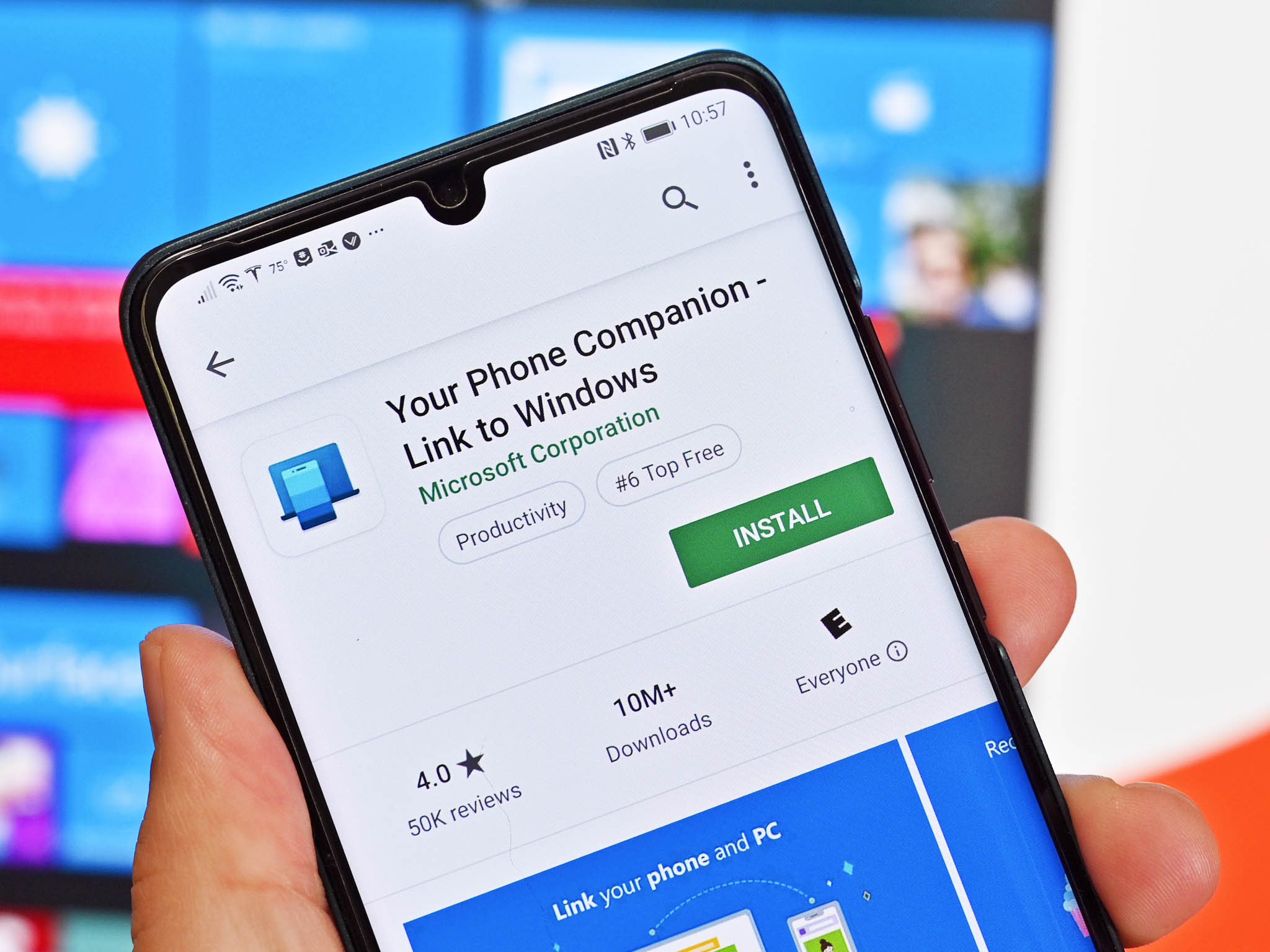
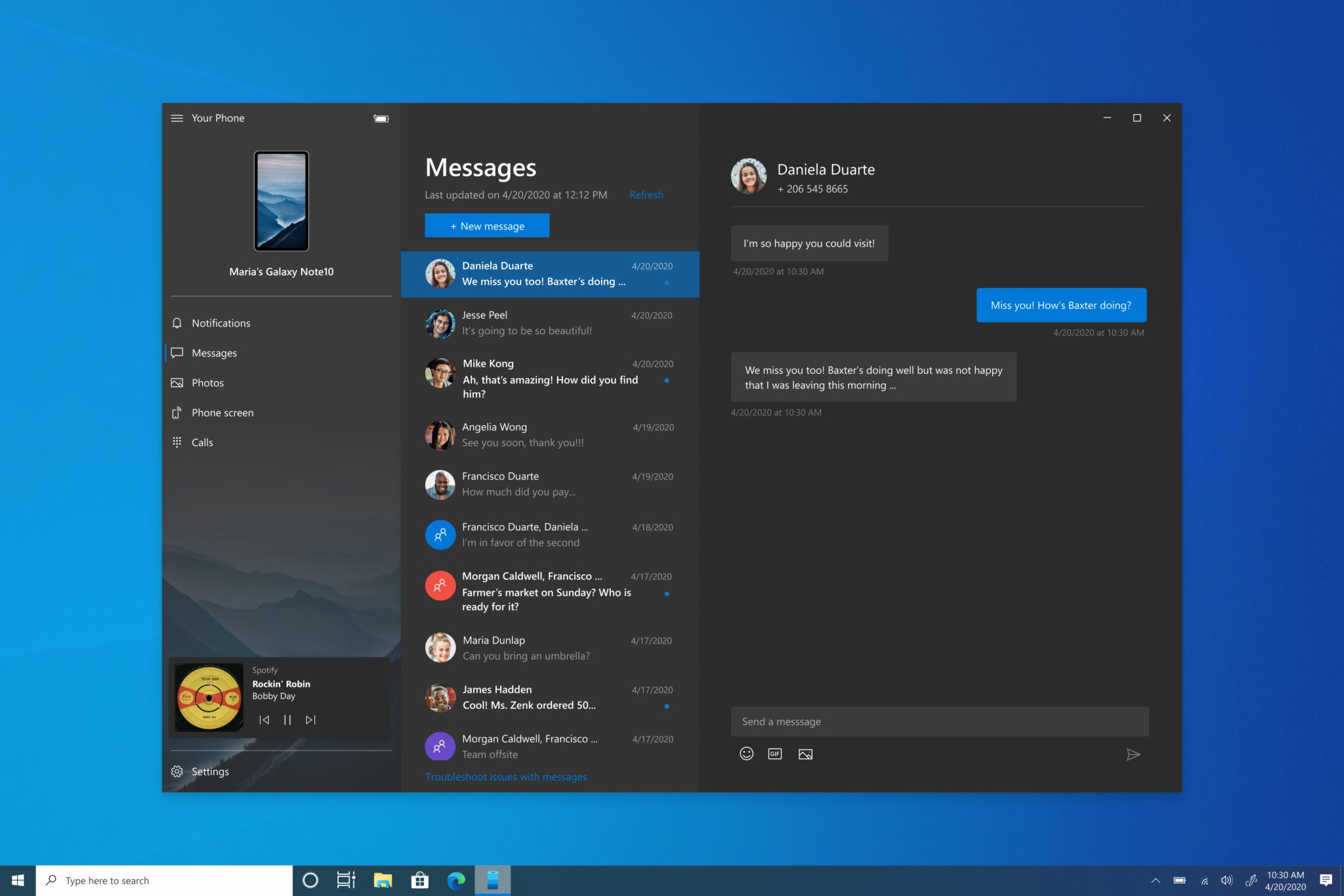
What you need to know
- Controlling your smartphone's audio with the Your Phone app on Windows 10 is now generally available.
- The feature works with Android devices running Android 7.0 and PCs running the Windows 10 October 2018 Update or later.
- You can switch between multiple sources of audio in the Windows 10 app's dropdown player.
Microsoft's Your Phone app for Windows 10 can now control media, including songs and other audio files, on your smartphone. The feature initially rolled out in preview in April but is now generally available. Microsoft announced the general availability of the feature alongside Windows 10 Insider preview build 19645.
With the feature, you can control most audio or music apps that support media controls in Android's notification center. You can switch between multiple sources using the dropdown menu and see the track currently being played in the Your Phone app. You can play and pause music in the app and also skip tracks.
When Microsoft first announced the feature, it explained that it's available on Windows 10 devices running the Windows 10 October 2018 or later, though Microsoft recommends updating to the latest version of Windows 10. Microsoft also specified that you need an Android phone running Android 7.0 or later to use the feature. Notably, it is not limited to Samsung phones like some other Your Phone features.
All the latest news, reviews, and guides for Windows and Xbox diehards.

Sean Endicott is a news writer and apps editor for Windows Central with 11+ years of experience. A Nottingham Trent journalism graduate, Sean has covered the industry’s arc from the Lumia era to the launch of Windows 11 and generative AI. Having started at Thrifter, he uses his expertise in price tracking to help readers find genuine hardware value.
Beyond tech news, Sean is a UK sports media pioneer. In 2017, he became one of the first to stream via smartphone and is an expert in AP Capture systems. A tech-forward coach, he was named 2024 BAFA Youth Coach of the Year. He is focused on using technology—from AI to Clipchamp—to gain a practical edge.

