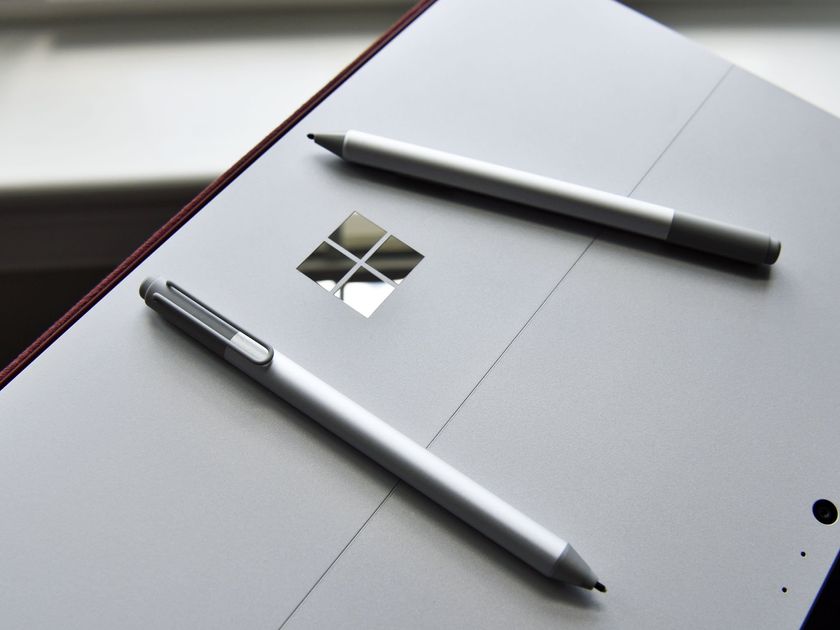Microsoft's Surface Pro 7 Plus now supports features for the new Surface Pen
The Surface Pro 7+ has one last firmware update in 2021.

What you need to know
- The Surface Pro 7+ recently received a firmware update.
- The update improves camera performance and graphics stability.
- New Surface Pen features are also enabled by the update.
Microsoft's Surface Pro 7+ received a firmware update this week. Camera performance and graphics stability are improved by the update. It also enables features for the new Surface Pen, though the changelog does not specify which features have been added.
Here are the highlights from the update:
- Improves system Camera performance and stability and resolves system bugcheck.
- Improves graphics stability and helps resolve graphics display issues.
- Enables feature support for new Surface Pen.
- Improves system stability and performance.
Microsoft details which components have been updated:
| Windows Update History | Device Manager |
|---|---|
| Intel Corporation – Display - 27.20.100.9621 | Intel Iris Xe Graphics |
| Intel Corporation – Extn - 27.20.100.9621 | Intel Iris Xe Graphics Extn |
| Surface - Security - 7.2.2.0 | Surface Trusted Platform Module 2.0 - Security devices |
| Surface - Firmware - 58.0.2.31 | Surface SMF i7 |
| Surface - Firmware - 58.0.1.48 | Surface SMF i3/i5 |
| Surface - Human Interface Devices - 6.21.137.0 | Surface Touch Pen Processor - Human Interface Devices |
| Surface – Firmware – 5.0.141.139 | Surface Touch Firmware - Firmware |
| Surface – System – 9.54.139.0 | Surface Serial Hub Driver – System devices |
| Surface - Monitor - 6.81.139.0 | Surface Panel - Monitor |
| Surface -System – 6.147.139.0 | Surface Integration Service Device – System devices |
| Surface - Extension - 6.7.137.0 | Surface Dock 2 Firmware Update - Extension |
| Intel Corporation – System - 60.19041.2.4166 | Intel Control Logic – System devices |
| Intel Corporation – System - 60.19041.2.4166 | Intel Imaging Signal Processor -System devices |
| Intel Corporation – System - 60.19041.2.4166 | Surface IR Camera Front |
| Intel Corporation – Extension - 60.19041.2.4166 | Surface IR Camera Front Extension |
| Intel Corporation – System - 60.19041.2.4166 | Surface Camera Rear |
| Intel Corporation – Extension - 60.19041.2.4166 | Surface Camera Rear Extension |
| Intel Corporation – System - 60.19041.2.4166 | Surface Camera Front |
| Intel Corporation – Extension - 60.19041.2.4166 | Surface Camera Front Extension |
| Intel – Camera – 60.19041.2.4166 | Intel TGL AVStream Camera |
| Intel Corporation – Extension - 60.19041.2.4166 | Intel TGL AVStream Camera Extension |
The good news for Surface Pro 7+ owners is that the update "enables feature support for [the] new Surface Pen." Unfortunately, Microsoft does not specify which new features the update enables. The Surface Slim Pen 2 has a "Zero-Force Inking" experience that improves the flow of digital ink. There's a chance that this is what Microsoft refers to in its changelog.
While the Surface Slim Pen 2 supports haptic feedback, that functionality is only available with the Surface Pro 8 and Surface Laptop Studio.
Surface updates come out in stages, so Surface Pro 7+ owners might not see this one yet. In some cases, searching for optional updates is required to receive the latest update.
Get the Windows Central Newsletter
All the latest news, reviews, and guides for Windows and Xbox diehards.

Sean Endicott is a tech journalist at Windows Central, specializing in Windows, Microsoft software, AI, and PCs. He's covered major launches, from Windows 10 and 11 to the rise of AI tools like ChatGPT. Sean's journey began with the Lumia 740, leading to strong ties with app developers. Outside writing, he coaches American football, utilizing Microsoft services to manage his team. He studied broadcast journalism at Nottingham Trent University and is active on X @SeanEndicott_ and Threads @sean_endicott_.