Microsoft's Sprinkles app for iOS adds some quirky machine learning fun to your photos
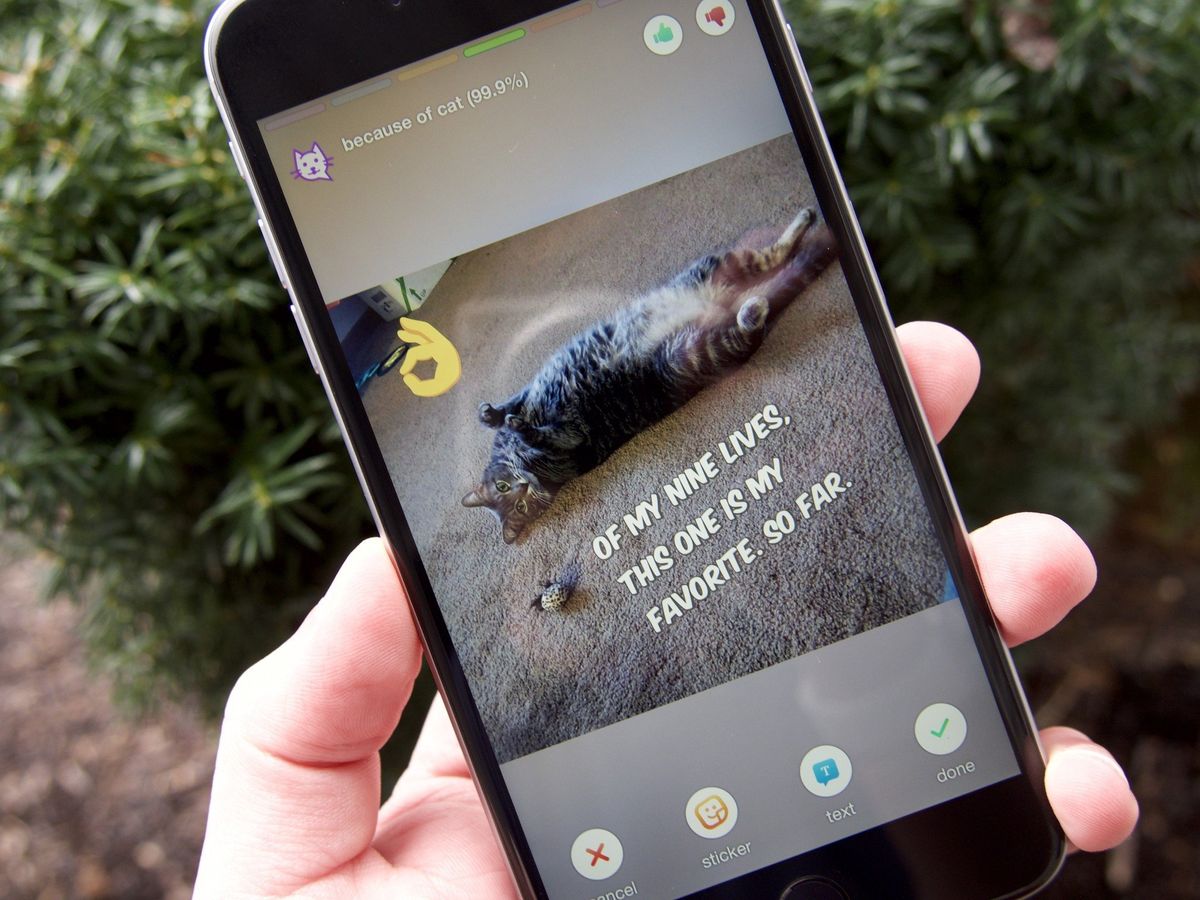
Microsoft seems to have a thing for camera and photo apps on iOS, and its latest is no exception. Called Sprinkles, the app draws on the serious field of machine learning to bring some much more lighthearted fun to your photos.
Everything you can find in the Sprinkles app is reminiscent of the frills you'd find in Snapchat or Instagram Stories, which is probably no coincidence. The difference is that Sprinkles uses its machine learning prowess to analyze what's in the picture and automatically add captions, stickers or emoji. For example, the caption in the photo above was one of several offered up automatically by Sprinkles when it recognized my cat was in the picture. Pretty neat.
Suggestions aren't only limited to what's in the picture, either. You'll also get suggestions based on time of day and location, which can vary things up a little bit. Here's a look at some of the app's main highlights:
- Choose from witty captions based on what's in the photo
- Explore different time- and location-based captions and stickers
- Search for free stickers on the web
- Add stickers, emoji*, and your own captions in different styles
- Auto detect your age, celeb look-a-like, and more
- Place hats, mustaches, and other accessories on your selfies by face detection
- Unlock more captions and stickers when you add your birth date
- Enable even more content in Settings
Sprinkles definitely won't appeal to everyone, but what it does, it does well. What's particularly neat is that Sprinkles seems to bring together some of the tech we've seen in other Microsoft projects like Pics, and How-old.net. If you have an iPhone handy, you can grab Sprinkles at the App Store now to check it out. And for more of the app in action, be sure to check out a short review of the app from our friends over at iMore.
Download Sprinkles from the App Store
Get the Windows Central Newsletter
All the latest news, reviews, and guides for Windows and Xbox diehards.
Dan Thorp-Lancaster is the former Editor-in-Chief of Windows Central. He began working with Windows Central, Android Central, and iMore as a news writer in 2014 and is obsessed with tech of all sorts. You can follow Dan on Twitter @DthorpL and Instagram @heyitsdtl.
