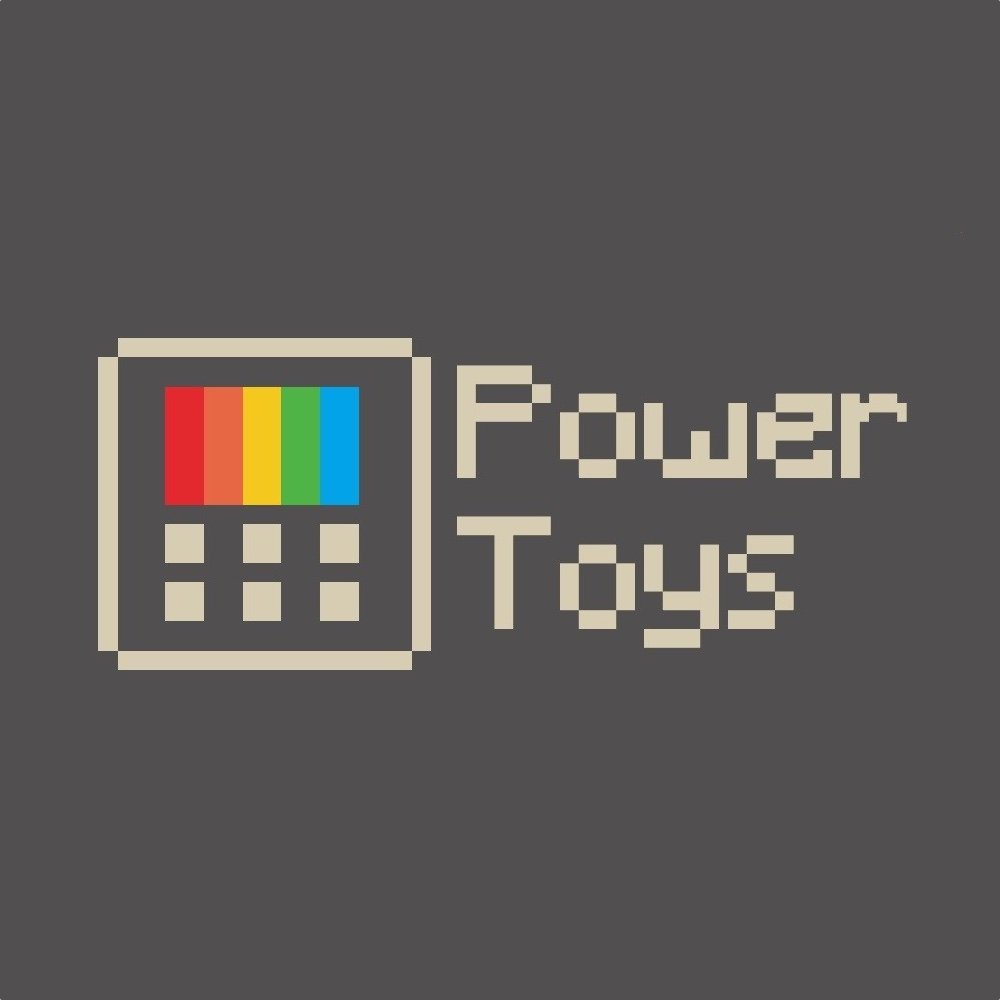Microsoft's PowerToys now lets you quickly control your microphone and camera
The video conference mute feature is back in the latest build of Microsoft's PowerToys.

What you need to know
- Version 0.46.0 of Microsoft's PowerToys is now available.
- The build brings support for the video conference mute feature.
- It is an experimental build, so people wanting a more stable experience should stick with version 0.45 that came out last week.
Microsoft's PowerToys just received an update to version 0.46. The latest build includes everything from the v0.45.0 release we saw last week, plus support for the video conference mute feature.
The video conference mute feature allows you to toggle your microphone or camera on and off with a keystroke. You can set shortcuts to toggle audio and video off at the same time or to control them separately. When using shortcut keys for this feature, you'll see a toolbar that displays if your microphone and camera are on or off.
Here's everything that's new in PowerToys version 0.46.0:
- Fixed toolbar top right vertical offset to allow users to close other app windows.
- Fixed compatibility issues for certain systems when compiling from source.
- Fixed toolbox from persisting on screen.
- Fixed microphone un-muting when changing Video Conference Mute toolbar position.
- Added Video Conference Mute to the "Welcome to PowerToys" window.
Microsoft also has a full page explaining the video conference mute feature, including how to use it and how it works under the hood.
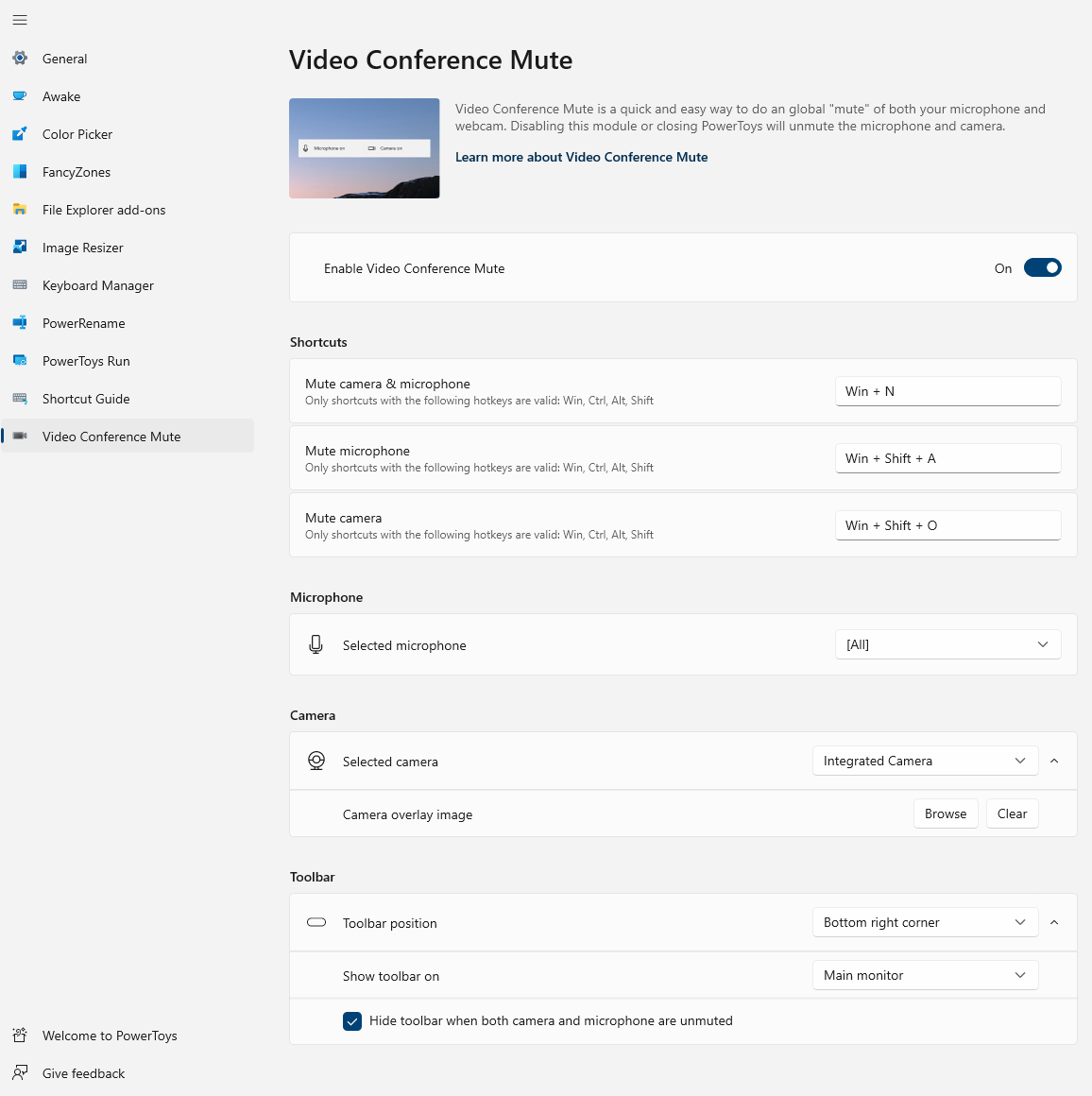
There are some known issues for this build of PowerToys:
- With some webcams, there is an incompatibility with Teams and the overlay image is not rendered, instead a corrupted frame is shown. If your camera has this quirk, please let us know the model in the [main tracking issue - #6246]
- The application preview (Teams, Meet, etc.) may show the overlay image flipped horizontally but that is expected, the image will show correctly to the other people on the call.
- In order to enable/disable the VCM, PowerToys should run as administrator
- Changes to some of the VCM settings require the application to restart to pick up the new values such as a new overlay image.
- In some cases, the overlay image can be shown flipped vertically (the workaround is to edit the image and flip it before selecting it). (#6246)
- If the PowerToys Video Conference Mute webcam doesn't show up in the video conference app, try restarting the app and if still doesn't show up try restarting Windows.
PowerToys version 0.46.0 is an experimental release of the program. If you want a more stable build, you should stick with version 0.45.0 that shipped last week.
The video conference mute feature initially rolled out in version 0.22 of PowerToys, but has been removed and brought back several times.
Get the Windows Central Newsletter
All the latest news, reviews, and guides for Windows and Xbox diehards.

Sean Endicott is a tech journalist at Windows Central, specializing in Windows, Microsoft software, AI, and PCs. He's covered major launches, from Windows 10 and 11 to the rise of AI tools like ChatGPT. Sean's journey began with the Lumia 930, leading to strong ties with app developers. Outside writing, he coaches American football, utilizing Microsoft services to manage his team. He studied broadcast journalism at Nottingham Trent University and is active on X @SeanEndicott_ and Threads @sean_endicott_.