Microsoft's PowerToys gains fresh look inspired by Windows 11 for its settings page
PowerToys has a new look for its settings menu and a long list of bug fixes.

What you need to know
- PowerToys recently received an update to version 0.45.0.
- The update focuses largely on stability, bug fixes, and improving accessibility.
- Another update to PowerToys should arrive in the second week of September.
Microsoft's PowerToys has a new update that brings the app to version 0.45.0. The update focuses largely on stability, bug fixes, installer updates, and accessibility improvements, according to its release page. It also includes an updated settings menu, which was teased by PowerToys contributor Niels Laute last week.
Here's the changelog for PowerToys v0.45.0:
- Removed ModuleImageLink. Thanks @niels9001!
- Replaced theme radiobuttons settings with combobox. Thanks @niels9001!
- Consolidated to one testing framework for C# components of the project. Thanks @davidegiacometti!
- StyleCop and warnings fix. Thanks @davidegiacometti!
- Removed unused namespace alias. Thanks @jakeoeding!
- Standardized .NET JSON on System.Text.Json. Thanks @royvou!
- Fixed various .xaml broken links and icons. Thanks @Jay-o-Way!
- Updated name property in "Edit layout" and "Create custom layout" controls to not include private Unicode characters. Thanks @niels9001!
- Changed bitmask variable from size_t to uint64_t which will enable PowerToys to support more than 40 zones per layout.
- Adjusted telemetry to better disambiguate when PowerToys Run launches at startup.
- Plugins "Direct activation phrase" setting renamed to "Direct activation string". Thanks @niels9001!
- Updated environment variables when changed. Thanks @dchristensen!
New PowerToys users can grab the latest version of the app from its release page on GitHub. The release page also includes a long list of bug fixes and general improvements that arrive with the latest update. If you already have PowerToys on your PC, you can check for updates within the General tab of the app.
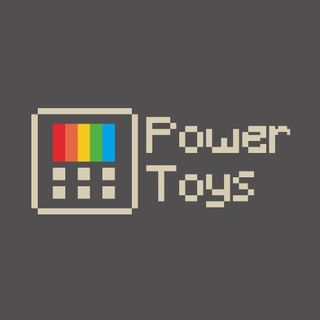
A power user's dream
This collection of tools gives power users more control over their PC. Its latest version focus on stability and accessibility.
Get the Windows Central Newsletter
All the latest news, reviews, and guides for Windows and Xbox diehards.

Sean Endicott is a tech journalist at Windows Central, specializing in Windows, Microsoft software, AI, and PCs. He's covered major launches, from Windows 10 and 11 to the rise of AI tools like ChatGPT. Sean's journey began with the Lumia 740, leading to strong ties with app developers. Outside writing, he coaches American football, utilizing Microsoft services to manage his team. He studied broadcast journalism at Nottingham Trent University and is active on X @SeanEndicott_ and Threads @sean_endicott_.