Microsoft's PowerToys adds a tool to help people with visual impairments
Microsoft's PowerToys just got even more powerful with the addition of three new tools.

What you need to know
- PowerToys version 0.55.0 adds three new utilities to the application.
- The update brings support for a mouse utility that makes it easier to find your cursor on a screen.
- The latest version of PowerToys also includes two new File Explorer add-ons.
Microsoft's PowerToys recently received an update that brings the app to version 0.55.0. The update adds support for two File Explorer add-ons and adds a new mouse utility that helps people with visual impairments find their cursor.
The Mouse Utility was co-developed with the accessibility team at Microsoft. The company compared finding a cursor on a screen to "trying to find your cursor by looking through a straw" when speaking of those with visual impairments.
Here's everything that's new in PowerToys v0.55.0:
- File Explorer add-on: Developer files for preview pane. This should add about 150 file extensions total. We are using the Monaco Editor to power this experience. Thanks @aaron-junker!
- File Explorer add-on: STL file format thumbnail generation! Since STL is a common 3D file format, this allows a quick visual check. Thanks @pedrolamas! Preview pane support is already in Windows.
- Mouse Utility: Crosshair over pointer via Ctrl+Alt+P. This feature was co-developed with the accessibility team at Microsoft. When the team told us about the idea and described trying to find your cursor by looking through a straw, we knew we could leverage code from the other mouse utilities to quickly enable this feature.
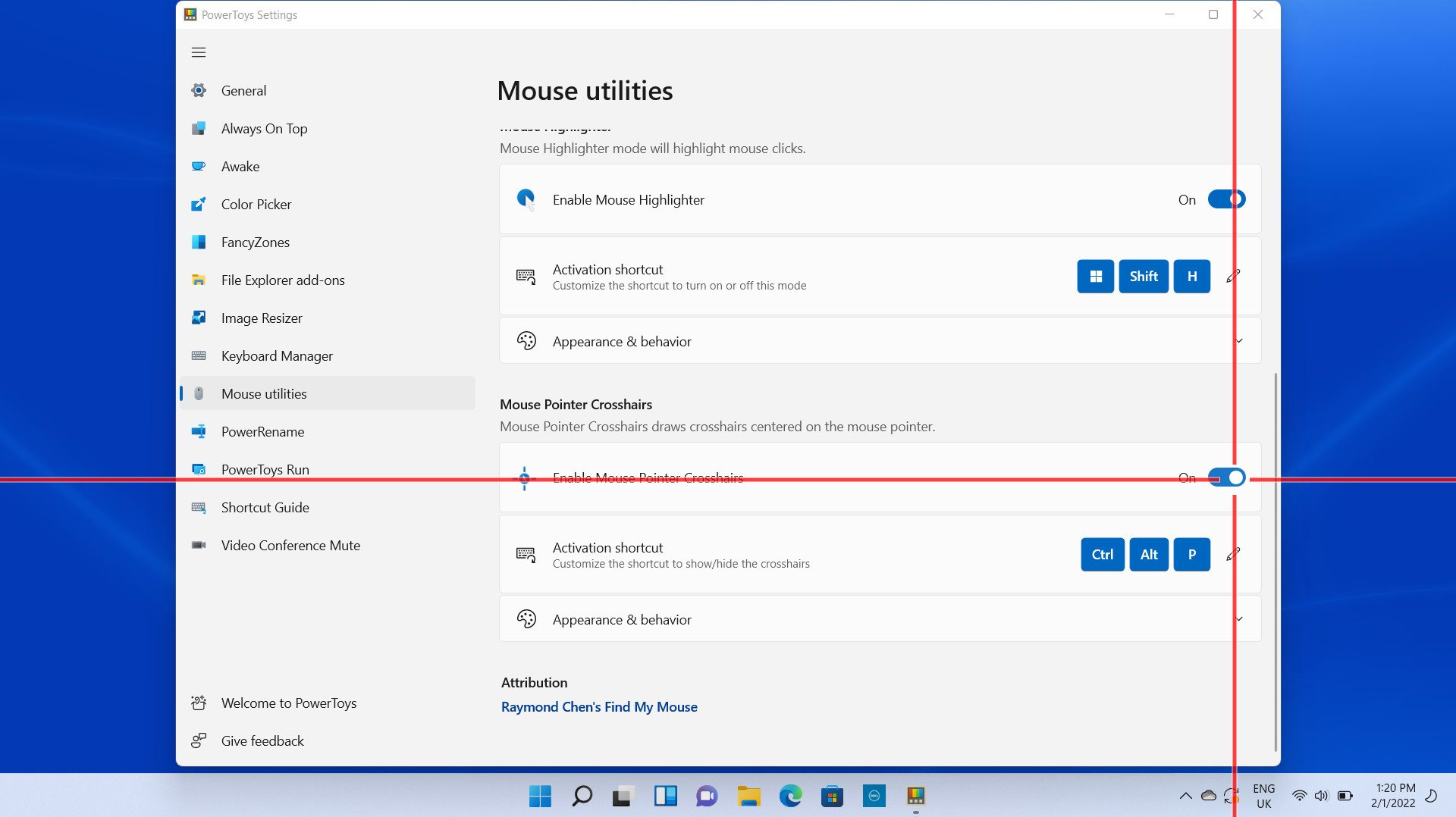
"This will change my life and allow me to use any PC without constantly losing the pointer," said Joanna A., a tester of the feature. "This is huge! I will be able to work at my normal speed again. It is a total game changer for people with visual field impairments!"
You can pick up version 0.55.0 of PowerToys through GitHub.
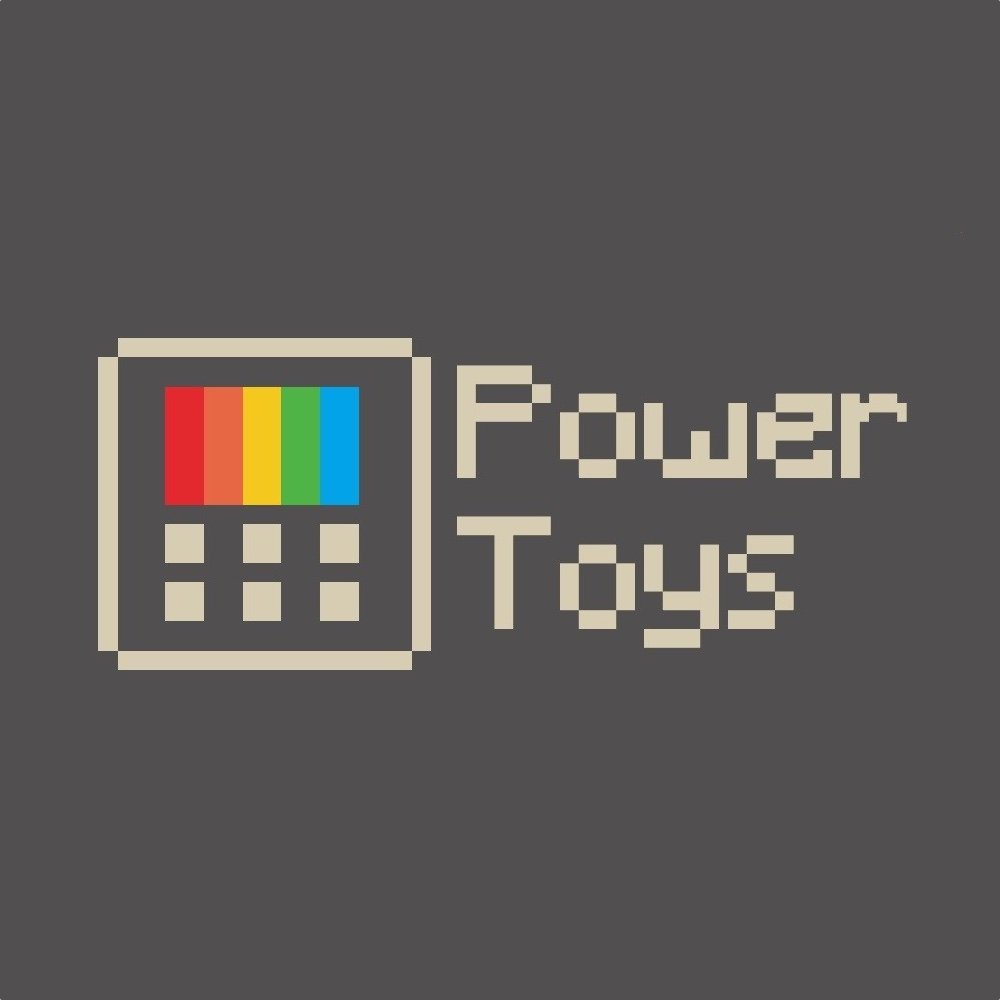
Tools that make life just a bit easier
PowerToys is a collection of utilities aimed at power users on Windows. Its latest version adds a mouse utility that helps those with visual impairments. The app's most recent update also introduces two new File Explorer add-ons.
Get the Windows Central Newsletter
All the latest news, reviews, and guides for Windows and Xbox diehards.

Sean Endicott is a tech journalist at Windows Central, specializing in Windows, Microsoft software, AI, and PCs. He's covered major launches, from Windows 10 and 11 to the rise of AI tools like ChatGPT. Sean's journey began with the Lumia 740, leading to strong ties with app developers. Outside writing, he coaches American football, utilizing Microsoft services to manage his team. He studied broadcast journalism at Nottingham Trent University and is active on X @SeanEndicott_ and Threads @sean_endicott_.
