You can create a website for free in minutes with Microsoft's new tool
Microsoft's new tool makes it easy for small businesses to create a website.

Updated February 25, 2021: I tested out the website building tool to create a website for my American football team.
What you need to know
- Microsoft just launched a free website creation service.
- The service lets you easily create a website from scratch or by importing content from a social media page.
- You can use the service for free, and it works well with Microsoft's digital marketing tools.
Microsoft just launched a free tool for building websites. The website creation service is part of Microsoft's Digital Marketing Center, and it lets you create a website from scratch or by importing content from a social media page or advertising campaign. The goal of the service is to help small businesses improve their marketing efforts.
Microsoft highlights that according to the Small Business Association, over 36% of small businesses do not have websites. That can be an issue because, according to Blue Corona, between 70-80% of people research a company online before visiting the business or making a purchase.
To use the website creation service, you need to sign up for a Digital Marketing Center account. After entering some information, you can click the "My website" button in the top-right corner of the page. There, you can choose how to build your website.
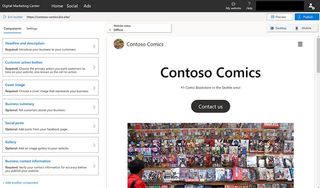
If you choose to build a website off of a social media page, it will pull information to create the website, such as your summary and images. You can customize and add any of the following as well:
- Headline and description
- Customer action button (Call now, Send email, Get quote, etc.)
- Cover image
- Business summary
- Social posts
- Reviews
- Gallery
- Business contact information
- Social links
I played around with the tool for a few minutes, and it quite easy to use. The website it creates by extracting information from a social media page is basic but would be functional for some small businesses.
Get the Windows Central Newsletter
All the latest news, reviews, and guides for Windows and Xbox diehards.

Sean Endicott is a tech journalist at Windows Central, specializing in Windows, Microsoft software, AI, and PCs. He's covered major launches, from Windows 10 and 11 to the rise of AI tools like ChatGPT. Sean's journey began with the Lumia 740, leading to strong ties with app developers. Outside writing, he coaches American football, utilizing Microsoft services to manage his team. He studied broadcast journalism at Nottingham Trent University and is active on X @SeanEndicott_ and Threads @sean_endicott_.