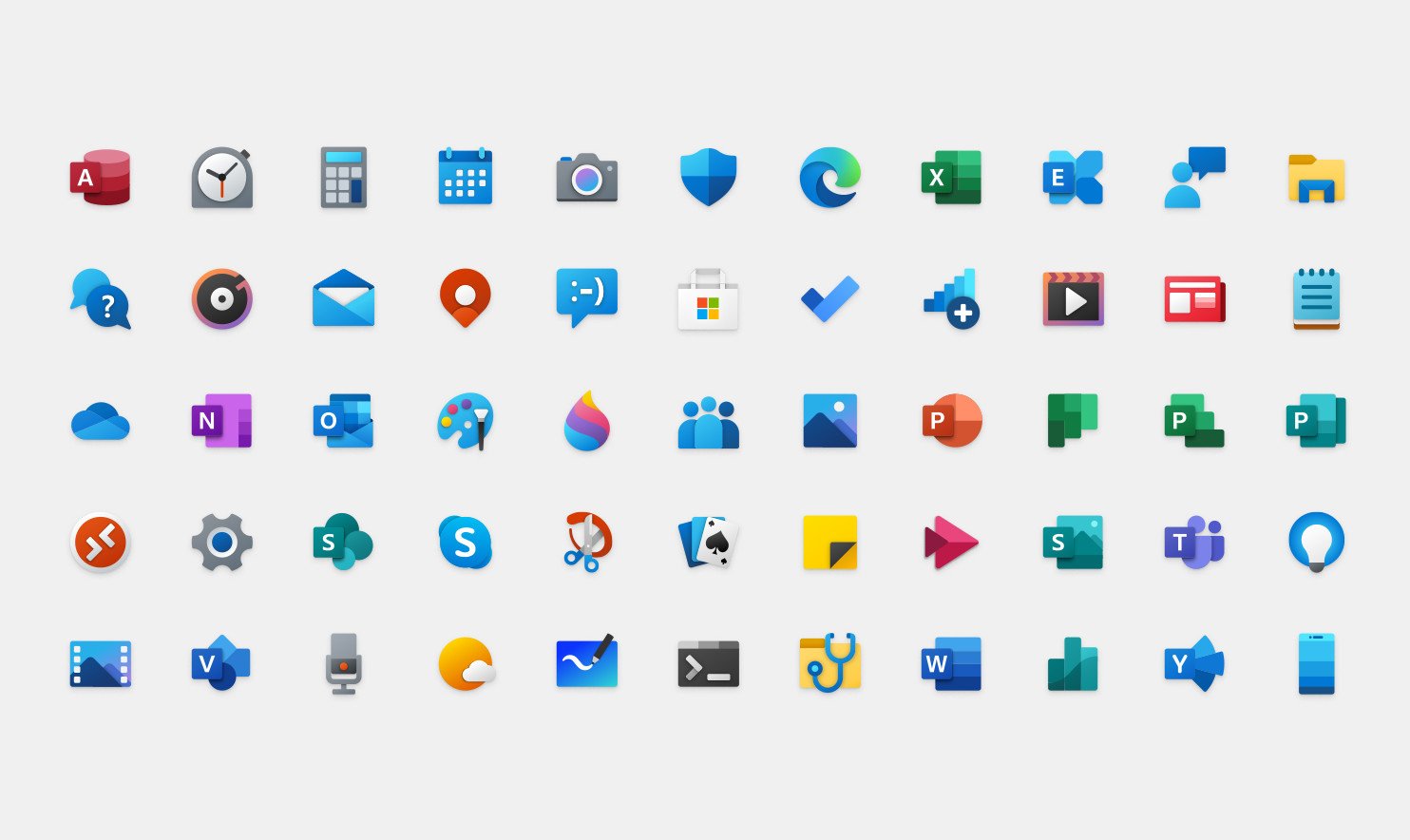Microsoft's 'icons of the future' extend across platforms and add depth
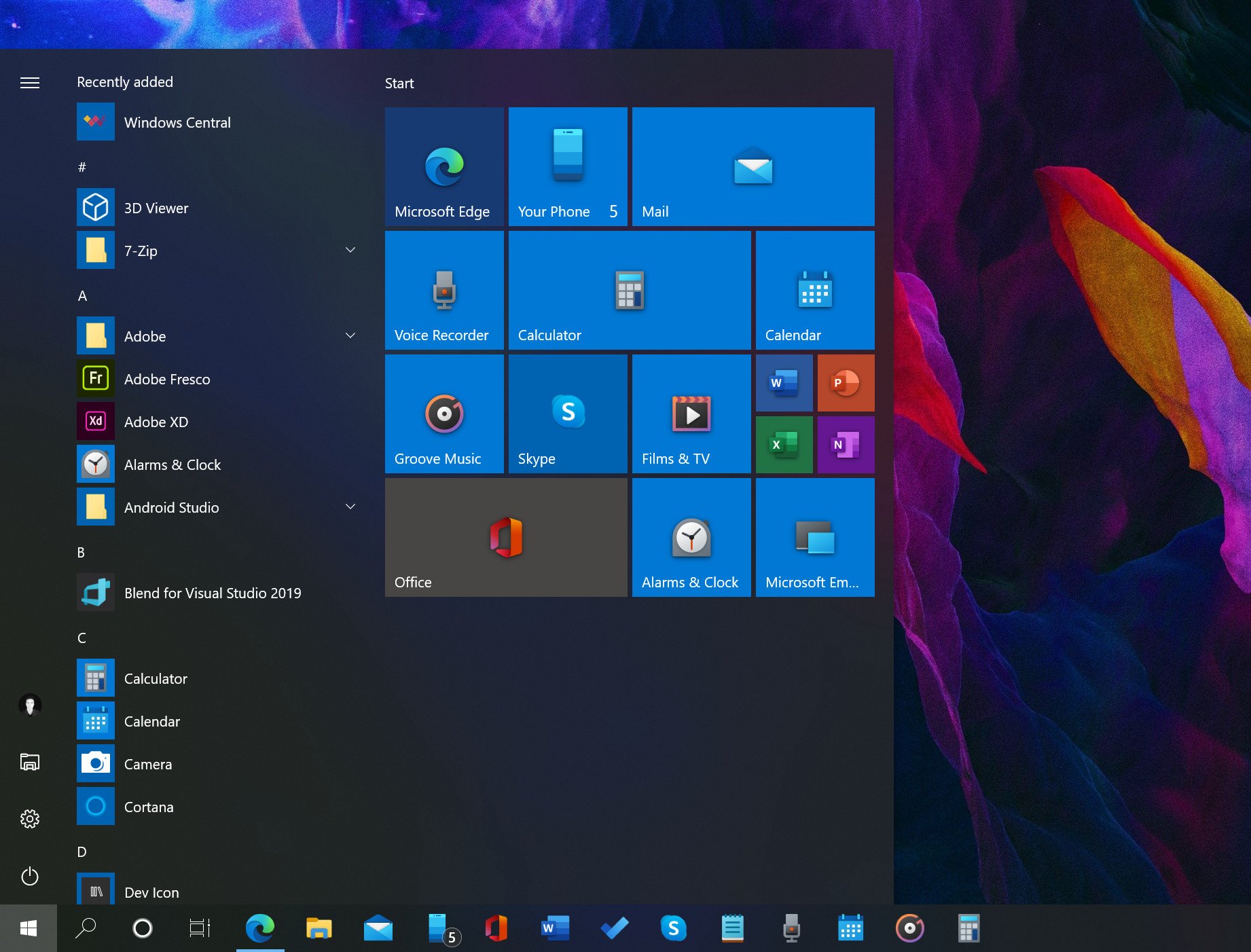
What you need to know
- Microsoft discusses its new icons in a blog post.
- The icons meet the Fluent Design language guidelines and extend across Windows 10, Android, and iOS.
- Some Windows Insiders already have some of the new icons on their systems.
Microsoft details its latest Windows icon, including their history, design process, and where they'll be in the future in a new blog post. Microsoft has spent years and a significant amount of effort revamping the look of its app icons. Microsoft previously detailed its Office icons, but now, the company went through the design process for all of its new icons.
Microsoft points out that the average person has four connected devices. That makes unifying the look and feel of an app across platforms more important than it was in the past. Part of Microsoft's icon revamp is to make sure the same icons ship across Windows, Android, and iOS. Taking it further than just having the icon for a single app appear the same across platforms, Microsoft used the same design language for its entire range of new icons.
Microsoft's Fluent Design Language is a big part of Windows, including the new Windows 10X, but it's also part of Microsoft's app designs. Fluent Design includes adding depth and subtle visual cues to Microsoft's icon design. Microsoft's blog post states,
When icons in the taskbar and Start menu are different styles, it creates more cognitive load to scan and find applications. We needed to incorporate more visual cues into the icon design language using our modernized Fluent Design Language.
Microsoft's goal is to have all of its icons look and feel like they're cut from the same cloth. They use similar color patterns, feature rounded corners, and share the same feel. Microsoft says that these elements help make icons feel as if they "live in the real world," adding that they give people "something familiar and approachable to grab onto."
The new icons are already rolling out to some Windows Insiders. People in the Release Preview ring received the new Mail and Calendar icons this morning. People in the Fast ring will see several new icons today. We reported earlier today that the new Mail & Calendar, Groove Music, Film & TV, Calculator, Alarms, and Voice Recorder icons appeared for Fast ring insiders today.
All the latest news, reviews, and guides for Windows and Xbox diehards.

Sean Endicott is a tech journalist at Windows Central, specializing in Windows, Microsoft software, AI, and PCs. He's covered major launches, from Windows 10 and 11 to the rise of AI tools like ChatGPT. Sean's journey began with the Lumia 930, leading to strong ties with app developers. Outside writing, he coaches American football, utilizing Microsoft services to manage his team. He studied broadcast journalism at Nottingham Trent University and is active on X @SeanEndicott_ and Threads @sean_endicott_.