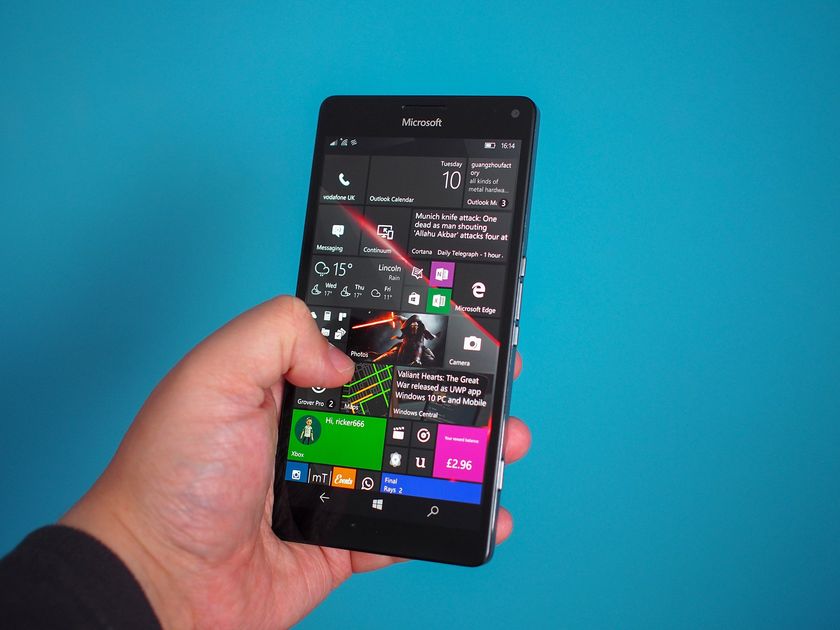Microsoft's Project Centennial App Bridge makes sense of Win32 apps on phone
Microsoft's move to bring full Windows to ARM has ignited a debate about the viability of Win32 apps on a smartphone-sized screen.

It's understandable to be skeptical — we've been promised for years a future of "your phone as your PC", despite many failed and aborted attempts from a number of supposedly capable companies. But Microsoft and their partners are closer to realizing this goal than ever before, as evidenced by Continuum and HP's Workspace implementation on the Elite x3. Unaltered legacy apps projected onto a large screen via Continuum is certainly one logical application of the ARM tech. HP's Workspace scenario also exemplifies how win32 apps would execute on the PC in the pocket concept.

Make no mistake, Windows 10 on ARM has the potential to literally put a full PC in a user's pocket. Though some reject the practicality of this aspect of Microsoft's personal computing vision, there are use cases in both the enterprise and consumer sectors for this level of PC mobility. For example, a user with a smartphone ultra-mobile PC (as I call them) would not need to invest in a full PC setup in a location where the full power of a PC may be necessary. A workstation with keyboard and mouse would be sufficient to accommodate the projection of the full Windows environment via Continuum to an accompanying monitor.
Modernizing Win32 apps with Centennial is key.
Continuum is a big part of Microsoft's vision for Win32 apps on an ultra-mobile Surface. Microsoft's CEO Satya Nadella stated: "I'm not trying to be another phone guy with the other persons' rules." The other part of the vision, I believe involves the modernization of legacy apps for a mobile platform.
Microsoft has positioned Centennial as the "on ramp" to converting classic Win32 apps to robust mobile-friendly UWP apps.
You have to start somewhere – Convert
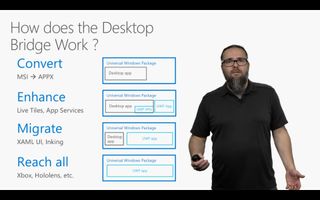
Win32 apps on ARM in their current form is not Microsoft's end goal. It's shortsighted to think that this is where Microsoft stops, as many naysayers seem to. Microsoft's Desktop Convertor for the Centennial App Bridge is the beginning of the process of bringing even just a portion of the 16 million desktop apps out there to the Universal Windows Platform. Microsoft's Stefan Wick, Program Manager for the App Model team explains:
That's [the installer] just the beginning of the Bridge. The converter gets you on the Bridge, with the new installer, now that you have converted and you are in the UWP app model you now can evolve your app further.You can use new UWP API's that you couldn't do before. And you can completely migrate all your apps functionality over to UWP and ultimately become a UWP app that can deploy not only to your desktop but to Xbox, HoloLens and so on.
Wick makes clear that Microsoft's goal is to bring legacy apps to the UWP as fully functional Universal Windows Apps that can be deployed across all form factors. When we overlook Microsoft's inclusion of the Desktop Convertor in the Windows 10 Anniversary Update and neglect the goals of the Centennial Bridge, we miss the path Redmond is laying to modernize legacy apps for today's personal computing platform.
Adding some sizzle – Enhance
The conversion software for legacy apps that preceded the recent announcement of Win32 apps on ARM (and eventually phone) is the piece to the puzzle connecting classic apps to the UWP environment. Forgoing the technical jargon used in the video below, converted apps are initially quite basic.
Get the Windows Central Newsletter
All the latest news, reviews, and guides for Windows and Xbox diehards.
Once converted Win32 apps can be enhanced with UWP features.
Once in the UWP environment, however, they are positioned to be distributed through the Windows Store, provide push notifications, integrate with Cortana, use Live Tiles, run background tasks and access other app services. Microsoft is encouraging developers to "light up" UWP features to enhance their converted legacy app.
As we envision this evolution of legacy apps into UWP apps, the strategy that Microsoft is unfolding with Win32 apps on a Continuum-powered ultra-mobile Surface begins to take shape.
Bring it all over – Migrate
Microsoft's goal is to have all of an app's legacy code migrated over to UWP. Developers can then give the app a modern XAML interface to replace its classic UI. This will allow converted Win32 apps to be interacted with more naturally on a "non-desktop" form factor.

Though a small screen still may not be ideal for some apps, with UWP features like a modern interface, Cortana integration, notifications, Live Ties and other app services, then "Win32" apps on an ultra-mobile PC with Continuum makes much more sense.
Once all code is migrated a modern UI can replace the classic UI.
It is not yet known how Microsoft will execute full Windows on a phone, but just as touch-friendly UWP apps can be launched on a 2-in-1, can we expect touch-friendly converted Win32 apps in time? Of course, Continuum will always allow for the optimal interaction with apps designed for the desktop. Or will a pro ultra-mobile Surface with full Windows exist alongside a Windows Mobile version?
Finally, Microsoft's strategy is platform-focused. Thus, their "reach all" goal is that converted Win32 apps be targeted at all Windows 10 devices of which an ultra-mobile PC is just a part. Redmond's motivation is not founded on its unimpressive mobile position. As such, Microsoft is vested in seeing this "conversion, enhancing, migrating and reaching all" process of the Desktop App Convertor and Centennial Bridge succeed.
Microsoft's ultra-mobile PC vision is coming together
Some people ask, "Who wants PC apps on a phone?" The answer from many: "No one."
I asked, "Who wants PC apps on a PC?": "Everyone."

In April I made the case that smartphones as we know them are dead and that Microsoft was ushering in the age of the ultra-mobile PC. Centennial was key to my view of how to bring Win32 apps to that modern platform. Now Microsoft has introduced full Windows on ARM and cellular PCs; full Windows on phone-style hardware will naturally follow. Your PC in your pocket isn't just a dream, it's a vision with a clear, recognizable, and obvious path forward.
What is Microsoft's next step? A major push of Centennial. It only makes sense.
MUST READ:
Smartphones are dead: Evolve or Die; Microsoft's ultra-mobile PC strategy
Jason L Ward is a columnist at Windows Central. He provides unique big picture analysis of the complex world of Microsoft. Jason takes the small clues and gives you an insightful big picture perspective through storytelling that you won't find *anywhere* else. Seriously, this dude thinks outside the box. Follow him on Twitter at @JLTechWord. He's doing the "write" thing!