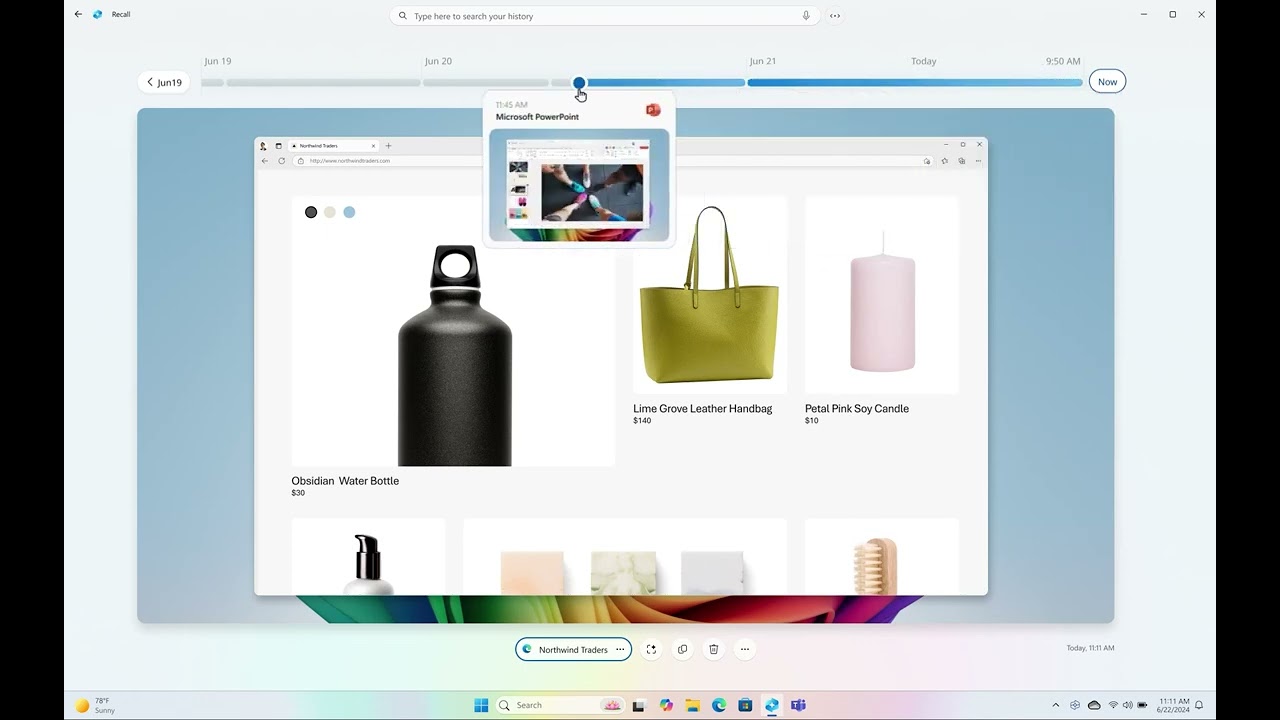Microsoft Copilot Plus vs Copilot: What's the difference?
Copilot+ only works on AI PCs.

Microsoft Copilot is an AI assistant that has been around since November 2023. It's become a brainstorming staple for many people and a means to generate AI imagery or written outlines with text prompts.
But now, Microsoft has unveiled Copilot+, which boasts next-gen AI features and AI tools. But just what is the difference between Copilot+ and the original Copilot? There's a lot to take in here, so let's figure it out.
Copilot+ vs Copilot: Pricing
- Copilot: A free AI service that is part of having a Microsoft account.
- Copilot Pro: Costs $20 a user per month and provides additional AI perks.
- Copilot+: A range of next-gen AI features installed on Copilot+ PCs (AI PCs with Windows).
Does Microsoft Copilot+ require a subscription?
No. Microsoft Copilot+ comes preinstalled on Windows AI PCs. No subscription is necessary to access its features.
Copilot+ vs Copilot: Different features
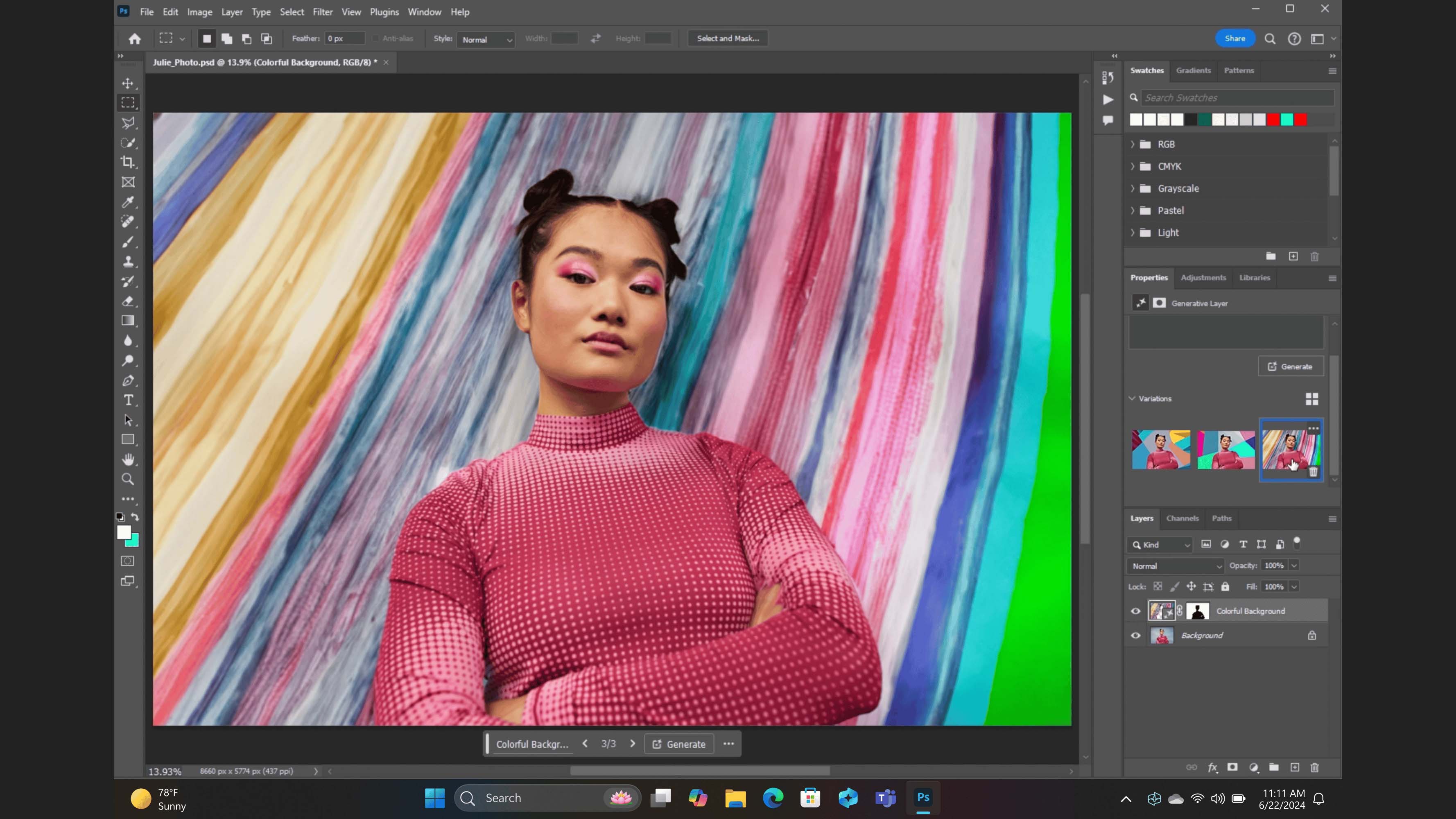
How is Microsoft Copilot+ different from Copilot?
Copilot is an AI assistant that can be used to generate text and imagery on a distant server (via the cloud) after being given a text prompt. You can get additional perks by paying for Copilot Pro. Meanwhile, Copilot+ runs various AI tasks locally on your AI PC and integrates them into various programs and services. Just note that Copilot+ AI features can only be accessed on an AI PC with an NPU capable of 40 TOPS or higher.
Copilot is largely an AI assistant that does your bidding on distant servers. The base option is free, but those who pay for a Copilot Pro subscription gain priority access to GPT-4 and GPT-4 Turbo. This subscription also allows you to generate 100 images with Designer and integrates Copilot within Word, Excel, PowerPoint, and Outlook.
As for Copilot+, this is more of a range of AI capabilities that are only possible on an AI PC. To be clear, Copilot+ is not its own service in the same way that Copilot is, but rather various AI capabilities that are tied into other programs.
You can read more in my Microsoft Copilot+ FAQ, but I'll give a few examples to drive the idea home. For starters, Copilot+ integrates with creative programs like Adobe Photoshop in order to make fast AI edits, such as removing the background of an image and filling in that space believably with new imagery. Recall is another helpful AI feature of Copilot+ that makes it possible to view a timeline of things you previously viewed on the laptop. That way, you can find the exact webpage, document, or application you previously looked at.

• Microsoft Event 2024 live blog
• Best AI laptops
• New Surface Laptop 7
• Windows on ARM FAQ
• The "Great PC Reset" is upon us
Rather than relying on generative AI services like Midjourney or even Copilot (via Dall-E) itself, those with Copilot+ can generate AI images locally right on your computer in Cocreate. This adds a layer of security and privacy to AI generations since they aren't online. Copilot+ can also help you look and sound your best via Windows Studio Effects by doing things like effectively blurring the background behind you, giving the impression that you are maintaining eye contact, adding filters to your feed, and more.
In the workplace or for personal use, Copilot+ can also provide annotations or suggestions for how to improve your work while you're typing up documents. If you need to communicate with someone who speaks another language, Copilot+ can help provide live translations through a program called Live Captions.
Get the Windows Central Newsletter
All the latest news, reviews, and guides for Windows and Xbox diehards.
More services are bound to be made compatible with Copilot+ as time goes on.
Microsoft Copilot+: Which is better?

You can view the original Copilot AI assistant as a distant AI service and Copilot+ as a local AI service. But both are useful depending on your situation. You might often find yourself wanting to rely on both at the same time.
The original Copilot AI assistant allows you to type in text prompts and receive AI-generated text or imagery that was created on a distant server. If you pay for Copilot Pro, you can get additional AI perks, such as priority access to GPT-4 and Copilot integration within various Windows programs. Since its release, Copilot has proved to be very useful, and many people will be more than happy to stick with this cloud-based AI service.
Meanwhile, the people who will benefit most from Copilot+ are those who are interested in running AI tasks locally on their AI PC laptops. This largely includes business professionals and creatives who want to keep their work private and more secure rather than spreading it onto the cloud. Additionally, Copilot+ allows you to get more AI suggestions on your laptop workflows to make your work better. Not to mention, Copilot+ makes it easier and faster to make AI edits in creative programs like those offered in Adobe Creative Cloud.
Copilot Pro | $20 at Microsoft Store
Copilot Pro offers better performance and priority access during peak times, along with additional image creator boosts for generating more AI images in a day. It also enables AI features in Office apps, not available in the free version.

Self-professed gaming geek Rebecca Spear is one of Windows Central's editors and reviewers with a focus on gaming handhelds, mini PCs, PC gaming, and laptops. When she isn't checking out the latest games on Xbox Game Pass, PC, ROG Ally, or Steam Deck; she can be found digital drawing with a Wacom tablet. She's written thousands of articles with everything from editorials, reviews, previews, features, previews, and hardware reviews over the last few years. If you need information about anything gaming-related, her articles can help you out. She also loves testing game accessories and any new tech on the market. You can follow her @rrspear on X (formerly Twitter).