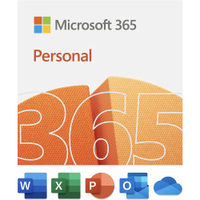If I lived in America, this Microsoft 365 deal would be the first thing I'd buy today
You can snag a year of Microsoft 365 for $44.99 right now through Walmart.
Microsoft 365 gives you access to an ever-growing library of software. Productivity staples, such as Word, Excel, and PowerPoint are included, but you also get a bunch of other programs and services. A Microsoft 365 subscription comes with OneDrive storage, access to Microsoft Editor, and helps secure you online with Microsoft Defender. Subscribers also get lesser-known perks, such as additional features in Clipchamp. Right now, you can get a year of Microsoft 365 Personal for $44.99, which is $15 off its normal price.
Microsoft 365 Personal (12 months) | was $69.99 now $44.99
Microsoft 365 provides access to the Office apps, OneDrive cloud storage, Microsoft Editor, and several other productivity apps and services. Microsoft continually updates its Microsoft 365 offering, often adding new features and apps.
💰Price check: $55.99 at HP
💰Price check: $69.99 at Microsoft
Why I recommend this deal

I use Microsoft 365 every single day. I use Word and Microsoft Editor to proofread my documents, Excel to track the attendance of my football team, and even dabble in creating stickers with Microsoft Designer. I've used Microsoft's Office apps since I was in elementary school, so I'm familiar with their interfaces and feature sets.
Even if I didn't use the Office apps as much as I do, I'd probably still have a Microsoft 365 subscription. I back up all of my files and photos to OneDrive. It's also handy to have a Microsoft 365 subscription for when I get sent files by other people. A lot of invoices I receive and documents I need to collaborate on are Office documents.
A specific account can only have one Microsoft 365 Personal subscription at any given time, but you can extend the length of your subscription by stacking subs. For example, if you have a few months left on your current Microsoft 365 subscription, you could grab another year of Microsoft 365 Personal through Walmart at a discount and those 12 additional months would be tacked onto your current subscription.
I live in England, which is great for watching the national team play in the Euro Finals, but sadly I can't take advantage of this deal. But if you live in the United States, the deal provides a great chance to stack up your Microsoft 365 subscription or become a subscriber.
Microsoft 365 is essential in many lines of work. Word, Excel, and PowerPoint are still the standard for many corporations and organizations. While there are competitors in the productivity space, quite a few people have been trained to work in Office. Microsoft's decades of experience making Office apps has created robust applications that can be used for everything from simple documents to complex spreadsheets.
A Microsoft 365 Personal subscription can be used across up to five devices simultaneously. The majority of Microsoft's apps, including the Office applications, are available on Windows, Mac, iOS, iPadOS, and Android. You can also use Microsoft 365 on the web.
A big benefit of Microsoft 365 is that a personal subscription gets you 1TB of OneDrive cloud storage. That storage can be used to sync just about any type of file across your various devices. OneDrive integrations seamlessly with Microsoft's Office apps, including support for saving changes automatically. OneDrive is far from the only cloud storage provider, but it coming with Microsoft 365 creates a good bargain. If you already need other Microsoft 365 apps or services, you can save money by using the OneDrive storage that comes with a subscription rather than using cloud storage from Apple, Google, Dropbox, or another provider.
There's a good chance that if you're reading this post, you already know what Microsoft 365 provides and likely need a subscription. The deal through Walmart allows you to get a year of Microsoft 365 Personal for only $44.99.
Can you stack Microsoft 365 subscriptions?
Yes, you can extend your Microsoft 365 subscription by purchasing a deal such as the one above. You can stack Microsoft 365 subscriptions up to a total of five years. Microsoft has a support document covering the topic, including what happens if you switch the type of Microsoft 365 subscription you have.
How does Microsoft 365 Personal differ from Microsoft 365 Family?
Microsoft 365 Personal and Microsoft 365 Family provide nearly identical experiences when it comes to which apps and services you gain access to by subscribing. The main difference between the plans is that Microsoft 365 Personal is for one person, while Microsoft 365 Family can be used by up to six people. Of course, getting access for six people comes at a higher price, but it's a good bargain if multiple people need to use Microsoft 365.
Microsoft 365 Family | $99.99 per year for 12 months at Target
Microsoft 365 gets you all the same apps and services as Microsoft 365 Personal, but a family plan provides access for up to six people.
Do I need a subscription to use Microsoft 365?
I would argue that a Microsoft 365 subscription provides the best experience for using Office and other Microsoft apps and services, but it is not your only option. You can use the online version of Office for free by going to the Microsoft Office website. You can even get 5GB of free cloud storage on OneDrive just by signing up for a Microsoft account.
Office 2021 is another option. You can buy Office 2021 for a flat fee and do not need to pay for a subscription. Office 2021 includes the core Office apps and Outlook, but it lacks several of the cloud and collaboration features of Microsoft 365.
If you're a student or teacher with an eligible email address, you can skip having to pay anything for Microsoft 365. Office 365 Education gets you access to the core Office apps at no cost. There are also plans for students and teachers with more apps and services, but they scale up in price as you get more features.
Get the Windows Central Newsletter
All the latest news, reviews, and guides for Windows and Xbox diehards.

Sean Endicott is a tech journalist at Windows Central, specializing in Windows, Microsoft software, AI, and PCs. He's covered major launches, from Windows 10 and 11 to the rise of AI tools like ChatGPT. Sean's journey began with the Lumia 740, leading to strong ties with app developers. Outside writing, he coaches American football, utilizing Microsoft services to manage his team. He studied broadcast journalism at Nottingham Trent University and is active on X @SeanEndicott_ and Threads @sean_endicott_.