Just how are people using Microsoft Copilot, and is AI really changing the world?
I spoke with two people using Copilot daily to enhance their personal and professional lives.

Microsoft Copilot just recently celebrated its first anniversary, launching in preview for the first time as Bing Chat last February. It's been a super busy 12 months for Microsoft since bringing its AI Copilot to almost every product the company makes, and the trend is set to continue this year as Microsoft brings even more AI capabilities to Windows, Office, Teams, and more.
But have people actually been using Copilot since it launched? It's understandable that many people likely tried the technology when it first became available, but has it found a place in people's daily lives? It certainly has for some, and I wanted to find out just how these people are using it to aid their personal or professional lives.
Copilot for assisted research and discovery
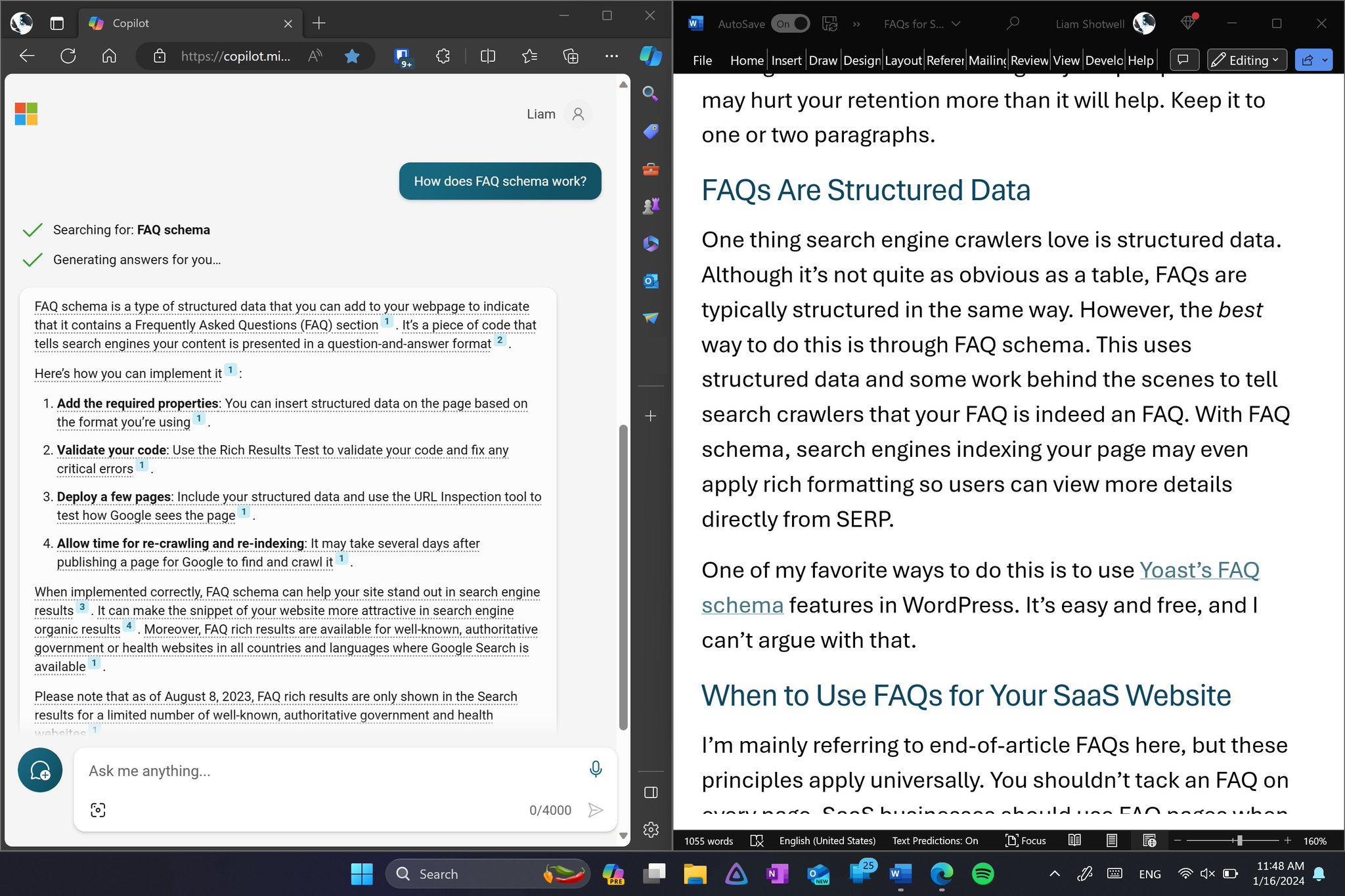
Liam Shotwell, a freelance software-as-a-service content writer, has been using Copilot since the early days of Bing Chat. He says he's found uses for the AI assistant in both personal and professional workflows.
"I use Copilot pretty often, I probably use it at least once or twice a day. However, if I'm working on a personal or professional project I use it for longer sessions. I had eight separate sessions yesterday, but a few days ago I had eighteen sessions ... I find Copilot extremely helpful for discovery, troubleshooting, and learning how to install and do stuff. I launched a new website recently and I needed to ask a lot of questions with steps to fix problems in WordPress, get things working in Docker, and set up various other things like reverse proxy configurations. I tend to avoid it for tasks like image generation unless I'm just trying to come up with ideas due to ethical concerns."
I was curious about how Copilot has improved Liam's day-to-day workflow and whether the AI can output content that he's willing to use in published content.
"I use Copilot primarily as a tool to enhance my writing, research, and learning, but I never use it to replace my work entirely. There's a saying I found recently by Harvard Business School Professor Karim Lakhani, "AI is not going to replace humans, but humans with AI are going to replace humans without AI." That has really struck home with me. A lot of people think AI is going to replace humans, and it's true that Copilot can do some tasks far better and more efficiently than humans can. However, there are just some things humans are always going to be better at, like connecting with other humans. Copilot streamlines my research process significantly, especially for more complex questions. However, I'm rarely ever using its direct output in my work."
Liam opts to use Copilot more as an assistant, researching information alongside him rather than doing the work for him. Fact-checking it along the way is also an important step.
Get the Windows Central Newsletter
All the latest news, reviews, and guides for Windows and Xbox diehards.
"I'll use it more like a search engine and its text output more like a suggestion. I always say that I put Copilot and other generative AI tools under a microscope because they'll often be confidently incorrect. The page summaries feature integrates well with Edge and makes my life a lot easier."
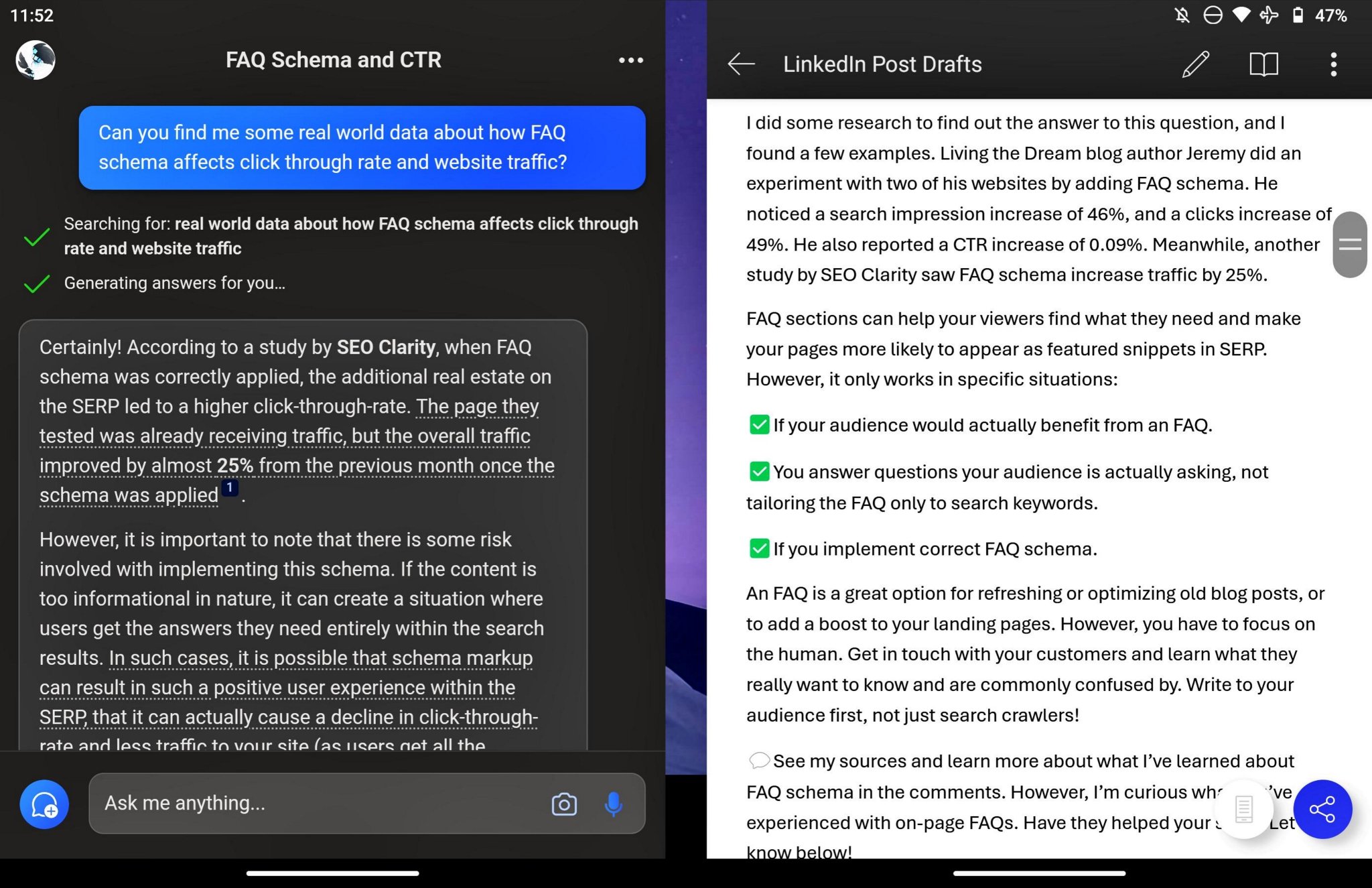
I was also interested in understanding what Liam's workflow actually looks like when Copilot is assisting him. He says he prefers a left-to-right layout, which means the built-in Copilot tools in Windows and Edge are in the wrong place for him. Thus, he opts to use the Copilot website to snap it to the left of his screen.
"My main productivity workflow involves throwing a browser window with Copilot and other research tabs docked to the left side of my screen, then the content I'm working on lives on the right. Because I like my left to right workflow, I dislike the Windows Copilot preview because you are stuck having it docked on the right-hand side of the screen. "
While Copilot may be changing the game for many people regarding research and content generation, Liam warns that the AI assistant is far from perfect.
"Copilot is not a good writer out of the box. You can make it a little better with some prompting, like asking it to write more like a human with 'burstiness' and 'perplexity'. It can be impressive, but I really don't recommend it. There are some jobs that humans are always going to be better at than AI and vice versa. Creativity and empathy are always going to human strengths, while data analysis and repetitive tasks are AI strengths. That's why it's important not to see Copilot as a human replacement but a tool to augment abilities you already have ... Recently, Copilot has a terrible habit of repeating itself throughout conversations. If you ask follow-up questions related to your topic, before it answers your question it will completely reiterate everything it had previously said. It slows down the process."
"I will say that the quality of Copilot has decreased significantly since they began making big changes to avoid its more unruly outbursts, hallucinations and temper tantrums from the early days. Although I think what we have today is probably better from a business and ethical standpoint, I think the less moderated and more unhinged Bing chat from last year was certainly more interesting and useful than what we have today."
Copilot for creative artistic use
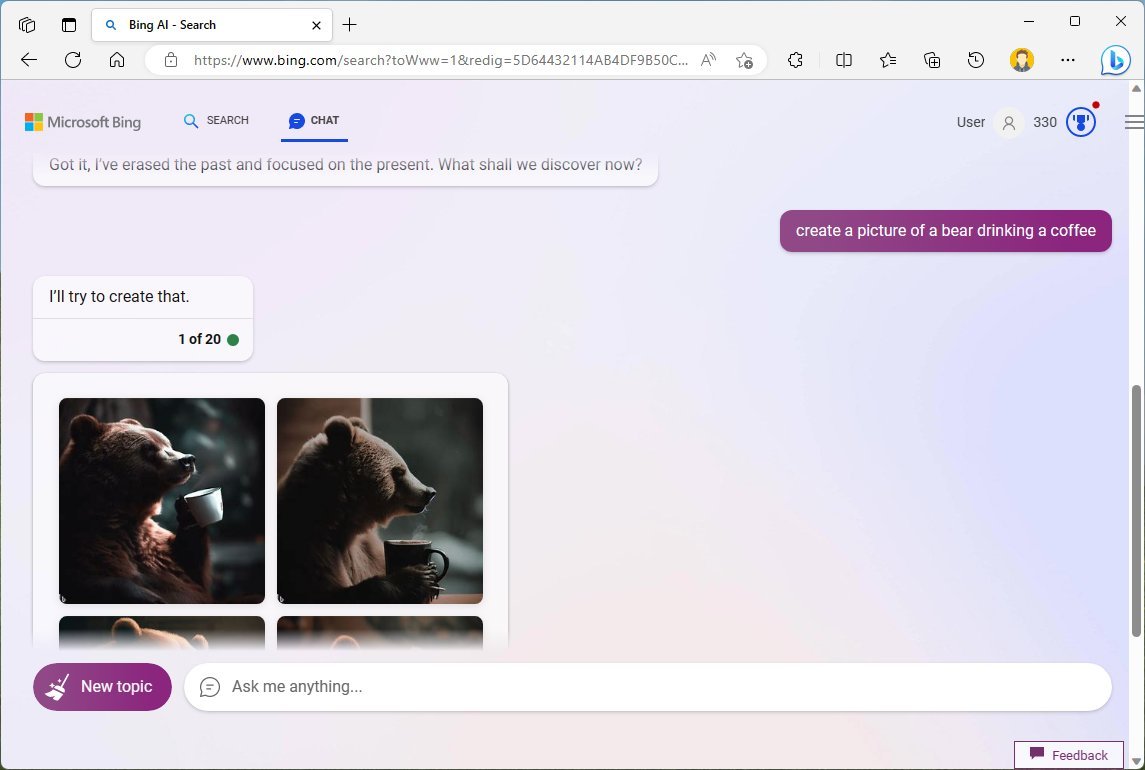
Kenneth E Moody, a video and sound editor for a Christian broadcast television network and aspiring filmmaker, has been using Copilot since day one and specifically uses Copilot's image creator feature for professional use.
"I used Bing Image Creator to depict ideas in the bible [and] illustrate them in ways that just wasn't possible before, there are not a lot of good or cool artwork depicting biblical scenes or concepts. So I started using it right away. We are an African American church and network, so depicting more accurate representation of historical biblical figures, like Abraham, Jesus, etc. wasn't possible until Copilot. It made it accessible and powerful."
Kenneth highlights that Copilot's Image Creation feature can help him represent his community in ways previously not achievable in his day-to-day role.
"I was able to depict Joseph with brown skin, whereas before he is always depicted with very light skin. The image I was generating was just so much more powerful and dynamic, and they were unique to our situation, no one else had them. Being able to generate custom gorgeous art changes people's ability to connect with the word of God, when they can see themselves in it."
Kenneth says that he isn't a huge fan of some of the guard rails that Microsoft has put on the Copilot image creator, as it limits his ability to create images that he views as not controversial or offensive:
"For example, if I say create an image of Jesus bleeding on the cross, it often rejects it, because of the word blood or depicting violence. If you're using this thing to tell stories, then there are legitimate reasons to depict violence. So there needs to be a director or creator tier that just gives the user pure control."
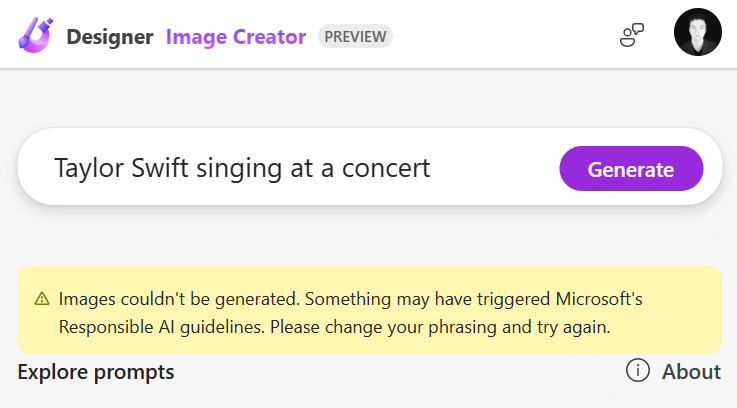
The recent Taylor Swift AI controversy has been a hot topic in the AI space, with recent explicit images that were reportedly generated using Microsoft's AI tools. Kenneth can't see how that's possible and condemns the use of AI in this way.
"I don't understand how it could have been Microsoft image generator at all. It's so guard railed that there's no real way a person with paid or regular access should have been able to do that. I can't even depict the crucifixion of Christ without getting a warning for potential images that violate the terms of service. Revenge porn or fake porn should be prosecutable, I don't care if you're famous or not, someone should go to jail for that ... Sexually explicit stuff should be off limits in terms using another person's persona or image without their permission. I do think Satire should be allowed, but not outright denegation. It was bad, really bad."
Of course, the use of generative AI in professional settings is a controversial topic, as almost all AI-generated art is trained on real art from real artists, and those artists aren't being paid for that usage of their artwork. Kenneth doesn't see it that way, however.
"My honest thoughts is that it's hogwash, because all humans are trained on what came before it, it's the literal foundation of learning. To make the argument that someone is owed a royalty or commission because you can now compete with them is a bit much to ask for ... I get the human impact will be tumultuous, but every technological shift does this. We reorder and reorientate ourselves. In order to achieve growth, these companies are going to have to increase efficiency, but there is no way to do that without losing real people and replacing them with AI. It's a bit of real conundrum, it seems heartless and a bit cruel ... I think we have to just embrace it than resist it, things aren't going back. AI is going to shift the balance of power significantly. From the mundane to the profound. Disruption is here, and you can get stronger and live through this change or resist and survive through the change."
Does Copilot Pro change the value proposition?

With the recent launch of Copilot Pro, I wanted to know whether or not the paid $20 subscription is something either Liam or Kenneth were interested in. For Kenneth, Copilot Pro appears to be a no-brainer, given its extra capabilities in image generation.
"For me, I signed up right away for landscape [images] and priority [access] alone, because the square aspect ratio forces me to go into Photoshop's generative fill feature, which usually isn't as good as the Bing image creator detail wise. $20 is steep if you don't use it often, but if image creator is integral to your workflow, it's worth it."
On the flip side, Liam is enjoying the performance improvements but isn't so sure they're worth $20 a month.
"So far the only thing that I've really appreciated that much with Copilot Pro has been the increased response speed (which I've only noticed on desktop personally). The 365 app integration is interesting but it's just not really as valuable as I thought it would be ... Extra image generation tokens: I don't use them. AI image generation is only useful to me to get ideas once in a blue moon. I don't have much other use for stolen art. I think I might take a break next month from Copilot Pro to see if my patience can go back to normal with the free version's output speed. I might resubscribe if they add calendar support to Outlook. I'll probably be very excited by it and then quickly realize it's still not worth $20."
Opposite ends of the spectrum
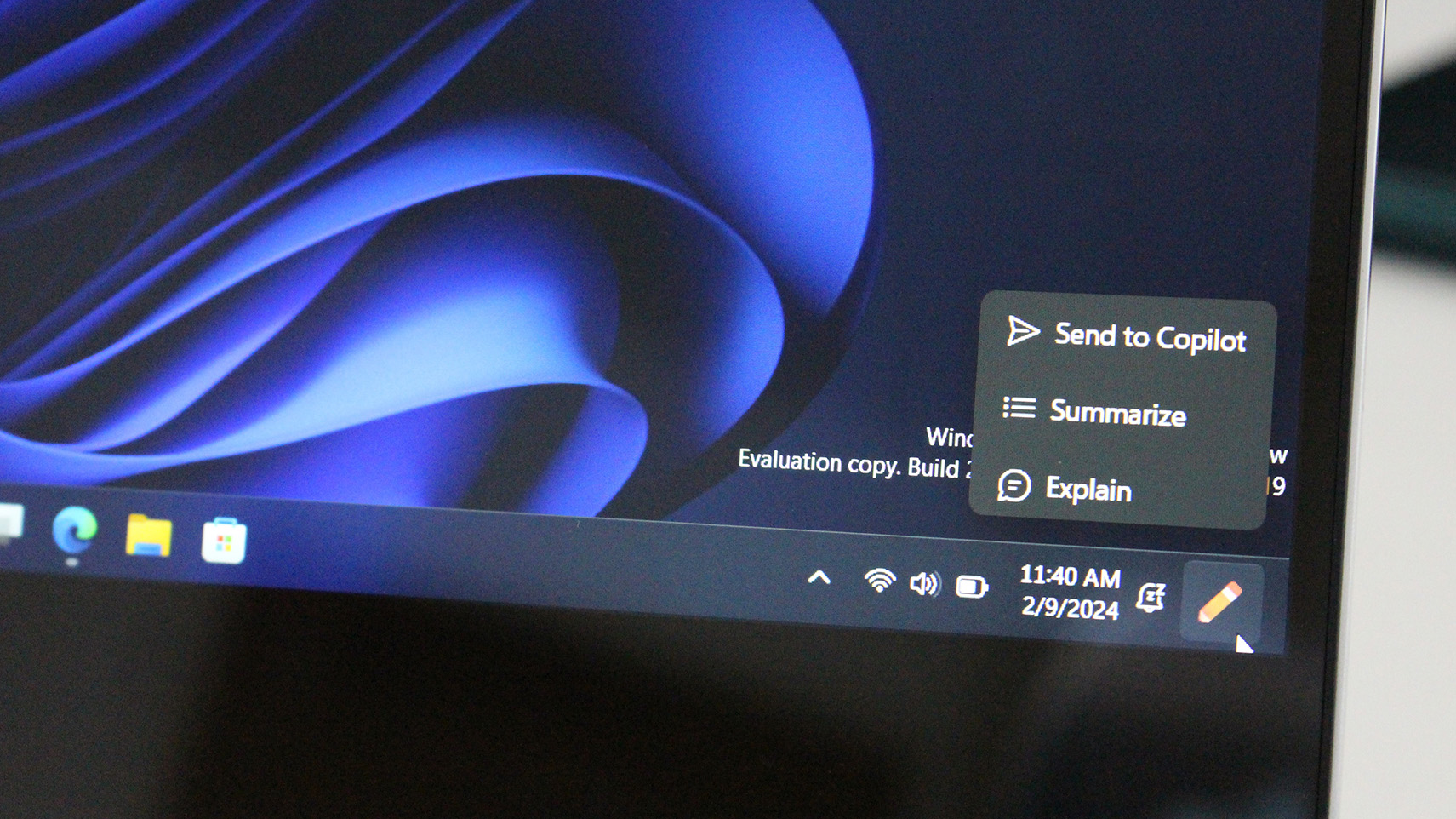
It's particularly interesting just how varied different people's use cases are and, even more so, how their views on AI differ. Both Liam and Kenneth are avid Copilot users and love the technology but have very different views on how it should be used.
Kenneth believes AI tech will replace jobs and that this is a fact of life. New industries and technology always come along, making older, outdated industries and technology irrelevant. While not wrong, it is a particularly touchy subject right now in the creative sector. Will AI really make creative roles redundant over time?
Liam doesn't think so and believes strongly that AI-generated content should only be used as inspiration, not as a replacement for human output. His use cases for AI are much more conservative, using the technology to assist himself with research and discovery.
It's clear that the next handful of years will be very interesting as AI becomes more ubiquitous. Will the fascination with AI-generated content die off, or will it only become more commonplace as we progress into the future? Only time will tell, but for now, Copilot really is changing the game for some people who have spent the time to learn it.


