Copilot can now turn your favorite topics into a virtual podcast that you can partake in
Microsoft is bringing AI-generated podcasts to Copilot, letting you listen to your favorite topics and even join in on the conversation.
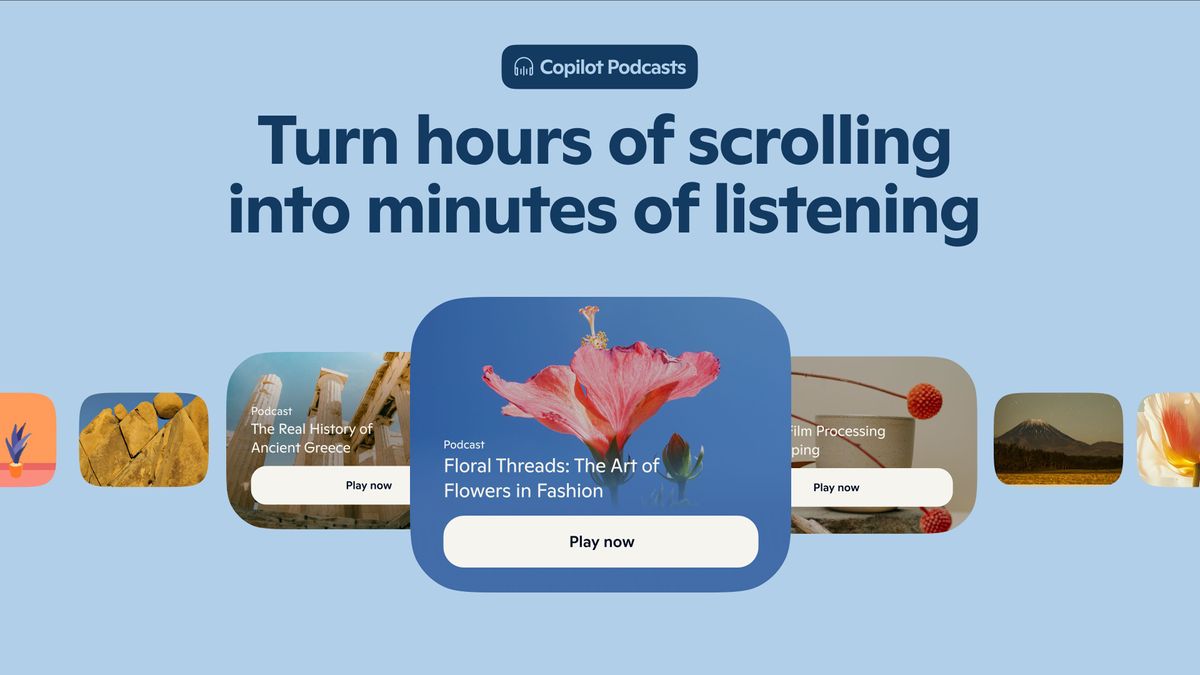
Microsoft has announced a new feature coming to Copilot that will allow you to turn any topic into a virtual podcast. Copilot will generate the podcast and present it to you via audio, letting you even chime in with your own thoughts as if you were also on the podcast.
"Copilot can now generate AI-powered podcasts that curate and deliver personalized audio content based on your interests" announced Microsoft during its 50th anniversary Copilot event. "Podcasts give you an easy, engaging and different way to consume information with minimal effort."
The feature can "create a personalized podcast to analyze and compare options like a vacation plan or home purchase, or you can provide content to Copilot like a study or specific websites, and Copilot will generate a podcast that helps explain the topic."
Microsoft also says that users will be able to talk with Copilot as the podcast is ongoing, as if you were part of the show. "You can continue to talk and interact with Copilot to learn more and keep the conversations going."
AI generated podcasts are not new, but they are new to Copilot. Just last year, Spotify Wrapped included an option that let you listen to two virtual AI podcasters discuss your wrapped playlist. Copilot is gaining a similar feature, but in this instance you can set the topic to be about whatever you like.
Copilot Podcasts were announced alongside a number of new Copilot features as part of Microsoft's 50th anniversary Copilot event. The company is introducing Copilot Vision for Windows 11, which lets the assistant view and interact with your desktop and apps, and more.
Microsoft says the Copilot Podcasts feature will begin rolling out in waves soon.
Get the Windows Central Newsletter
All the latest news, reviews, and guides for Windows and Xbox diehards.

You must confirm your public display name before commenting
Please logout and then login again, you will then be prompted to enter your display name.