Copilot is about to gain support for yet another Microsoft service, but you'll have to pay $30 per month for it
Copilot for Microsoft 365 will soon give you access to Copilot in OneDrive.

What you need to know
- Microsoft is working on a Copilot in OneDrive that will let you get information about your files and be able to summarize files.
- The feature will work with a wide range of file formats, including those from Word, Excel, PowerPoint, and Loop.
- Rollout of Copilot in OneDrive could start as soon as May 2024, but that date could change.
- Copilot in OneDrive will require a Copilot for Microsoft 365 subscription, which costs $30 per month per user.
Microsoft will soon expand the reach of its AI-powered Copilot to yet another service. OneDrive for Web will soon support Copilot in OneDrive, though you'll need a paid subscription to access to tool. Specifically, you'll need a Copilot for Microsoft 365 subscription, which costs $30 per user per month.
The upcoming feature appears on the Microsoft 365 Roadmap, and its entry was spotted by Neowin.
"Copilot in OneDrive, available on OneDrive for Web, will allow you to ask questions and get information from files in your OneDrive without having to open the files," explains the roadmap entry.
"It will also summarize one or multiple files. Copilot in OneDrive will work on the following file types: DOC, DOCX, FLUID, LOOP, PPT, PPTX, XLSX, PDF, ODT, ODP, RTF, ASPX, RTF, TXT, HTM, and HTML. Copilot in OneDrive requires a Microsoft Copilot for Microsoft 365 license."
When Copilot for Microsoft 365 first launched in November, it was limited to large organizations. A 300-seat purchase minimum was in place at launch, but that was changed in January 2024. Microsoft 365 Business Premium and Business Standard Customers can now purchase between one and 300 seats.
Microsoft has a page dedicated to its various Copilot subscriptions that explains which features are available on the different subscriptions and outlines pricing.
Copilot Pro vs Copilot for Microsoft 365
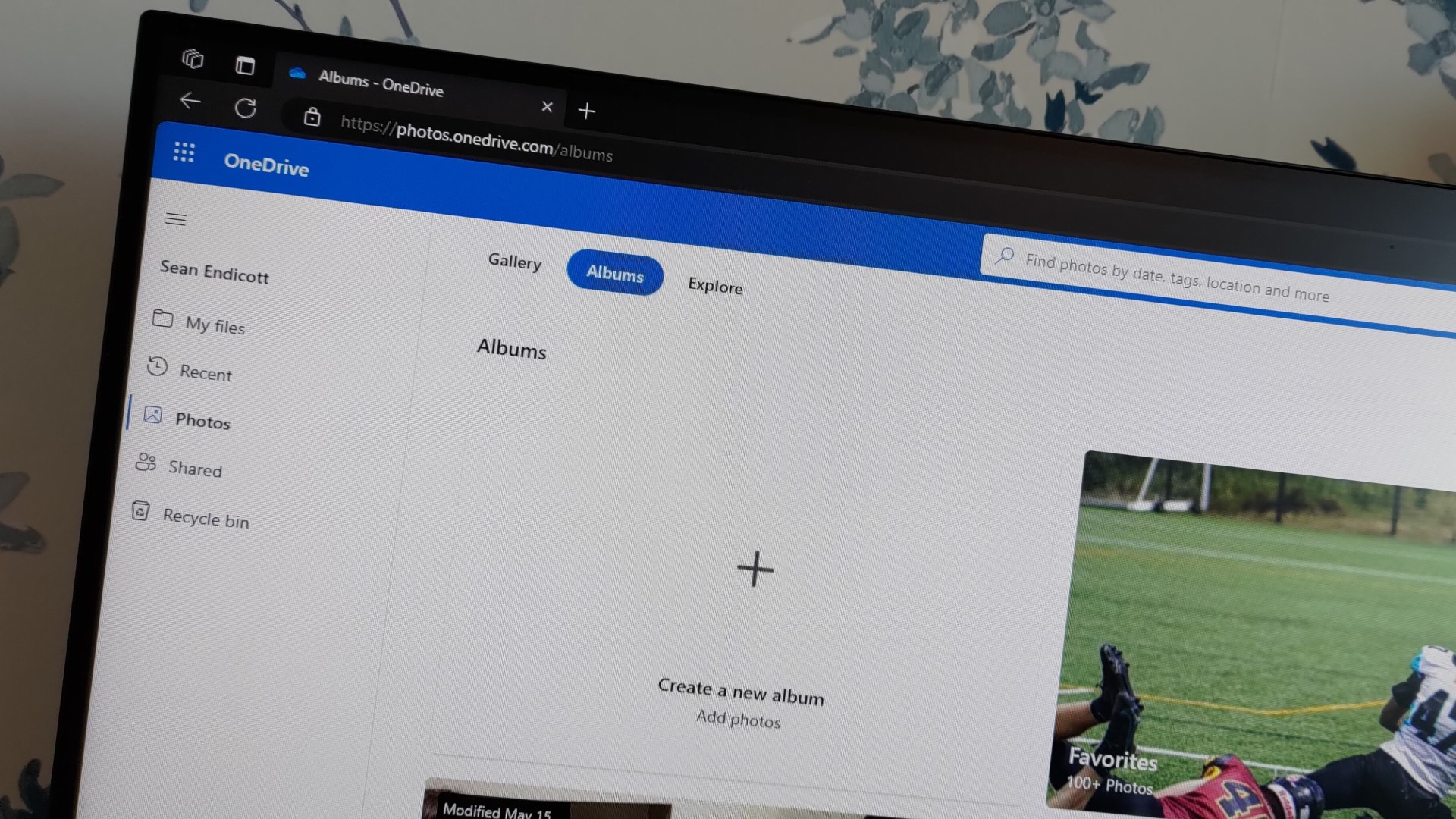
If you only saw the names of Microsoft's paid Copilot subscriptions, you may assume that Copilot Pro was for professionals. Surprisingly, that's not the case. Copilot Pro is more for prosumers, similar to people who pay for Microsoft 365 for personal use and those who are not part of a larger organisation. Copilot for Microsoft 365 is the subscription designed for professional and enterprise users.
Get the Windows Central Newsletter
All the latest news, reviews, and guides for Windows and Xbox diehards.
Microsoft explained the differences between Copilot Pro and Copilot for Microsoft 365 in a blog post earlier this month: "While Copilot Pro is our best experience for individuals, Copilot for Microsoft 365 is our best experience for organizations."
Of course, there's also the free version of Copilot, so things can get a bit tricky.
| Header Cell - Column 0 | Copilot | Copilot Pro | Copilot for Microsoft 365 |
|---|---|---|---|
| Price (per month) | Free | $20 | $30 |
| Foundational Capabilities | ✅ | ✅ | ✅ |
| Web Grounding | ✅ | ✅ | ✅ |
| Commercial Data Protection | ✅ | ✅ | ✅ |
| Priority Model Access | Row 4 - Cell 1 | ✅ | ✅ |
| Copilot in Outlook, Word, Excel, PowerPoint, and OneNote | Row 5 - Cell 1 | ✅ | ✅ |
| Copilot in Teams | Row 6 - Cell 1 | Row 6 - Cell 2 | ✅ |
| Microsoft Graph Grounding | Row 7 - Cell 1 | Row 7 - Cell 2 | ✅ |
| Enterprise-Grade Data Protection | Row 8 - Cell 1 | Row 8 - Cell 2 | ✅ |
| Customization | Row 9 - Cell 1 | Copilot GPT Builder | Copilot Studio |
Both paid versions of Copilot get you priority model access and Copilot in Outlook, Word, Excel, PowerPoint, and OneNote. But only Copilot for Microsoft 365 gets you access to Copilot in Teams. Other perks of Copilot for Microsoft 365 include enterprise-grade data protection and Copilot Studio.
Copilot for Microsoft 365 is available as an add-on for the following plans:
- Microsoft 365 E5
- Microsoft 365 E3
- Office 365 E3
- Office 365 E5
- Microsoft 365 A5 for faculty
- Microsoft 365 A3 for faculty
- Office 365 A5 for faculty
- Office 365 A3 for faculty
- Microsoft 365 Business Standard
- Microsoft 365 Business Premium
The same page that lists the supported plans includes a comprehensive list of all the different versions of Copilot paid subscribers get access to, including some that you may not think of right away, such as Copilot Whiteboard and Copilot in Loop.
Left out of the chart above, which is based on information from Microsoft, is Copilot in OneDrive. Presumably Microsoft didn't list that version of Copilot since it's not available yet. The Microsoft 365 Roadmap lists a May 2024 rollout start, though that date is subject to change.
If you're more interested in the consumer-focused versions of Copilot, we have a piece breaking down Microsoft Copilot (free) vs Copilot Pro.

Sean Endicott is a tech journalist at Windows Central, specializing in Windows, Microsoft software, AI, and PCs. He's covered major launches, from Windows 10 and 11 to the rise of AI tools like ChatGPT. Sean's journey began with the Lumia 740, leading to strong ties with app developers. Outside writing, he coaches American football, utilizing Microsoft services to manage his team. He studied broadcast journalism at Nottingham Trent University and is active on X @SeanEndicott_ and Threads @sean_endicott_.
