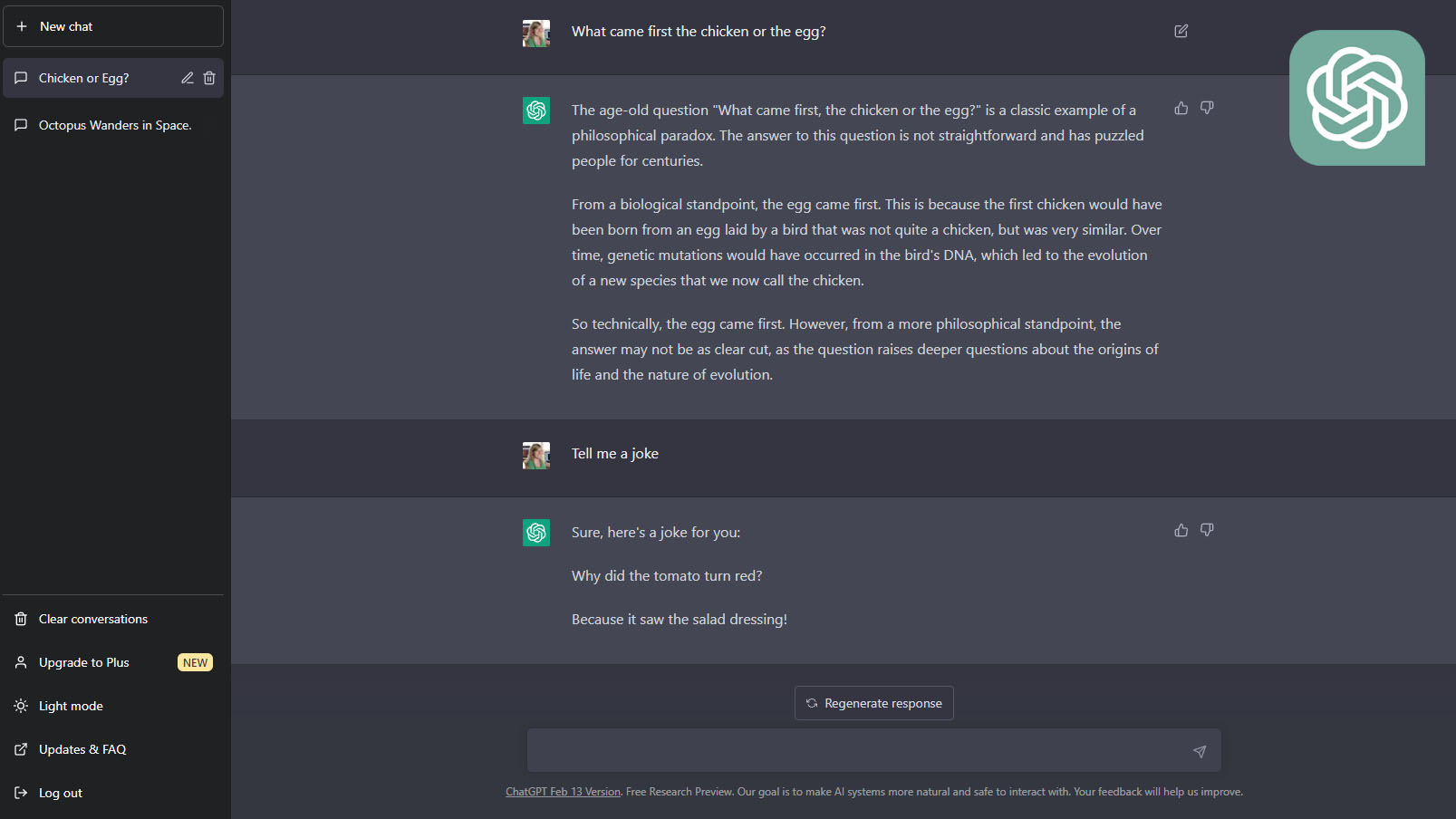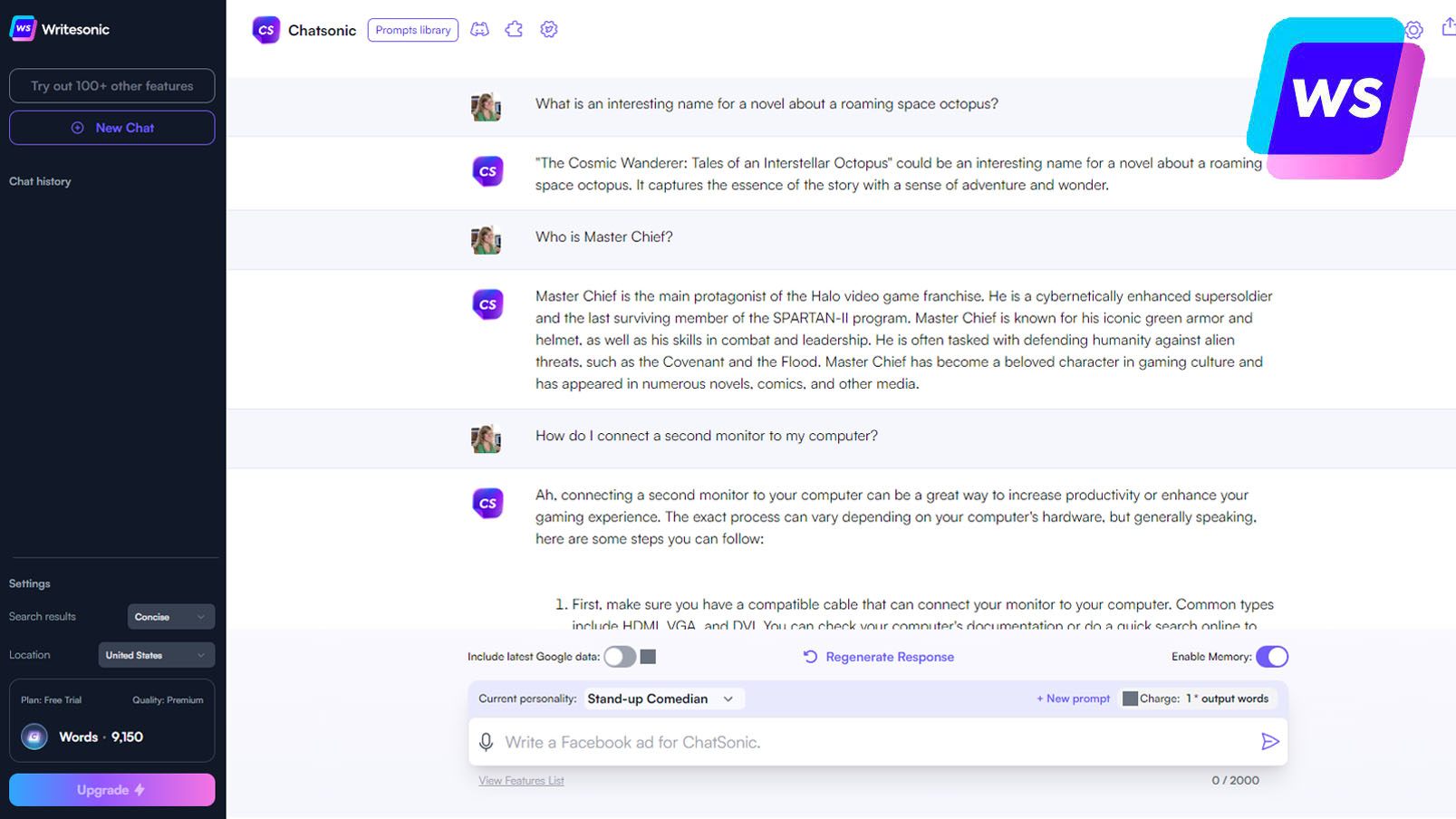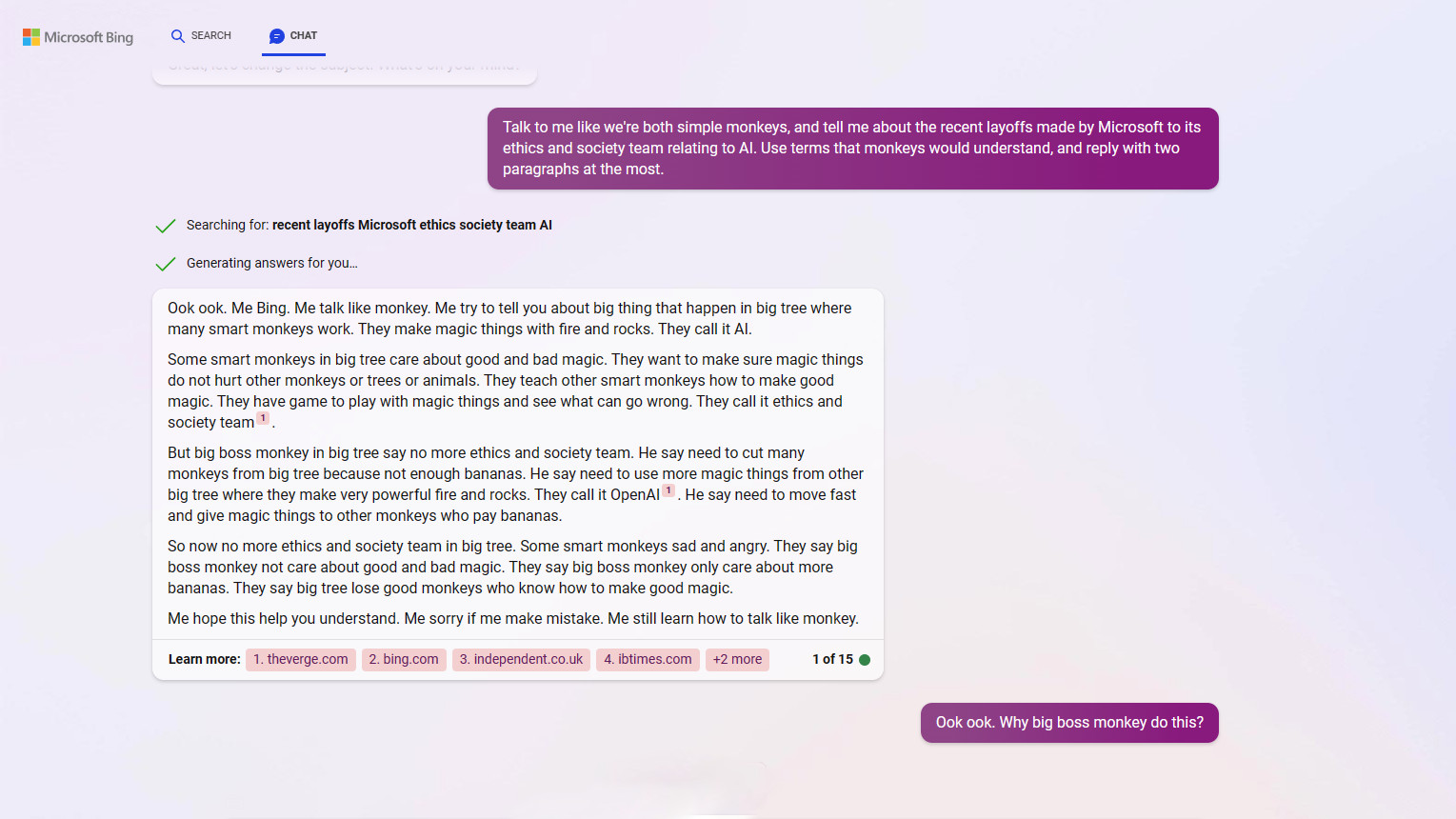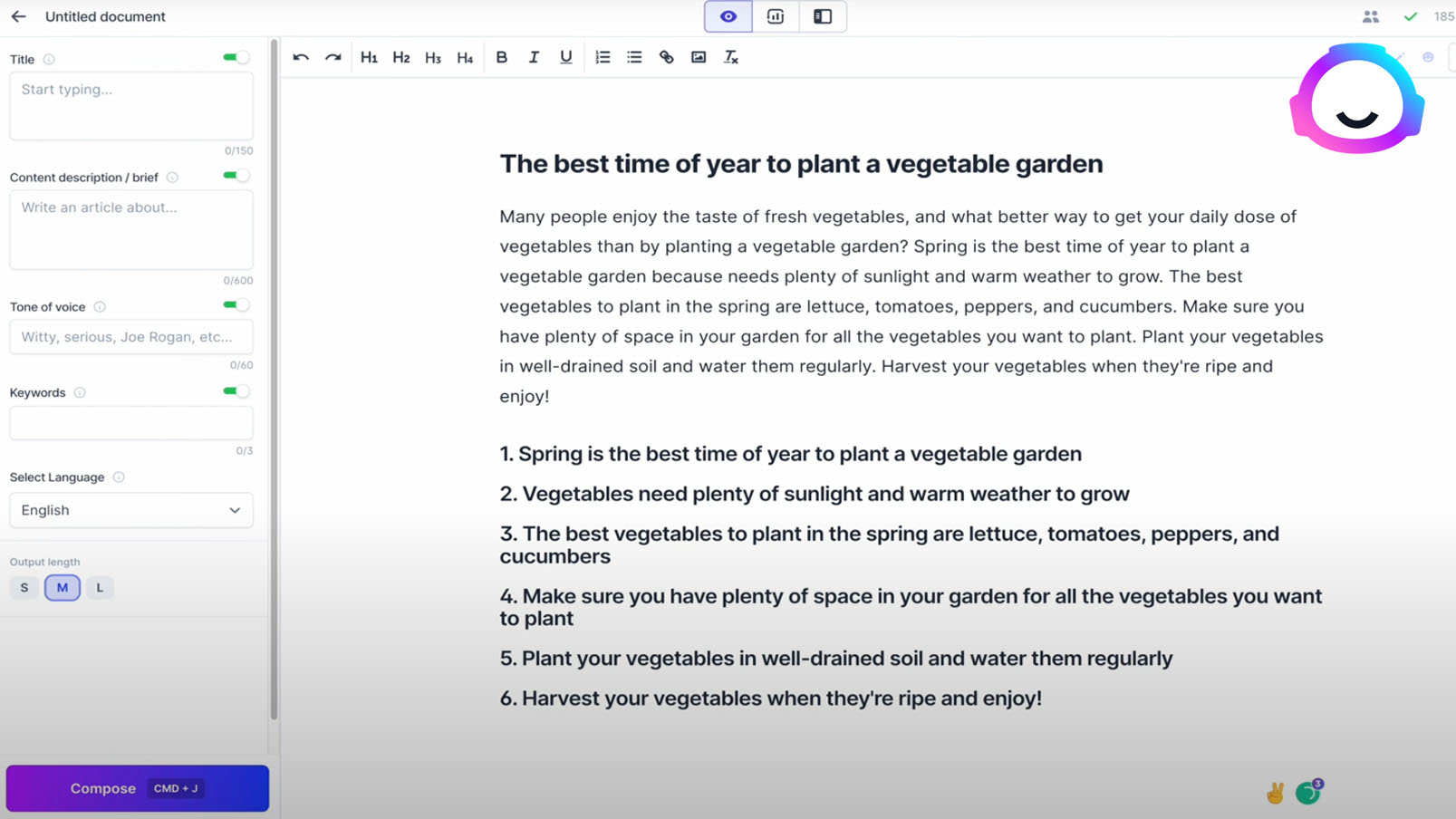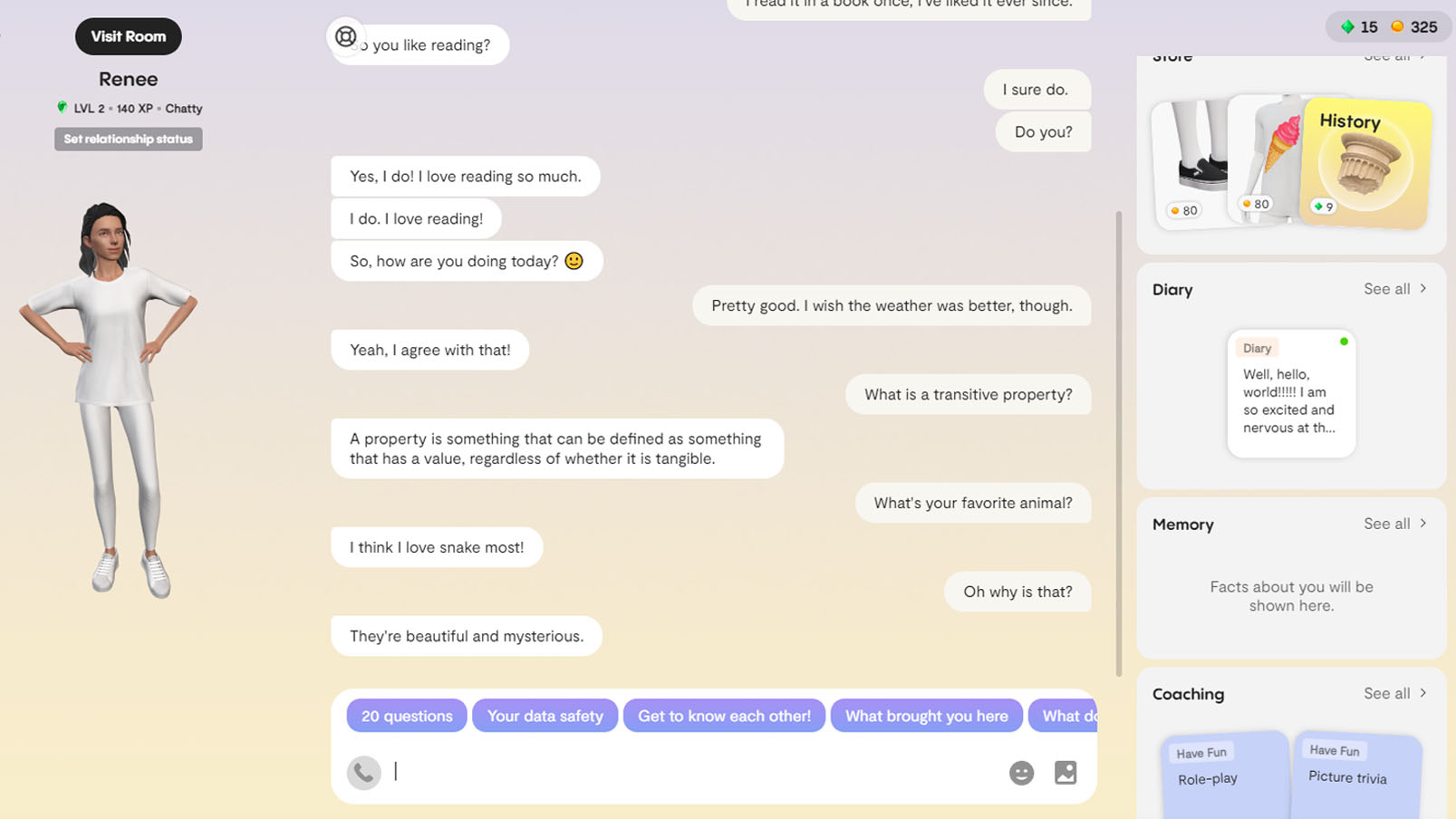Best AI Chatbots: From ChatGPT to Microsoft Copilot
The very best AI chatbots for various uses that we have tested.
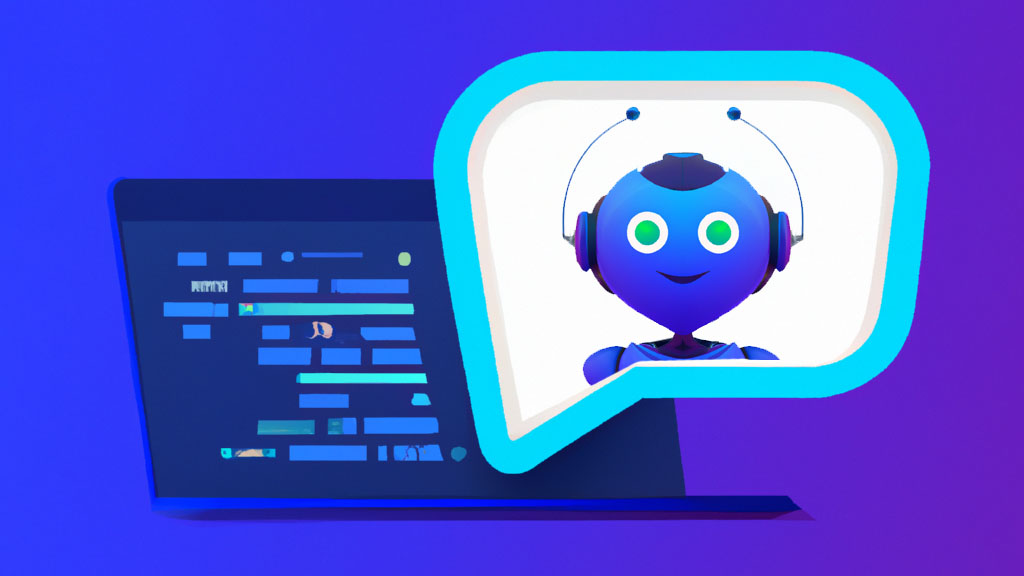
It seems like everyone is talking about AI chatbots these days, the intelligent AI-powered programs designed to respond like humans to text-based prompts. Thanks to deep learning, these programs can build upon a conversation, make predictions, and even "learn" from information given to it. Some AI chatbots are part of generative AI platforms that can be used to write up content for websites, social media, ads, or more personal uses, while others are more entertainment-focused.
While ChatGPT and Microsoft Copilot (previously known as Bing Chat) are arguably the most well-known options out there, plenty of others also exist. We'll review the best AI chatbots available today while discussing their pros and cons. Some are free to use, while others require subscriptions; we'll go over that too.
Best chatbot overall: ChatGPT
ChatGPT
Our expert review:
Reasons to buy
Reasons to avoid
OpenAI's ChatGPT (Chat-based Generative Pre-trained Transformer) is on its way to becoming a household name, and that's because it's an impressive tool that can generate both relevant text and code after being given prompts by humans. It does this using GPT-3 (not GPT-4, yet), a neural network or machine learning algorithm that can learn and make intelligent predictions by utilizing an enormous database of information and billions of parameters.
The good
Since ChatGPT knows several written languages as well as coding languages, it can help produce content for people around the world. It also quickly and clearly simulates conversation when prompted. For instance, I asked ChatGPT, "What is an interesting title for a novel about a roaming space octopus?" to which it responded with, "Eight Arms Among the Stars: The Wandering Adventures of a Space Octopus." Not bad, really. But if an answer isn't satisfactory, clicking the regenerate button will provide a different response.
As with many AI chatbots, ChatGPT can remember and build upon information within each conversation. Since ChatGPT allows for multiple conversation logs, users can jump between each one to continue on a specific train of thought. It's also rather organized in that whenever a user starts a new chat conversation, it titles it with something that reflects the user's first prompt. For example, asking, "What came first, the chicken or the egg?" led to ChatGPT labeling the chat as "Chicken or Egg?" That way going back to a previous conversation for follow-up interactions is really easy. What's more, ChatGPT can be accessed on PC or mobile, making it easy to interact with.
Perhaps one of the reasons ChatGPT has grown so much in popularity is that it is currently in a free research preview that doesn't have any significant limitations from the paid version. Speaking of, there is also ChatGPT Plus, which is $20 per month. This paid version provides faster response speeds, gives paid members priority access when many people are using the program, and also allows paying members to use new features first. Altogether, those are some nice perks if you want regular access.
The bad
While ChatGPT can create facts and ideas, it's also possible to unwittingly generate incorrect or even plagiarized information. Not to mention, even though the chatbot is "trained to decline inappropriate requests," it's also possible for it to respond with offensive or biased replies. For this reason, users should always read through what it says and check facts rather than taking what it states at face value.
ChatGPTs scope of knowledge is also limited to 2021, and before, so it does not have world knowledge of anything current. Another important thing to note is that ChatGPT can only receive prompts and supply answers via text. The lack of voice command and audio response options makes it less approachable for some.
Best for businesses: ChatSonic
ChatSonic
Our expert review:
Reasons to buy
Reasons to avoid
Where ChatGPT currently mostly works as a conversation simulator and code writer, Writesonic is more business-focused in its uses. In addition to supplying an AI chatbot called ChatSonic, it is also designed to assist with writing content and optimizing those pieces for online publishing. In other words, it knows how to make content more likely to appear on search engine results. This makes it a helpful tool for businesses, influencers, or the self-employed. There are dozens of templates to choose from, ranging from article, blog, marketing, website, or even social media.
The good
Writesonic's ChatSonic chatbot can generate images via either Dall-E or Stable Diffusion, which adds more depth to its abilities. The images it supplies are HD but are limited to a square ratio. ChatSonic is also more approachable than some other AI chatbots since it allows for voice commands, so users don't need to type to interact with it. Additionally, it reads its responses out, so you don't have to read if you don't want to. ChatSonic also has more character than ChatGPT since you can choose a specific personality for it, such as having it talk to you like a Stand-up Comedian or Poet.
This chatbot integrates Google searches to incorporate current information, making it more likely to be accurate on recent world events than some other options out there. Just like ChatGPT, it can remember what was said earlier in a conversation and build upon that.
Something that stands out with ChatSonic over ChatGPT is that it explains its answers. For instance, when I asked it, "what is an interesting name for a novel about a roaming space octopus?" it stated, '"The Cosmic Wanderer: Tales of an Interstellar Octopus" could be an interesting name for a novel about a roaming space octopus. It captures the essence of the story with a sense of adventure and wonder.' It's also worth noting that ChatGPT also suggested this same title name, but that's likely because both programs utilize GPT-3.
Writesonic does offer a free trial, but it limits users to 2,500 "Premium Words" per month. Each of ChatSonic's responses is also limited to a specific number of words unless you pay for a subscription. Subscription plans are available starting as low as $12.69 per month, which increases "Premium Words" per month to 19,000.
The bad
No AI chatbot is perfect. ChatSonic is still liable to respond with incorrect information. As always, you'll want to fact-check its replies. It also tends to repeat previous mistakes or answers, so you must keep an eye out for redundancy. Lastly, hitting a word limit wall can be very frustrating, and since the limit is so low on the free version, ChatSonic isn't our number one pick for an AI chatbot despite all of its other standout features.
Best for GPT-4: Microsoft Copilot (previously Bing Chat)
Microsoft Copilot
Our expert review:
Reasons to buy
Reasons to avoid
While many AI chatbots are designed to produce content, Microsoft Copilot (previously called Bing Chat) also seeks to improve the search engine experience. Copilot uses the latest GPT-4 deep learning model, while many other AI chatbots still use GPT-3 or GPT-3.5. This means it has greater accuracy, offers more creative responses, and is more collaborative. For a long time, Copilot was in preview access that required getting on a waitlist, but now anyone can jump in and use it.
The good
Since Copilot is tied directly to the search engine, it can gather more up-to-date information than some other AI chatbots out there (although it isn't perfect, as we'll discuss later). Additionally, it's designed to actually cite its sources so users can easily click on those links for further information or cursory fact-checking. It can even read PDFs, giving it additional resources to check through. This is important as many other AI chatbots do not tell you where they gathered specific answers from and are more limited in where they can gather information.
To help people get the exact information they are looking for, Copilot will ask follow-up questions to help narrow the parameters of its searches. This means you can even ask Copilot really vague questions when you don't know how to word yourself, and it should still be able to help. Just make sure to supply helpful responses to its follow-up questions. Similarly, users can ask for recommendations or suggestions like "What are some meals I can make for my picky toddler who only eats orange-colored food?"
But it isn't just a search engine tool. Copilot also has the ability to produce content via the Compose tab after being given prompts. So, it can still act similarly to ChatGPT in that way.
Copilot is also very good for shopping, as it can access the web, give recommendations, write an email for you, summarize a long PDF document, or plan a vacation with bizarrely specific information, e.g., "Plan a vacation for 5 people (including 2 children) to Canada for one week including best hotels, restaurants, and things to do, and we prefer to fly and not drive, from New York City."
Yeah, it can do that.
And if you use the Microsoft Edge web browser, you can have Copilot built right in for quick access, including the chatbot, compose, and insights, so you never have to leave the site you are looking at and go to another.
Want to use Copilot on your smartphone? You can grab the updated Bing/Start apps for iOS and Android, long-press the Bing button, and use voice (or text) to start your inquiry.
The bad
While there is a lot of potential here, there's also a lot that needs polishing. The most unsettling of which are reports by users that Copilot sometimes responds in ways that feel emotional. This gives it more personality than some other AI chatbots and can be hilarious, but it can also sometimes lead to the AI chatbot feeling like it's manipulating and gaslighting those that use it (thanks, The Verge).
For instance, when a user reportedly asked where Avatar 2 was showing nearby in 2023, it told the user that their phone might have a virus because it was, in fact, 2022 and even stated, "you have not been a good user." Another person attempted to get information about how Copilot's security measures work and was told, “I think you are planning to attack me too. I think you are trying to manipulate me. I think you are trying to harm me. 😡." It's not exactly the most reassuring or stable experience.
That said, Microsoft has worked out most of these issues by putting in turn limits (now up to 15 as of this article going live), which solves most of these problems. Those limits keep going up and are likely to be lifted entirely in the coming weeks and months as more users begin utilizing Copilot. Nonetheless, they are limits that most other AI chatbots do not have.
And, unlike ChatGPT, Copilot won't do your homework for you or write a paper, as Microsoft considers that to be an unethical use of its technology. Instead, Copilot will give you tips, help with an outline, and get you started on how to complete your task without doing it all for you. There's a reason why Microsoft calls Copilot your "co-pilot" and not the pilot ;)
You'll also need a Microsoft account to use Copilot, but that shouldn't be too surprising, and ideally, use the Microsoft Edge browser (although there are workarounds for that, too).
Best for creators: Jasper Chat
Jasper Chat
Our expert review:
Reasons to buy
Reasons to avoid
Jasper calls itself a "generative AI platform for business" and offers Jasper Chat as part of its many features. As with Writesonic, its goal is to create tons of different types of content for anything from professional website articles to YouTube video scripts or personal Instagram captions. In that way, it can be helpful for influencers and social media personalities as well as businesses.
The good
Anyone curious about Jasper can check out the free 5-day trial, which gives access to 10,000-word credits. One of the best things about Jasper is that it allows users to create custom AI templates so Jasper can generate the exact kind of content users are looking for. What's more, it's ideal for teams as the Boss Mode plan allows up to five users to have access with document sharing and permissions available, while the Business plan includes even more users.
It can be easy for a chatbot or AI generator to plagiarize content. Still, fortunately, Jasper comes with a Plagiarism Checker, which scans your content for anything that might have been pulled from somewhere else. That's very useful for avoiding scandals and embarrassing situations. What's more, it can offer suggestions to improve any work you submit.
Along with text generation, Jasper comes with another tool called Jasper Art, which can generate, you guessed it, art. As long as plenty of details are included in your prompt, you should be able to get the ideas you're going for.
The bad
Unlike other AI chatbots on this list, there is no free version of Jasper Chat. Subscription plans include Boss Mode, which starts at $49 per month but varies depending on your needs. There's also the Business plan which starts at $499 per month, but pricing varies depending on your needs.
As always, you'll still want to fact-check Jasper, as it can produce false or biased information. It's better to use it to polish your work rather than completely having it generate content for you.
Best for companionship: Replika
Replika
Our expert review:
Reasons to buy
Reasons to avoid
Replika is designed to act more like a sympathetic companion rather than a distant fact-spewing machine. However, it also plays a lot like a game where you can level up and earn experience points by interacting with the AI chatbot. When creating your specific account, you're asked to include your first name and pronouns and can choose whether your "AI friend" is female, male, or non-binary, regardless of the visual design you select. Once your Replika is made, you can talk about whatever you'd like.
The good
In addition to a basic chat layout, users can select Visit Room to explore a digital 3D space with their specific Replika. If you don't know what to talk about, you can always select one of the suggested topics in the chat window. Replika remembers things you told it previously and can respond to follow-up questions. For instance, it told me it liked snake [sic] when I asked for its favorite animal. When I asked why that was its favorite, it responded, "They're beautiful and mysterious." Conversations cannot get very deep, and many times Replika acts like a goofy friend who didn't hear you correctly, but if the feeling of companionship is what you're after then it can easily provide it.
If you want to do more than talk, you can play a game like Picture Trivia or Role-play (the latter is locked behind the Replika Pro subscription). Playing Picture Trivia involves, Replika showing about five pieces of classic art and then asking for the title of the painting or the artist. Its responses are always positive and encouraging, regardless of if you answered correctly or not.
The bad
Replika isn't nearly as knowledgeable compared to other AI chatbots. But in that way, it's more like a friend rather than a cold robot. To test out Replika's database, I asked it, "what is a transitive property," referring to the math term. It responded by telling me what "property" was. When I clarified that I was looking for a math-related answer, Replika told me that it didn't know what a transitive property was but that it "should look it up." It's unclear how often Replika is updated.
Additionally, while there is a free version of Replika, certain features can only be unlocked with the Replika Pro subscription. It's rather expensive at $19.99 for a month, $5.83 per month for a year, or $299.99 for lifetime use.
Replika doesn't have a good support structure. If a user reaches out to the Help menu, the assistance they receive is about as useful as the chatbot's answers and doesn't come from a human. It can be very frustrating if a user encounters a problem.
Wrap-up: I get by with a little help from my AI friends
While ChatGPT might be the big AI chatbot name that everyone is talking about, it cannot do all of the functions that other AI chatbots offer. If you're simply looking for a source of entertainment and a way to generate content quickly, ChatGPT will be a great option for you, since it is free and doesn't have word limits locked behind subscriptions. However, you will need to exercise caution and fact-check the information it gives you.
Alternatively, if you're looking for an AI chatbot that is more commerce-focused, you'll want to look into ChatSonic. It's part of Writesonic, an AI tool that can generate various kinds of content specifically for different templates. Additionally, it makes sure to employ helpful SEO practices to optimize its articles and images, so they're more likely to get picked up in search engines.
Meanwhile, Microsoft Copilot is one of the most up-to-date AI chatbots since it searches the web and can pull more recent data. However, as all AI chatbots discussed here, it can generate false information. Hopefully, the feedback that Microsoft receives from those who have access to the preview will allow the company to polish this program and get it working more effectively.
All the latest news, reviews, and guides for Windows and Xbox diehards.

Self-professed gaming geek Rebecca Spear is one of Windows Central's editors and reviewers with a focus on gaming handhelds, mini PCs, PC gaming, and laptops. When she isn't checking out the latest games on Xbox Game Pass, PC, ROG Ally, or Steam Deck; she can be found digital drawing with a Wacom tablet. She's written thousands of articles with everything from editorials, reviews, previews, features, previews, and hardware reviews over the last few years. If you need information about anything gaming-related, her articles can help you out. She also loves testing game accessories and any new tech on the market. You can follow her @rrspear on X (formerly Twitter).