Microsoft's 'Your Phone' is trying to keep your phone in your pocket
Microsoft's Your Phone app is the company's way to keep your PC in your face and your iPhone and Android phone in your pocket.

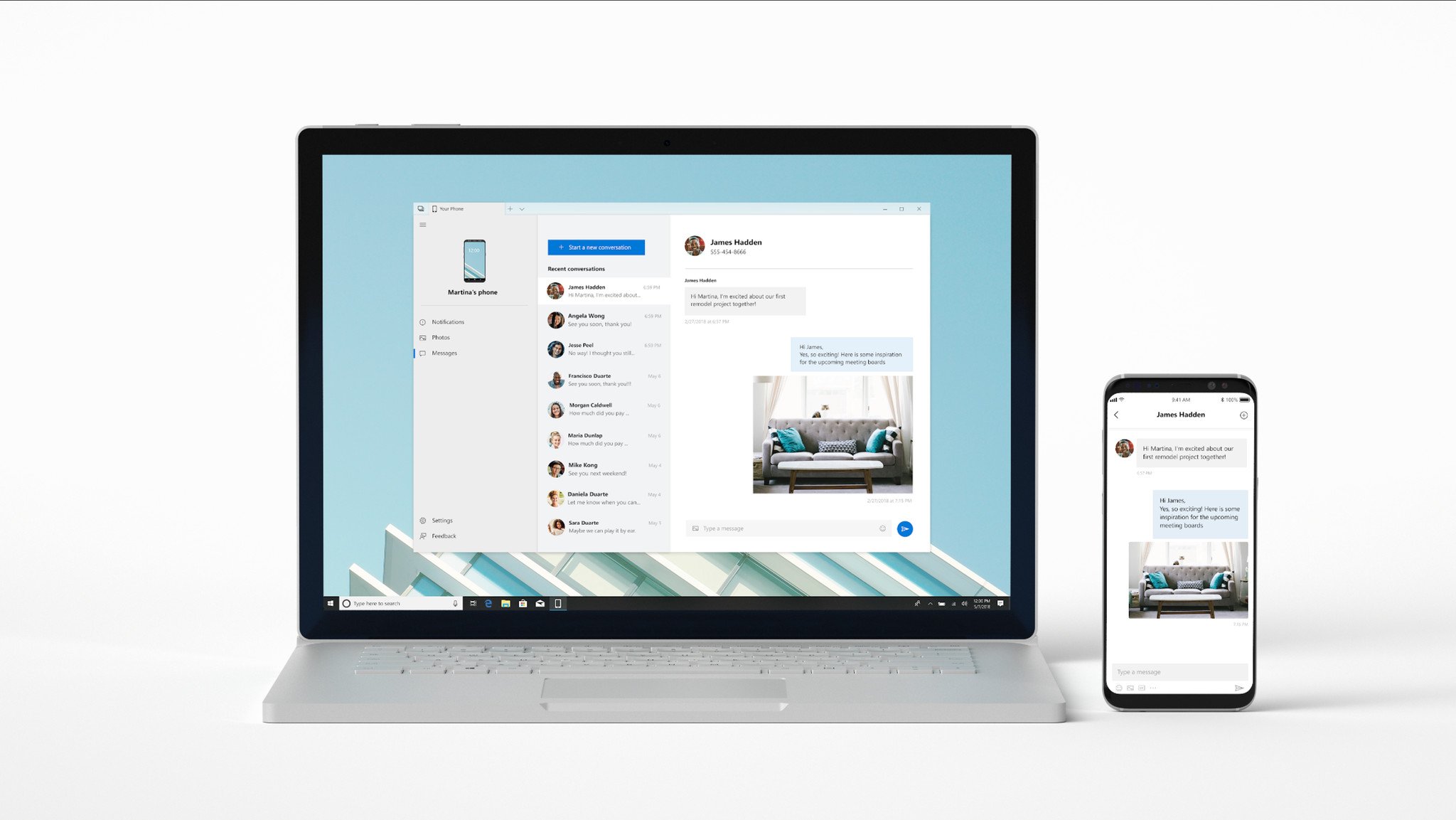
Microsoft's leadership is rife with ambitious plans to rule computing wherever and however it is happening. From the goal to make its Azure Cloud platform the world's computer, to a cross-platform app strategy, to device and system management via Intune for Enterprise and Education, Microsoft is part of all the computing we do.
Whether an app on our devices, the security we trust or the cloud that powers our apps, saves our data or manages our digital experiences Microsoft is striving to create a comprehensive and all-encompassing computing infrastructure. The lack of a smartphone in its portfolio of devices, however, presents a challenge to this goal.
Without a smartphone, the most frequently used personal computing platform, Microsoft is forced to push the PC, its personal computing forte, to the forefront while diminishing wherever possible a user's interactions with smartphones. This is where Microsoft's Your Phone app on various Windows 10 PC form factors comes in.
Your Phone and the big picture
Microsoft Your Phone has a simple premise: mirror a user's smartphone on his PC so that he can interact with his smartphone (from the PC) without interrupting his workflow. It's a cool idea. Most of us have multiple devices and based on the now 800 million users on Windows 10 (of a 1.5 billion Windows installed base) and the nearly three billion smartphone users, that multi-device combination is most likely a Windows PC and an Android phone or iPhone.
Unlike Microsoft's other "syncing solutions" like Sets, Your Phone doesn't rely on the cloud. It requires that the two devices are connected to the same Wifi network. Your Phone allows texts to be received and responded to from the PC, syncs pictures between a phone and PC and allows users to interact with the phones UI, apps and content from the PC via the Phone Screen feature.
Microsoft Graph leverages what it knows about a user and his or her devices to build this durable connection between devices. This "single platform" strategy, which intertwines devices and ecosystems, allows users to simply "do" without the constraints imposed by a device-specific approach and complements Microsoft's ubiquitous computing vision. Given its cross-platform vision, one could assume that Microsoft would have aggressively pursued Your Phone even if Window phones succeeded. The cynic in me believes, however, that though it would still be part of the plan, perhaps it would not be as high on the list of priorities.
The Your Phone solution
Most of us who work at a PC professionally, as a student or for pleasure do so with our phones within arm's reach. Though conveniently within reach, even if in a pocket or bag, our workflow is invariably disrupted as our eyes, hands and attention move from our PC-oriented task to address phone-related alerts.
Get the Windows Central Newsletter
All the latest news, reviews, and guides for Windows and Xbox diehards.
Though it may be presumed the disruption is more of an abstract cognitive nature, our bodies also physically shift, cementing the mental reorientation that our attention to our phones demands. This can be difficult to "recover" from as once we've oriented to our phones the devices onscreen alerts often draw us mentally and physically deeper into that context and pull us further away from the PC task that previously held our attention.
Microsoft wants to bring voice to Your Phone.
Microsoft Your Phone, therefore, offers a solution to a real problem. Though attention given to a phone alert on a PC presents a level of disruption, a user potentially avoids the physical reorientation that further exacerbates a shift away from the PC task at hand. Furthermore, with coming features like mirroring the phone on the PC via Phone Screen, full interaction with the phone's UI and apps, in a way, "transforms" the persons PC into their phone. Since Microsoft no longer has a smartphone of its own, making Windows PCs of all shapes and sizes capable of "being" a user's phone is either smart or desperate or both.
If voice support ever comes to Your Phone, the process would be complete. Microsoft is looking into this capability as explained by our Executive Editor Danial Rubino: Currently, there is no support for handling incoming phone calls on your PC, but Microsoft is exploring the idea and would like to bring some support to Windows 10 through Your Phone.
Your Phone everywhere?
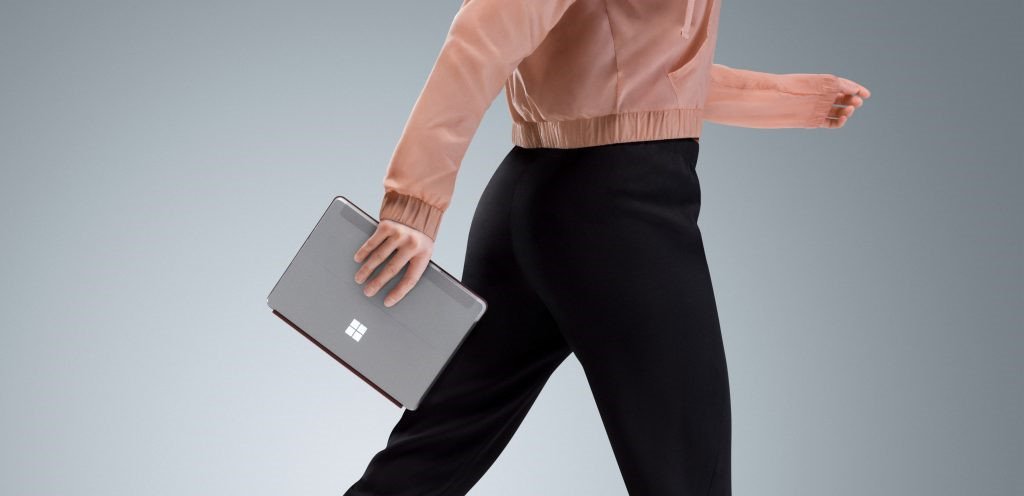
Your Phone may have different impacts based on the context. In a desktop-specific work environment professionals may find they retain better focus on tasks as they view and respond to text messages and other phone alerts directly from the PC.
A student or blogger using a laptop in a coffee shop may find a similar level of efficiency is achieved. Microsoft has focused on the professional applications of Your Phone so far. Your Phone could potentially have a meaningful impact in leisure capacities on other form factors, however. The Surface Go provides ultra-mobility for productivity and leisure on a 10-inch display that provides far more real state than 6-inch smartphones.
The pursuit of folding phones reflects demand for larger displays for both work and play while on the go. Your Phone on small Windows 10 2-in-1s (or small foldable PCs like Intel's Tiger Rapids concept PC) may potentially allow users to do what they would typically do for leisure on their phone more comfortably on a larger, yet still highly mobile device.
Look world, no phone

We don't know all that Microsoft has planned for Your Phone and its other platform integration strategies. We do know Microsoft is working to eradicate barriers between platforms so that the computing we want to do is increasingly independent of devices and ecosystems.
We also know that without a smartphone or some type of pocketable mobile device (Surface Andromeda) there is a massive hole in Microsoft's computing strategy. So for now, Your Phone may be Microsoft's "smartphone" to replace Windows phone.
Jason L Ward is a columnist at Windows Central. He provides unique big picture analysis of the complex world of Microsoft. Jason takes the small clues and gives you an insightful big picture perspective through storytelling that you won't find *anywhere* else. Seriously, this dude thinks outside the box. Follow him on Twitter at @JLTechWord. He's doing the "write" thing!

