Microsoft working on new Windows 10 screen clipping experience
Here's an early look at the new screen clipping experience coming to Windows 10.

Microsoft is working on bringing a new screen clipping experience to Windows 10. We've seen previous hints from Microsoft leaker WalkingCat that a new experience was being worked on as part of the Redstone 5 update, but Thurrott.com's Rafael Rivera has now shown off a preview of the experience in the latest Skip Ahead Insider build, 17639.
As it currently stands, the revamped tool is accessed from the Action Center as a quick action labeled "Screen Clip." When clicked, an overlay pops up on the screen with a selection of buttons that allow you to choose how you want to take your screen clip. There are options for either rectangular or free-form clips, along with a fullscreen clip button, and the option to close out of the overlay altogether.
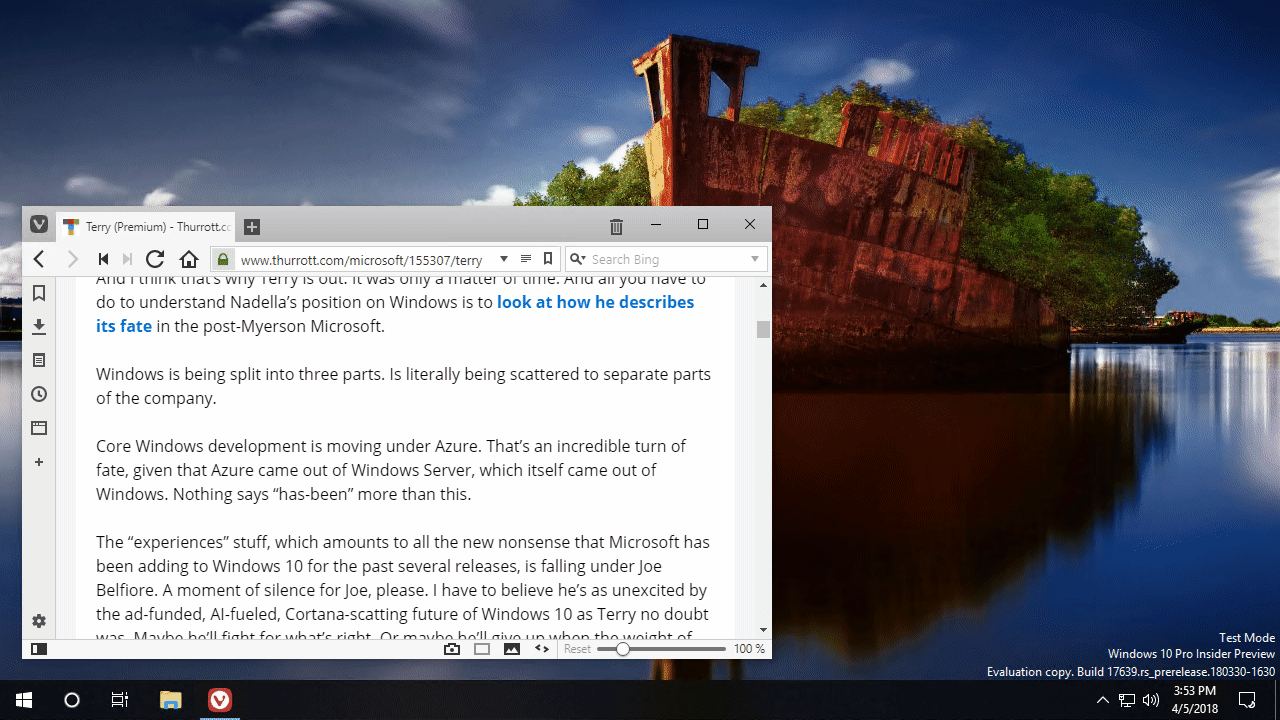
According to Rivera, indications are that this new experience may replace the current Snipping Tool, along with the Win + Shift + S shortcut. There are also apparently hints that it will work with Cortana Insights at some point in the future, potentially allowing for detection of certain elements within a clip.
There's no indication of when the feature may be available for testing, but it will presumably be enabled for Insiders testing the Redstone 5 update at some point in the future. Since it's a work in progress, it's possible Microsoft still has more features to add as well.
Windows 10 'Redstone 5:' What to expect in Microsoft's next big OS update
All the latest news, reviews, and guides for Windows and Xbox diehards.

Dan Thorp-Lancaster is the former Editor-in-Chief of Windows Central. He began working with Windows Central, Android Central, and iMore as a news writer in 2014 and is obsessed with tech of all sorts. You can follow Dan on Twitter @DthorpL and Instagram @heyitsdtl.
