Microsoft's new feature for Word will help you type faster
A new text prediction feature is here to help you write quickly.

What you need to know
- A new text prediction feature should roll out to Microsoft Word next month.
- The feature is similar to Google Docs' Smart Compose option.
- Microsoft Outlook gained text predictions earlier this month.
Microsoft Word for Windows will soon support text predictions. According to the Microsoft 365 roadmap, the feature is in development and could roll out as soon as next month (via Neowin). The Microsoft 365 roadmap is a guide for feature rollout, not a set of firm release dates, so we may have to wait a bit longer to see the feature.
The text predictions feature works similarly to Google Docs' Smart Compose option or text suggestions on some smartphone keyboards. It uses machine learning to predict what words should appear next within a sentence. Authors can then accept the suggestions by pressing the Tab key or reject them by pressing Escape.
If you prefer that predictions don't show up at all, you can just completely disable the feature. The option to turn it off is especially handy if you're creating a document in which suggestions are less likely to be accurate.
Microsoft already started rolling out text predictions to Outlook for Windows earlier this month. Text prediction is also available for Outlook for the web and Outlook for Android.
Since the predictions use machine learning, they should get better over time as you use them more.
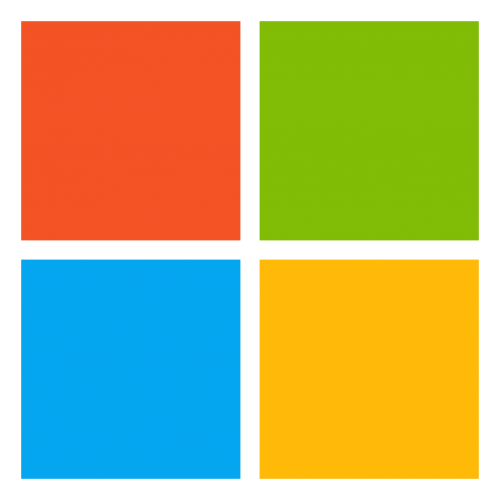
Productivity across work and life
The new Microsoft 365 subscription for individuals and families brings with it new AI-powered features and benefits inside Microsoft Office, including Word, Outlook, PowerPoint, and Excel, as and also enhances Microsoft Edge, Teams, and Family Safety across Windows 10, Xbox, Android, and iOS.
All the latest news, reviews, and guides for Windows and Xbox diehards.

Sean Endicott is a news writer and apps editor for Windows Central with 11+ years of experience. A Nottingham Trent journalism graduate, Sean has covered the industry’s arc from the Lumia era to the launch of Windows 11 and generative AI. Having started at Thrifter, he uses his expertise in price tracking to help readers find genuine hardware value.
Beyond tech news, Sean is a UK sports media pioneer. In 2017, he became one of the first to stream via smartphone and is an expert in AP Capture systems. A tech-forward coach, he was named 2024 BAFA Youth Coach of the Year. He is focused on using technology—from AI to Clipchamp—to gain a practical edge.
